Conoce estos 2 Hacks de Canva para tus Portadas / Get to know these 2 Canva Hacks for your Covers
16
About :

Actualmente mis Portadas para las Publicaciones las estoy realizando con Canva Pro, que es una herramienta de Diseño Gráfico para personas que No Somos Diseñadores Gráficos, y eso está genial porque como Creadora de Contenido realizo todo el proceso creativo de mi Usuario, y Canva Pro es un gran apoyo definitivamente, que también tiene una Versión Gratuita, pero me ha gustado tanto que consideré un gasto muy justificado pagar la Versión paga o Pro para desbloquear todas las funciones.
Sin embargo, Canva versión gratuita tienen muchísimos recursos disponibles con los que pude aprender y crear portadas desde que comencé en Hive hace 11 meses, y hace unos meses es que comencé a pagar la Versión Pro, y hay muchas cosas que puedo aprender y hacer para apoyar mi Creación de Contenido en Hive.
! [VERSION ENGLISH] Currently I am making my Covers for Publications with Canva Pro, which is a Graphic Design tool for people who are not Graphic Designers, and that is great because as a Content Creator I carry out the entire creative process of my User, and Canva Pro is Definitely a great support, which also has a Free Version, but I liked it so much that I considered it a very justified expense to pay for the Paid or Pro Version to unlock all the functions.
However, Canva free version has a lot of resources available that I have been able to learn and create covers with since I started on Hive 11 months ago, and a few months ago I started paying for the Pro Version, and there are many things I can learn and do to support my Content Creation in Hive.
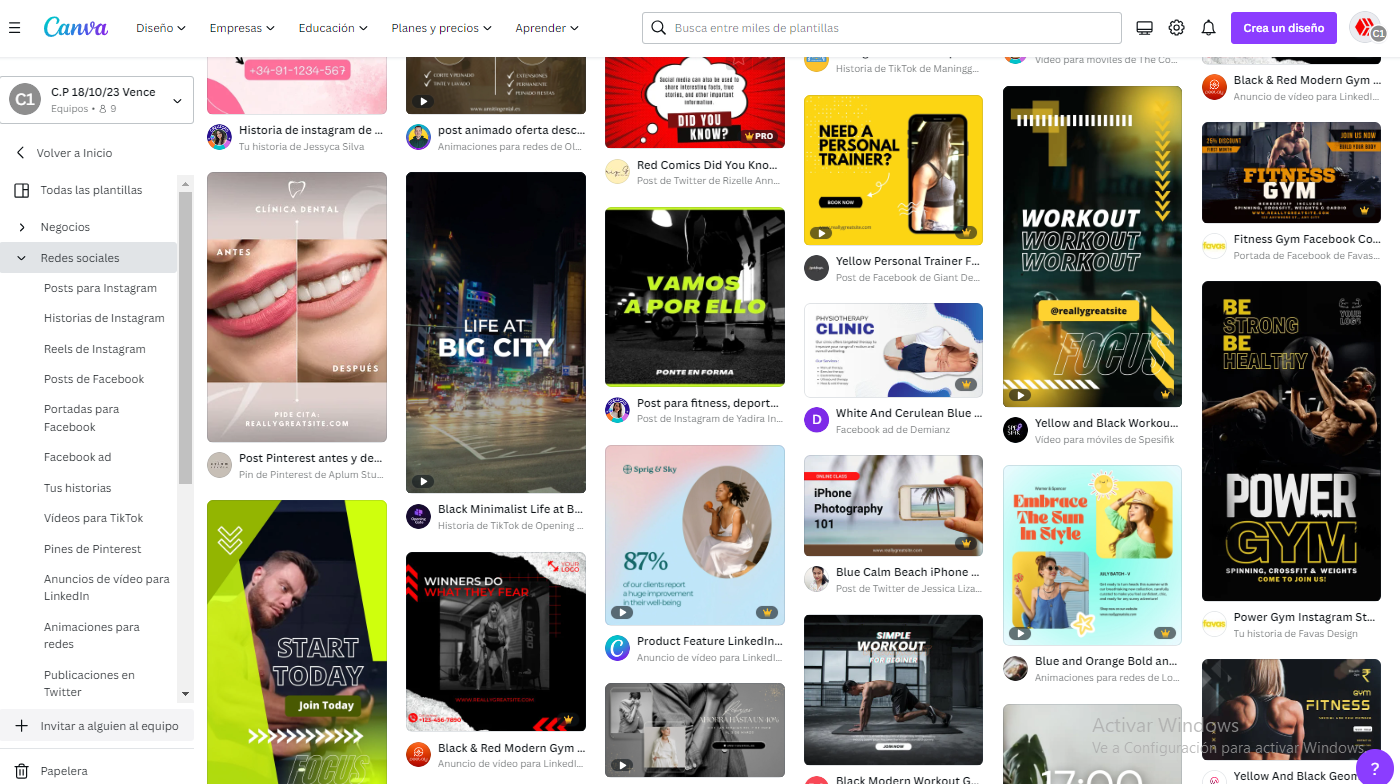
Hoy les presento un Tutorial Audiovisual sobre dos Hack Creativos que aplico en las Diapositivas, Presentaciones o en este caso para Portadas realizadas con Canva Pro. Ellas son:
1.- Efecto de Imagen entre Letras, y es donde una imagen puede verse a través de un letrero o titular, y me encanta el interés que le aporta a las Portadas. Es muy fácil de realizarlo, hoy les enseño con una imagen de un perrito Golden Retriever y también en esta portada con mi imagen. Este efecto puedes hacer escalar también al usarlo con una imagen con animación o una imagen en video, pero inicialmente quise mostrarles este Efecto con una imagen para no hacer muy largo el video.
! [VERSION ENGLISH] Today I present to you an Audiovisual Tutorial on two Creative Hacks that I apply in Slides, Presentations or in this case for Covers made with Canva Pro. They are:
1.- Image Between Letters Effect, and it is where an image can be seen through a sign or headline, and I love the interest it brings to the Covers. It is very easy to do it, today I show you with an image of a Golden Retriever dog and also on this cover with my image. You can also scale this effect when using it with an animated image or a video image, but initially I wanted to show you this Effect with an image so as not to make the video too long.

2.- Combinaciones con Paletas de Colores, una vez realizada la portada de la Mascota, les enseño como hacer diferentes combinaciones de forma automática con una función que genera varias opciones a partir de una Paleta de Colores que tu escojas. Por ello en esta portada puedes ver una presentación en tonos verdes y luego cambia a otros tonos más rosados, y esto lo hice con esa función muy fácil de aplicar.
! [VERSION ENGLISH]2.- Combinations with Color Palettes, once the Mascot cover is made, I teach you how to make different combinations automatically with a function that generates several options from a Color Palette that you choose. That's why on this cover you can see a presentation in green tones and then it changes to other more pink tones, and I did this with that very easy-to-apply function.

Canva es una buena opción para empezar y confieso que es un área cómoda para trabajar, pero necesito escalar a otros programas más complejos y especializados como Power Point que tiene muchísimas actualizaciones y herramientas cada día, y es algo más complejo. Y por supuesto, escalar a Photosop o Ilustrator, pero realmente necesito tiempo para aprender y entre el trabajo, la Universidad, entrenar y trabajar en Hive, es algo difícil sacar más tiempo.
De manera que, actualmente estoy usando Canva y quiero hacer algunos Tutoriales para Hive, con Hack o Tips útiles para Crear Contenido, que tal vez pueda ayudar a algún compañero.
Ahora sí, los invito cordialmente a ver el video de 3Speak con el Tutorial de Canva. Deseo que les guste.
! [VERSION ENGLISH] Canva is a good option to start with and I confess that it is a comfortable area to work in, but I need to scale up to other more complex and specialized programs such as Power Point, which has many updates and tools every day, and is somewhat more complex. And of course, scaling to Photosop or Illustrator, but I really need time to learn and between work, University, training and working on Hive, it's kind of hard to make more time.
So, I am currently using Canva and I want to make some Tutorials for Hive, with Hacks or useful Tips for Creating Content, which maybe can help a colleague.
Now, I cordially invite you to watch the 3Speak video with the Canva Tutorial. I hope you like it.
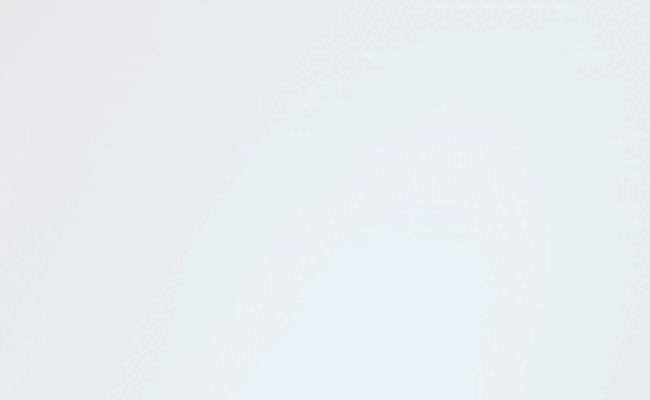
Recursos utilizados en esta Publicación:
| Fotos | Camarógrafa | Plataforma | Editor de Video |
|---|---|---|---|
| Redmi Note 8 | Yo misma | 3Speak | Capcut para Pc |
| Música | Portada y Banner | Gifs | Traductor |
|---|---|---|---|
| Pixabay | Canva Pro | Online Convert | Deepl |
Resources used in this Publication:
| Photos | Camerawoman | Platform | Video Editor |
|---|---|---|---|
| Redmi Note 8 | Myself | 3Speak | Capcut for Pc |
| Music | Cover and Banner | Gifs | Translator |
|---|---|---|---|
| Pixabay | Canva Pro | Online Convert | Deepl |
Tags :
Their limit for today is $0!





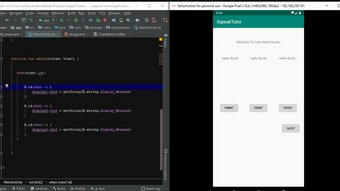






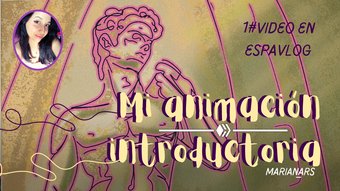
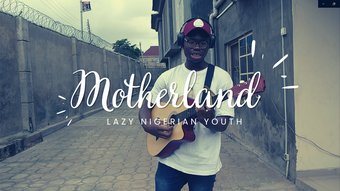







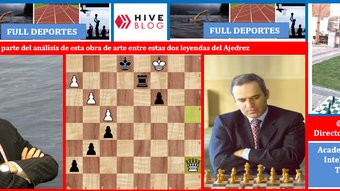







Comments:
Reply:
To comment on this video please connect a HIVE account to your profile: Connect HIVE Account