Reducir tamaño de videos para subir a 3speak.[Eng-Esp]
32
About :
Buenos días Hermosa comunidad tecnológica. Hoy quiero compartir con ustedes esta vía para reducir el tamaño de los videos que subimos a @3speak. Estoy seguro que cada uno tiene su método y programas que usan para esto, pero estoy buscando el camino más sencillo posible sin que pierdan calidad nuestros videos. Este programa reduce más del 50 porciento del tamaño del video que subamos viendose genial, aún despues de la conversión.
Muchachos les hablo del famoso reproductor VLC. Este cuenta con la función que les comenté de hacer posible tal transformación y todo va a estar explicado en el videito. Este programa podemos descargarlo de manera gratuita desde su web oficial.
https://www.videolan.org/vlc/index.es.html
Sin más preámbulo veamos cómo hacerlo. Ya no hay justificación para no subir videos en Cuba o en ningun otro país que el internet sea lento y malo. Por favor compartan en los comentarios sus métodos para probarlos y poder establecer la mejor herramienta para el uso de todos.
Good morning Beautiful technology community. Today I want to share with you this way to reduce the size of the videos we upload to @3speak. I'm sure everyone has their own method and programs they use for this, but I'm looking for the easiest way possible without losing quality in our videos. This program reduces more than 50 percent of the size of the video that we uploaded looking great, even after the conversion.
Guys, I'm talking about the famous VLC player. This has the function that I mentioned to make possible such a transformation and everything will be explained in the video. This program can be downloaded for free from its official website.
https://www.videolan.org/vlc/index.es.html
Without further ado, let's see how to do it. There is no longer any justification for not uploading videos in Cuba or in any other country where the internet is slow and bad. Please share in the comments your methods to test them and to establish the best tool for everyone's use.
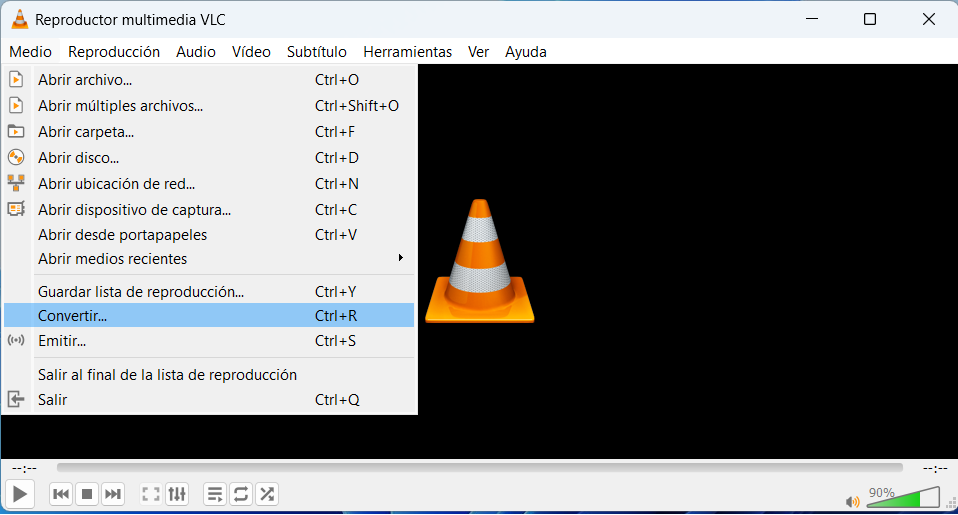 | 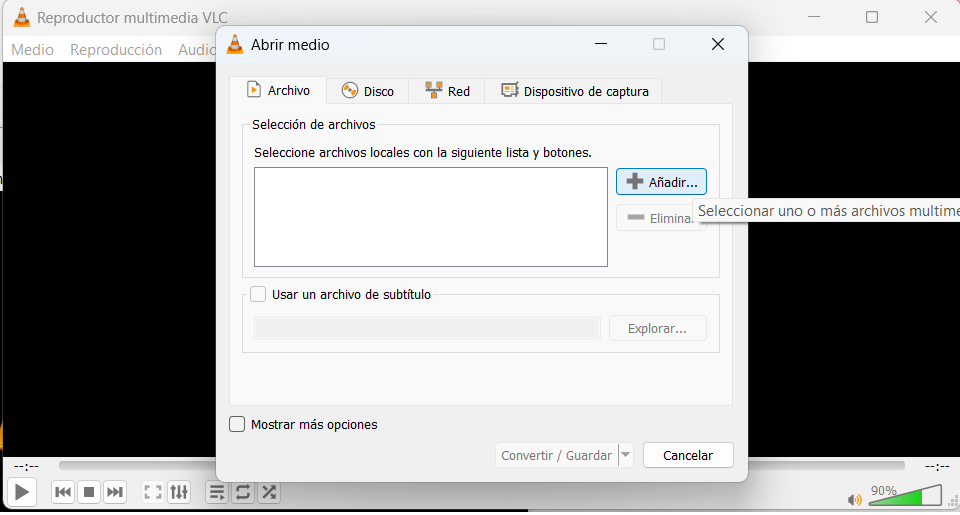 |
|---|
- Abrimos el programa y selecionamos convertir.
- Hacemos click en añadir.
- Open the program and select convert.
- Click on add.
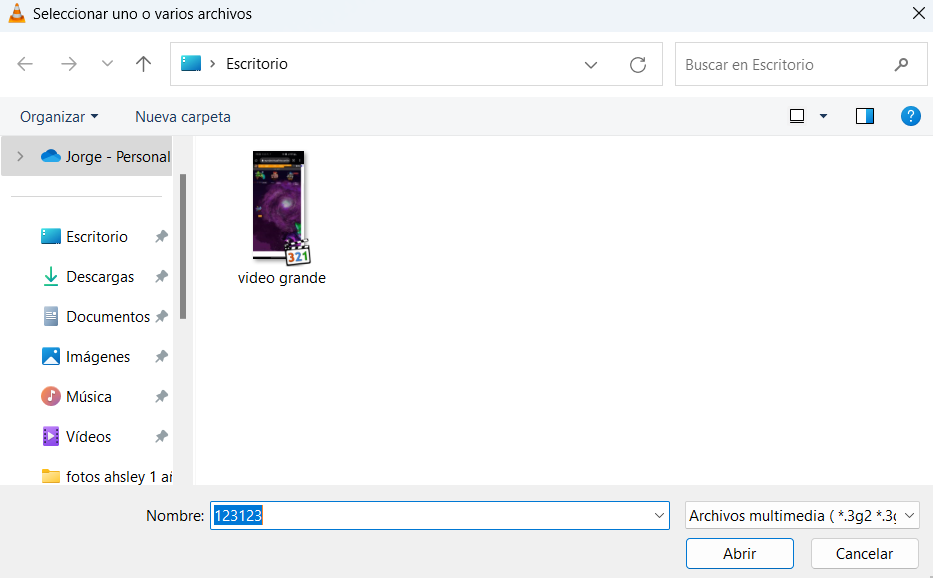 | 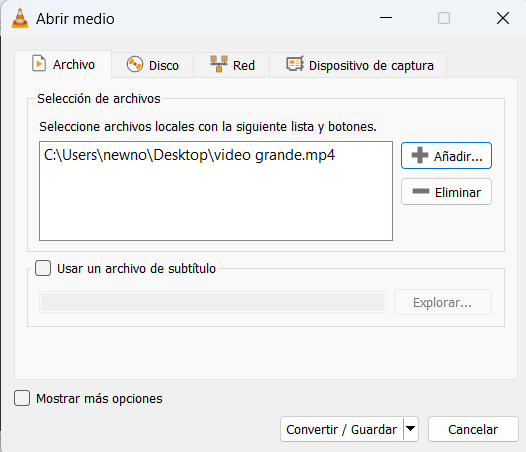 |
|---|
- Buscamos el video y le damos convertir/guardar.
- Search for the video and hit convert/save.
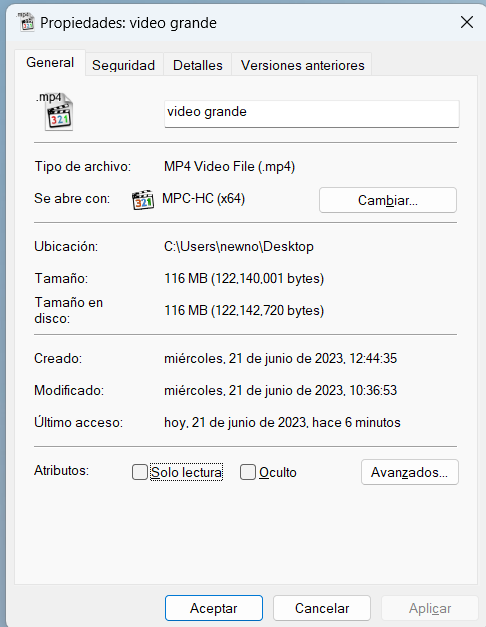
- El video que escogeré para esta prueba pesa 116 MB.
The video I will choose for this test weighs 116 MB.
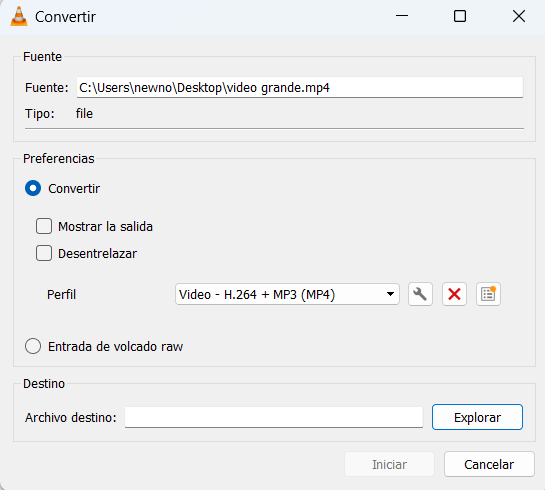
- Ponemos la misma opción que marque en perfil y en archivo de destino ponemos la dirección donde queremos que se guarde. Damos click en el botón de configuración que es la llavesita inglesa.
- We put the same option that we marked in profile and in destination file we put the address where we want it to be saved. Click on the configuration button which is the wrench.
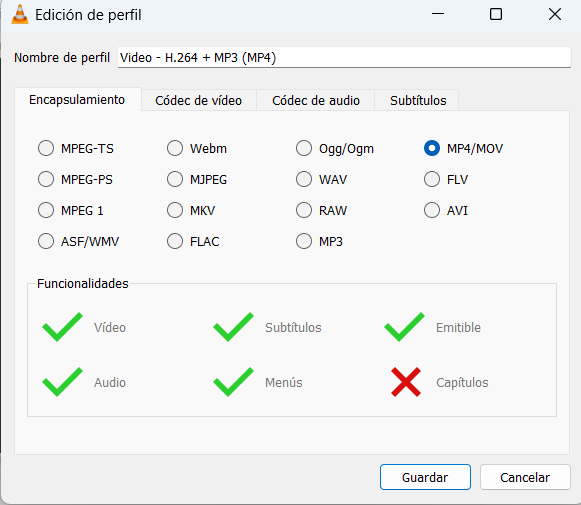 | 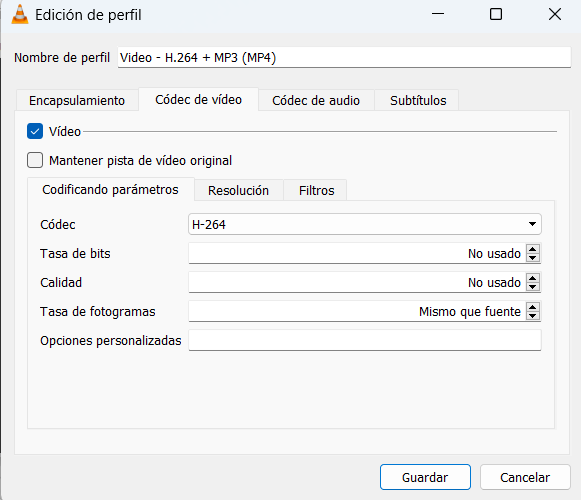 |
|---|
- Tenemos que poner exactamente los mismos parámetros que se muestran en la foto.
- We have to set exactly the same parameters as shown in the picture.
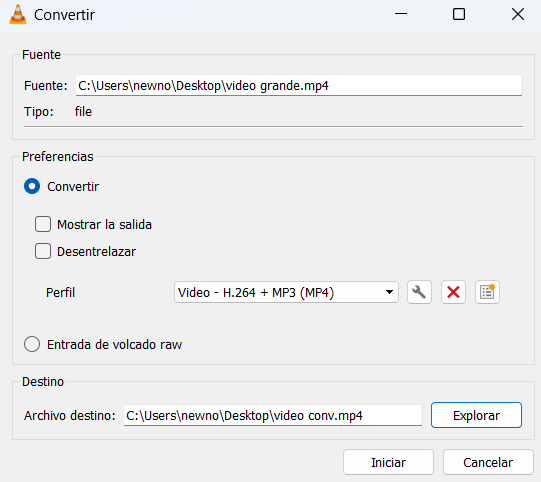
- Le damos iniciar y tendremos que esperar que convierta.
- We give him start and we will have to wait for him to convert.
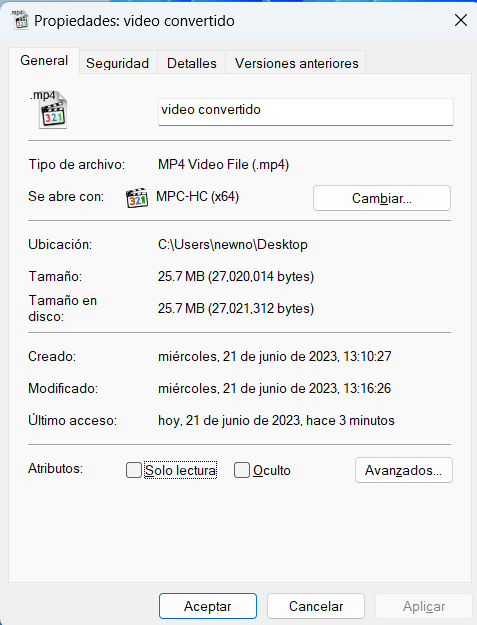
Así de sencillo convertimos el video quedandonos este en 25.7 MB. Quiero etiquetar a @alarconr22.arte que tenía problemas con esto, alos chicos de @hivecuba que suben videos y los que no, para que se animen a hacerlo y a @eddiespino por ser parte del equipo de @3speak para que tenga una solución con los usuarios que tengan un internet malo.
That's how easy it is to convert the video to 25.7 MB. I want to tag @alarconr22.arte who had problems with this, the guys from @hivecuba who upload videos and those who don't, to encourage them to do it and @eddiespino for being part of the @3speak team to have a solution for users who have bad internet.
Banner: Click in photo
Photos: Click in photos for source, screenshots by me in the web and take for me with Samsung S10e.
Translate:Deepl
Music and edition: Filmora 12
Twitter: @newnow497
Facebook: @newnow497
YouTube: @newnow497
Community support @Hivecuba
Community support @Mundo Virtual
Community support @Hive Learners
Community support @Leo Finance
Tags :
Their limit for today is $0!






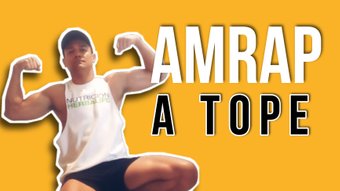



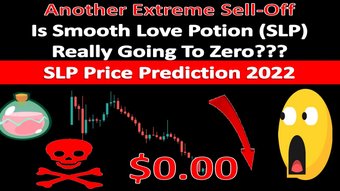
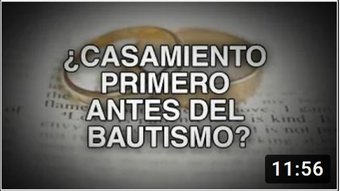







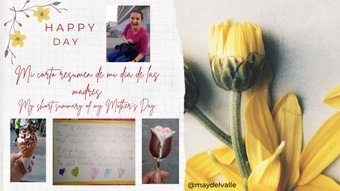











Comments:
Reply:
To comment on this video please connect a HIVE account to your profile: Connect HIVE Account