Natural thoughts mural ❤️ Amonet (EN-ES)
22
About :

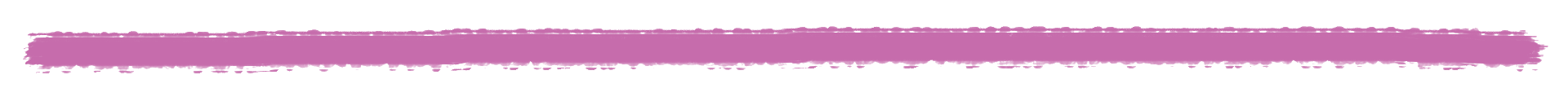
 |  |
|---|---|
 |  |
 |  |
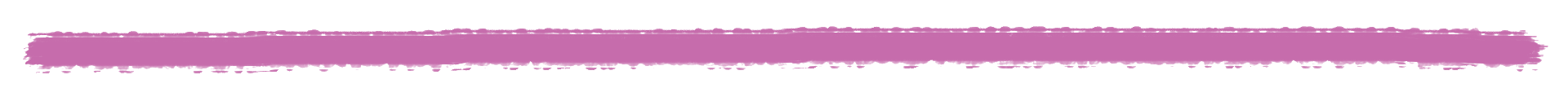
I really like the idea of making digital murals capturing some idea, thought or teaching and in this case I wanted to make a mural where I related the human being, thoughts and the natural.
Thoughts have a very powerful force, not only in ourselves but can also influence others. Thinking and feeling nature takes us to the origin of everything.
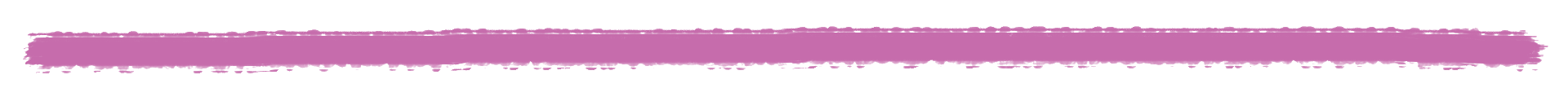
Design process
The design is made with three images and in 12 layers.
First use the image of the wall or mural, duplicating the layer and giving it the soft light blending to enhance the colour.
Then I selected the woman, copied and pasted over the previous background.
I arranged this image in two layers, with darken and soft light blends to merge it with the background.
Later I put the image of the forest over the woman and erased all the excellent one, placing it to my taste. From it I made two layers with darker colour blends and overlay.
Then I selected the woman's face, made a layer with it and placed it over the forest. The mode is normal and with illumination.
On this design I created a layer with the background, another one with the woman and another one with the forest, and to give a drawing sensation I used the filters of quartering and added borders, giving the final result that you see.
The animation is completely done in After Effects, working the opacity of each layer and adding lights in the form of clouds for a better contrast.
I send you all a big hello and see you next time.
Thanks for watching and reading this far.
Amonet - AV Design
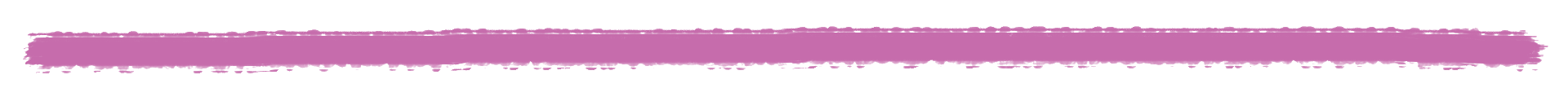

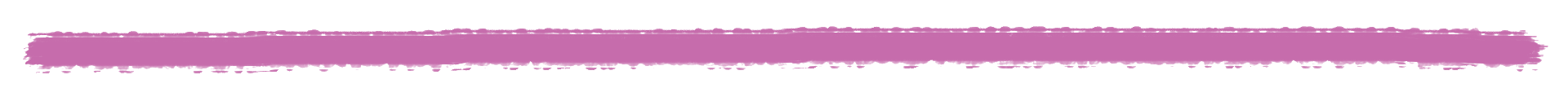
Me gusta mucho la idea de realizar murales digitales plasmando alguna idea, pensamiento o enseñanza y en este caso quise realizar un mural donde relacionara el ser humano, pensamientos y lo natural.
Los pensamientos tienen una fuerza muy poderosa, no sólo en nosotros mismos, sino que puede influir en los demás. Pensar y sentir a la naturaleza, nos lleva al origen de todo.
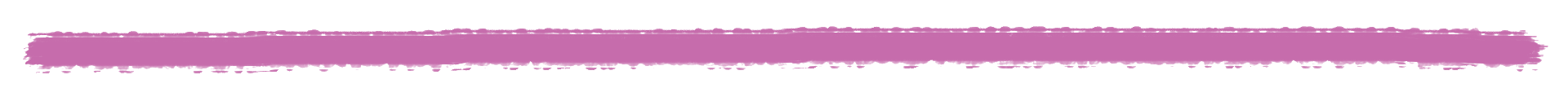
Proceso del diseño
El diseño esta realizado con tres imágenes y en 12 capas.
Primero use la imagen de la pared o mural, duplicando la capa y dándole la fusión de luz suave para realzar el color.
Luego seleccione a la mujer, copie y pegué cobre el fondo anterior.
Dispuse esta imagen en dos capas, con fusiones oscurecer y luz suave para fusionarlas con el fondo.
Posteriormente puse la imagen del bosque sobre la mujer y borré todo el excelente, colocando la misma a mi gusto. De ella realicé dos capas con fusiones color más oscuro y superponer.
Luego seleccione la cara de la mujer, realice una capa con ella y la coloqué sobre el bosque. El modo es normal y con iluminación.
Sobre este diseño creé una capa con el fondo, otra con la mujer y otra con el bosque, y para dar sensación de dibujo usé los filtros de cuarteado y bordes añadidos, dando el resultado final que ven.
La animación está realizada completamente en After Effects, trabajando la opacidad de cada capa y agregando luces en forma de nubes para un mejor contraste.
Les envío un gran saludo a todos y hasta la próxima.
Gracias por ver y leer hasta aquí.
Amonet - AV Design

Design made in Photoshop CS6 - Diseño realizado en Photoshop CS6
Separators created by me in Photoshop - Separadores creados por mí en Photoshop
Animation in After Effect - Animación en After Effect
Used translator Deepl.com free version - Traductor utilizado Deepl.com versión gratuita
Mural - Mural
Woman - Mujer
Forest - Bosque
Music Unlimited Pixabay

Tags :
Their limit for today is $0!




















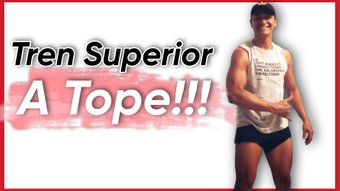








Comments:
Reply:
To comment on this video please connect a HIVE account to your profile: Connect HIVE Account