2nd Annual Ecency Art Contest - Drawing The Whale
29
About :
Very good morning, afternoon, or evening depending on where in the world you are watching this post from, thanks to the magic of Hive. Dear friends, today I am very happy to present you my participation in the @Ecency art contest, a platform that has been very useful to me since I started on Hive. This publication can be used in #assets
Muy buenos días, tardes o noches dependiendo de la parte del mundo desde donde estés viendo esta publicación, gracias a la magia de Hive. Queridos amigos, hoy estoy muy contento de presentarles mi participación en el concurso de arte de @Ecency, una plataforma que me ha sido muy útil desde que comencé en Hive.
Esta publicación puede ser usada en #assets


As many know, I was making videos on YouTube before being here, and it was through a video that I discovered that blockchain and blogs like Hive existed, what you don't know, is that this video talked precisely about how to create the account and use Ecency as a means to publish, so since my first day I use Ecency, from where I mount all my written publications and the step by step of my drawings.
In the video that I bring you today using the fast camera, you can see all the actions I did for about 7 hours to generate the final art of the beloved Ecency whale. This time I wanted to give something as a gift to the community, making a funny cartoon version of Ecency's image, which also summarizes, somehow, the way I see the platform, which is big, colorful, funny, friendly and always welcomes you with a big smile, which is not just words, it's reality in practice.
I am very grateful for the great support that has given me @melinda010100 from the Ecency Discord server, where I am proud to have received the role of Junior Ecency which puts a nice green color to my name and makes me feel very committed to give the best of me, creating quality content and studying hard to grow every day and improve as much as I can in the things I do, from videos to drawings, without neglecting my participation in all initiatives of many communities in which I participate, where I have made great friends in the short time I have in Hive.
Como muchos saben, yo hacía videos en YouTube antes de estar aquí y fue a través de un video que descubrí que existía la blockchain y los blogs como Hive, lo que no saben, es que ese video hablaba precisamente de como crear la cuenta y usar Ecency como medio para publicar, por eso desde mi primer día uso Ecency, desde donde monto todas mis publicaciones escritas y los paso a paso de mis dibujos.
En el video que hoy les traigo utilizando la cámara rápida, pueden apreciar todas las acciones que hice durante alrededor de 7 horas para generar el arte final de la querida ballena de Ecency. En esta oportunidad quise darle algo de regalo a la comunidad, haciendo una versión infantil en forma de caricatura graciosa de la imagen de Ecency, la cual también resume, de alguna manera, la forma como yo veo a la plataforma, la cual es grande, colorida, graciosa, amigable y siempre te recibe con una gran sonrisa, cosa que no es simplemente palabras, son realidad en la práctica.
Yo agradezco muchísimo el gran apoyo que me ha dado @melinda010100 desde el servidor de Discord de Ecency, donde tengo el orgullo de haber recibido el rol de Junior Ecencial el cual le pone un lindo color verde a mi nombre y me hace sentir muy comprometido para dar lo mejor de mí, creando contenido de calidad y estudiando mucho para crecer cada día y mejorar lo más que pueda en las cosas que hago, desde videos hasta dibujos, sin dejar de lado mi participación en todas las iniciativas de muchas comunidades en las que participo, donde he realizado grandes amigos en el poco tiempo que tengo en Hive.
Description of the drawing / Para realizar este dibujo
Picture 1
I started my drawing with a pencil sketch, at the beginning you can only see pure strokes, some of them with sense and others totally crazy, but I swear that for me, you can already see part of the art I want to create.
The background I work with most of the time is cream-colored, because I think it gives me a better perspective regarding the colors I will use in the drawing.
Foto 1
Comencé mi dibujo con un boceto totalmente a lápiz, al principio solo se ven puros trazos, algunos con sentidos y otros totalmente alocados, pero les juro que para mí ya se ve parte del arte que quiero crear.
El fondo con que trabajo la mayoría de las veces es color crema, porque pienso que me da una mejor perspectiva referente a los colores que usaré en el dibujo

Picture 2
In this step I digitized my sketch and proceeded to give a more solid shape to my drawing so that my whale would take the body.
I did the outline in a deep black color.
Foto 2
En este paso digitalicé mi boceto y procedí a darle forma más sólida a mi dibujo para que ya fuera agarrando el cuerpo mi ballena.
Lo hice el delineado de color negro intenso.

Picture 3
Here with the lasso tool that comes with the IbisPaint X application I moved my drawing so that it would be more centered and so it wouldn't have cut parts.
Foto 3
Aquí con la herramienta del lazo que trae la aplicación IbisPaint X moví mi dibujo para que quedara más centrado y así no tuviera partes cortadas.

Picture 4
This step I started to give life to my cute little animal, so I made the eyes and the flipper in the form of a greeting, at the beginning I drew a small improvised mouth.
All the outlining is in black, it helps me to see the shapes and proportions I'm doing.
Foto 4
Este paso ya comencé a darle vida a mi lindo animalito, así que le realicé los ojos y la aleta en forma de saludo, al principio le dibujé una pequeña boca improvisada.
Igual todo el delineado en negro, eso me ayuda a ver bien las formas y las proporciones que estoy haciendo.

Picture 5
In these three pictures you can see that I am starting my favorite part and that is to give color to my drawing, the first thing I like to give color to is the eyes to make it come alive as I always say it does when coloring the eyes.
For that, I took a white color to start coloring part of the eyes.
Then I painted the iris in black.
Foto 5
En estas tres imágenes pueden ver que ya comienzo mi parte favorita y es darle color a mi dibujo, lo primero que me gusta darle color es a los ojos para que cobre vida como siempre digo que lo hace al colorear los ojos.
Para eso tomé un color blanco para comenzar a colorear parte de los ojos.
Luego pinte el iris de color negro.

Picture 6
In this collage, I begin to paint the body of my whale so that it will take shape and look prettier.
For the upper part I took a gradient indigo blue tone, very nice.
In the lower part, that is to say, the belly, I put a very light sky blue color to give it contrast.
Foto 6
En este collage empiezo a pintar el cuerpo de mi ballena para que así vaya agarrando forma y se vea más bonita.
Para la parte superior tomé un tono azul índigo degradado, muy bonito.
En la parte inferior, es decir, la barriga, le coloque un color azul celeste muy claro para darle contraste.

Picture 7
In this part, my art is fully outlined and colored, but as far as you can see it is very flat.
So I will start to give it life by playing with colors, shadows, and glows.
Foto 7
En esta parte mi arte está totalmente delineado y coloreado, pero por lo que podrán ver está muy plano.
Así que comenzaré a darle vida jugando con los colores, las sombras y los brillos.

Picture 8
The eyes must get more life to give soul to my beautiful whale.
On the black part I placed two white circles gradient in different layers.
Then I colored the tone of the eyes to a very subtle cyan blue to see how it looked.
I tried with a very light green tone, but I didn't like that color at all, I recommend you to watch the video of the drawing, there you can see the details better, here I only brought you a summary.
In the end, the blue eyes won.
I also started to create shadows in darker tones.
In this part I changed the background of my drawing to a gradient of blues to resemble the sea.
Foto 8
Los ojos deben agarrar más vida para que le den alma a mi hermosa ballena.
En la parte negro le coloqué dos círculos blancos degradados en diferentes capas
Luego le coloree el tono de los ojos a un azul cian muy sutil a ver que tal quedaba.
Probé luego con un tono verde muy claro, pero ese color no me gustó para nada, les recomiendo ver el video del dibujo, allí se ven mejor los detalles, aquí solo les traje un resumen.
A la final ganaron los ojos azules.
También comencé a crear sombras en tonos más oscuros.
En este parte cambié, el fondo de mi dibujo a un degradado de azules para que asemejara el mar.

Picture 9
Now, for a while I like to leave my drawings without any black outline.
I removed the layer where the outline is shown in order to fix the defects of my drawing, which seem a lot, but the truth is that when I fix it, it will be beautiful as you will see.
In this step I dedicated myself to erase very carefully and with a lot of patience that outline that helps to make it look flat.
Foto 9
Ahora de un tiempo para acá me gusta dejar mis dibujos sin ningún tipo de delineado negro.
Quite la capa donde se muestra el delineado para así poder arreglar los defectos de mi dibujo, que parecen mucho, pero la verdad al arreglarlo quedara hermoso ya verán.
En este paso me dediqué a borrar con mucho cuidado y con mucha paciencia ese delineado que ayuda a que se vea plano.

Picture 10
Now my drawing is taking the lines in a more beautiful and delicate way, but without the black color that makes it.
I wanted to try removing a tone from the eyes because something still didn't convince me
Foto 10
Ya mi dibujo está tomando las líneas de una forma más bonita y delicada, pero sin color negro que lo haga.
Quise probar quitando un tono de los ojos porque algo aún no me convencía.

Picture 11
Again, place the eye colors as they were.
I added glitter in light tones to parts of my whale.
Foto 11
Nuevamente, coloque los colores de los ojos como estaban.
Agregue brillo en tonos claros a partes de mi ballena.

Picture 12
In this part, I wanted to add some transparent bubbles to the background to make it look cool and not so empty.
Foto 12
En esta parte quise agregar unas burbujas transparentes al fondo para que se viera genial y no estuviese tan vacío.

Picture 13
Here only something important was missing, the mouth, but not just any mouth, I wanted one that would transmit what Ecency is, joy, simplicity, and confidence.
I drew several mouth models, which you can see in the video.
I liked the one in this photo, I gave it the missing details of brightness, shadow, and depth.
I gave the last touches to my drawing.
Foto 13
Aquí ya solo faltaba algo importante, la boca, pero no cualquiera, quería una que transmitiera lo que es Ecency alegría, sencillez y confianza.
Dibuje varios modelos de boca, la cual podrán apreciar en el video.
Me gustó la de esta foto, le di los detalles que faltaban de brillo, sombra y profundidad.
Le di los últimos retoques a mi dibujo.

Picture 14
Final art of my work, which I was very pleased with.
I hope you like it, I made it with love for the great ecency team.
Foto 14
Arte final de mi trabajo, la cual quede muy complacido.
Espero les guste, lo hice con mucho cariño para el gran equipo de ecency.


Información de las plantillas de la Intro y Final en el video:
AWESOME GAMING INTRO
https://panzoid.com/tools/clipmaker?c=422936
¡Esta plantilla es gratis, fue creada por shadowboy
Música:
Pista: Unknown Brain x Rival - Control (feat. Jex) [NCS Release]
Música proporcionada por NoCopyrightSounds.
Ver:
Descarga gratuita / Transmisión: http://ncs.io/ControlYO
Fuentes:
https://www.dafont.com/flash-rogers.font
https://www.dafont.com/video-games.font
Siéntase libre de usar esta plantilla

Translated with www.DeepL.com/Translator (free version)
We'll read about it in a future post.
Thanks for your support

Gracias por ver mi post
Nos vemos cuando realice otro dibujo Chau.
Translated with DeepL Translator

Tags :
Their limit for today is $0!








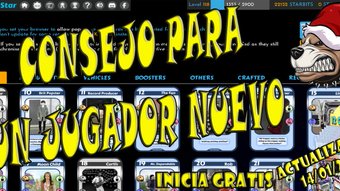



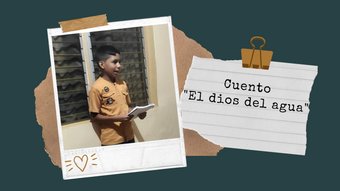

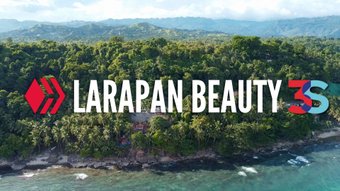





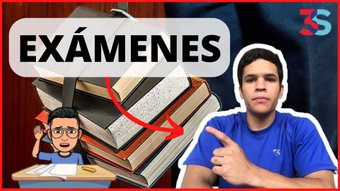








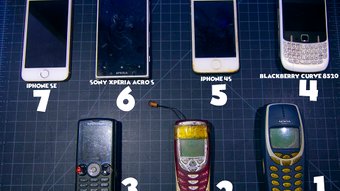
Comments:
Reply:
To comment on this video please connect a HIVE account to your profile: Connect HIVE Account