How can we Design a Thumbnail or Profile Cover by Using Canva?
14
About :
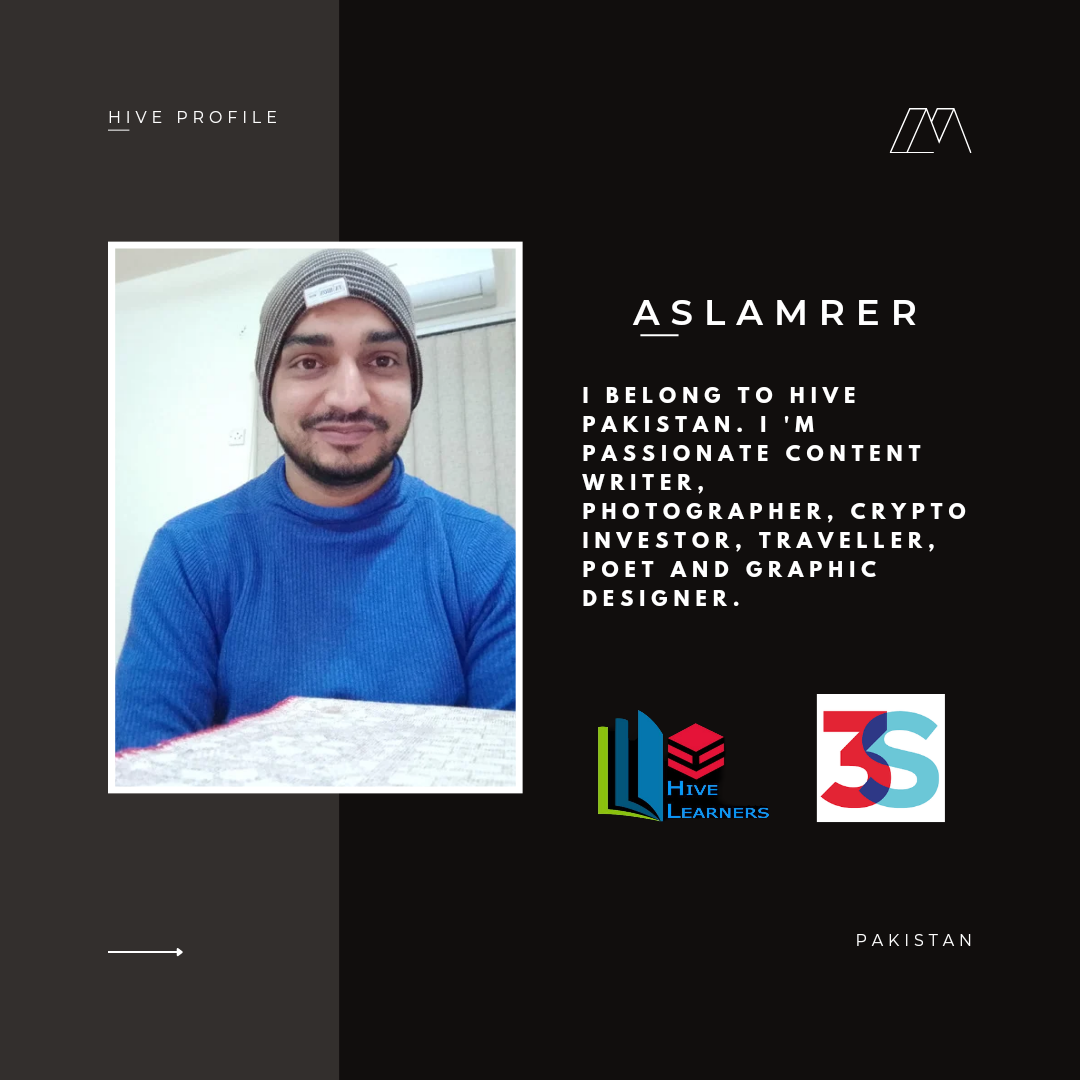
Hello Hive Learners Community! Welcome to my blog. Happy Creative Sunday, I 'm glad to see many creative posts today. Hence, I 'm also motivated to share my post about my creativity. I have seen that there are many newbies who still didn't know how to use Canva. For their guidance, I have shared a short tutorial that will help them in using Canva application on Android.
Canva
Canva is an application that has hundreds of templates. Most of these templates are free to use. For more awesome features, we can buy its premium version. Moreover, I have seen that there are many graphic designer that used them to create YouTube thumbnail, Facebook cover or website to logo, so don't miss to enjoy this post till end If you are not familiar with use of Canva application.
Steps for designing Thumbnail or Profile Cover
There are following easy steps that can help you in creation of thumbnail or cover.
Download Canva Application it is available on Google play store.
Open Canva Application.
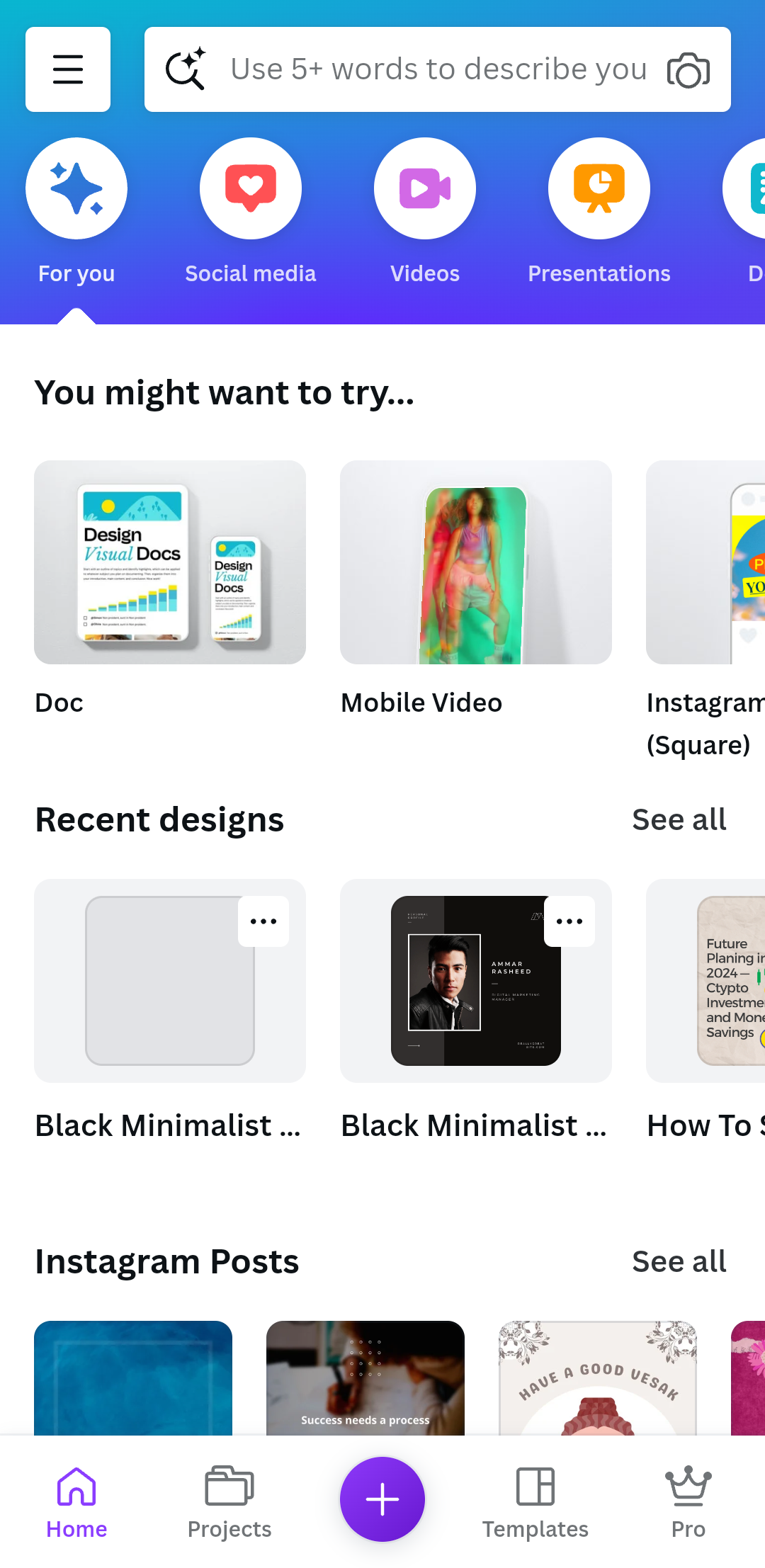
- Search keyword for your required template. Like I want to make Profile Cover hence I searcher profile in the search option.
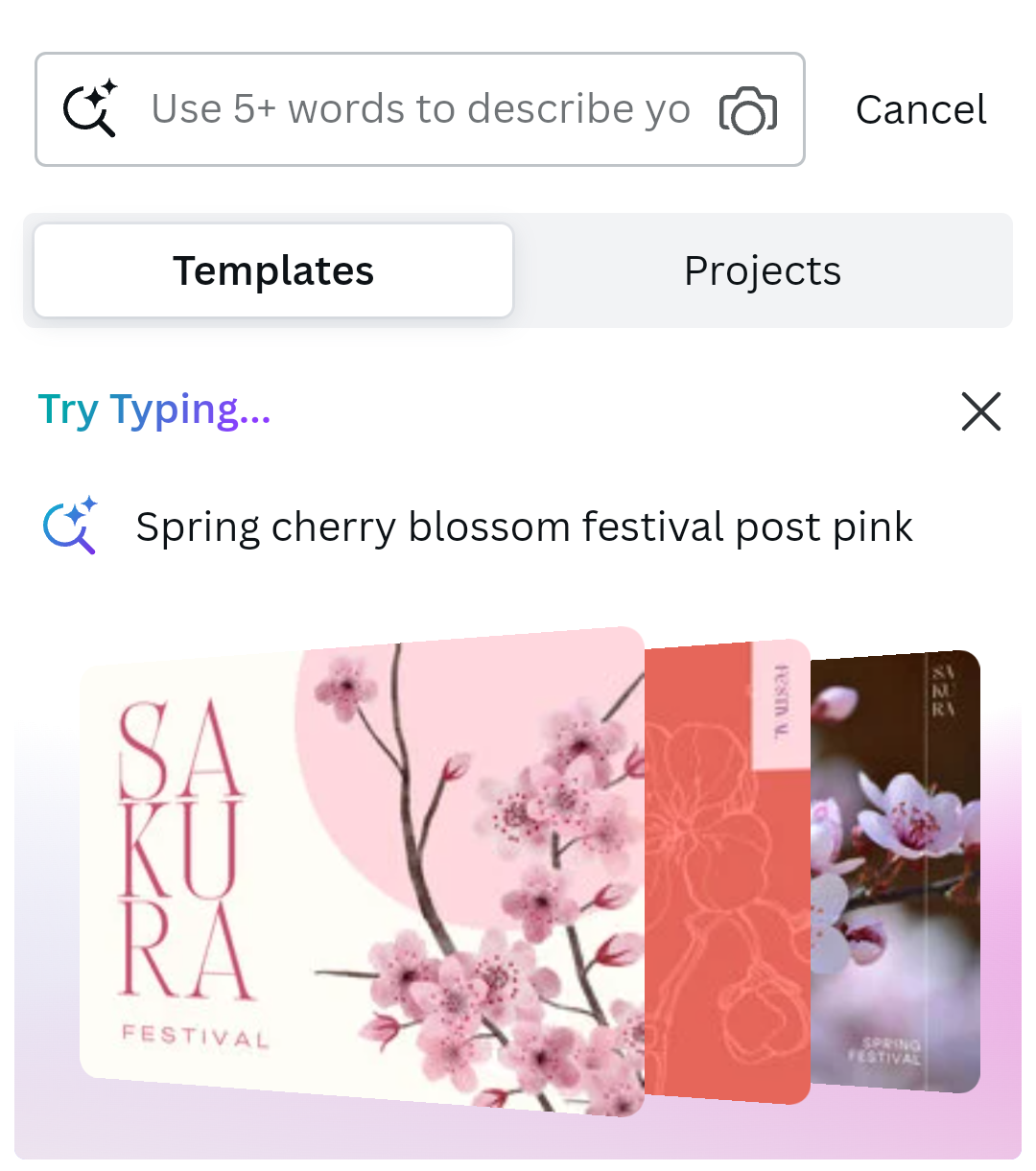
- After search, there will be hundreds of templates freely available. You can choose one for your required design.
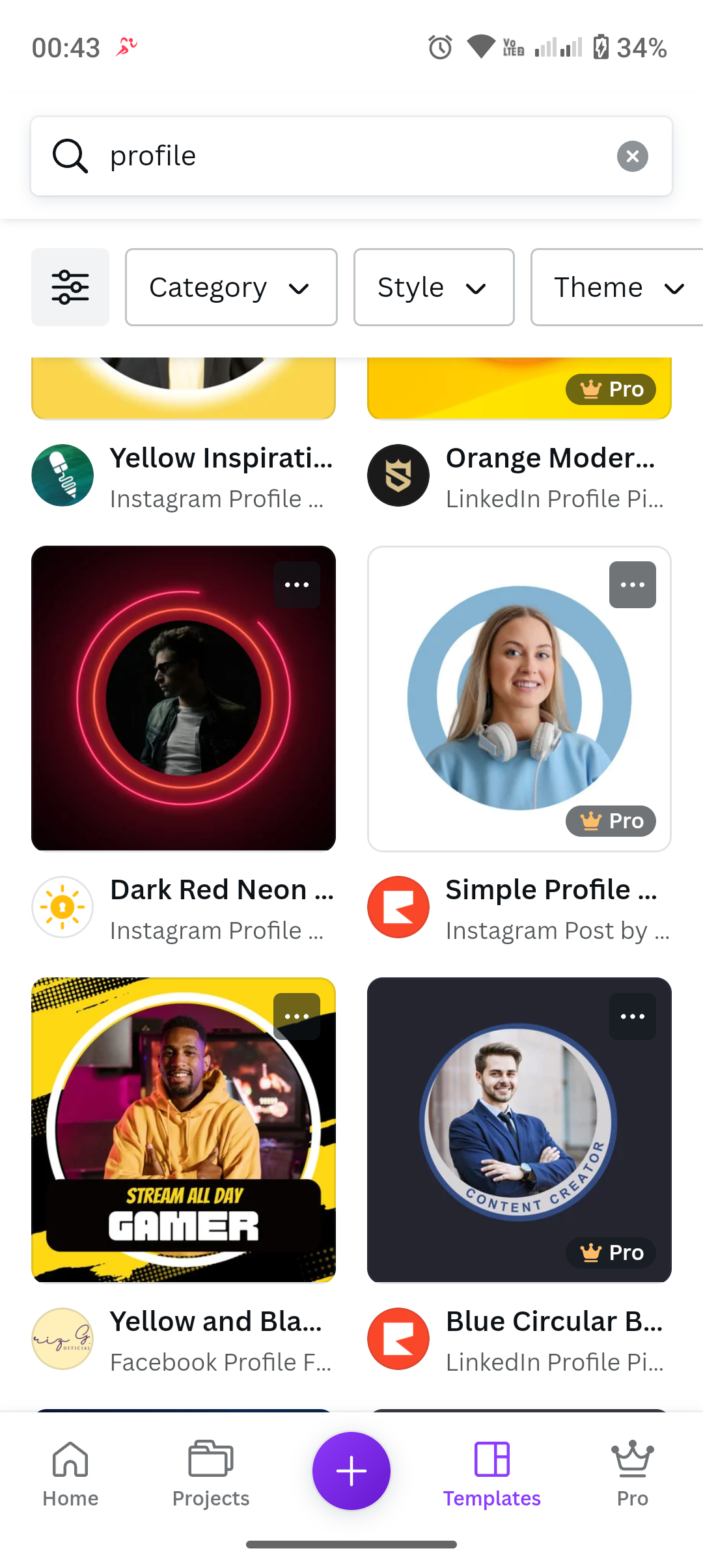
- Click on your most favorite template and start editing.
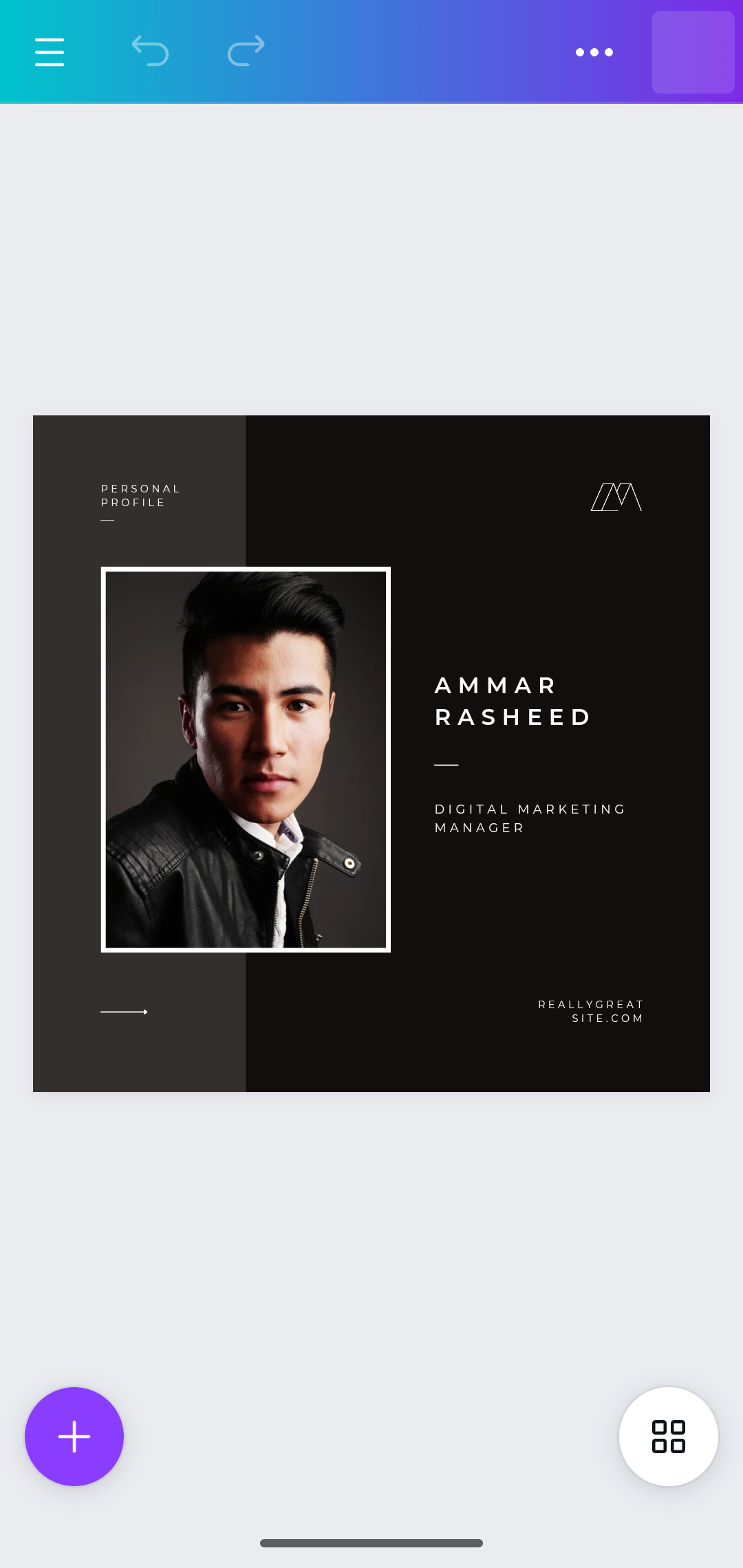
You need to edit information available on template and fix your details what you want to add.
You can replace picture as well. For this purpose, click on bottom plus option. It will open many other options like Design, Elements, Gallery, Text, Upload etc
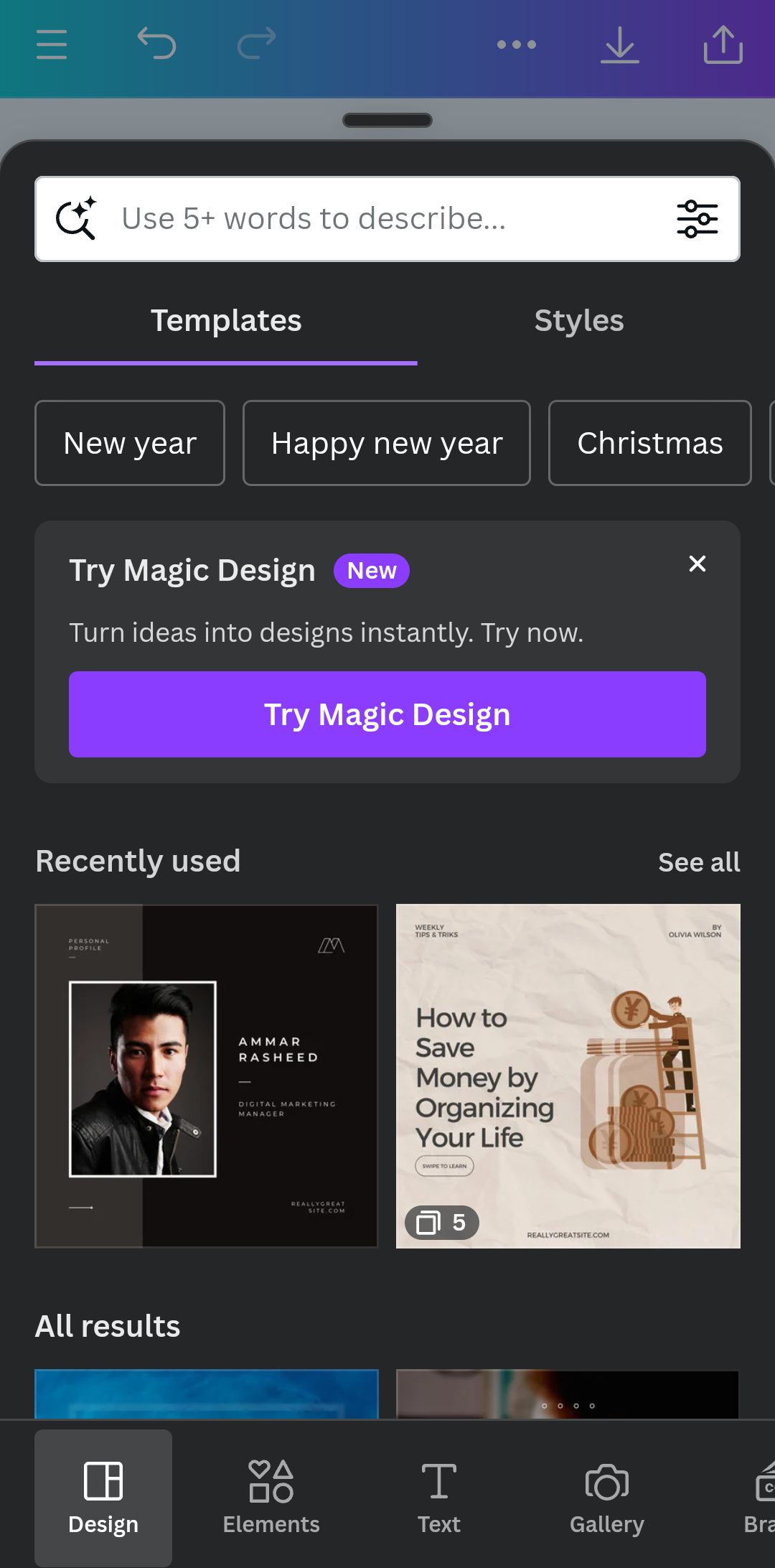
Conclusion
When I was newbies in Freelancing, I have to pay for learning about Canva. Although, there are many YouTube tutorials available but we need a proper coaching. Today, I was reminding those things and made a short tutorial video as well as a short detailed post that is tiny guide for designing a simple profile cover. If you are not Canva user then you can use it from today because it is free. Don't miss to edit some awesome templates. Moreover, your profile cover will help your readers in knowing about your short biography.
This post is my entry for Creative Sunday, I hope you have enjoyed my today creative work. Thank you!

Tags :
Their limit for today is $0!
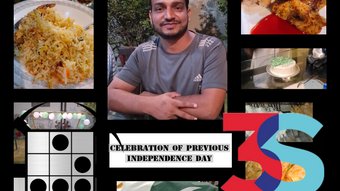

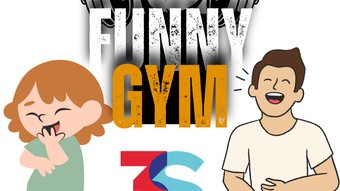




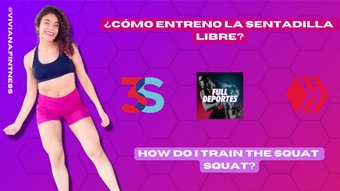








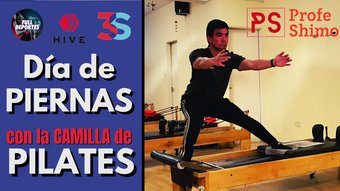











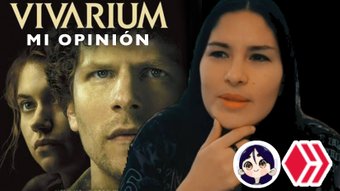

Comments:
Reply:
To comment on this video please connect a HIVE account to your profile: Connect HIVE Account