Cómo integrar PeakD a Presearch [ESP-ENG] / Tutorial integrate PeakD into Presearch
11
About :
Decentralized search engine powered by blockchain technology.

¿Qué tal? - Bienvenidos, hoy es un día maravilloso.
En mi anterior video te hablé de un motor de búsqueda descentralizado impulsado por la tecnología blockchain el cual ofrece excelentes resultados al mismo tiempo que protege tu privacidad como usuario.
Si aún no has visto ese video te invito a conocer el Tutorial | Como utilizar Presearch donde te enseño a utilizar y configurar este excelente buscador descentralizado.
Presearch es un motor de búsqueda ágil rápido y además es muy fácil de personalizar. Precisamente en este video te mostraré como integrar los motores de búsqueda de Hive (PeakD, Hive.blog, Ecency) y cualquier otro proveedor de búsqueda que te interese integrar a la interfaz principal de Presearch. Para este video en particular integraré la caja de búsqueda de la interfaz de PeakD a las opciones de búsqueda de Presearch.
¡Así que manos a la obra! – Lo primero que debemos hacer es dirigirnos a la página de Presearch y con nuestra cuenta logueada hacemos una búsqueda escogiendo la opción: «mas opciones».
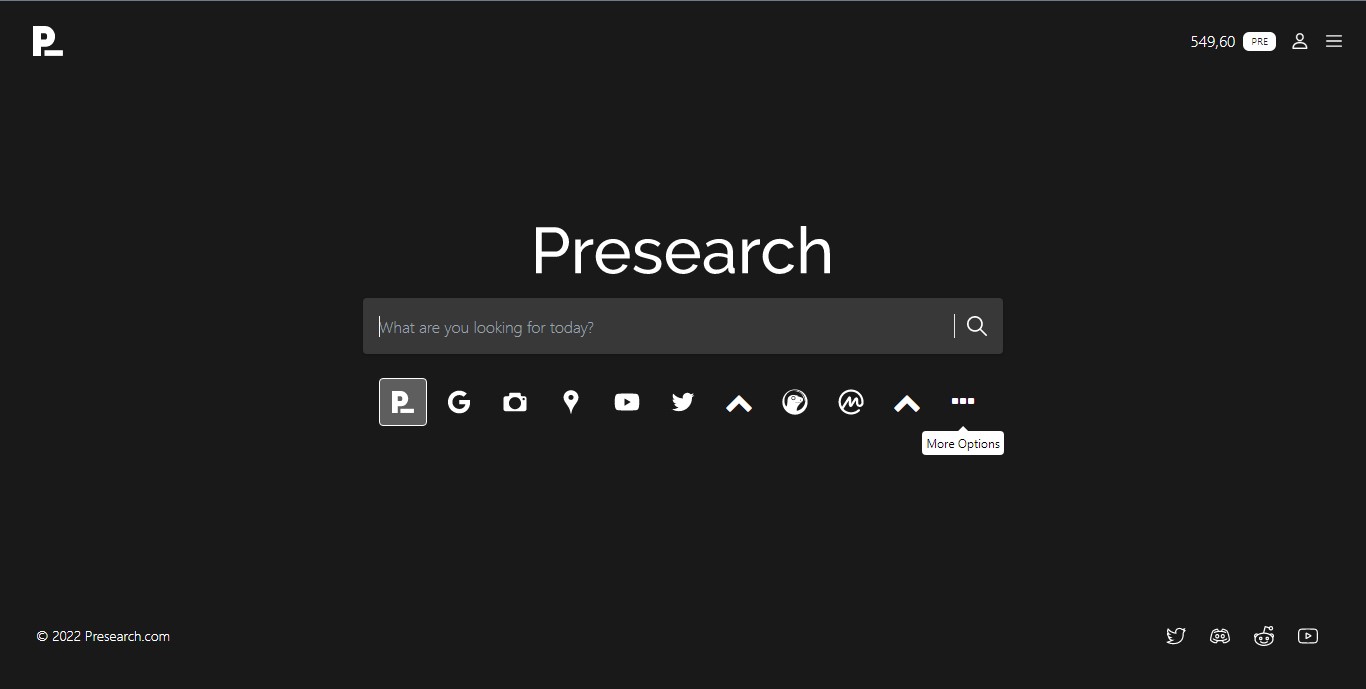 screenshot
screenshotEn el caso que tu buscador no esté listado en Presearch (como el caso de PeakD) lo integraremos de forma manual haciendo clic en el símbolo «+» para agregar un nuevo proveedor de forma personalizada.
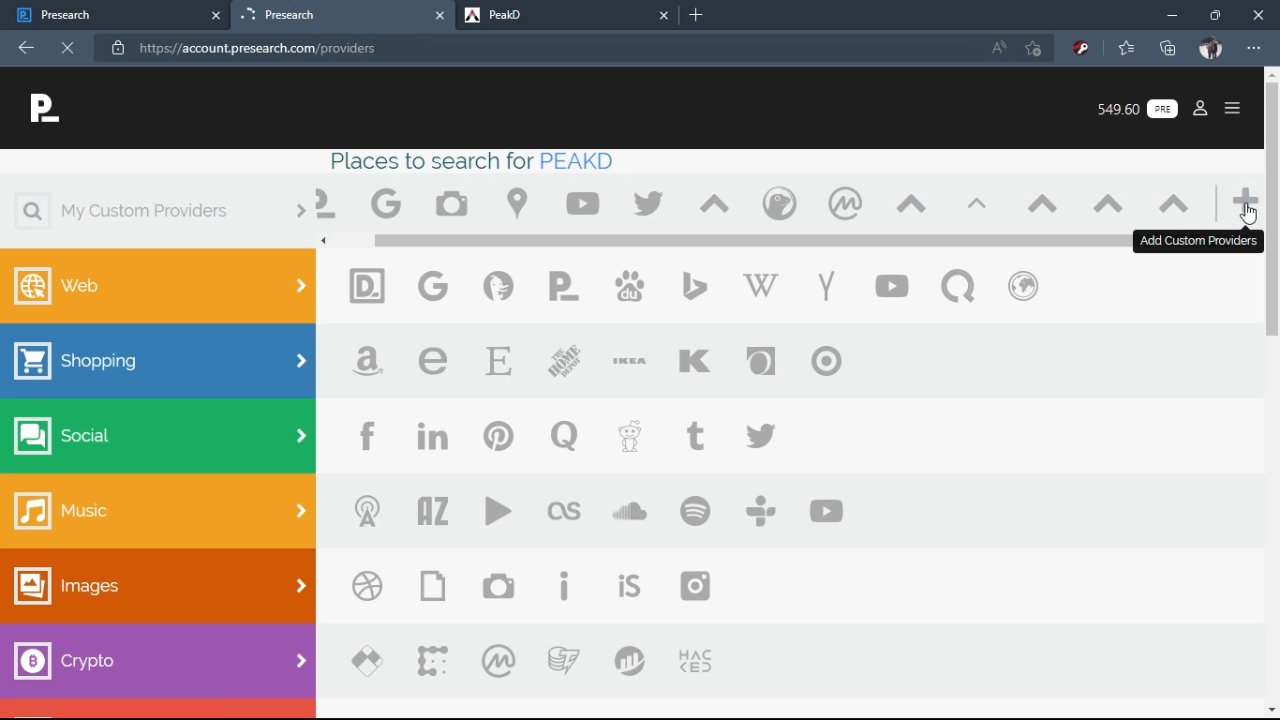 screenshot
screenshot
Seguidamente hacemos clic en la pestaña «Add New Provider» y a continuación en el cuadro de dialogo rellenamos los siguientes datos:
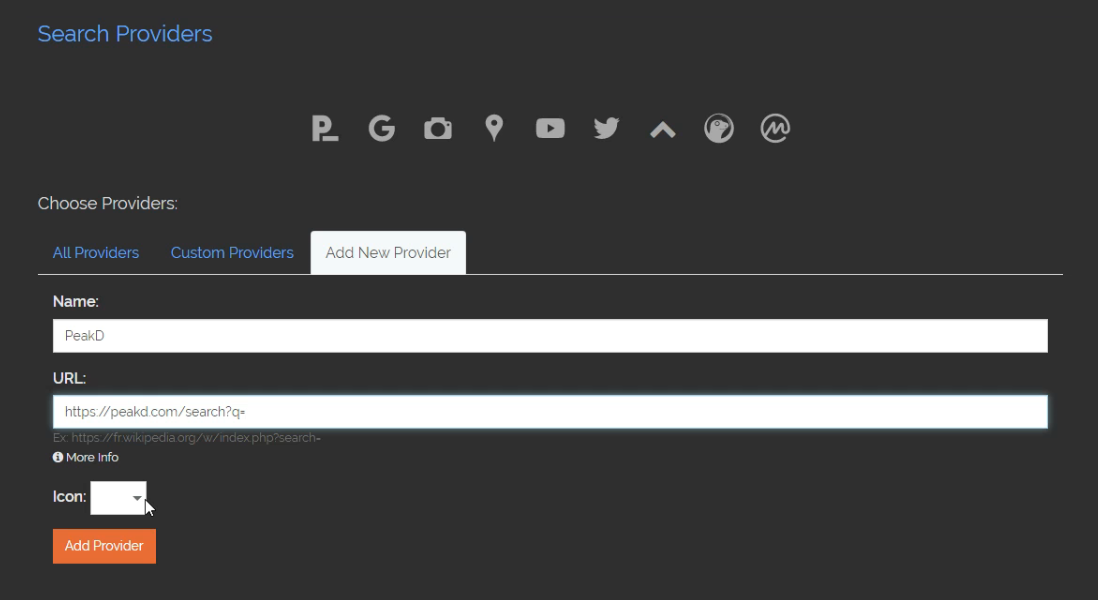 screenshot
screenshot
Finalmente escogemos un icono que identifique este nuevo proveedor de búsqueda y hacemos clic en el botón: «Add Provider».
De esta forma estaremos integrando PeakD a nuestros proveedores de búsqueda en Preserach con el fin de tener la opción de realizar la búsqueda en nuestra interfaz preferida, en este caso PeakD.
Hay muchas cosas más que hablar de esta página web, pronto estaré explicando cómo retirar tus token PRE obtenidos como recompensa en esta página, así como también como instalar la extensión de Presearch al navegador Chrome, Brave o Firefox . ¡Hasta entonces!

English version

Hello- How are you?
In my previous video I told you about a decentralized search engine powered by blockchain technology which offers excellent results while protecting your privacy as a user.
If you haven't seen that video yet I invite you to check out the Tutorial | How to use Presearch where I show you how to use and configure this excellent decentralized search engine.
Presearch is a fast and agile search engine and it is also very easy to customize. Precisely in this video I will show you how to integrate the Hive search engines (PeakD, Hive.blog, Ecency) and any other search provider you are interested in integrating to the main Presearch interface. For this particular video I will integrate the search box from the PeakD interface to the Presearch search options.
So let's get to work! - The first thing we must do is to go to the Presearch page and with our account logged in we do a search choosing the option: "more options".
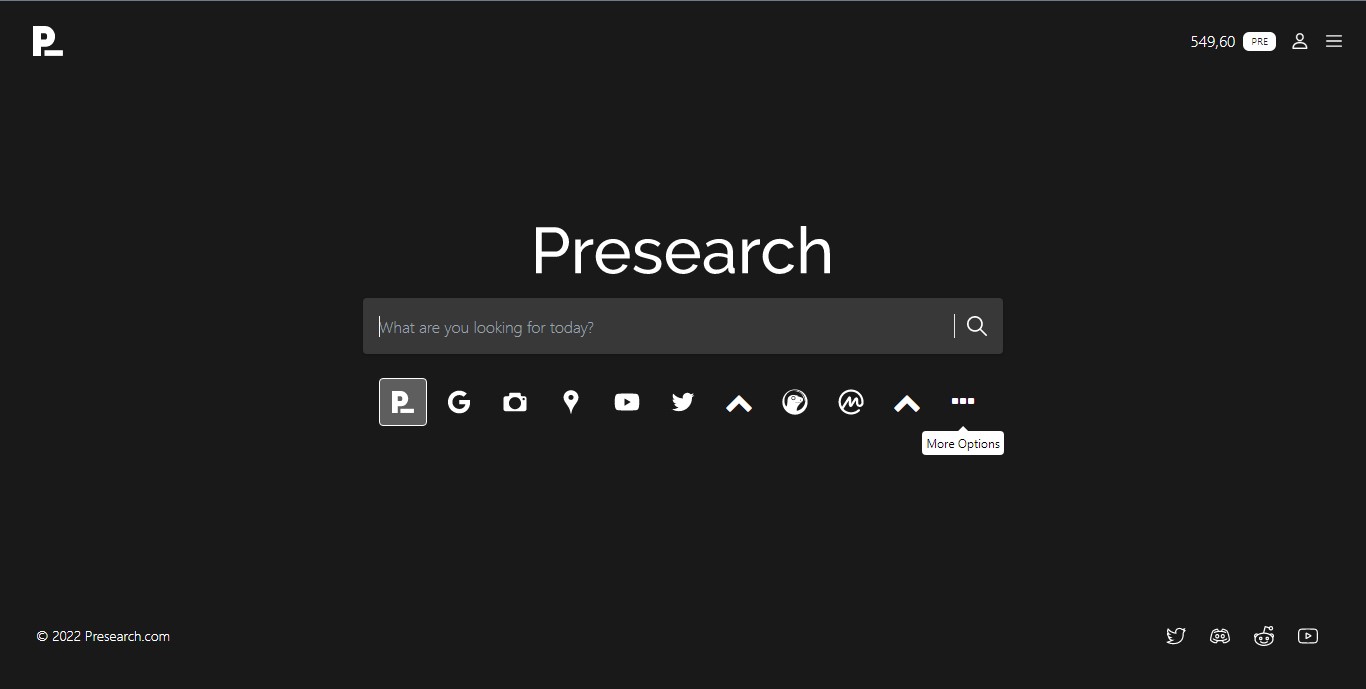 screenshot
screenshotIn case your search engine is not listed in Presearch (as in the case of PeakD) we will integrate it manually by clicking on the "+" symbol to add a new provider in a customized way.
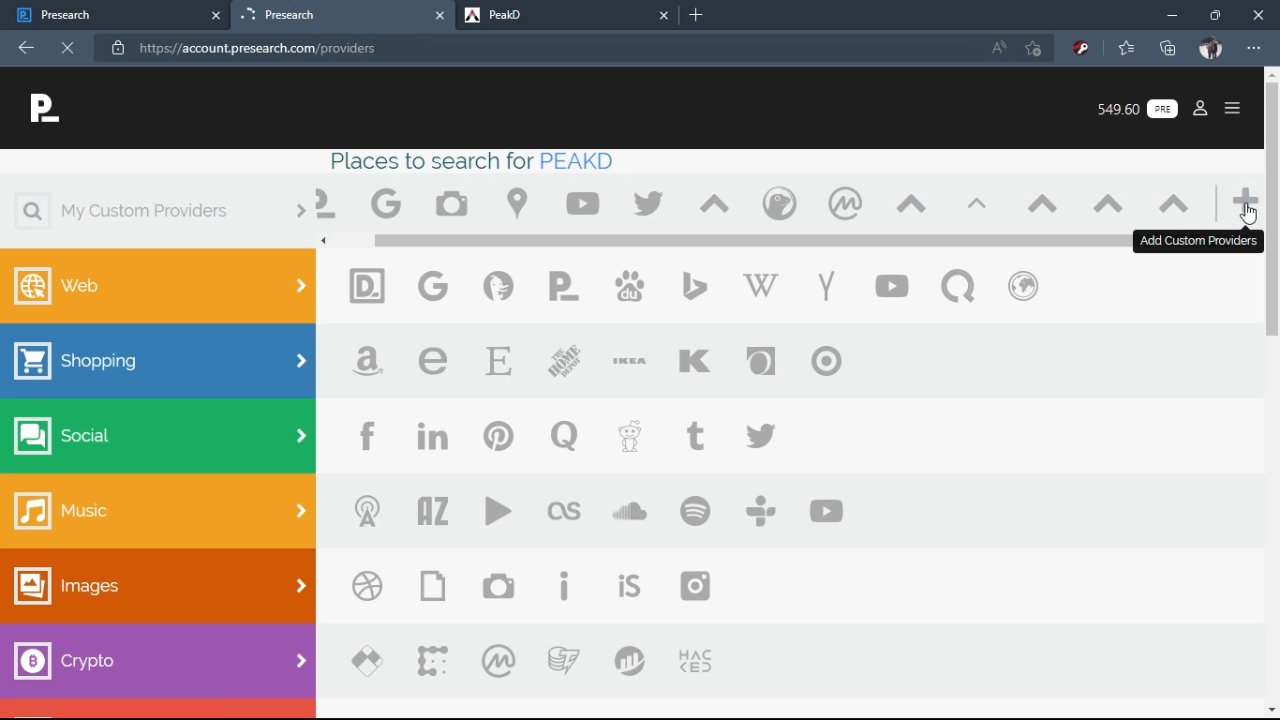 screenshot
screenshotNext we click on the "Add New Provider" tab and then in the dialog box we fill in the following data:
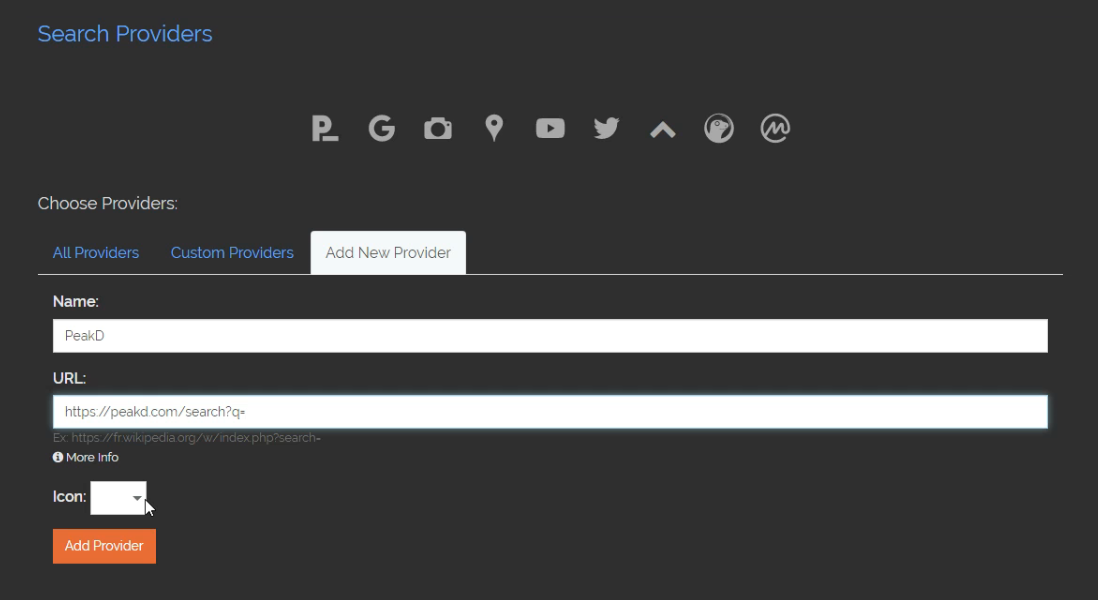 screenshot
screenshot
Finally we choose an icon that identifies this new search provider and click on the "Add Provider" button.
This way we will be integrating PeakD to our search providers in Preserach in order to have the option to search in our preferred interface, in this case PeakD.
There are many more things to talk about this website, soon I will be explaining how to withdraw your PRE tokens obtained as a reward on this page, as well as how to install the Presearch extension to the Chrome, Brave or Firefox browser. Until then!

¡Gracias por ver y comentar el video !
Mis redes sociales:
Twitter @ leonmaster_
Telegram @ leosanchez3
Audio de fondo: Living Pulse – The Chapman Run | Incluido en la biblioteca libre de derechos de autor de Wondershare Filmora | Copyright © 2022
Translated with DeepLTraductor
Fuente Imagen de Fondo / Source Background Image
Software Editing: Filmora Wondershare Copyright © 2022 Wondershare. All rights reserved.
Diseño realizado en: Programa de manipulación de imágenes de GNU /GIMP Copyright © 1995-2022
Tags :
Their limit for today is $0!







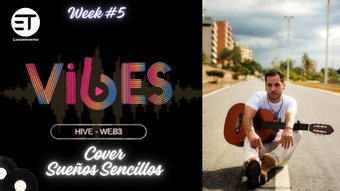
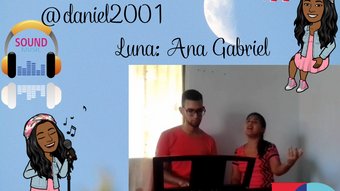
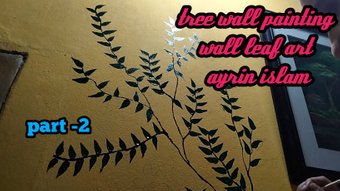






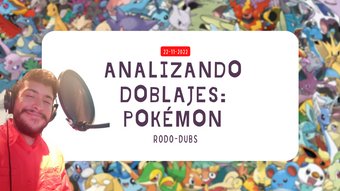












Comments:
Reply:
To comment on this video please connect a HIVE account to your profile: Connect HIVE Account