Keyframes Con CapCut [Esp/Eng + Sub Eng]
28
About :
Keyframes Con CapCut. La aplicación de edición de videos CapCut es demasiado variada e interesante; con ella podemos realizar ediciones espectaculares, podemos crear diferentes animaciones, colocar transiciones, extraer sonido, incluir sonido, grabar tu voz en off, colocar textos con múltiples animaciones, dividir videos y sonido y por si fuera poco, puedes eliminar el fondo de tus videos para agregar otros, todo esto y más lo encuentras en #CapCut. Realmente tiene una gran variedad de herramientas que te convertirán en un profesional de la edición.
Ahora, ¿te gustaría incluir en tus videos zoom y alejamientos sin incorporar transiciones?, ¿Quisieras reducir tu video y que tenga movimiento por toda la pantalla?; bueno, estás en el lugar correcto, porque estas dos animaciones la podemos lograr con la opción #keyframes o fotogramas claves. Ellos permiten que tus videos tengan una visión profesional y así podrás avanzar en la edición de videos como todo un campeón; además, los keyframes también funcionan para fotos. Así que no se diga más y quédate, que este #tutorial te va a interesar y mucho.
Keyframes With CapCut. The video editing application CapCut is too varied and interesting; with it we can make spectacular editions, we can create different animations, place transitions, extract sound, include sound, record your voiceover, place texts with multiple animations, split videos and sound and if that were not enough, you can remove the background of your videos to add others, all this and more you find it in #CapCut. It really has a great variety of tools that will turn you into an editing professional.
Now, would you like to zoom in and out in your videos without incorporating transitions, would you like to reduce your video and have it move all over the screen, well, you are in the right place, because these two animations can be achieved with the #keyframes option. They allow your videos to have a professional look and you will be able to advance in video editing like a champion; in addition, keyframes also work for photos. So say no more and stay, this #tutorial will interest you a lot.
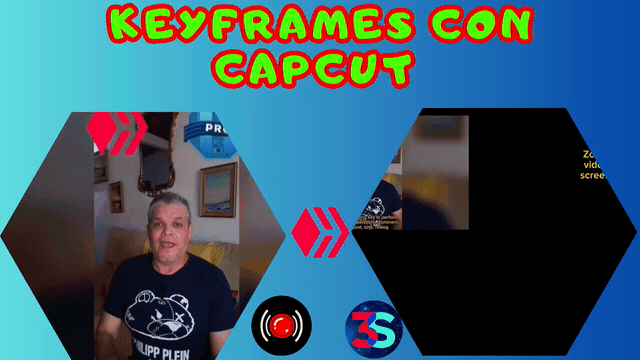
Imagen de mi Autoría Editada en/Image of my Authorship Edited in Canva
...Gracias Por Visitar...
...Thanks for visiting...



Grabador de pantalla utilizado Az Screen Recorder
Screen recorder used Az Screen Recorder
Logo @espavlog
@espavlog logo
Sorry. English is not our native language. Therefore, a web translator is used for texts in English. (Spanishdict)
Tags :
Their limit for today is $0!
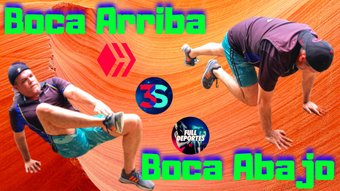




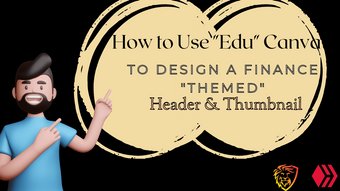











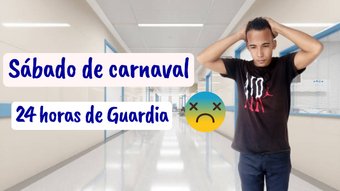






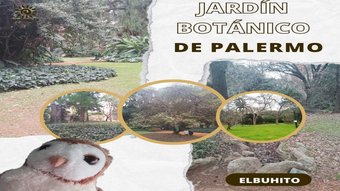




Comments:
Reply:
To comment on this video please connect a HIVE account to your profile: Connect HIVE Account