Un completo y honesto análisis de la cámara del Redmi 12C [EN/ES]
12
About :
.png)
Hola a todos saludos y bienvenidos nuevamente a mi canal el día de hoy estaremos analizando a fondo las cámaras del redmi 12 c que para mi sorpresa fueron bastante sorprendentes y pasaron ciertas pruebas en cuanto a características únicas que no había visto en otros dispositivos. Vamos a estar examinando cosas como todas las funciones que trae la cámara los diferentes modos de fotografía y video además de todas las herramientas que trae cada tipo de modo. Así que sin más comencemos.
Lo primero que puedo comentar acerca de la cámara del redmi 12C que es bastante completa pero que lamentablemente no viene con un modo pro lo cual me decepcionó mucho ya que en otros dispositivos xiaomi de gama aún más básica si viene un modo pro pero lamentablemente en esta no así que allí hay una pequeña desventaja. Pero aunque existe esa desventaja la cubre el hecho de que tenga una función de timelapse algo totalmente maravilloso y único que no había visto en otros dispositivos de gama baja que había adquirido.
Para hablar un poco acerca de los modos de fotografía que tiene la cámara del redmi 12C podemos especificar que existe el modo de fotografía el cual puedes editar con diferentes funciones el modo de retrato el modo nocturno el modo de 50 megapíxeles que aprovecha completamente al lente principal de la cámara y el modo timelapse.
ENGLISH VERSION
Hello everyone greetings and welcome back to my channel today we will be analyzing in depth the redmi 12 c cameras that to my surprise were quite amazing and passed certain tests in terms of unique features that I had not seen in other devices. We are going to be examining things like all the features that the camera brings the different photo and video modes plus all the tools that each type of mode brings. So without further ado let's get started.
The first thing I can comment about the camera of the redmi 12C that it is quite complete but unfortunately it does not come with a pro mode which disappointed me a lot since in other xiaomi devices of even more basic range if it comes a pro mode but unfortunately in this not so there is a small disadvantage there. But even though there is that disadvantage it is covered by the fact that it has a timelapse feature something totally wonderful and unique that I had not seen on other low end devices I had purchased.
To talk a little bit about the photography modes that the redmi 12C camera has we can specify that there is the photo mode which you can edit with different functions the portrait mode the night mode the 50 megapixel mode which takes full advantage of the main camera lens and the timelapse mode.

En el modo de fotografía básica puedes encontrar diferentes tipos de herramientas como cambiar el aspecto o el tamaño de la imagen está la de proporción 1.1 la proporción 3.4 la proporción 9.16 y la proporción full que abarca completamente la pantalla como recomendación personal puedo decirte que lo mejor es tomar las fotografías en la versión 3.4 ya que aprovecha mucho mejor el lente y no pierde tanta calidad cómo lo hace en el modo full ya que al estar seleccionado el modo full por defecto hace un pequeño zoom que resta calidad al momento de tomar una fotografía.
ENGLISH VERSION
In the basic photography mode you can find different types of tools such as changing the aspect ratio or the size of the image, there is the 1.1 ratio, the 3.4 ratio, the 9.16 ratio and the full ratio that completely covers the screen. As a personal recommendation I can tell you that it is best to take pictures in the 3.4 version since it makes much better use of the lens and does not lose as much quality as it does in the full mode, since the default full mode makes a small zoom that reduces the quality when taking a picture.
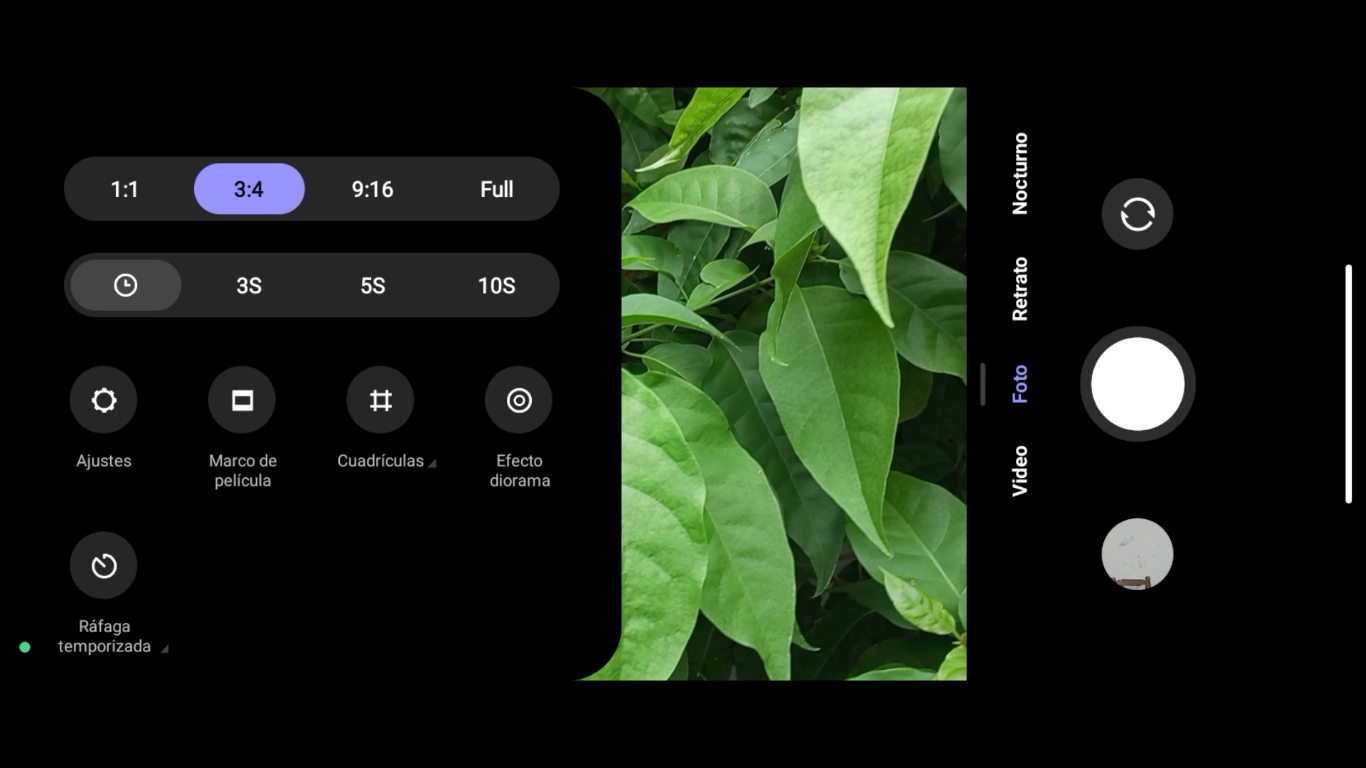
La siguiente herramienta que encontramos es el temporizador lo cual es bastante útil si te gusta tomar fotografías con trípodes y a un tiempo específico puedes encontrar el temporizador de 3 segundos 5 segundos y de 10 segundos para darte un mayor rango de tiempo además encuentras otras herramientas bastante excelentes como la de Marco de película que hace que tu fotografía aparezca una película en el cine personalmente este modo me gustó muchísimo y lo verán a continuación en las fotografías que tomé y en el video verán las tomas que hice con esta función las cuales quedaron profesionales a mi parecer.
ENGLISH VERSION
The next tool we found is the timer which is quite useful if you like to take pictures with tripods and at a specific time you can find the timer 3 seconds 5 seconds and 10 seconds to give you a greater range of time also find other tools quite excellent as the Film Frame that makes your photo appears a movie in the cinema personally I really liked this mode and you will see below in the pictures I took and the video will see the shots I did with this function which were professional in my opinion.
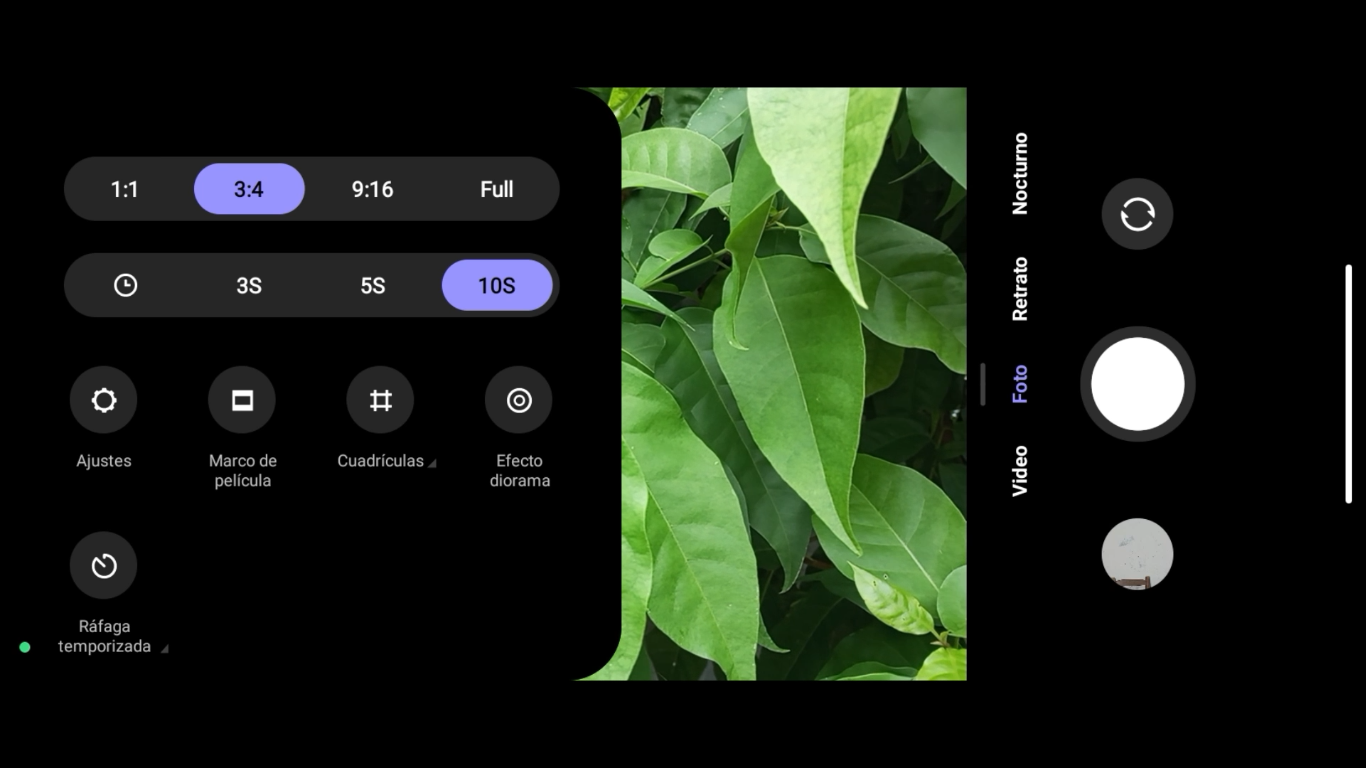

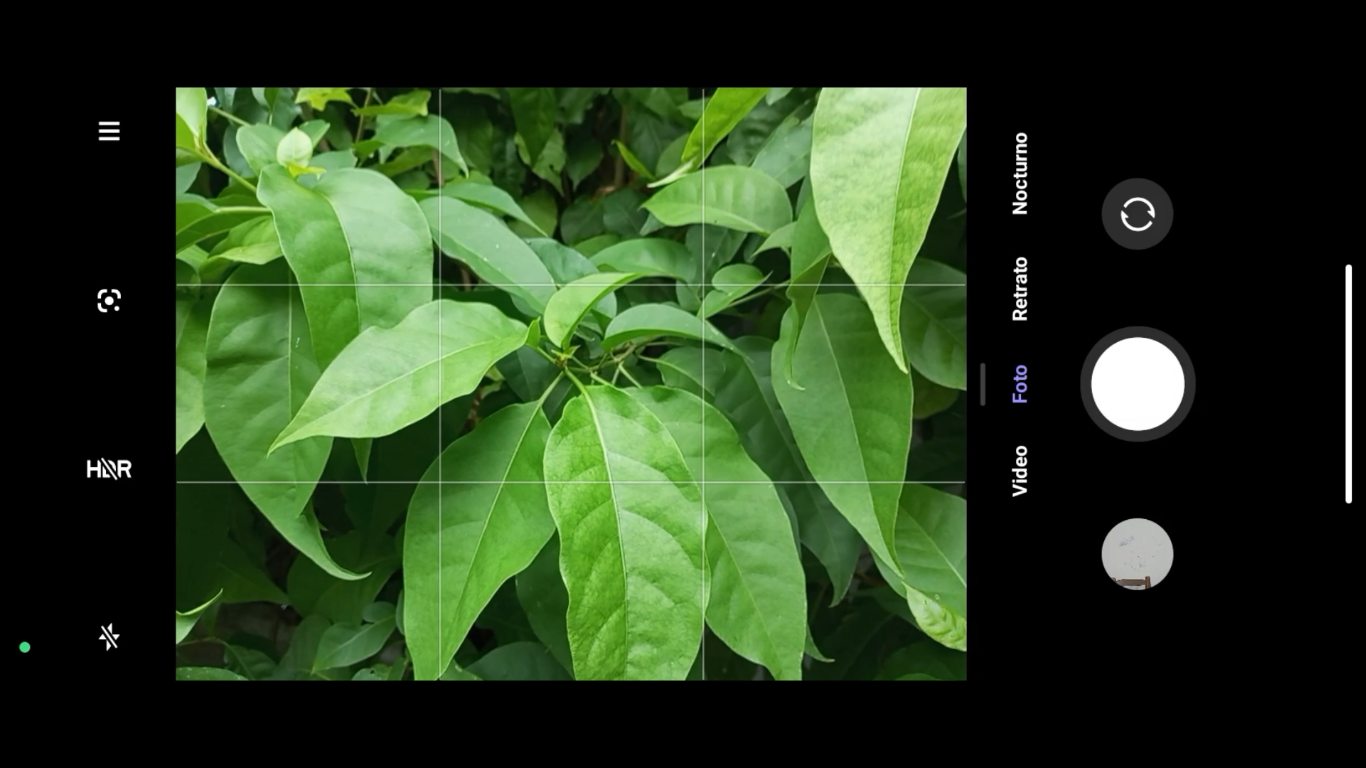
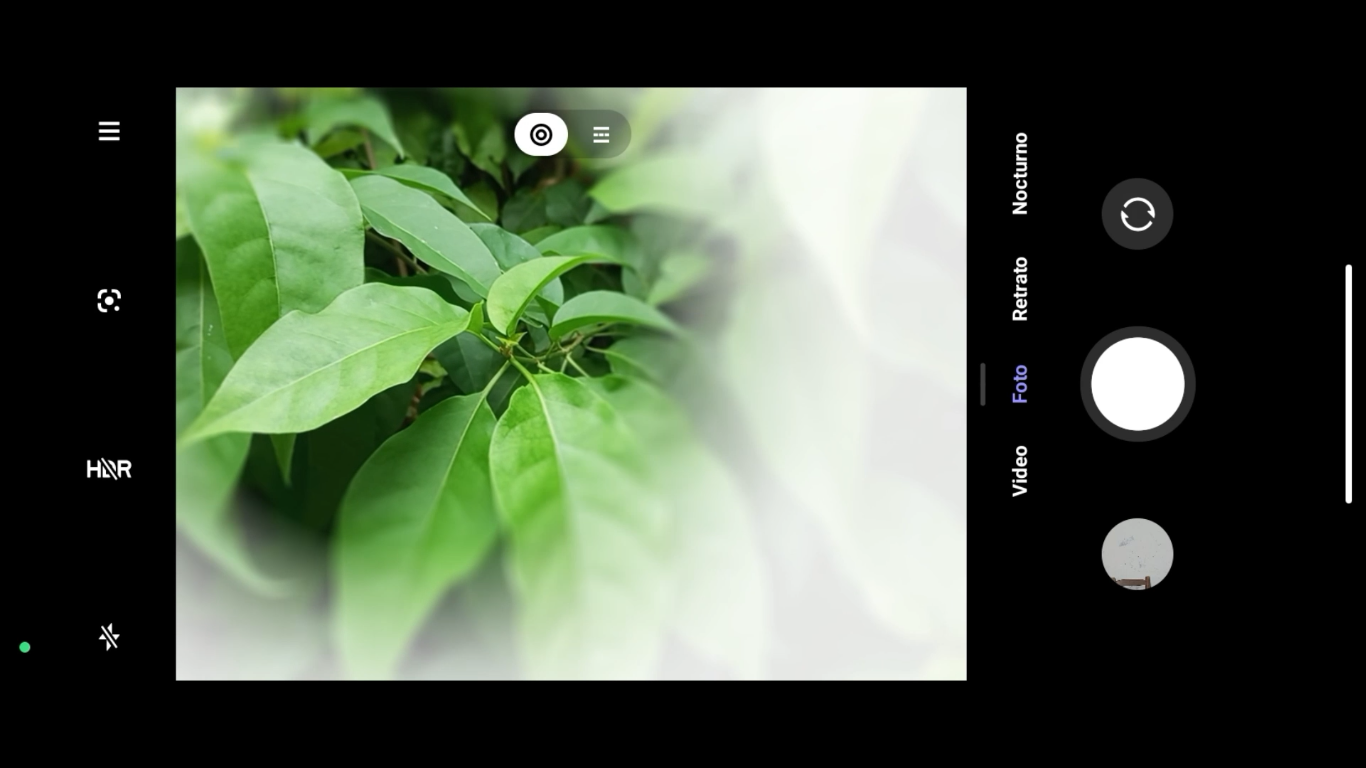
Luego tienes la función de cuadrículas la cual hace que desaparezcan las líneas guía en la pantalla para que tomes una fotografía bastante derecha o simétrica. Luego puedes encontrar el efecto diorama lo cual hace que el objeto o sujeto que vayas a fotografiar tenga un ligero desenfoque a su alrededor para únicamente enfocar cierto. Este efecto viene en Círculo y en línea horizontal o vertical.
Y por último tienes la ráfaga temporizada la cual es uno de mis modos favoritos para tomar fotografías ya que puedes tomar diferentes fotos a alta velocidad grabando momentos exactos y sumamente con detalle. Esta ráfaga temporizada cuenta con una función de 0 a 600 fotografías en un lapso de un segundo a 60 segundos ideal para hacer videos en stop motion o como ya mencioné para grabar momentos exactos por ejemplo si quieres ver a un gato saltar o si quieres saltar y tomar la fotografía justo cuando estés en el aire este modo de captura es perfecto.
ENGLISH VERSION
Then you have the grid function which makes the guide lines disappear on the screen so that you take a fairly straight or symmetrical picture. Then you can find the diorama effect which makes the object or subject you are going to photograph have a slight blur around it to only focus on the right one. This effect comes in Circle and in horizontal or vertical line.
And finally you have the timed burst which is one of my favorite modes for taking pictures because you can take different pictures at high speed recording exact and extremely detailed moments. This timed burst has a function of 0 to 600 photos in a span of one second to 60 seconds ideal for making stop motion videos or as I mentioned to record exact moments for example if you want to see a cat jump or if you want to jump and take the picture just when you're in the air this capture mode is perfect.
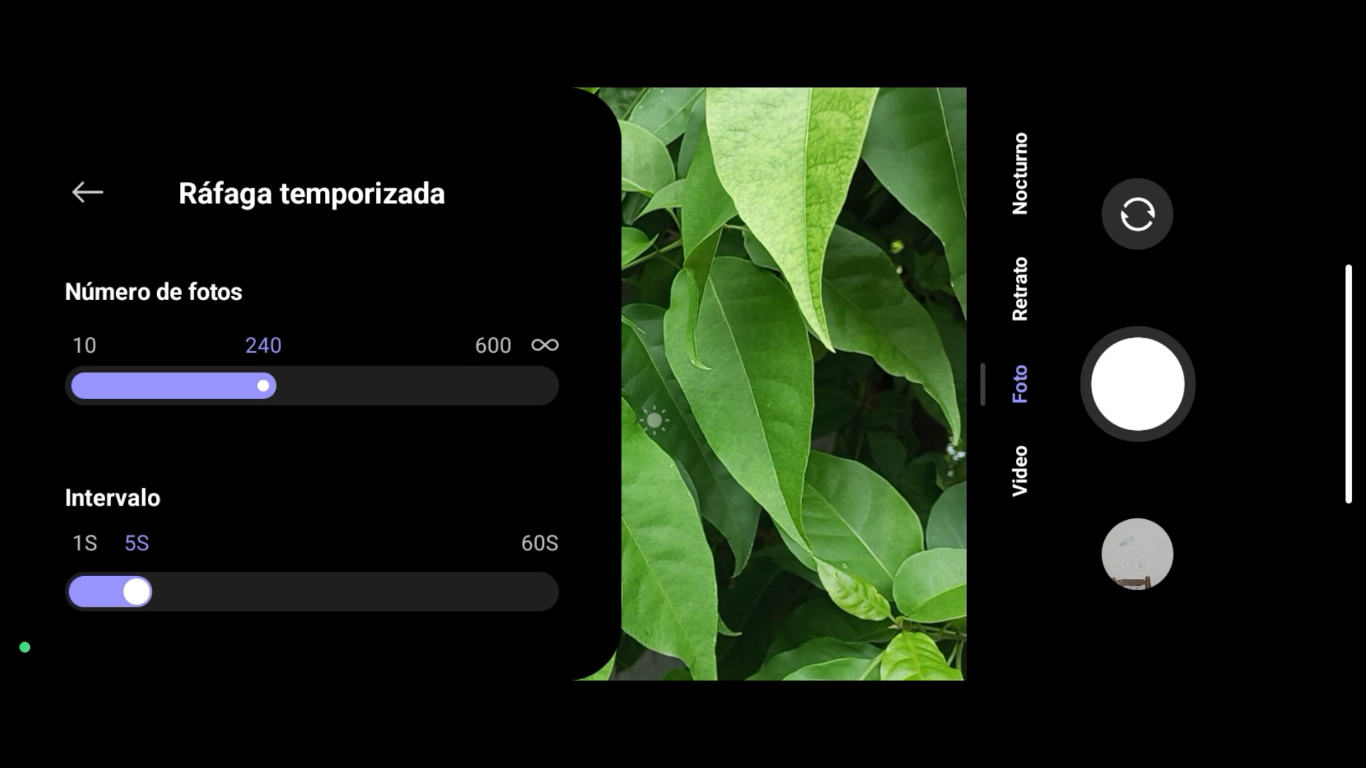
Otras herramientas adicionales que puedes encontrar en el modo de fotografía básica es el de Google lens lo cual hace que al tomar una fotografía puedas identificar un objeto y buscarlo en internet personalmente este modo no lo he usado nunca así que no sé cómo funciona además tienes el modo hdr para resaltar colores y hacer que la fotografía se vea más viva y por último tiene la función del flash que personalmente tengo que decir que amé esta función ya que tienes cuatro modos de flash flash apagado flash automático flash fijo y el flash fijo pero a pesar de que haya luz solar para darle un toque más de brillo a las fotografías.
En los ajustes de cámara tienes las típicos marca de agua sugerencias inteligentes como para códigos QR el tipo de calidad de imagen las funciones de las teclas del volumen el cual este dispositivo tiene cuatro zoom disparador temporizador y volumen. En otros teléfonos Android que había tenido estas teclas de volumen únicamente tenían la función de tomar fotografías pero en este dispositivo tiene cuatro funciones que puedes elegir y configurar. Además podés guardar información sobre la ubicación personalizar el menú donde se despliegan las diferentes modos de cámara el color y restaurar ajustes como si fuera de fábrica.
ENGLISH VERSION
Other additional tools that you can find in the basic photography mode is the Google lens which makes when taking a picture you can identify an object and search for it on the internet personally this mode I have never used so I do not know how it works plus you have the hdr mode to highlight colors and make the picture look more alive and finally has the flash function which personally I have to say I loved this feature as you have four modes flash off flash auto flash fixed flash and the fixed flash but even though there is sunlight to give a touch more brightness to the pictures.
In the camera settings you have the typical watermark smart suggestions like for QR codes the type of image quality the volume key functions which this device has four zoom shutter release timer and volume. On other Android phones that I have had these volume keys only had the function of taking pictures but on this device it has four functions that you can choose and configure. In addition you can save information about the location customize the menu where the different camera modes are displayed the color and restore settings as if it were factory.
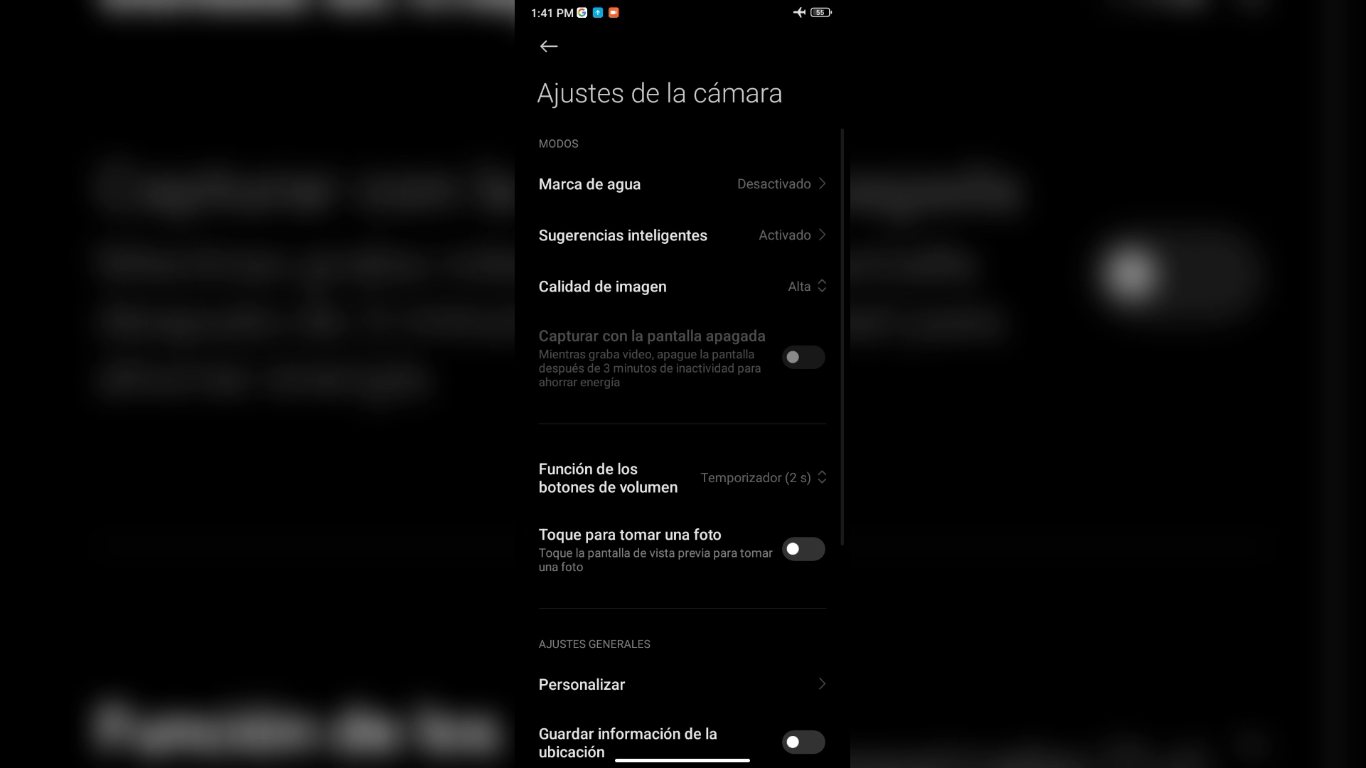

El modo retrato es uno de mis menos favoritos ya que automáticamente por ser retrato tiene como un efecto de desenfoque alrededor del sujeto lo cual hace que pierda algo de calidad en la fotografía obviamente esto se puede configurar pero para que usar un desenfoque alrededor de un sujeto en una fotografía sí lo mejor de un retrato es que puedes tomar una fotografía nítida esto es una desventaja para poder sacar una imagen sin fondo en Photoshop u otras aplicaciones porque por el desenfoque no lo puedes hacer automáticamente.
Ahora hablemos del modo de 50 megapíxeles es uno de mis modos favoritos ya que aprovecha al máximo la función del lente principal este modo de 50 megapíxeles es ideal para poder ampliar fotografías y ver detalles únicos y fascinantes por ejemplo puedes tomar una fotografía con la función de 50 megapíxeles a cactus a fotos macro o incluso a pequeñas hormigas y abejas y aumentándola con un zoom de por dos o por tres no pierdes la calidad. Pero para tomar fotografías cercanas o de primer plano es un modo de fotografía sumamente perfecto, incluso para tomar fotos de paisajes también sirve bastante porque saca máximos detalles de fotografía.
El modo nocturno tiene una función bastante destacada ya que genera luz en ambientes de oscuridad obviamente esto tiene una pequeña desventaja y es que en lugares donde no hay ni siquiera un poco de luz la fotografía pierde muchísima calidad pero en cambio en lugares donde hay luz aunque sea un poco ya sea solar o artificial el modo nocturno genera una fotografía bastante luminosa en el video pueden ver diferentes ejemplos.
Y por último la versión timelapse que es como ya mencioné mi favorita ya que el potencial que puedes hacer con esta función es totalmente ilimitado puedes hacer fotografías de paisajes fotografías en primera persona o incluso esas famosas fotografías de Instagram donde sale todo en movimiento en una autopista pero los edificios de fondos están quietos me gustaría hacer otro video probando esta función y sacándole el máximo provecho ya que es una de mis favoritas de esta cámara.
ENGLISH VERSION
The portrait mode is one of my least favorite modes because it automatically has a blur effect around the subject which makes it lose some quality in the photograph obviously this can be configured but why use a blur around a subject in a photograph if the best thing about a portrait is that you can take a sharp picture this is a disadvantage to take a picture without background in Photoshop or other applications because of the blur you can not do it automatically.
Now let's talk about the 50 megapixel mode is one of my favorite modes because it takes full advantage of the function of the main lens this 50 megapixel mode is ideal to be able to enlarge pictures and see unique and fascinating details for example you can take a picture with the 50 megapixel function to cactus to macro photos or even to small ants and bees and zooming in by two or three you do not lose the quality. But for taking close-up or close-up pictures it is an extremely perfect photography mode, even for taking landscape pictures it is also quite useful because it brings out maximum photographic details.
The night mode has a quite outstanding function as it generates light in dark environments obviously this has a small disadvantage and is that in places where there is not even a little light the picture loses a lot of quality but instead in places where there is light even a little either solar or artificial the night mode generates a very bright picture in the video you can see different examples.
And finally the timelapse version which is as I mentioned my favorite since the potential you can do with this feature is totally unlimited you can take pictures of landscapes first person shots or even those famous Instagram photos where everything is moving on a highway but the background buildings are still I would like to make another video testing this feature and getting the most out of it since it is one of my favorites of this camera.
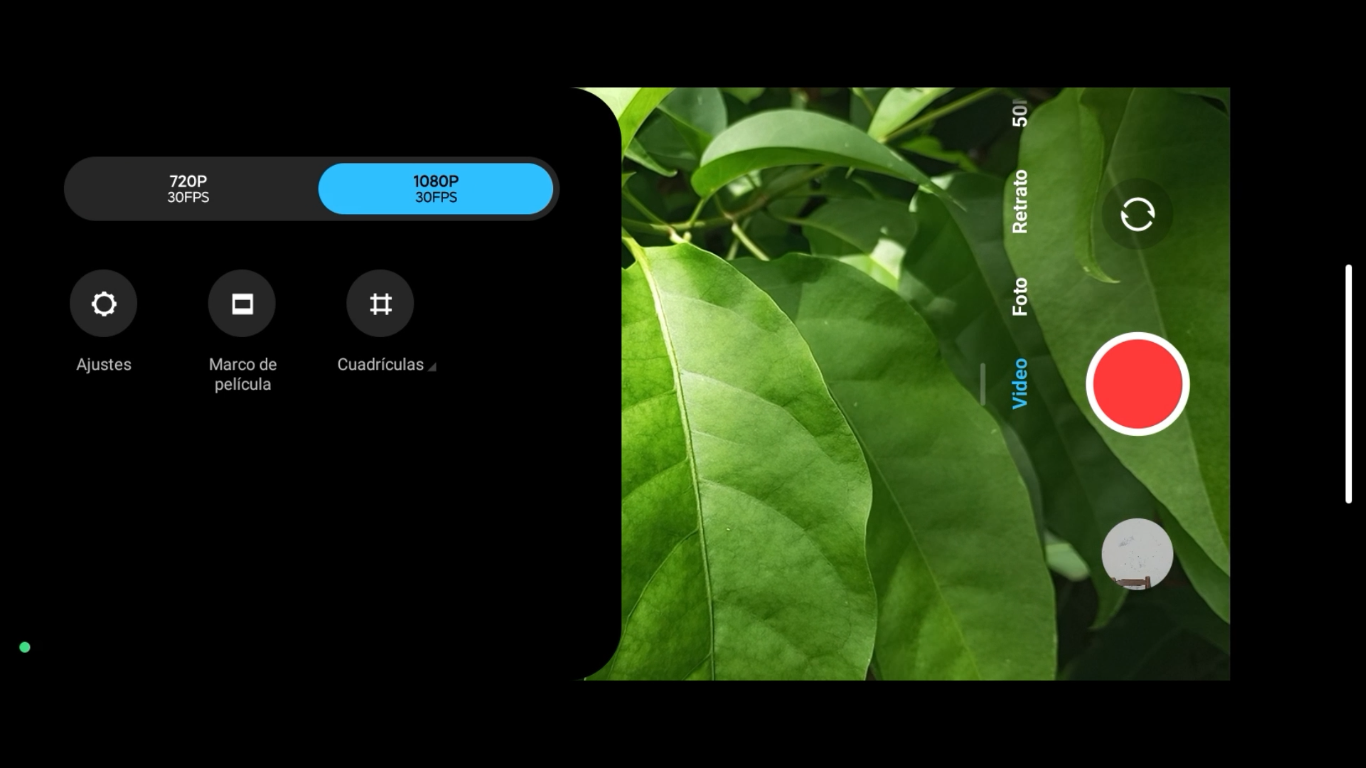
Ahora hablando del video es algo básico este teléfono no graba ni en 2k ni en 4k graba únicamente en 1080 y en 720 por 30 fps y aunque la cámara principal graba en más calidad recomiendo usar la cámara selfie ya que genera el mismo resultado por ejemplo el video que grabé al principio donde salgo hablando lo grabé con la cámara principal del teléfono y podrás ver cómo la calidad es terrible hay mucho ruido en el video y la fotografía no se define bien así que da igual si lo grabas con la cámara delantera o principal ya que el resultado será el mismo.
Así que luego de conocer todas estas características especiales del redmi 12c y su cámara te animarías a comprarlo y si ya lo tienes me pudieras comentar qué es lo que más te gusta o trucos para sacarle el máximo provecho sería de mucha ayuda muchas gracias por leer y por ver el video espero que este contenido te haya gustado y que te sirva nos vemos en una próxima ocasión con más contenido geek para compartir.
Album de fotos tomadas con el Redmi 12C:
ENGLISH VERSION
Now talking about the video is something basic this phone does not record in 2k or 4k records only in 1080 and 720 by 30 fps and although the main camera records in higher quality I recommend using the selfie camera as it generates the same result for example the video I recorded at the beginning where I go out talking I recorded it with the main camera of the phone and you can see how the quality is terrible there is a lot of noise in the video and the picture is not well defined so it does not matter if you record it with the front or main camera as the result will be the same.
So after knowing all these special features of the redmi 12c and its camera would encourage you to buy it and if you already have it you could tell me what you like the most or tricks to get the most out of it would be very helpful thank you very much for reading and watching the video I hope you liked this content and that you serve you see you next time with more geek content to share.
Album of photos taken with the Redmi 12C:














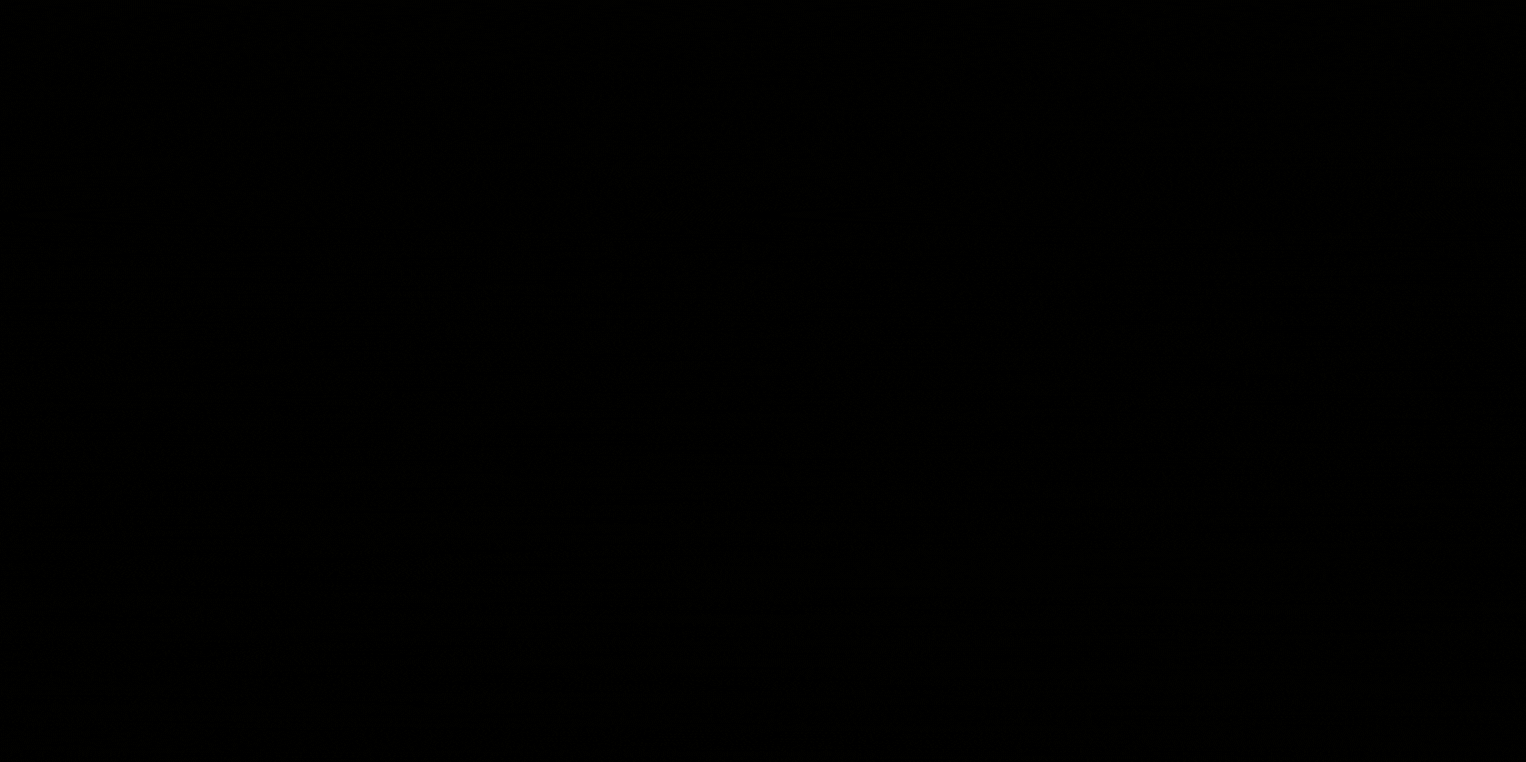.gif)
Tags :
Their limit for today is $0!



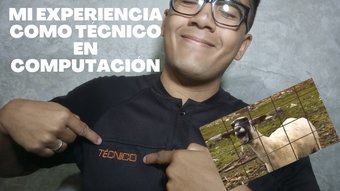





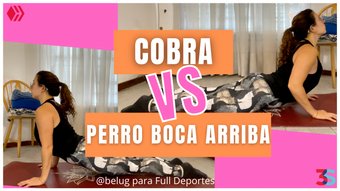
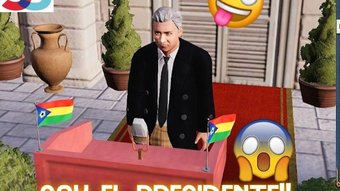










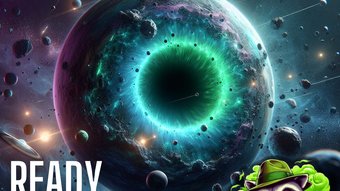




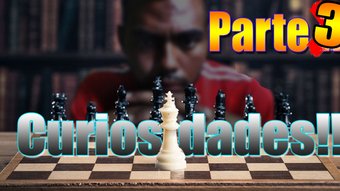
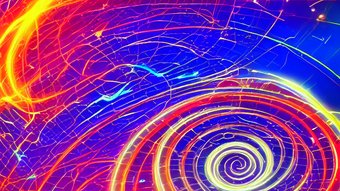
Comments:
Reply:
To comment on this video please connect a HIVE account to your profile: Connect HIVE Account