3d cycle bridge animation video .
10
About :
Hope everybody is well. In the last two posts I have posted in detail about some of the work of making and rendering 3D model of a bridge. And today I made an animation video using that model. Before making the video, I finished some of the work that was left of the model. First of all, I had to add a lot of 3D characters and move them. It was a problem but I finished it. After that some elements of the model had to be changed. Such as sunlight, focusing, wave speed, wind speed, etc. However, I have tried to do all the work thoughtfully. To make the video, I collected pictures from every angle of the model so that the main focus of the video is on the bridge. It would have been nice to be able to move the 3D characters separately, but it was not possible to do that because there are so many characters. I have also tried to choose and use the colors in accordance with the reality. After doing all this, I have set the video resolution, frame speed, output quality. I hope you like this work .
Previous post 1
Previous post 2
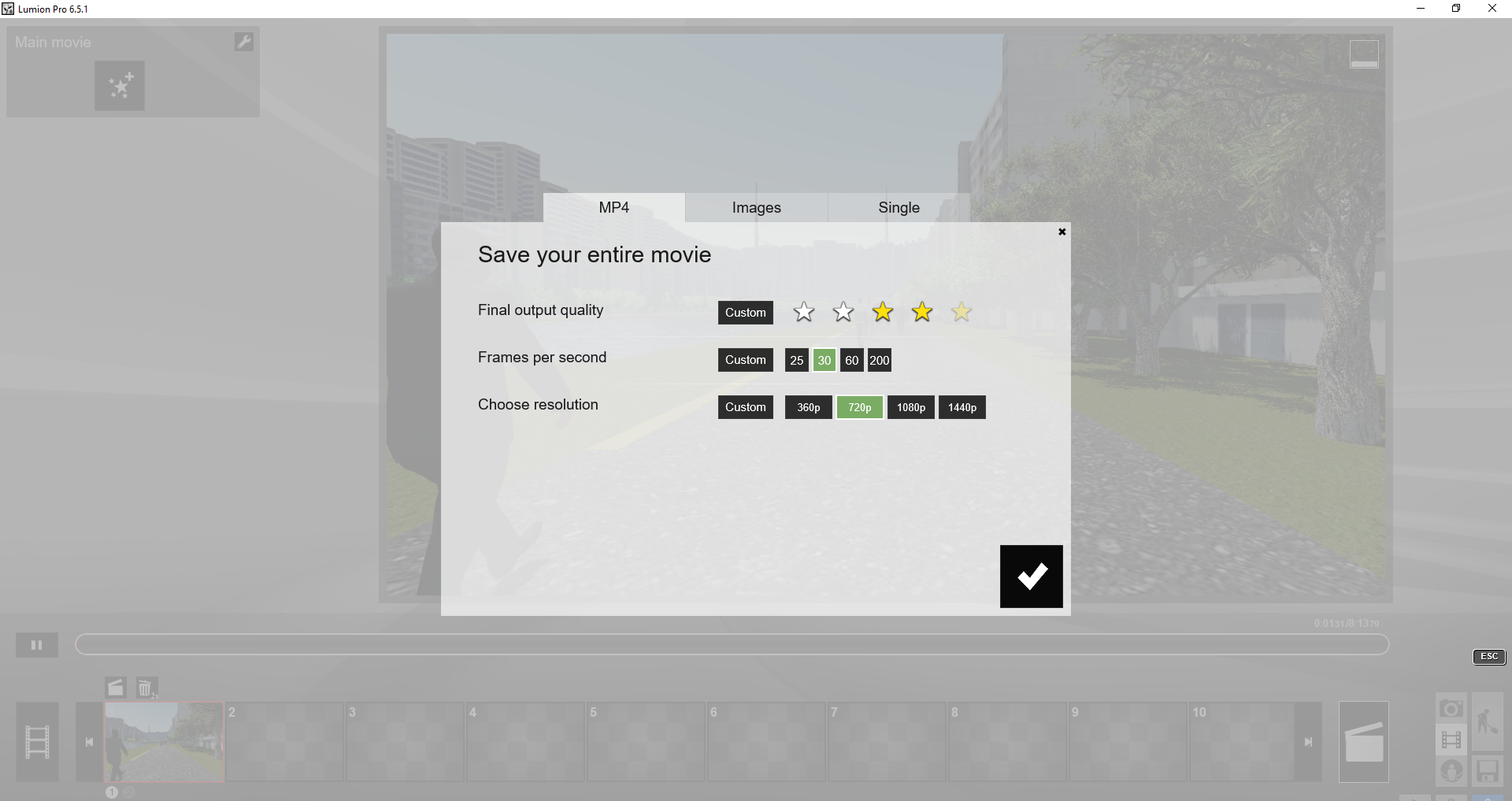
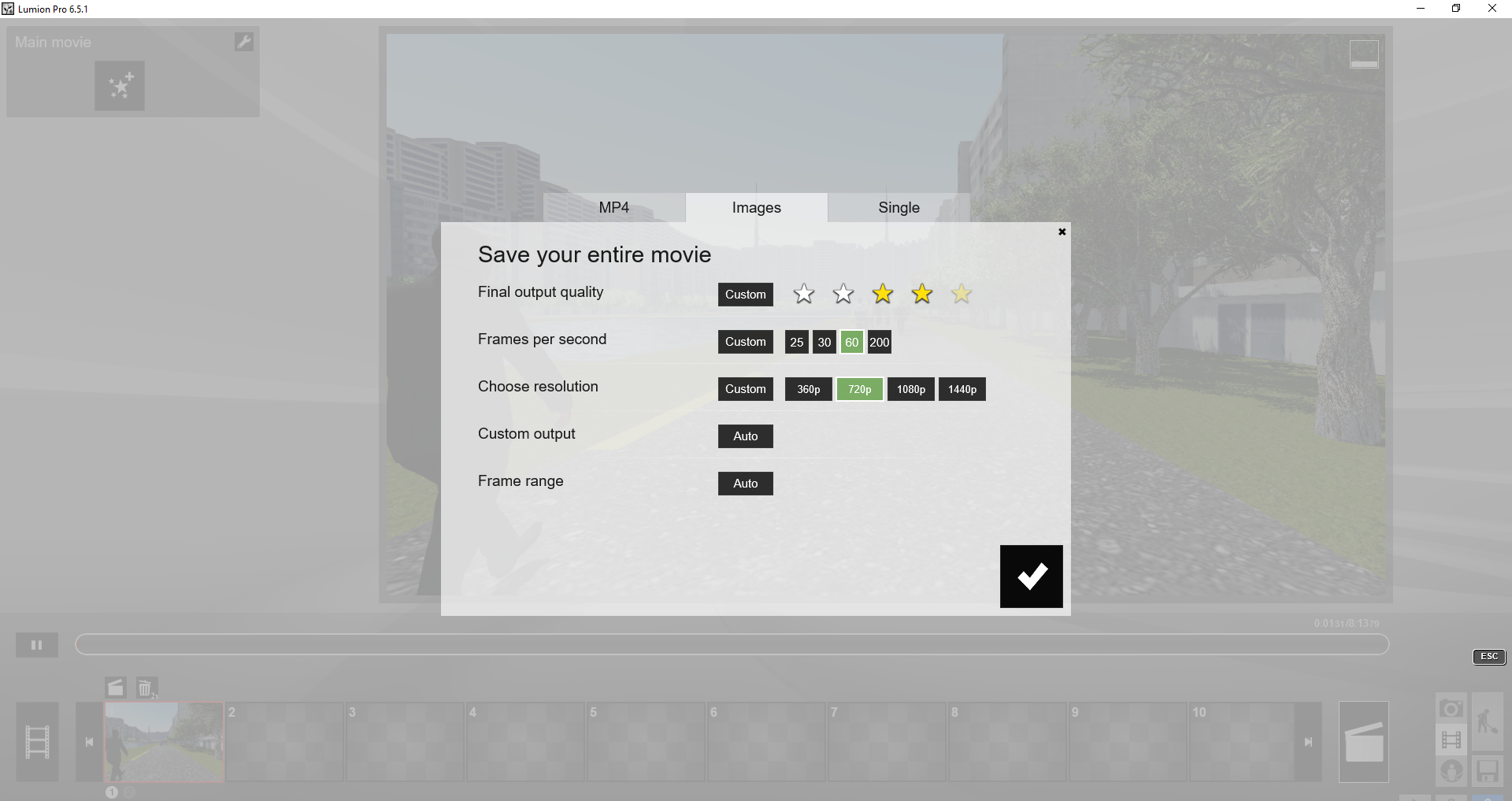
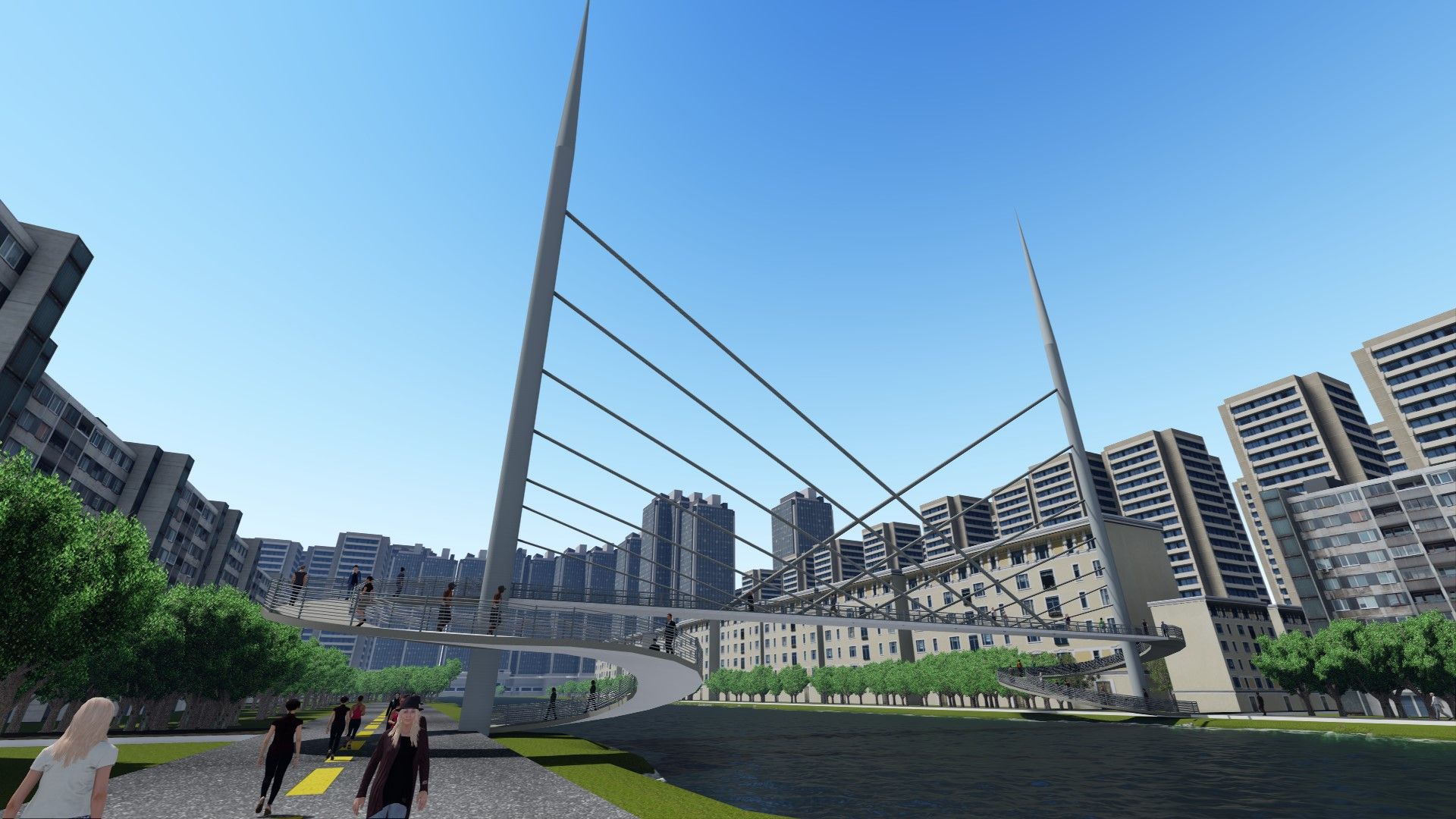
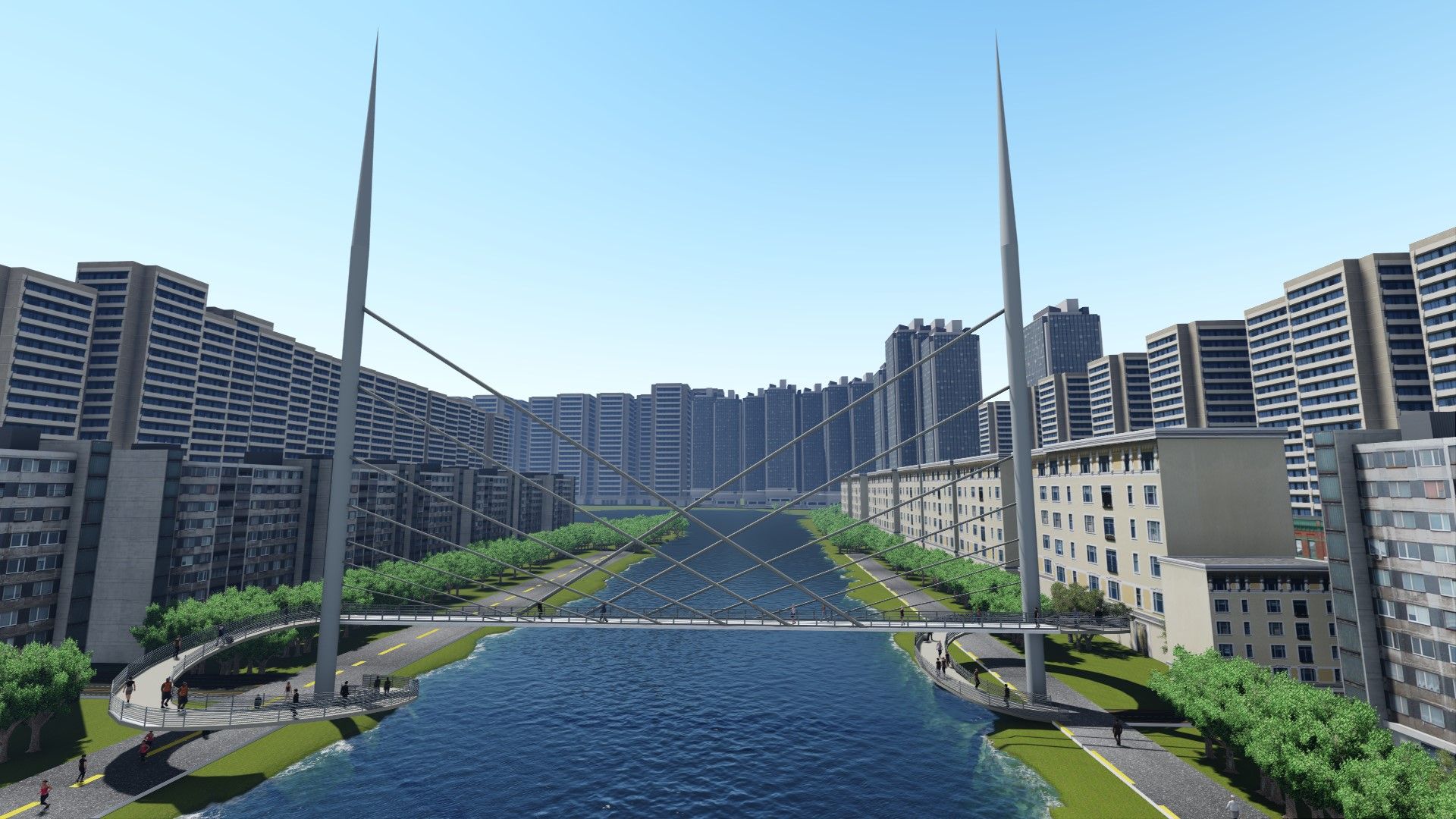
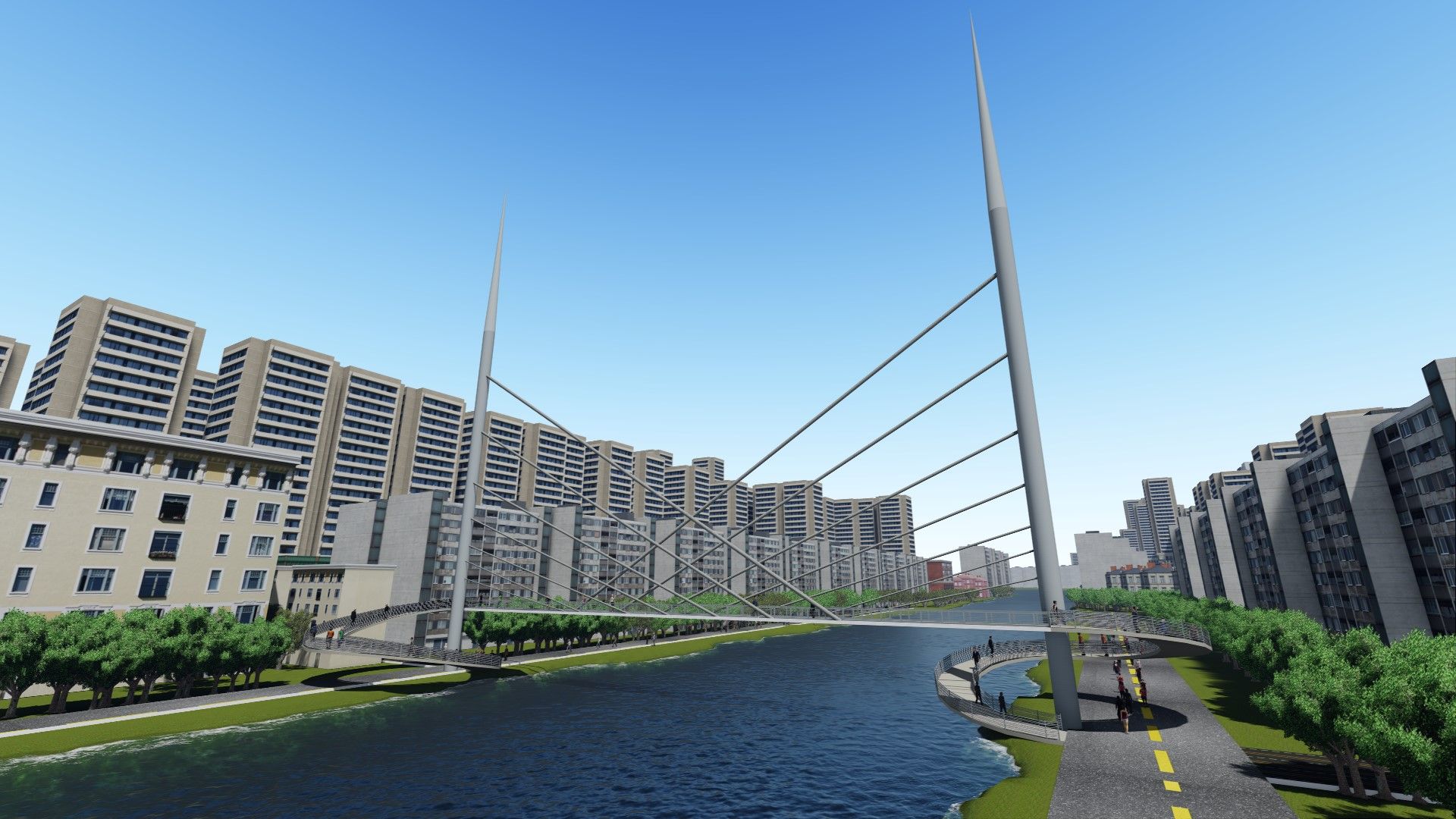
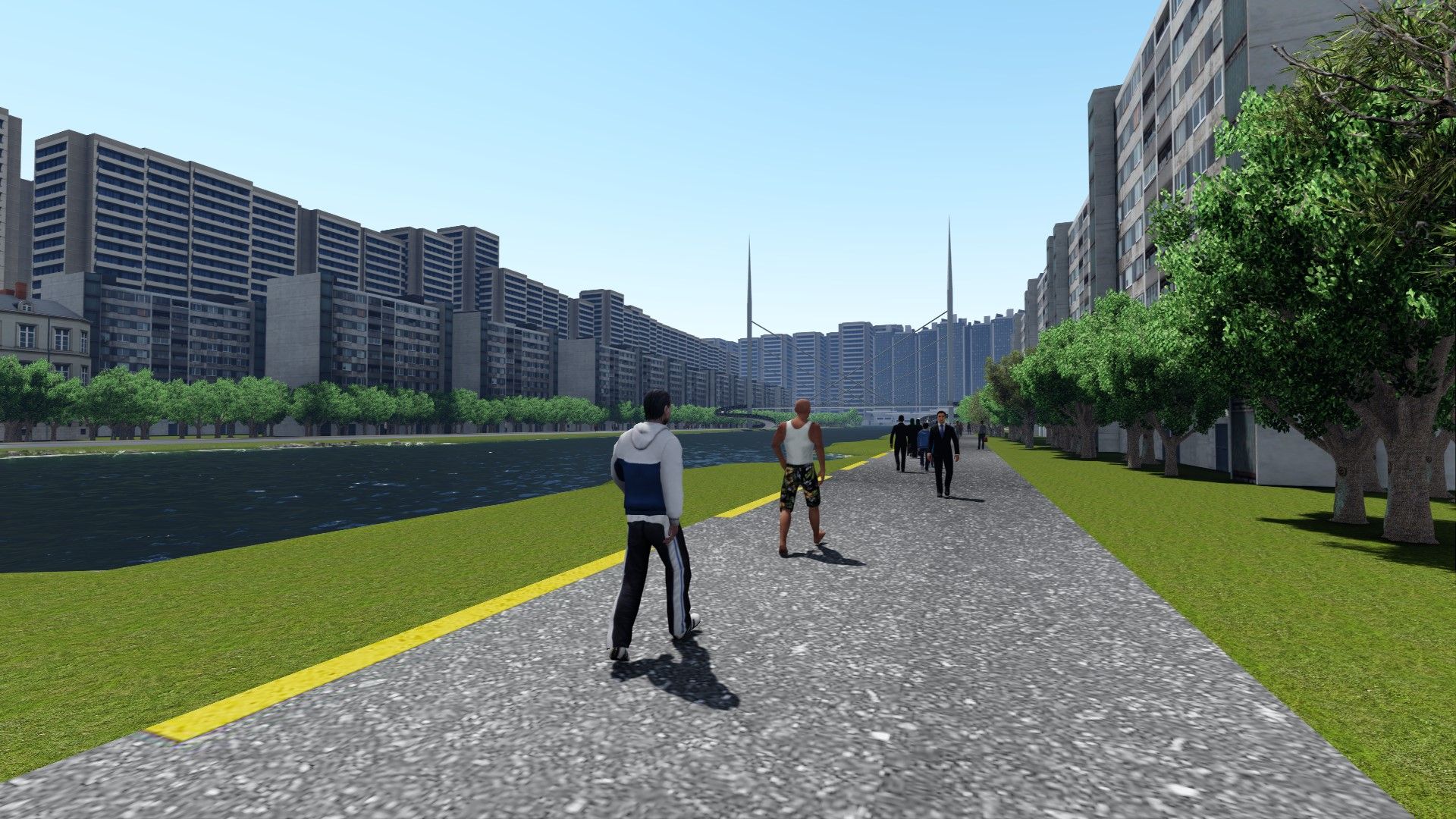


Tags :
Their limit for today is $0!





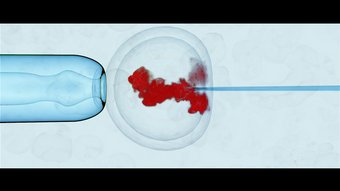
















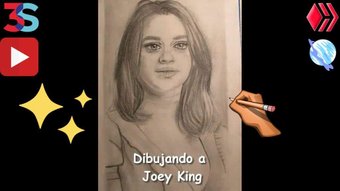






Comments:
Reply:
To comment on this video please connect a HIVE account to your profile: Connect HIVE Account