[PT/EN]Restauração de foto || Photo restoration
15
About :
Olá pessoal! Hoje vim trazer conteúdo bem diferente do que eu costumo
trazer por aqui. O vídeo de hoje é sobre uma restauração digital de uma foto. Além de eu já ter trabalhado na área de edição de imagens de fotografia a muitos anos atrás, atualmente voltei a estudar design e edição de fotos, mídias sociais e etc. Então esse é o primeiro de alguns videos que pretendo trazer pra vocês.
Espero que gostem e antes de falar do video propriamente dito quero compartilhar algumas informações.
Ferramentas utilizadas.
`Começando com a gravação do vídeo, utilizei o software OBS Studio capturando minha tela, câmera do notebook(gravando meu rosto) e a tela do meu celular(gravando minhas mãos no mouse e teclado). O notebook utilizado foi um Lenovo IdeapadGaming3i e o celular um Samsung Galaxy S9.
Para restauração da foto utilizei o Adobe Photoshop com o Plug-in CameraRaw. Também utilizei o Photoshop para criar a capa.
Para edição do vídeo utilizei o Adobe Premiere e o Deepl.com para tradução da legenda.
Com relação as mídias, a foto restaurada é uma foto cedida pela Zion para treino de restauração e as musicas foram Bohemian Rhapsody do Quenn e Paint it Black do Rolling Stones, a capa foi feita por mim no Photoshop.
O que foi feito na restauração
Para restaurar a foto foi tirada toda a saturação da foto para deixar ela em preto e branco permitindo que fosse colorida posteriormente. Após tirar saturação foi feita a restauração dos rasgos e defeitos da foto. Em seguida a coloração de parte por parte da foto. Após a coloração fiz os ajustes finais de cores, luz e etc utilizando o Camera Raw e pra finalizar coloquei uma moldura branca na foto.
Conclusão
Espero que tenham gostado do vídeo e espero que comentem dando feedback do que acharam do resultado final e do processo. Se gostaram do conteúdo me sesgue para mais e diga que tipo de conteúdo vocês gostariam de ver por aqui. Se puder deixe seu upvote para valorizar o conteudo.
Se você tiver um voto sobrando para testemunhas na Hive considere votar na testemunha @nexo.witness clicando no link . Assim você ajuda no onboard de novos Hivers e a valorizar arte e cultura que são os focos principais da comunidade!
Até a proxima!

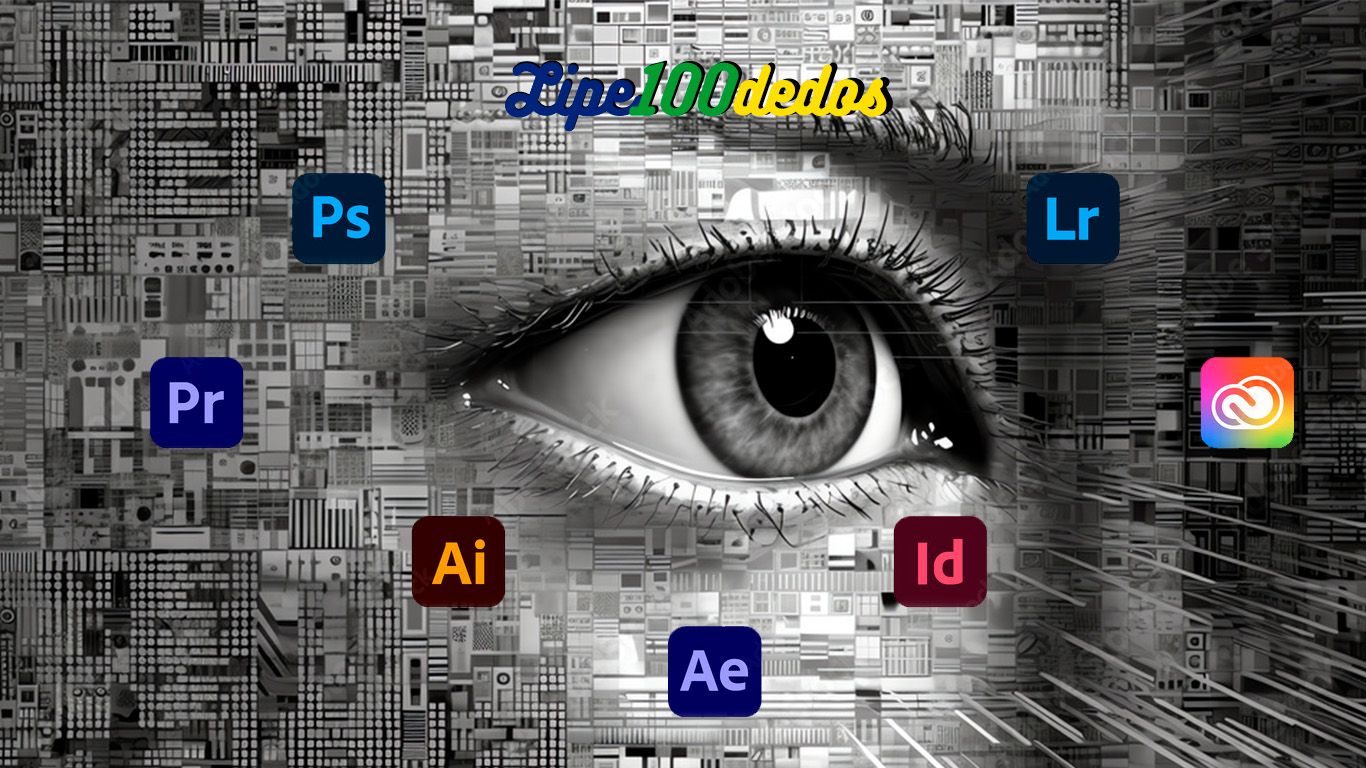
Hi guys, today I'm bringing you some very different content from what I usually bring here.
here. Today's video is about a digital photo restoration. As well as having worked in the field of photo image editing many years ago, I'm now back to studying design and photo editing, social media and so on. So this is the first of a few videos I intend to bring you.
I hope you like it and before I talk about the video itself I want to share some information.
Tools used.
Starting with the video recording, I used the OBS Studio software to capture my screen, the notebook camera (recording my face) and my cell phone screen (recording my hands on the mouse and keyboard). The laptop used was a Lenovo IdeapadGaming3i and the cell phone was a Samsung Galaxy S9.
To restore the photo, I used Adobe Photoshop with the CameraRaw plug-in. I also used Photoshop to create the cover.
To edit the video, I used Adobe Premiere and Deepl.com to translate the subtitles.
Regarding the media, the restored photo is a photo provided by Zion for restoration training and the songs were Bohemian Rhapsody by Quenn and Paint it Black by the Rolling Stones, the cover was made by me in Photoshop.
What was done in the restoration
To restore the photo, all the saturation was removed to leave it in black and white so that it could be colored later. After removing the saturation, the tears and defects in the photo were restored. Then I colorized each part of the photo. After coloring, I made the final adjustments to colors, light and so on using Camera Raw and to finish I put a white frame on the photo.
Conclusion
I hope you enjoyed the video and I hope you'll comment with feedback on what you thought of the final result and the process. If you liked the content, follow me for more and tell me what kind of content you'd like to see here. If you can, leave your upvote to add value to the content.
If you have a vote left over for witnesses on Hive, consider voting for the witness @nexo.witness by clicking on link . This way you can help onboard new Hivers and promote art and culture, which are the main focus of the community!
See you next time!
Tags :
Their limit for today is $0!
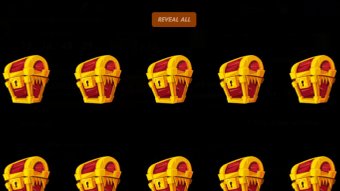
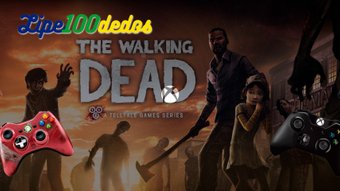














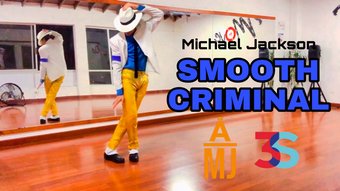













Comments:
Reply:
To comment on this video please connect a HIVE account to your profile: Connect HIVE Account