[ ESP /ENG] Tu dibujo ahora Baila, Animado con 1 imagen y A.I
15
About :

Canva / pixabay / Screen recoder
Muy buenos días a todos los usuarios de Hive, especialmente a la comunidad de Geek Zone,
En esta ocasión ando curioseando programas online para hacer animaciones con movimiento, a base de una imagen fija, con el uso de un garabato o bien un dibujo propio.
Good morning to all Hive users, especially to the Geek Zone community.
This time I'm browsing online programs to make animations with movement, based on a still image, with the use of a doodle or a drawing of my own.
Como explico, mi objetivo no es incentivar el uso de A.I para razones ilegales, ya que en PeakD, salió un comunicado en contra de Uso de A.I para escritura y dibujos.
As I explain, my goal is not to encourage the use of A.I. for illegal reasons, as in PeakD, there was a statement against the use of A.I. for writing and drawing.
Añado, mi objetivo es curiosear diversos programas automáticos que no consuman recursos en el Pc, para así facilitar los medios e intentar animar mi propia serie animada, en base a mis libros de historietas.
I add, my objective is to look for different automatic programs that do not consume resources in the Pc, in order to facilitate the means and to try to animate my own animated series, based on my comic books.
Ya con esto dicho, en caso de que uses esta herramienta para crear “algún dibujo bailarín” y usarlo en tus videos, de 3Speak, para animar e incentivar el letrero de suscríbanse, no olvides colocar en Fuentes, la pagina usada para que no tengas problemas con la curación (votación) de tu material.
With this said, in case you use this tool to create "some dancing drawing" and use it in your videos, from 3Speak, to animate the subscribe sign, don't forget to put in Sources, the page used so you don't have problems with the curation (voting) of your material.
Dicho esto, los pasos para hacerlo, es relativamente sencillo.
Puedes usar una imagen simple, así sea un diseño de niño de pre-escolar, con un círculo de cabeza y un cuerpo a base de 5 líneas rectas. (De preferencia que sean Líneas gruesas o un contorno de line art grueso en tu dibujo)
That said, the steps to do this are relatively simple.
You can use a simple image, even if it is a pre-school child design, with a circle head and a body based on 5 straight lines (preferably thick lines or a thick lineart outline in your drawing).
Las recomendaciones básicas es:
The basic recommendations are:
Lo primero que el personaje dibujado, este hecho sobre una hoja de papel blanca sin líneas, arrugas ni rasgaduras. (ósea no uses hojas de cuaderno rayadas ni cuadriculadas).
First of all, the character should be drawn on a white sheet of paper without lines, wrinkles or tears (i.e. do not use lined or gridded notebook paper).
Otra recomendación es minimizar las sombras físicas humanas, en caso de usar una cámara de celular, este bien iluminado.
Que los dibujos usados no infrinjan los derechos de autor de otros, no incluya sus datos personales en la hoja, ni suba contenido ofensivo. (ya sabes nada de porno)
Another recommendation is to minimize the human physical shadows, in case of using a cell phone camera, it should be well illuminated.
That the drawings used do not infringe the copyrights of others, do not include your personal data on the sheet, or upload offensive content (you know no porn).

Aceptado todas las recomendaciones ahora dale a:
1. Subir foto.
2. Dale siguiente.
3. Aceptar términos.
4. Identificar el personaje usando una caja, para así saber las proporciones.
5. Siguiente.
6. Usa un sistema articulado, guiándote como el ejemplo de la imagen izquierda, pero ahora en tu dibujo
Una vez ensamblado el esqueleto virtual, dale siguiente.
En caso tal de que el resultado no te satisfaga, Puedes darle (Fix) reparar y volver a mover los parámetros manualmente de las líneas guía del sistema articulado.
7. Elige la animación que más te convenza (o en este caso que se vea visualmente armónico, sin deformar tú dibujo).
Accepted all the recommendations now click on:
1.Upload photo
2.Click next
3.Accept terms
4.Identify the character using a box, in order to know the proportions.
5.Next
6.Use an articulated system, following the example on the left image, but now in your drawing.
Once the virtual skeleton is assembled, click next.
In case you are not satisfied with the result, you can fix it and move again the parameters of the guide lines of the articulated system manually.
7.Choose the animation that suits you best (or in this case that looks visually harmonious, without deforming your drawing).
8. Ya cuando desees descargarlo dale al botón compartir (share) y luego a la flecha hacia abajo, para obtener el video en mp4 de tu animación elegida.
8.When you want to download it, click on the share button and then on the down arrow to get the mp4 video of your chosen animation.
explicación visual: / visual explanation:
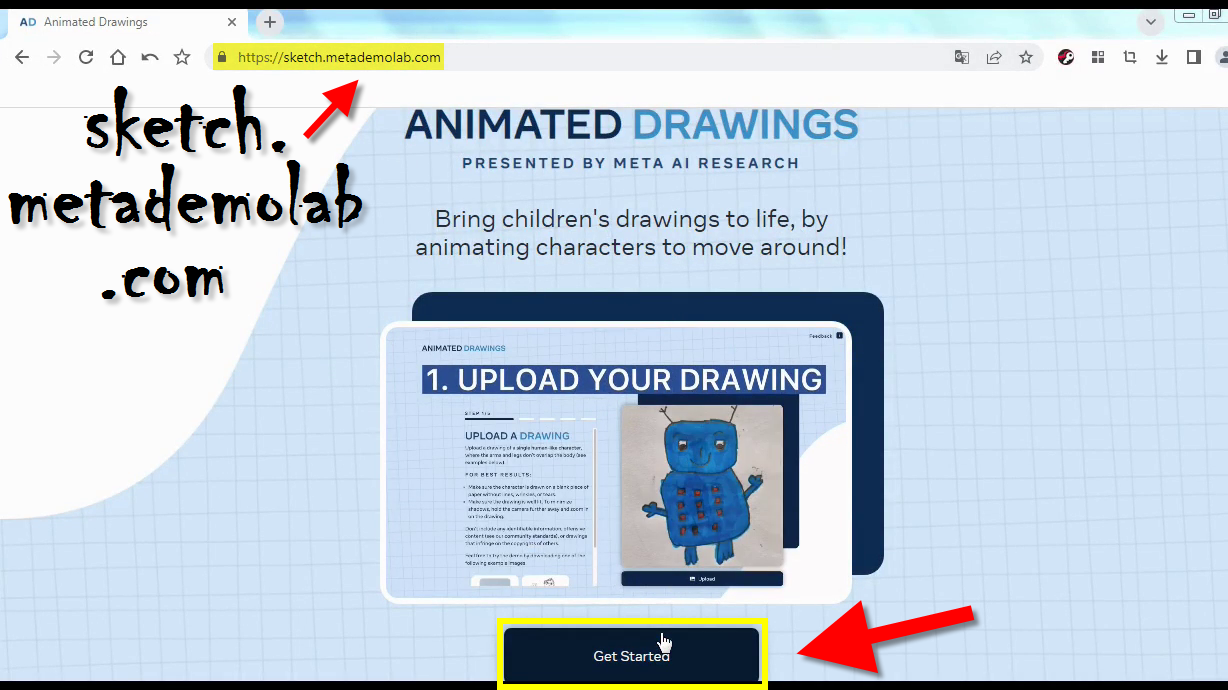
Iniciar/ Get Started
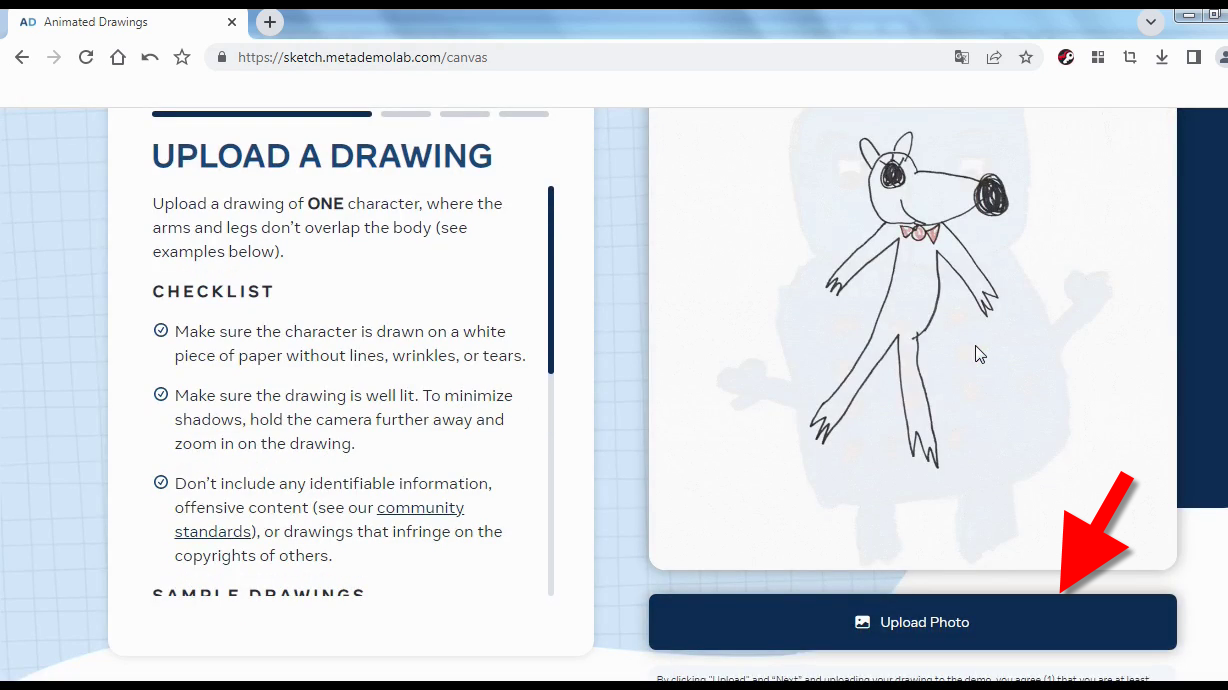
Cargar foto / Upload Photo
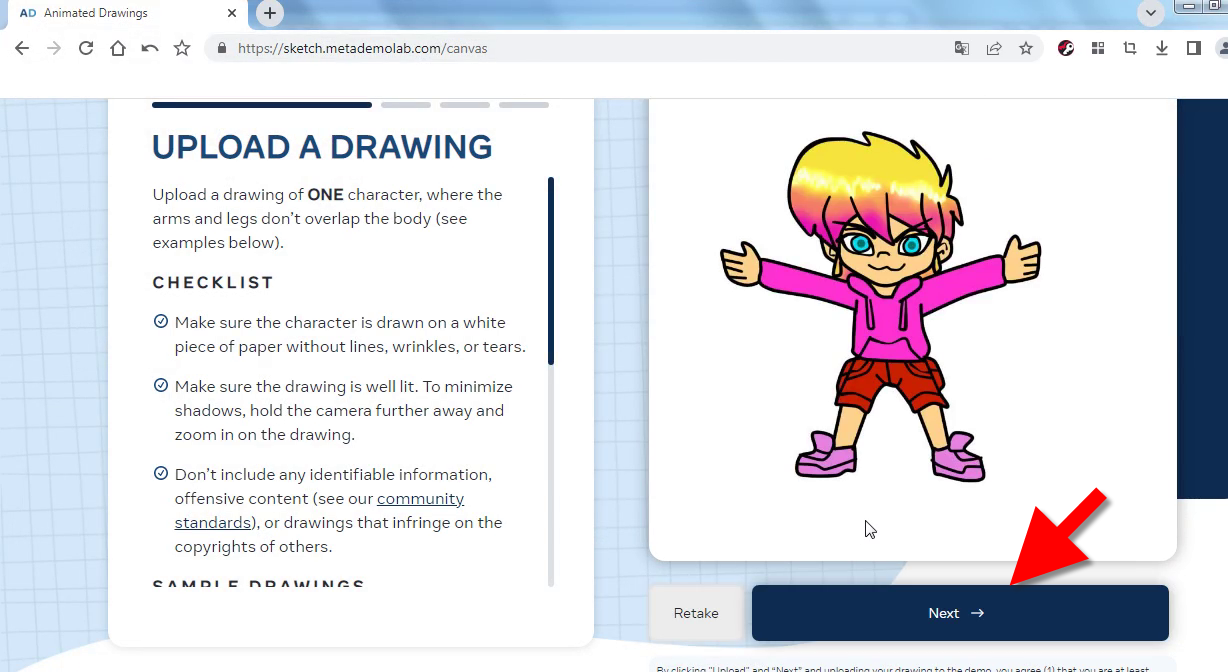
Siguiente / Next
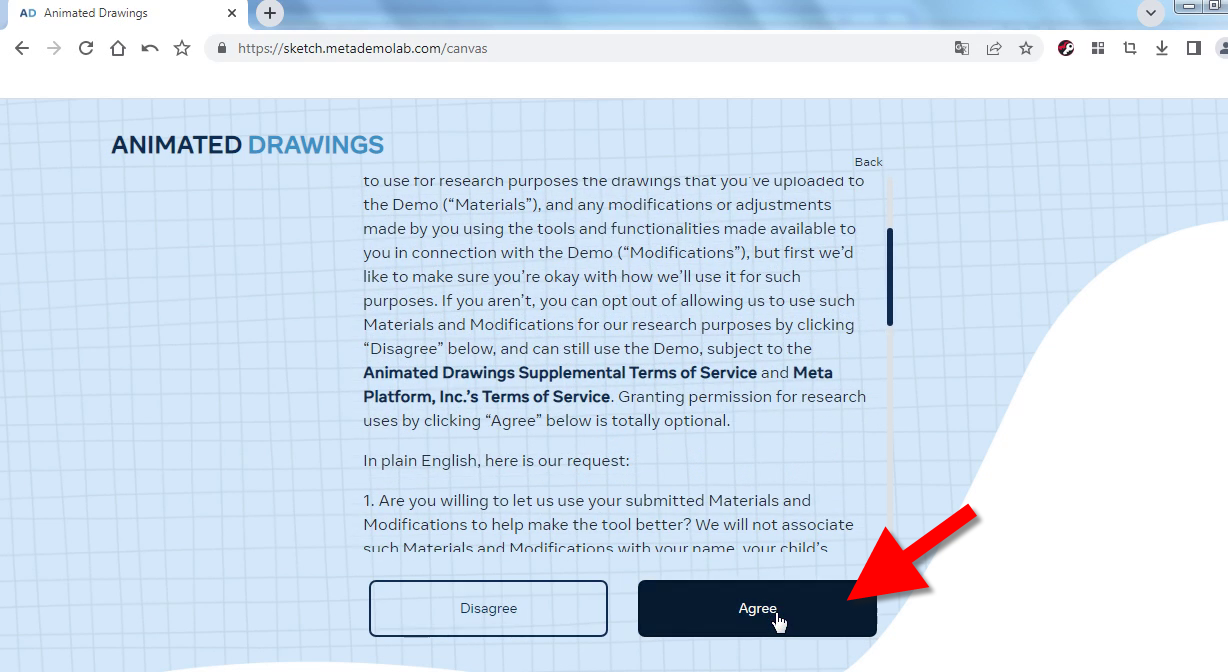
Aceptar / Agree
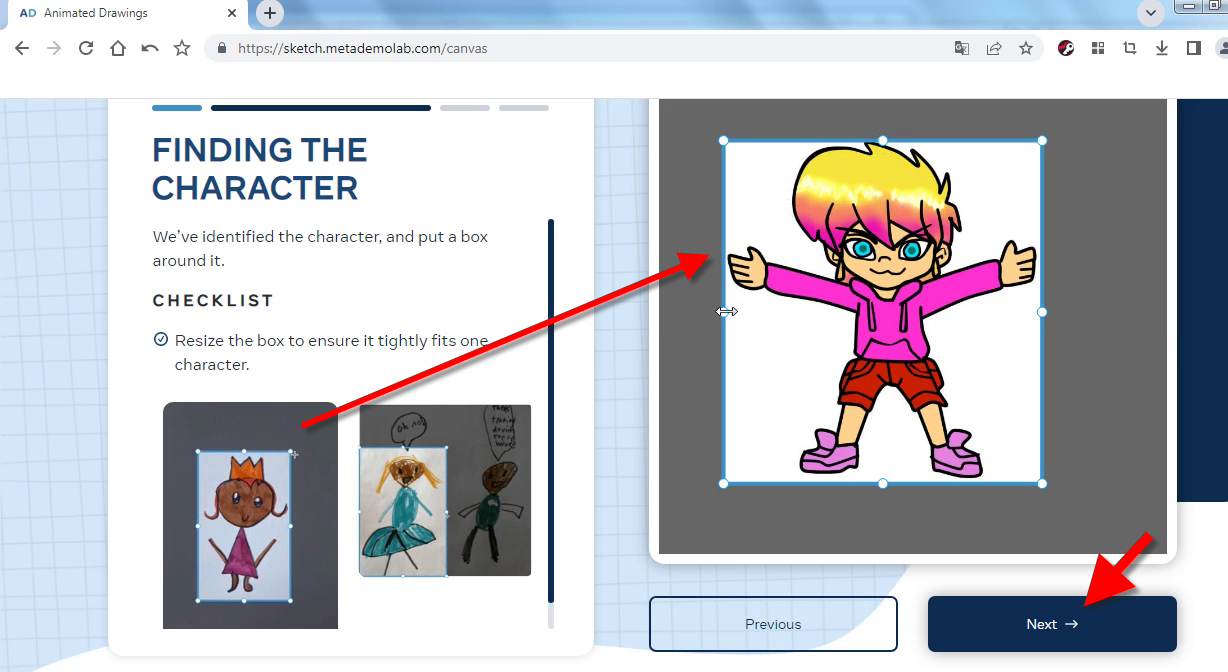
Poner caja / put a box
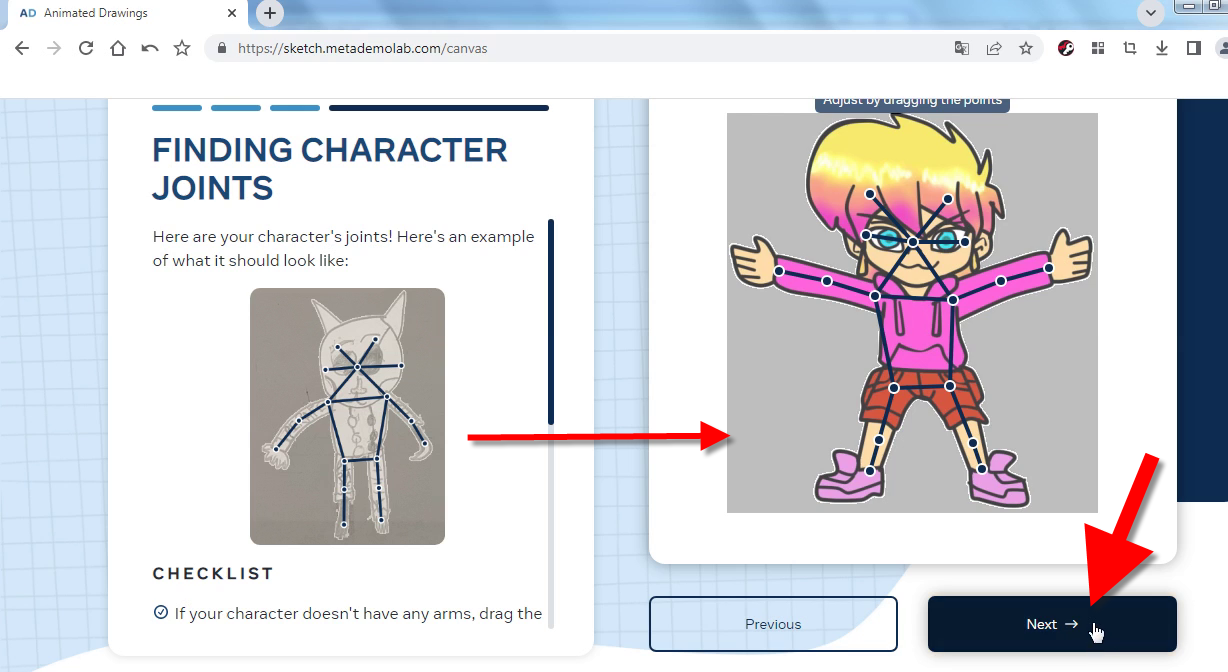
Colocar sistema articulado / to implement an articulated system
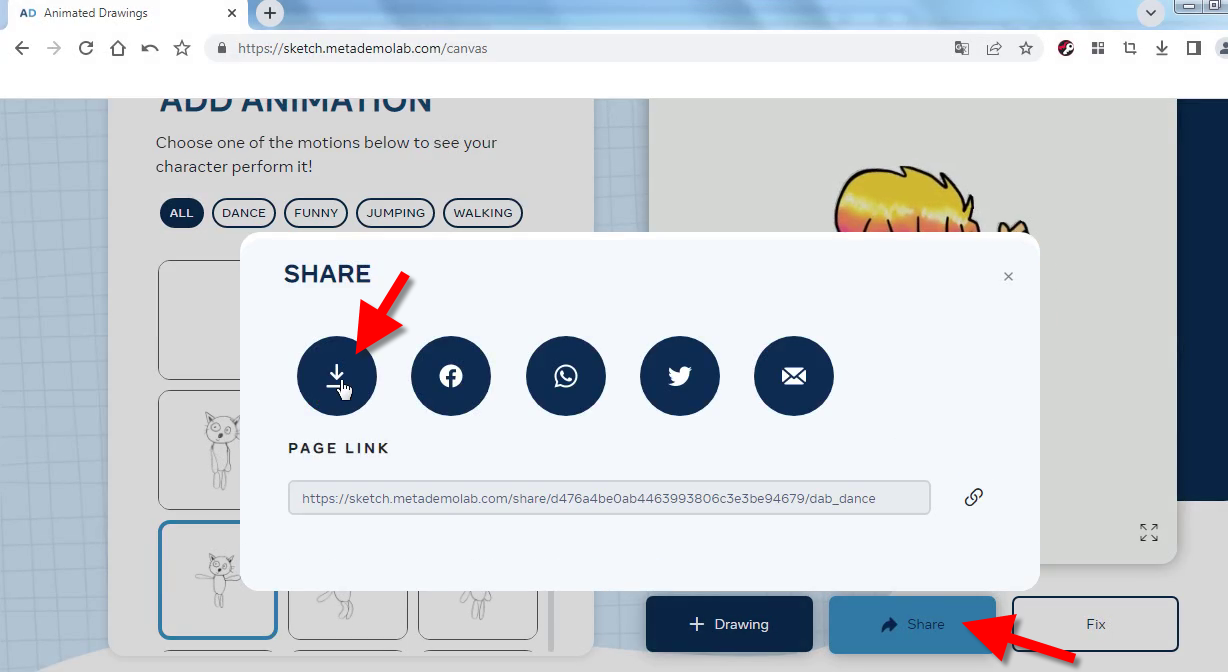
Compartir y descargar / share and download
Bueno, no siendo más, espero que esta guía sencilla te ayude para animar tus presentaciones, o bien para decorar tus anuncios de subscrición en tus videos de tu canal.
Saludos y pues no olviden poner la fuente de la página donde hicieron su animación (en caso de usarlo en videos de 3Speak y PeakD)
Well, that's all, I hope this simple guide will help you to animate your presentations, or to decorate your subscription ads in your channel videos.
Greetings and don't forget to put the source of the page where you made your animation (in case you use it in 3Speak and PeakD videos).

Créditos a los logos de @threespeak, GEEK ZONE, Hive
Pagina usada ANIMATED DRAWINGS
Capturador de video usado para grabar: Screen recoder
capturas de pantalla sobre el video filmado: VLC media Player
Avatar animado programa veadotubemini
Audio grabado: auriculares Pc con micrófono
audio amplificado con GoldWave
reducion de ruido de fondo: Audacity
subtítulos a ingles por youtube studio
Traducción a ingles de esta descripción : deepl translator
El editor de video que utilizo para ensamblar este video es: VideoPad, editor de vídeo
Otros programas usados: Paint Tool SAI
Miniatura del video editada con Canva
Credits to the logos of @threespeak, GEEK ZONE, Hive
website used ANIMATED DRAWINGSVideo capture software used to record: Screen recoder
screenshots about the filmed video: VLC media Player
Avatar animated program veadotubemini
Recorded audio: Pc headset with microphone
audio amplified with GoldWave
background noise reduction: Audacitysubtitles to english by youtube studio
English translation of this description : deepl translator
The video editor I use to assemble this video is: VideoPad, editor de vídeo
other software used Paint Tool SAIthumbnail of the video edited with Canva

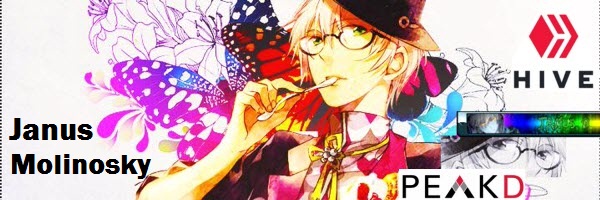
Tags :
Their limit for today is $0!
More Videos
@escuadron201: 0.0161
@palabras1: 0.0094
@steemexperience: 0.0081
@proofofbrainio: 0.0046
@morenow: 0.0035
@richardcrill: 0.0032
@dwixer: 0.0026
@shadowmyst: 0.0024












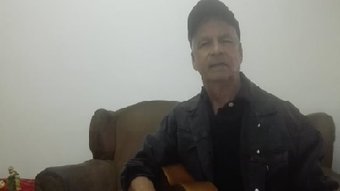





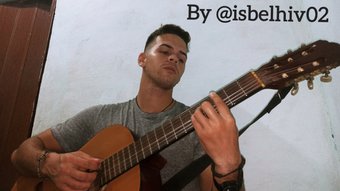
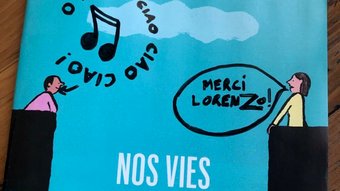



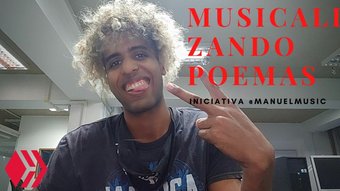





Comments:
Reply:
To comment on this video please connect a HIVE account to your profile: Connect HIVE Account