Balance ❤️ Amonet (EN-ES)
38
About :

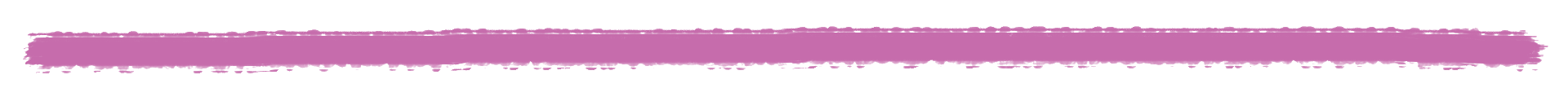
 | 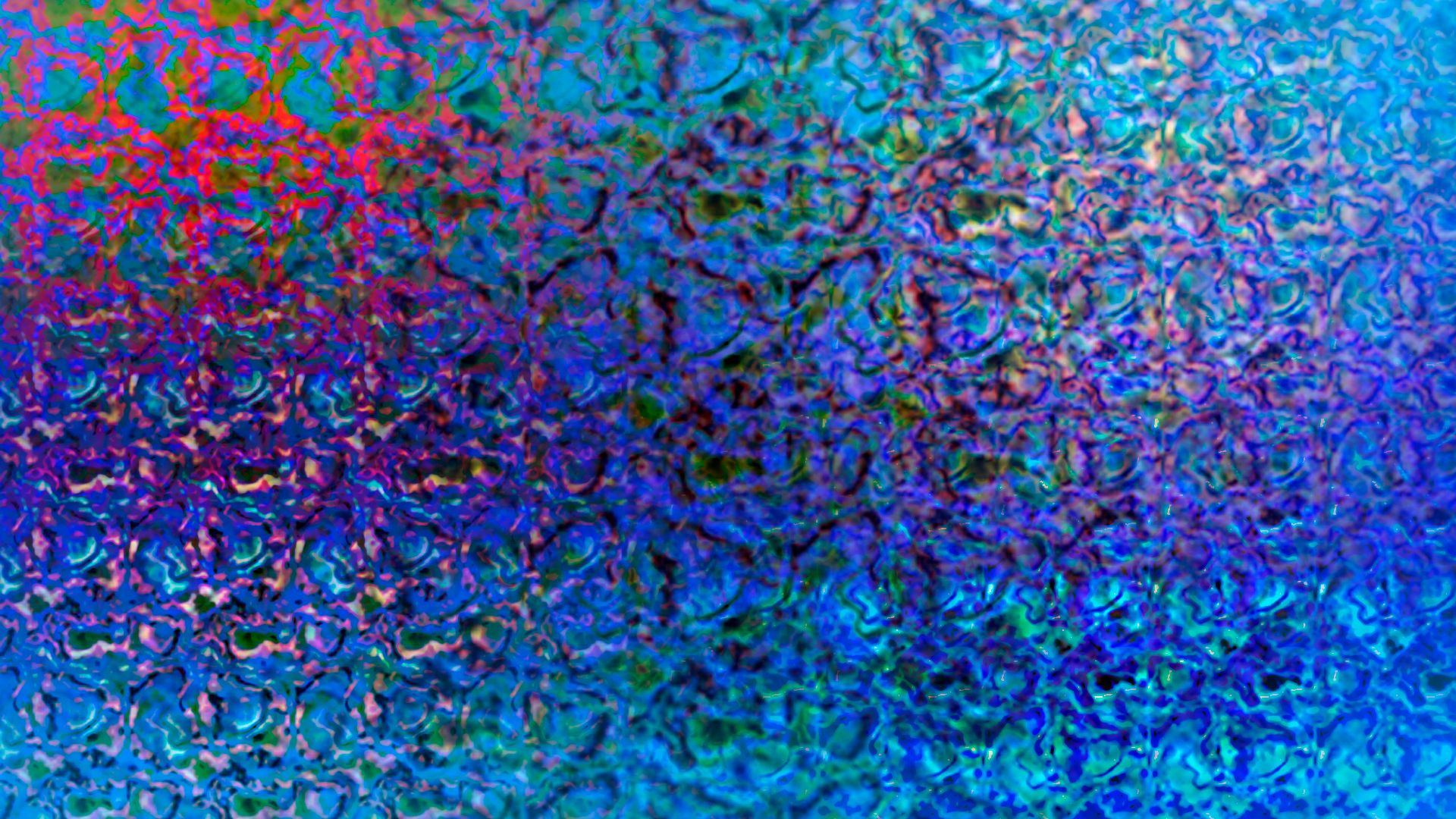 |
|---|---|
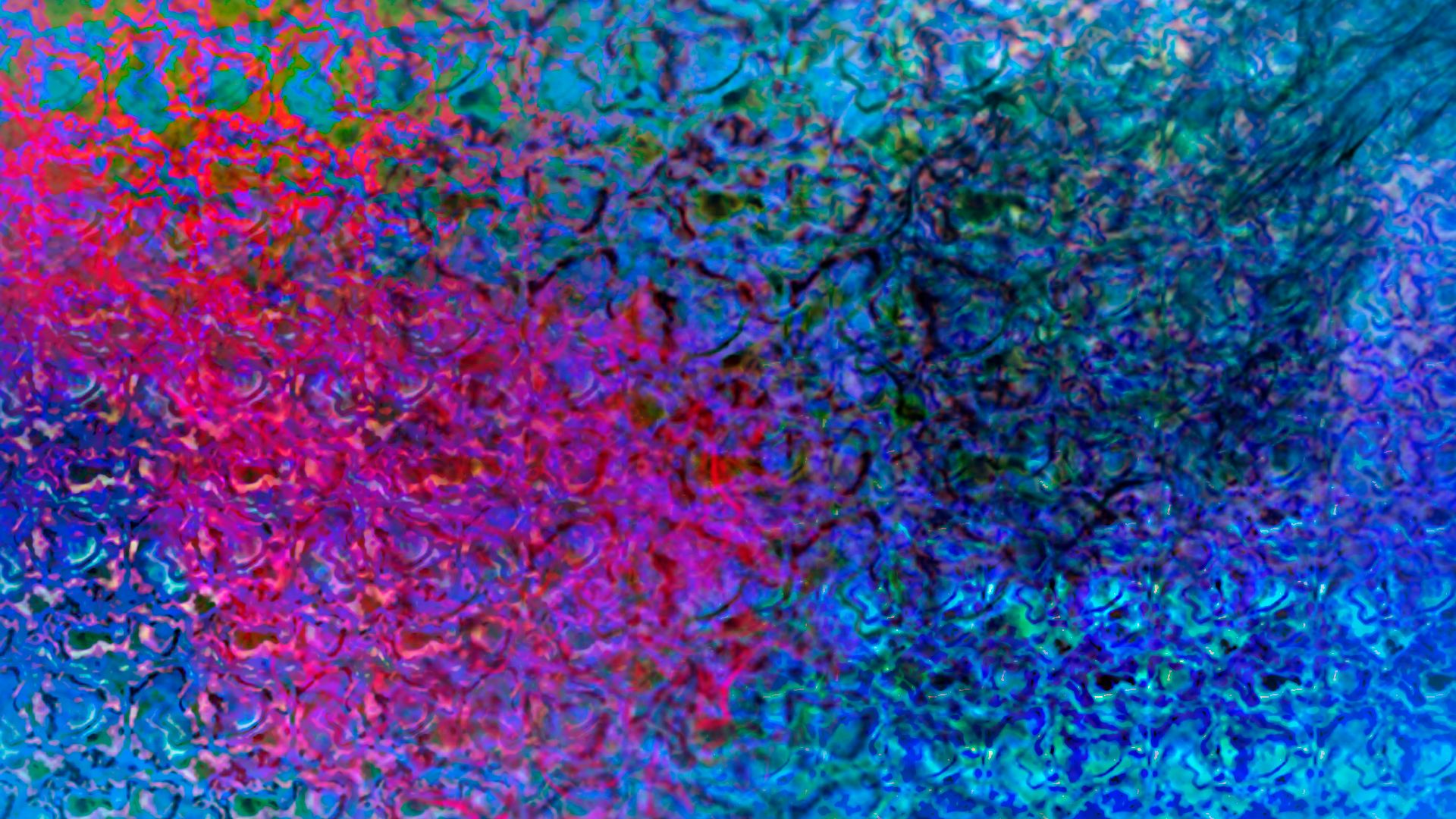 |  |
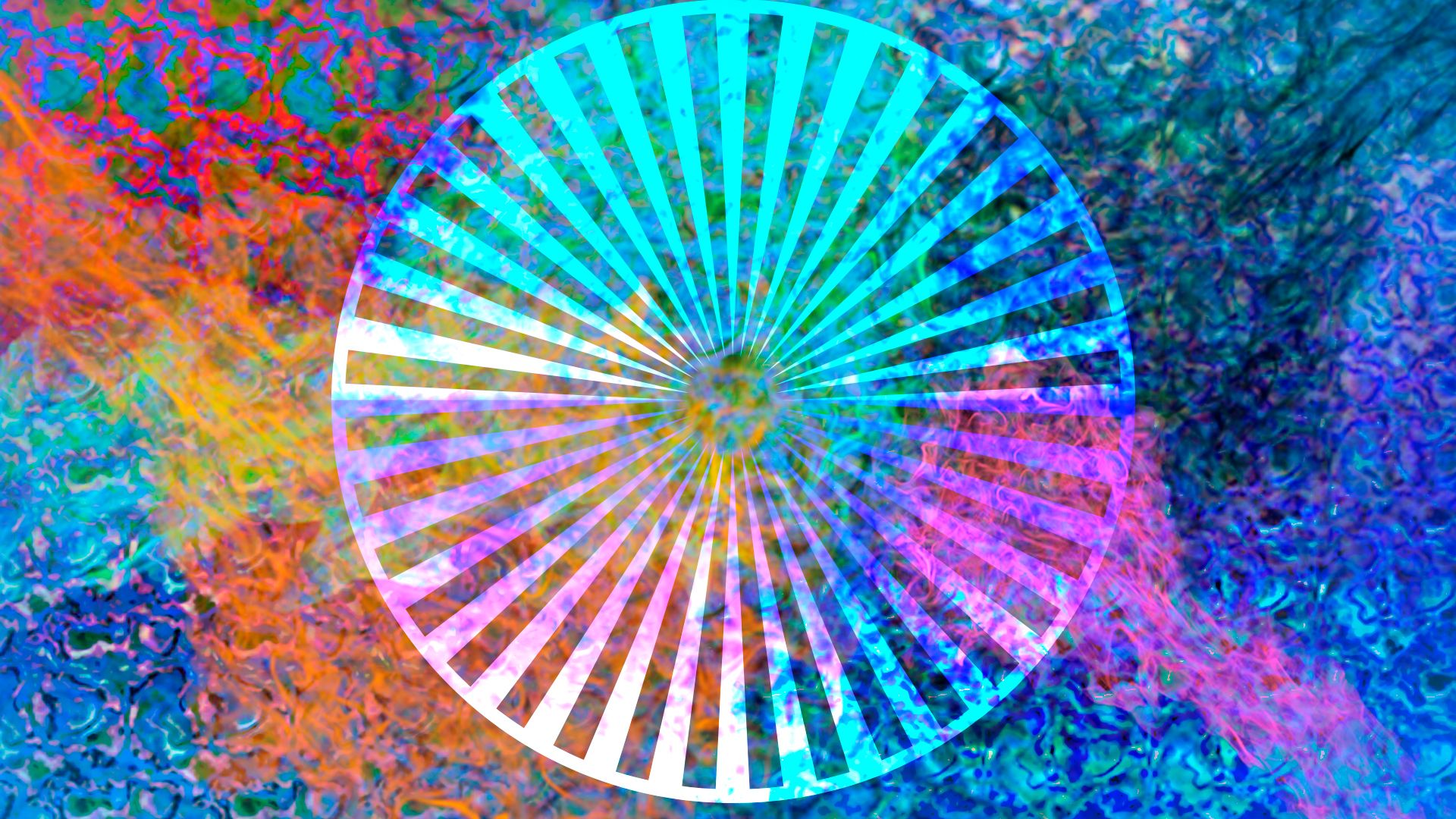 | 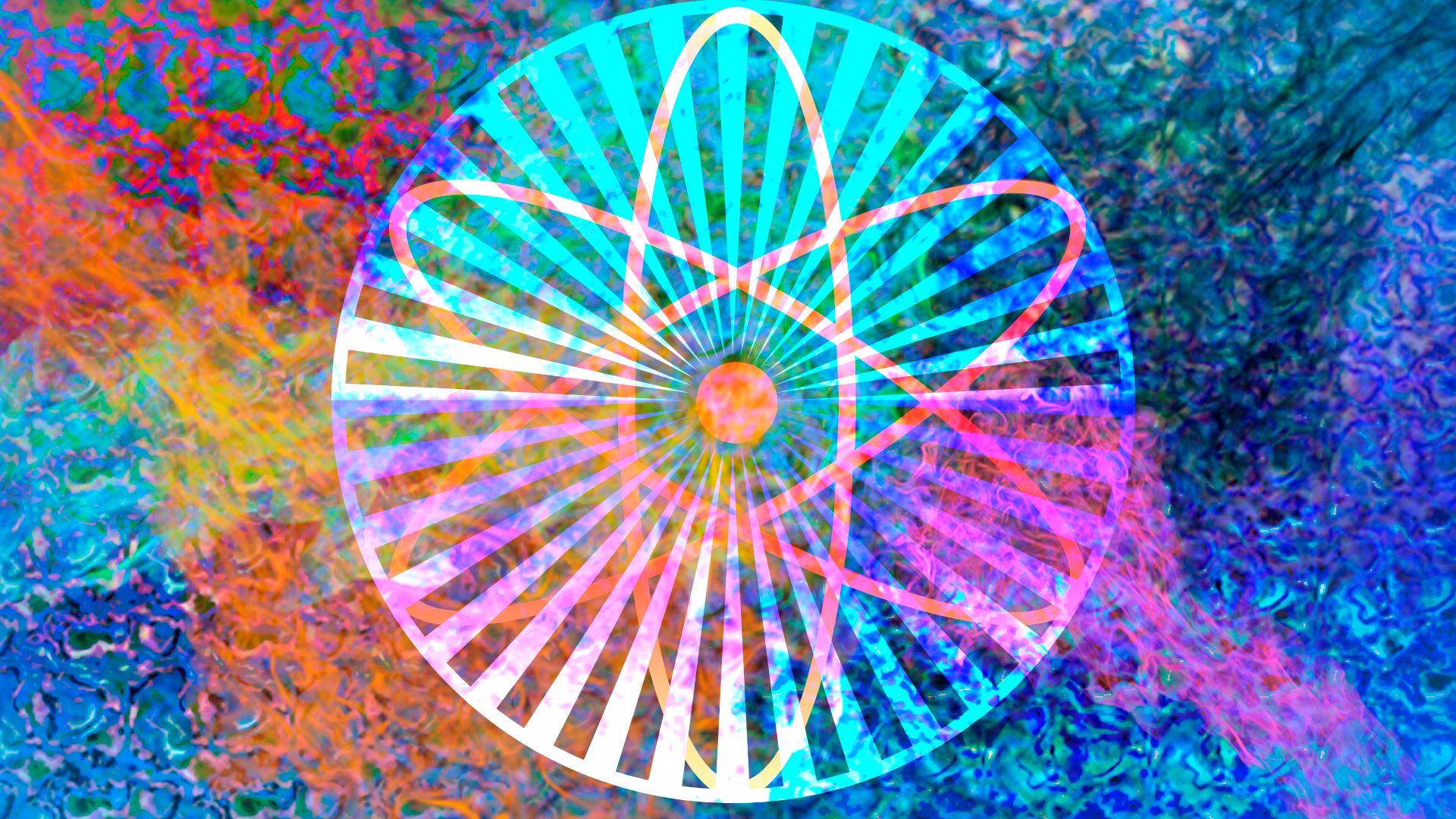 |
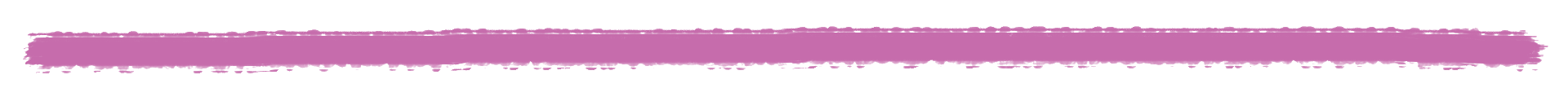
in the midst of energies,
vibrate in the centre,
to vibrate in harmony.
Balance.
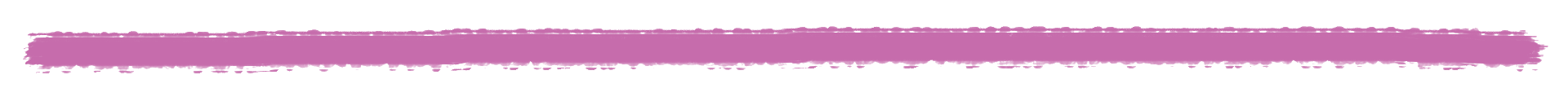
Today again with a relaxation design but also almost all done with Photoshop textures and shapes.
There are many forces and energies in the world, some of them generate chaos. Finding balance in the midst of all that is fundamental.
All the writings are of my authorship inspired by the design.
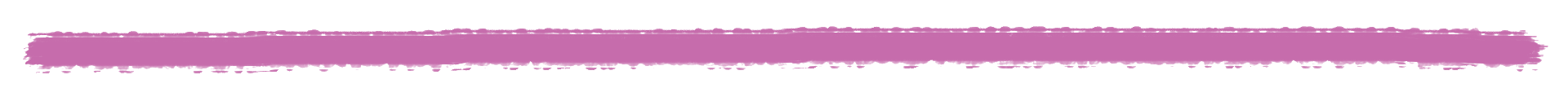
Design process
The design is made with 1 images and 22 layers.
For the background create a layer with a blue gradient.
Then I made several layers with a Photoshop motif and merged it with the gradient background in various modes, thus creating different shades.
Then with a brush I created clouds and in several layers, I put different colours and blending modes on them. I placed them in various directions and sizes.
Then in the animation I modify the position to look like movement.
I created two shapes, from the original ones of the programme, in two layers each, different colours and blends. All this in the centre of the design.
Finally I worked on the only image I used, separating the dancers, intermingling them with the shapes and placing different blends.
The animation was developed entirely in After Effects, using light effects and varying the opacity of the images, making the layers appear smoothly and alternating them.
Hoping you like my work, I send a big greeting to all of you.
Thanks for watching and reading this far.
Amonet - AV Design
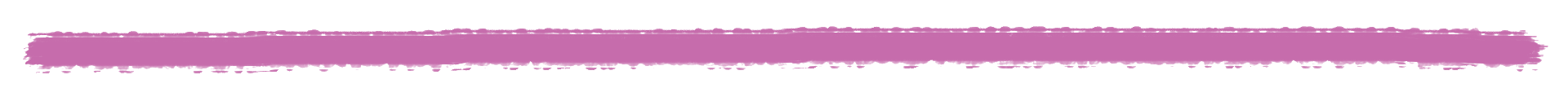

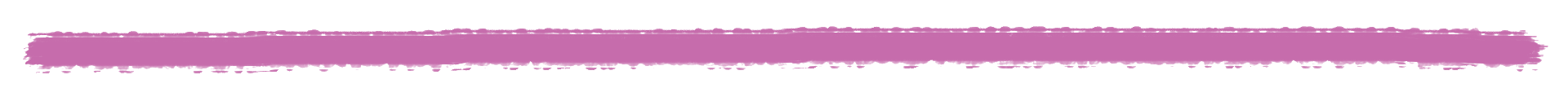
en medio de energías,
vibrar en el centro,
vibrar en armonía.
Equilibrio.
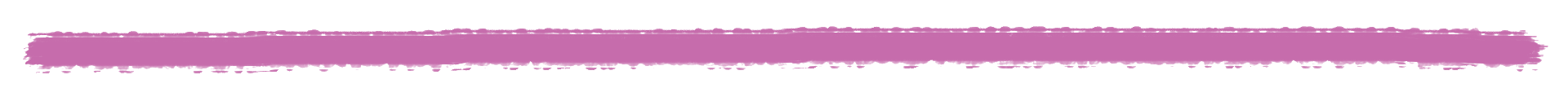
Hoy nuevamente con un diseño de relajación, pero también casi todo realizado con texturas y formas de Photoshop.
Muchas fuerzas y energías hay en mundo, algunas generan caos. Encontrar el equilibrio en medio de todo eso es fundamental.
Todos los escritos son de mi autoría inspirados en el diseño.
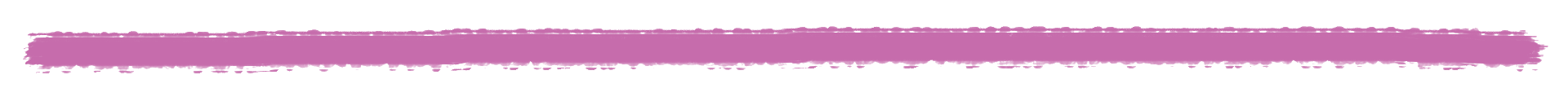
Proceso del diseño
El diseño esta realizado con 1 imagen y 22 capas.
Para el fondo cree una capa con un degradado en tonos azules.
Luego realicé varias capas con un motivo propio del Photoshop y lo fusioné con el fondo degradado con varios modos, provocando así distintas tonalidades.
Luego con un pincel cree nubes y en varias capas, les puse distintos colores y modos de fusión. Las coloqué en varias direcciones y tamaños.
Luego en la animación modifico la posición para aparentar movimiento.
Cree dos formas, de las originales del programa, en dos capas cada una, distintos colores y fusiones. Todo esto en el centro del diseño.
Finalmente trabaje la única imagen que use, separando a los bailarines, entremezclándolos con las formas y en colocando distintas fusiones.
La animación la desarrollé totalmente en After Effects, usando efectos de luces y variando las imágenes en su opacidad, haciendo que aparezcan suavemente las capas y se vayan alternando.
Esperando les guste mi obra, envío un gran saludo a todos.
Gracias por ver y leer hasta aquí.
Amonet - AV Design

Design made in Photoshop CS6 - Diseño realizado en Photoshop CS6
Separators created by me in Photoshop - Separadores creados por mí en Photoshop
Animation in After Effect - Animación en After Effect
Used translator Deepl.com free version - Traductor utilizado Deepl.com versión gratuita
Ballet
Music Unlimited Pixabay

Tags :
Their limit for today is $0!







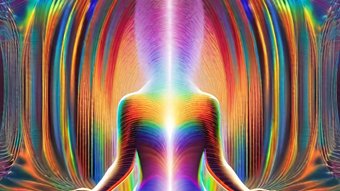



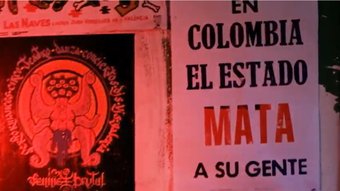


















Comments:
Reply:
To comment on this video please connect a HIVE account to your profile: Connect HIVE Account