😃TE ENSEÑO A DISEÑAR UN POSTER 😃
16
About :
Hola amigos, hoy les traigo unos pasos/consejos para darnos una idea de como podemos diseñar un póster Tengamos en cuenta los pasos vistos en el video. Colocar Sujeto/Objeto, acto siguiente colocaremos (Nombre, título, Palabra al elemento) seleccionado. Con esos pasos anteriormente realizados damos el salto a detalles y fondo, podemos aplicarlo de la manera que más nos guste.
Hello friends, today I bring you some steps/advice to give us an idea of how we can design a poster. Let's take into account the steps seen in the video. Place Subject/Object, next act we will place (Name, title, Word to the element) selected. With these steps previously carried out, we make the leap to details and background, we can apply it in the way that we like the most.


1- Colocar Objeto y título a nuestro gusto, esto es para permitirnos
idealizar y hacer una selección de colores previa para luego contrastarlo con detalles y probar diferentes variantes en el diseño.
Place Object and title to our liking, this is to allow us
idealize and make a selection of colors in advance to later contrast it with details and try different variants in the design.
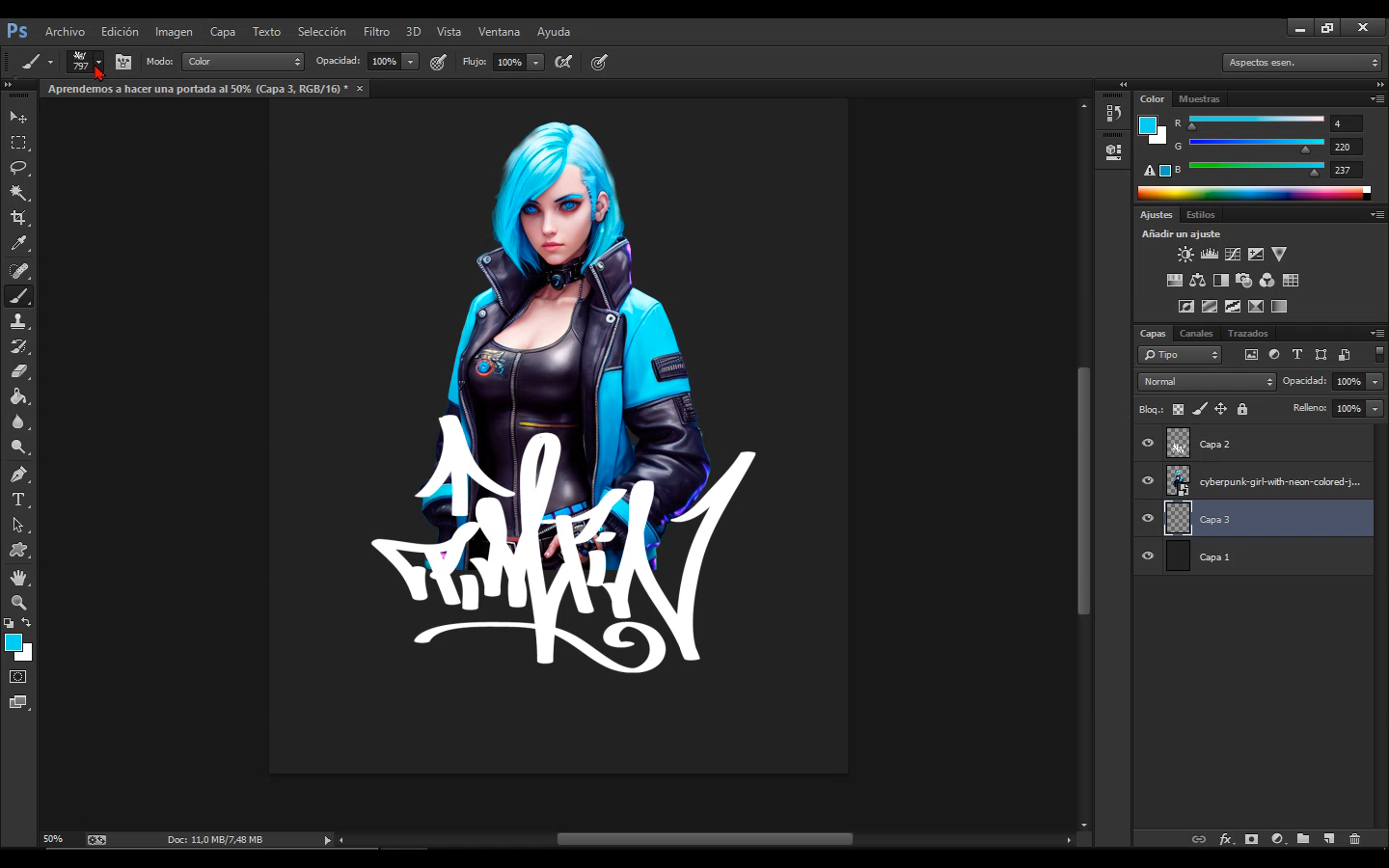
2- Seleccionamos fondo, y detalles (colocados en esquinas) que combinen con nuestro estilo de diseño.
We select background, and details (placed in corners) that match our design style.
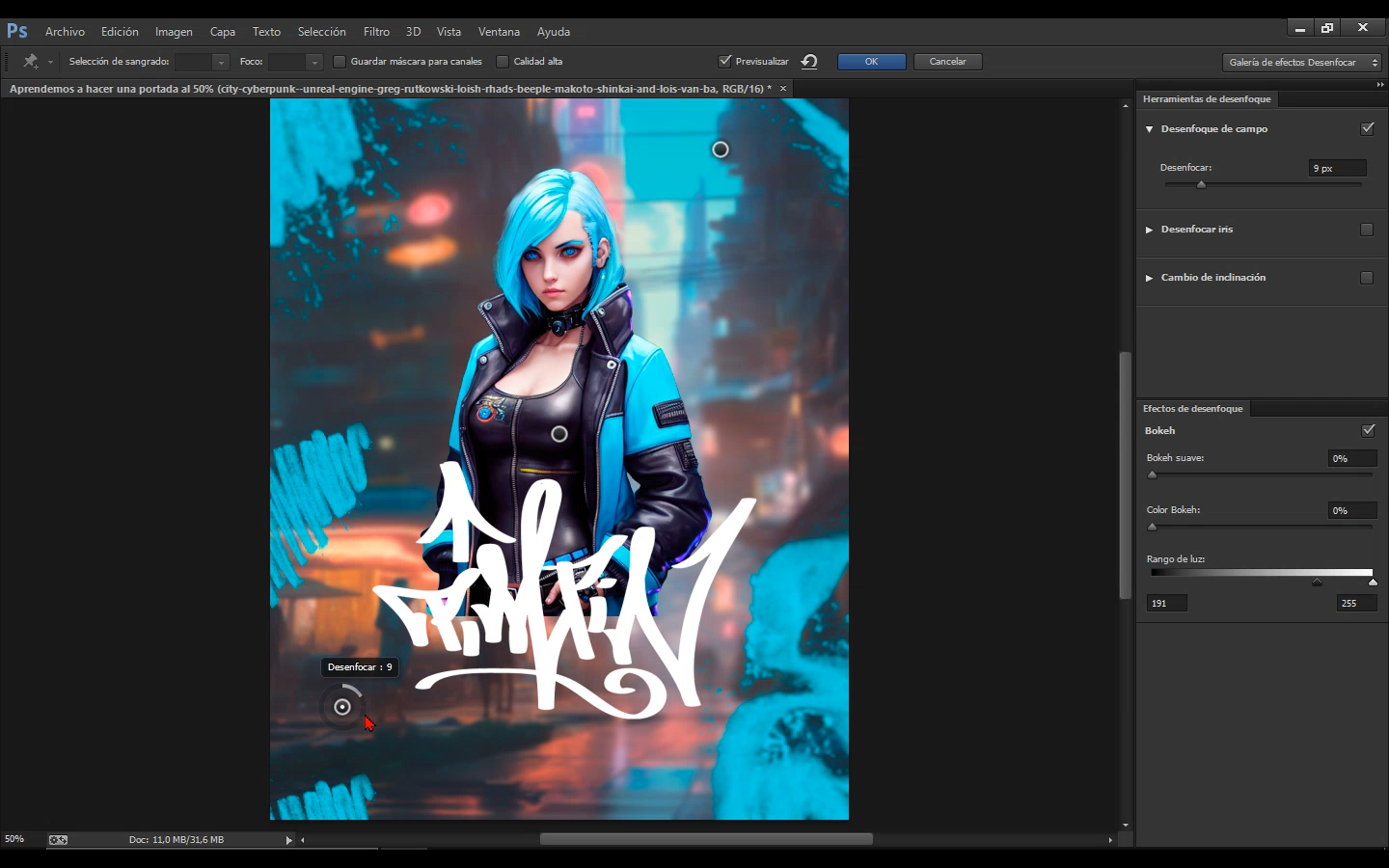
3- Logramos hacer un contraste de color para nuestro póster.
We managed to make a color contrast for our poster.
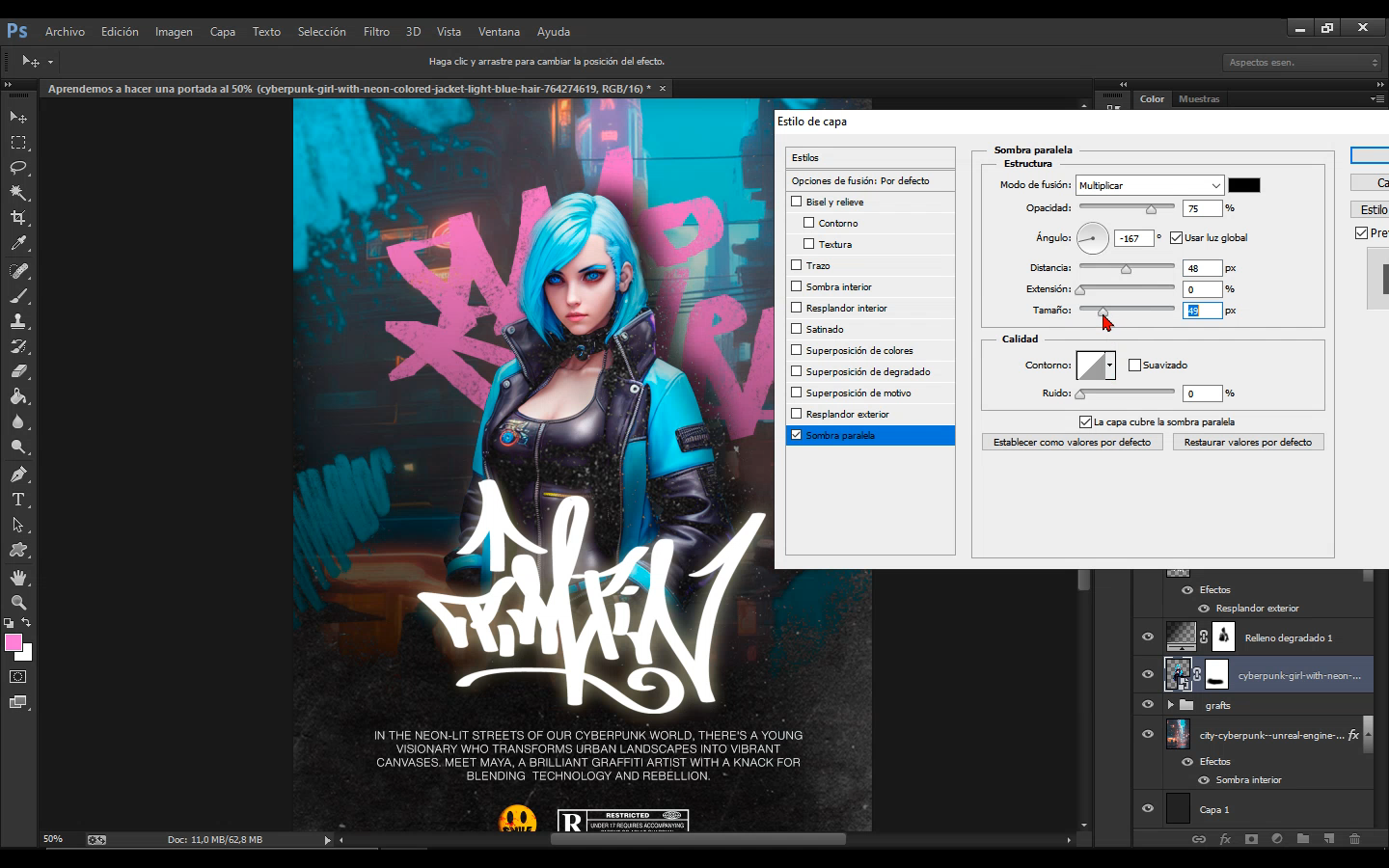
4- Finalizamos con detalles de sombras y resplandores para marcar el primer punto visual (en este caso el blanco tratará de llamar la atención)
We finish with details of shadows and glare to mark the first visual point (in this case the white will try to attract attention)
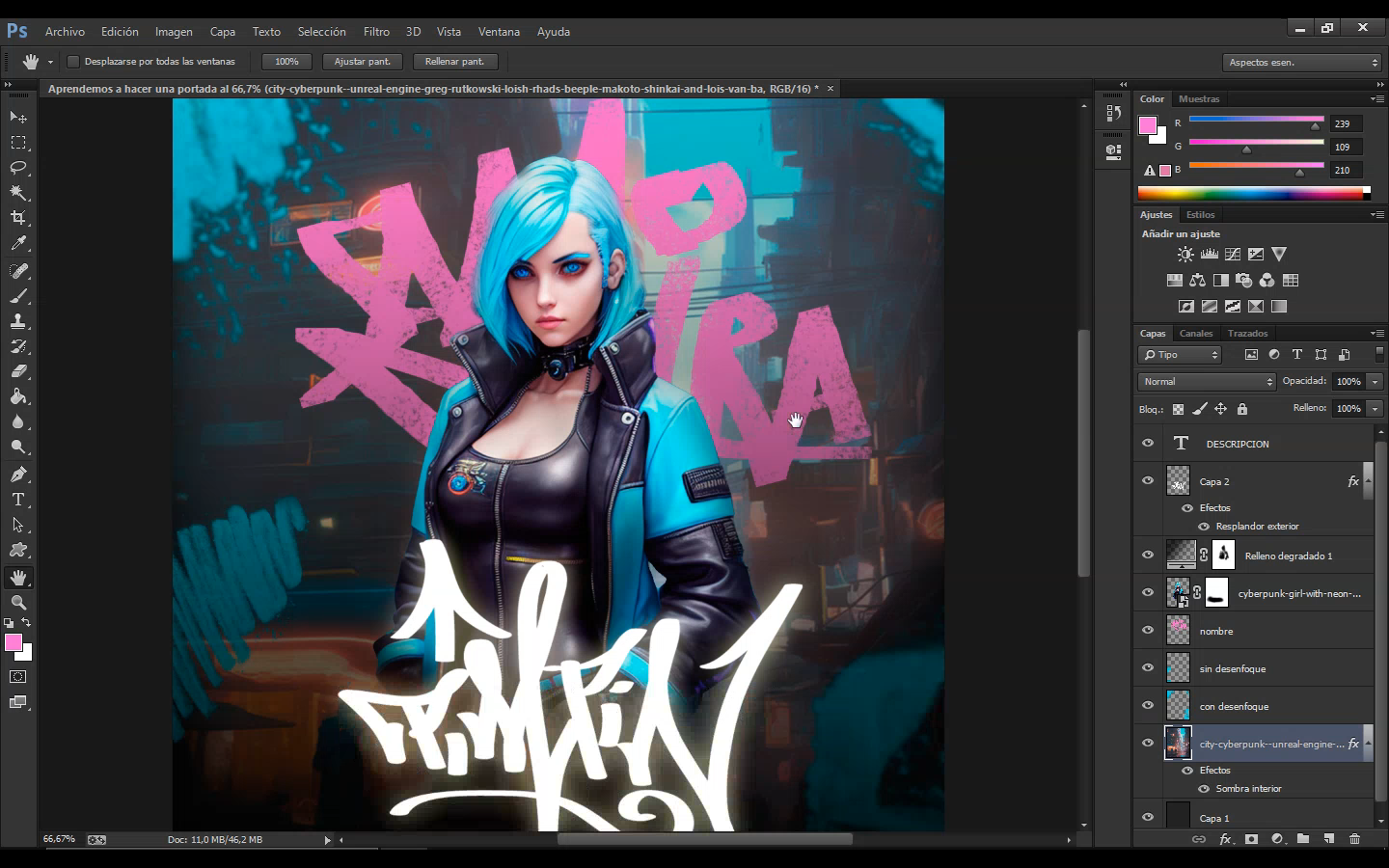

Grabador de pantalla: https://getsharex.com/
Editor de video: https://www.nchsoftware.com/es/index.html
Photoshop : https://www.adobe.com/ar/products/photoshop.html
Tags :
Their limit for today is $0!






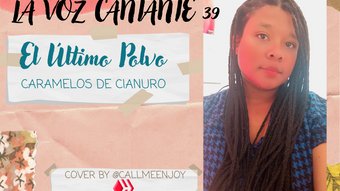


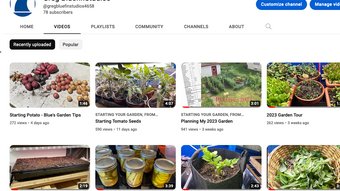
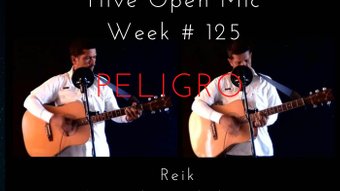
















Comments:
Reply:
To comment on this video please connect a HIVE account to your profile: Connect HIVE Account