Tutorial de nubes en Blender
8
About :
Hello Hivers! This time I bring you a blender tutorial, on how to create clouds within this 3D software.
The first thing we will do is create a metaball to shape our cloud, then we transform this shape into a mesh and create an empty volume, go to the modifiers and select (mesh to volume) then go where it says object and with the dropper we select our object to turn it into a cloud. After this we are going to hide from the viewport and render the solid object, followed by this we are going to shading and with a node of principled volume we connect it in the output of the material as a volume, then you can create a ColorRamp and connect it to the density and so play a bit with the whites and blacks, you can also change the color of the cloud in the principled volume node and finally adjust the mesh to volume modifier to your liking.
Hola hivers! En esta oportunidad les traigo un tutorial de blender, de como crear nubes dentro de este software 3D.
Lo primero que haremos es crear una metabola para dar forma a nuestra nube, luego transformamos en malla esta forma y creamos un volumen vacío, vamos a los modificadores y seleccionamos (mesh to volume) luego vamos donde dice objeto y con el gotero seleccionamos nuestro objeto para convertirlo en nube. Después de esto vamos a ocultar del viewport y render el objeto solido, seguido de esto vamos a shading y con un nodo de principled volume lo conectamos en la salida del material como volumen, despues poden crear un ColorRamp y conectarlo a la dencidad y asi jugar un poco con los blancos y negros, tambien pueden cambiar el color de la nube en el nodo de principled volume y por ultimo ajustar el modificador mesh to volume a gusto.
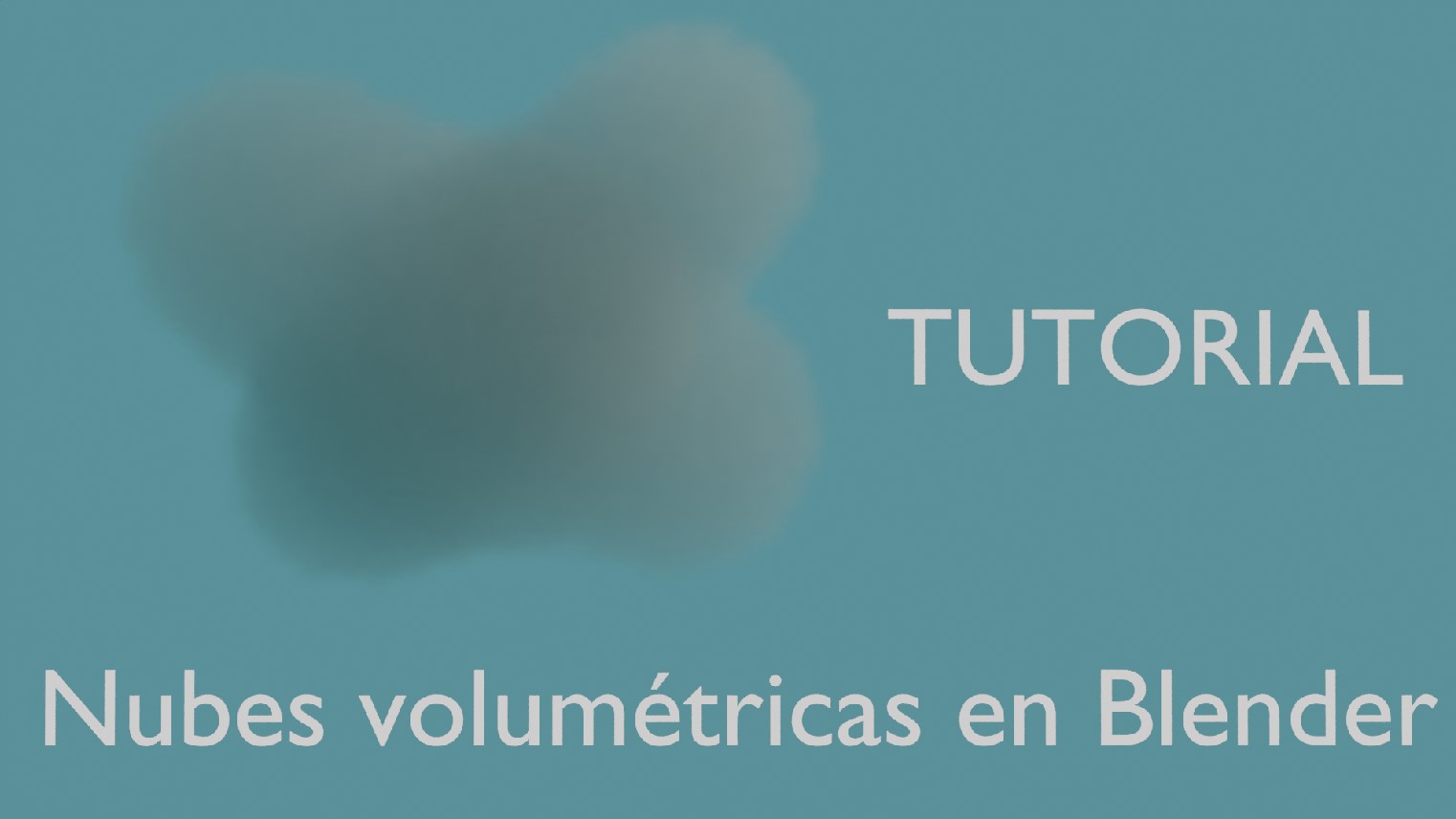
Tags :
Their limit for today is $0!







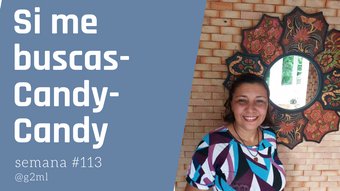












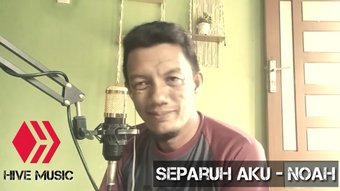

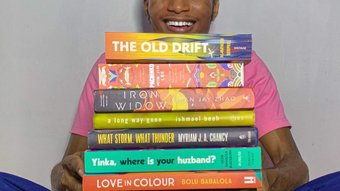






Comments:
Reply:
To comment on this video please connect a HIVE account to your profile: Connect HIVE Account