Behind the process - Detrás de cámara A.I. Versión - Serie Human DinoPuku - 2023
15
About :
Behind the process - Detrás de cámara A.I. Versión - Serie Human DinoPuku - 2023
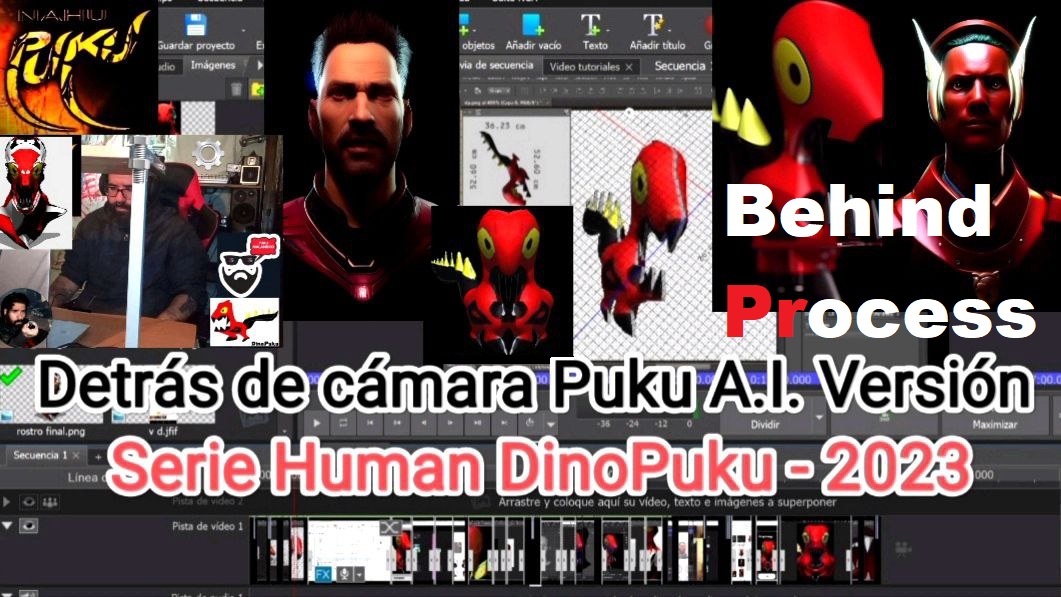


Para ver en Youtube:
Spanish:
PukuSaludos para todos y todas pukuamigos, les envío bendiciones. Les presento este nuevo vídeo grabado en el PukuEstudio, titulado: Behind the process - Detrás de cámara A.I. Versión - Serie Human DinoPuku - 2023. Este es mi nuevo vídeo para Hive. numero 237 de 3speak.
En este video, vamos a ver un detrás de cámara de cómo grabé los videos de Inteligencia artificial, consta de muchas partes porque de verdad fue bastante complicado realizarlo, el proceso tardó unas cinco horas aproximadamente, porque primero fue construir de cero un modelo en tres dimensiones del DinoPuku, luego pasarlo a las inteligencias artificiales, luego convertir el rostro o la forma de la cabeza desde Photoshop a Blender con el Facebuilder, para poder renderizarlo en 3D y poder hacer los moldes para crear el perfil, y luego, pues crear todos los vídeos, eso se llevó bastantes horas, una idea que quería hacer desde el mes de octubre del año pasado, ya desde hace muchísimos meses atrás, estaba trabajando con Inteligencias artificiales, y sobre todo con el DinoPuku, y bueno, aquí van a ver un poco, cómo fue el proceso de edición en la computadora. Para realizar este video, estoy estrenando microfono y audífonos nuevos, que adquiri gracias a Hive.
Primer paso, llevar la imagen del DinoPuku al Photoshop, opción de capa de 3D para darle volumen entre un lado y el otro, que sea equilibrado y proporcionado, lo primero es mover la profundidad de extrusión a un valor cercano a 1, y luego estoy colocando en las tapas la opción: frente y atrás, para poder tener el mismo volumen de los dos lados, luego procedí a quitarle la parte de stéreo para que no se vean los colores azul y rojo. Una vez listo, procedí a mover los ángulos y remover la raya en la frente, y empezar a colorear y a buscar las diferentes tonalidades de rojos, amarillo y negro. Una vez la imagen esta lista y exportada, se procede a subir a la pagina de la Inteligencia artificial, en este caso, estoy utilizando el Wombo de Dream.ai, utilizando el filtro realista, llama BulioJourney v2., Comic y HDR, y la imagen subida en modo Strong, para que, la imagen generada se vea lo más exacto y parecido posible a la imagen que estoy subiendo, y no le puse una palabra clave, solamente le puse la palabra "frontal", y posteriormente se van creando y empiezo a descargar la gran cantidad de diseños, unos 40 en total, que se fueron creando.
Para crear el Avatar de StudioID, tuve que, primero redactar un Speech o discurso, traducirlo en Deepl, luego buscar la opción que hable como español de Venezuela, con voz masculina, como no reconocía ningún tipo de diseño del DinoPuku, porque solamente reconoce rasgos humanos, tuve que aprender en el momento a usar el programa Blender, me lo descargue, y vi un tutorial, para crear un modelo de cabeza en 3D basado en mi diseño del DinoPuku, con la opción de Facebuilder, al tercer intento me funciono el diseño que quería, simplemente me fui a Photoshop y le modifique algunos detalles asimétricos, y poderlo introducir nuevamente en Dream.ai para crear diferentes versiones humanizadas del personaje. También para probar otra visión, aprendí a usar Midjourney, para crear el personaje del PukuGuerrero, le di varias palabras claves: Caracas, ciudad, gótica, Madmax, etc. y lo utilicé para el StudioID como una primera prueba de Avatar la cual acepto. Posteriormente seguí trabajando con más diseños, en simultáneo, y se crearon muchísimos más Dinos Pukus, hasta que llegue al DinoPuku humano terminado.
Tuve que arreglar muchos detalles y esperar algunas horas pero el resultado final me gusto mucho, y bueno aquí les traje el video y el resumen del proceso, espero que sea de su agrado.


THE AI VIDEO:
Para ver en Youtube:
Post:
https://peakd.com/hive-142415/@nahupuku/vkaselxw
How I made this video - Como hice este video:
Desde el centro de Mando, la PukuCentral de Edición:

Y mi nueva adquisición, los PukuAudífonos:

Parte del ensamblaje del Video, primero editar los screen recording:
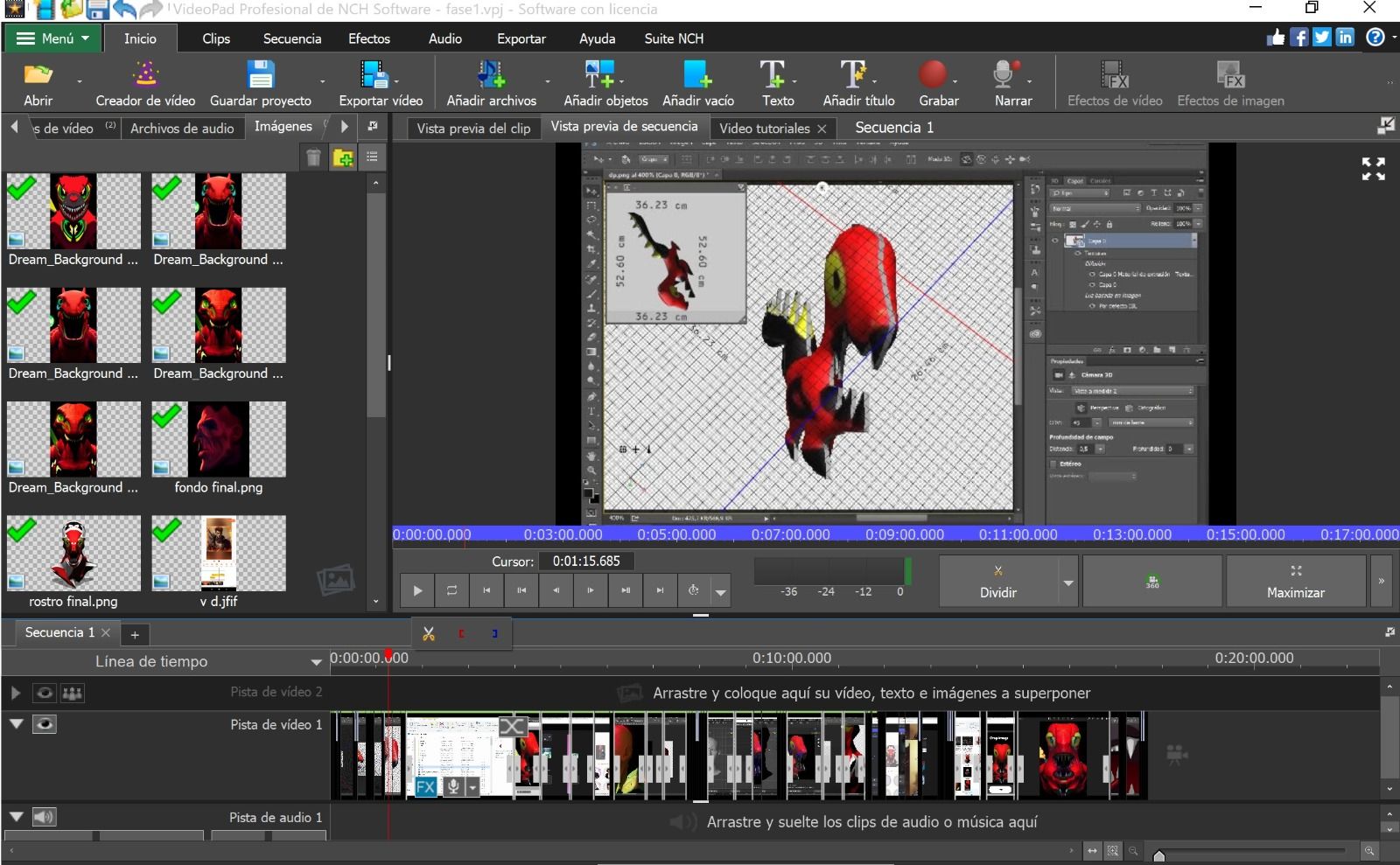
Editar el audio:
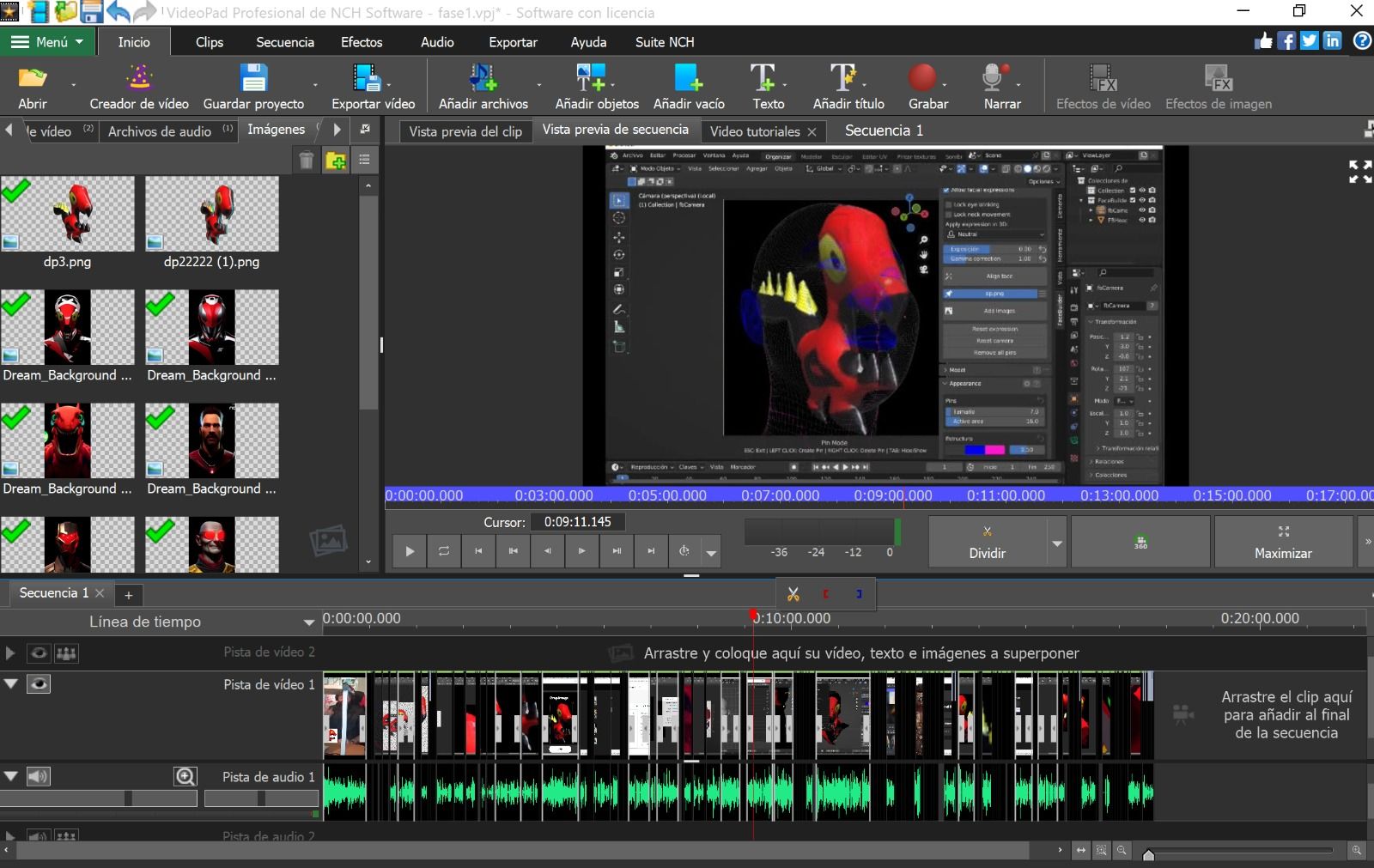
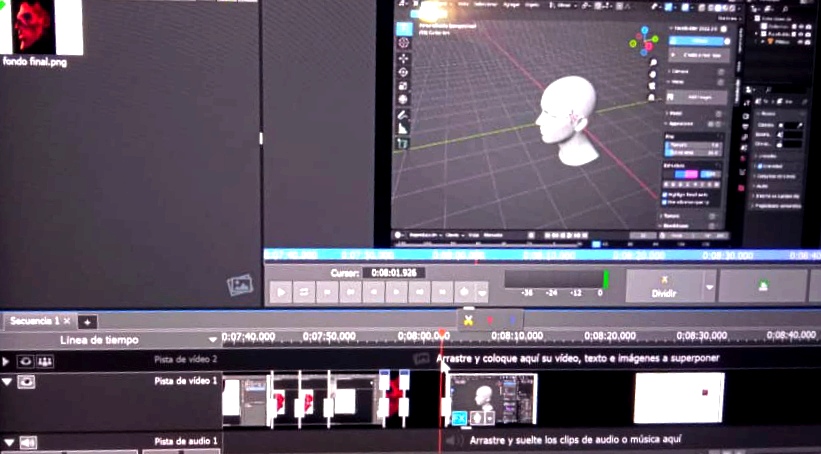
Traducir el video linea por linea 17 minutos:
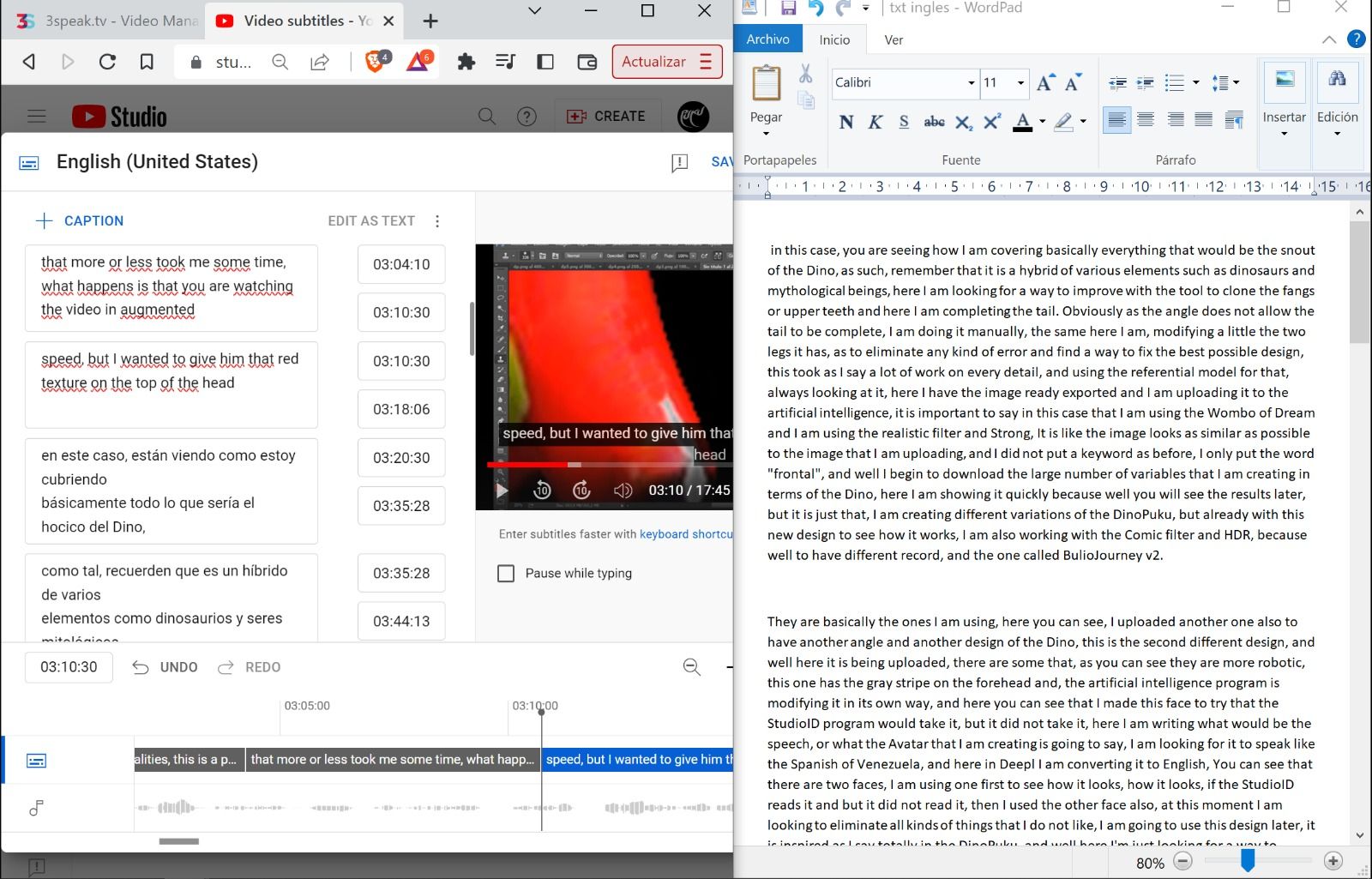
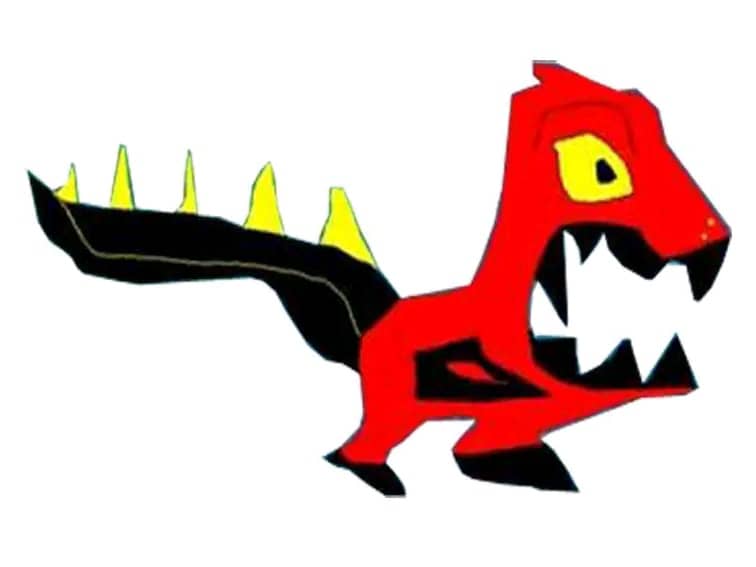
Develop of My investigation:
Links importantes de las AI para la creación de este vídeo y programas utilizados:
http://www.facebook.com/dinopuku
https://www.wombo.art/create
https://www.dream.ai/create
https://studio.d-id.com/
https://midjourney.com/
https://www.blender.org/
https://keentools.io/download/facebuilder-for-blender
Programas: Blender, VideoPad, YouCut, Photoshop CC 2015, Windows Paint.
Musica de Fondo - Background music, without copyright:
Song/cancion: It Starts Here
Doy crédito a FiftySounds.
Obra: Todo Empieza Aquí
Música de https://www.fiftysounds.com/es/
Link:
https://www.fiftysounds.com/es/musica-libre-de-derechos/todo-empieza-aqui.html
Galería de imágenes creadas:
Photoshop CC 2015 - 3D mode (Frontal DinoPuku)

Right and Left Sides:


Blender Facebuilder + Photoshop CC 2015 for Simetry:


Dream.ai Wombo Art:





Artes finales del DinoPuku:

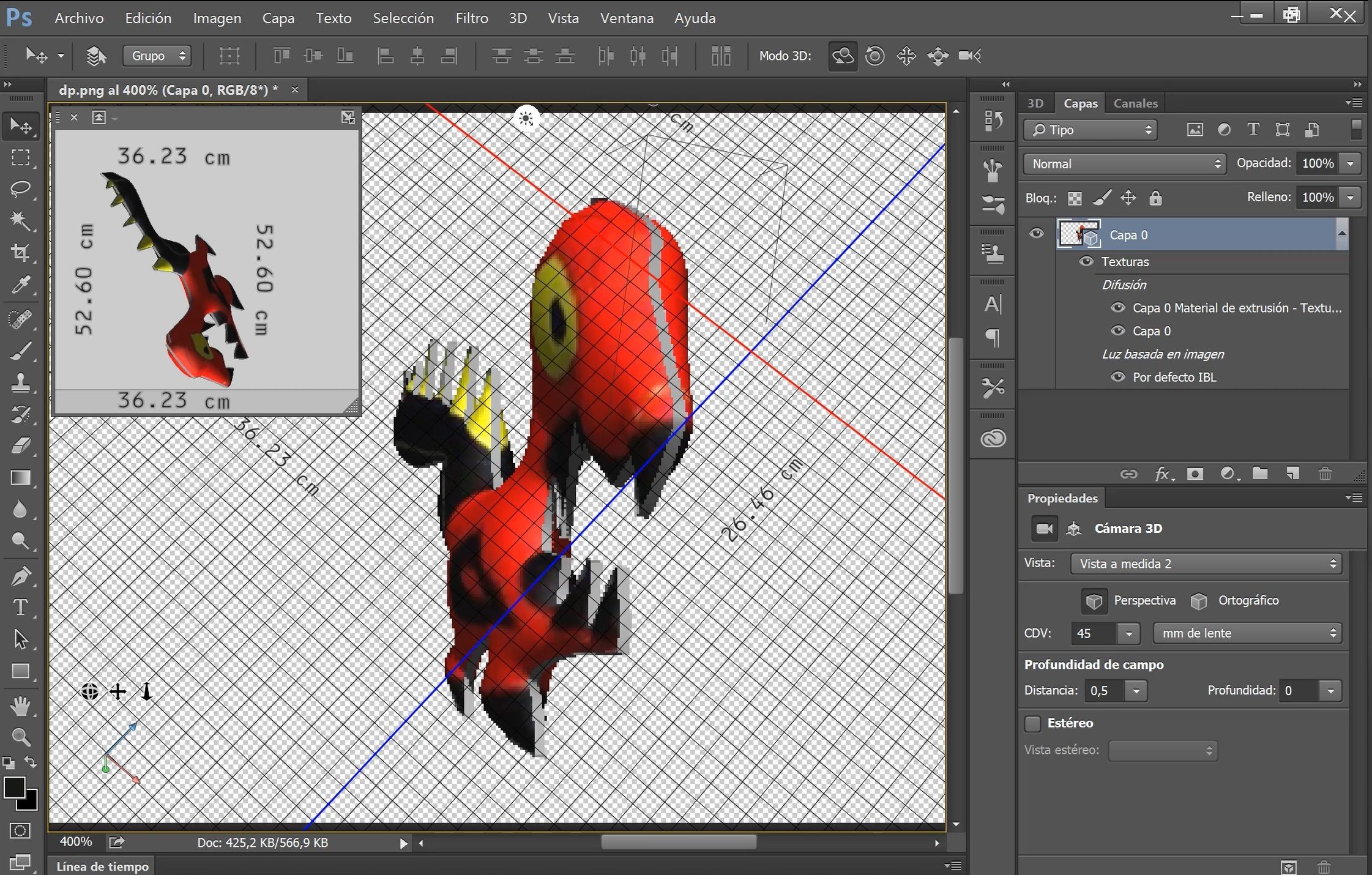
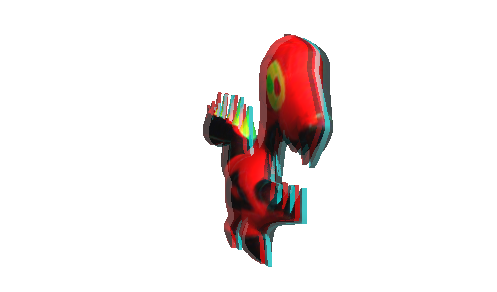


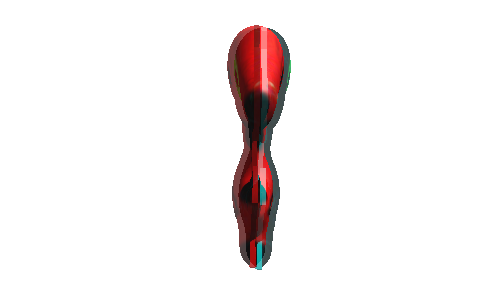
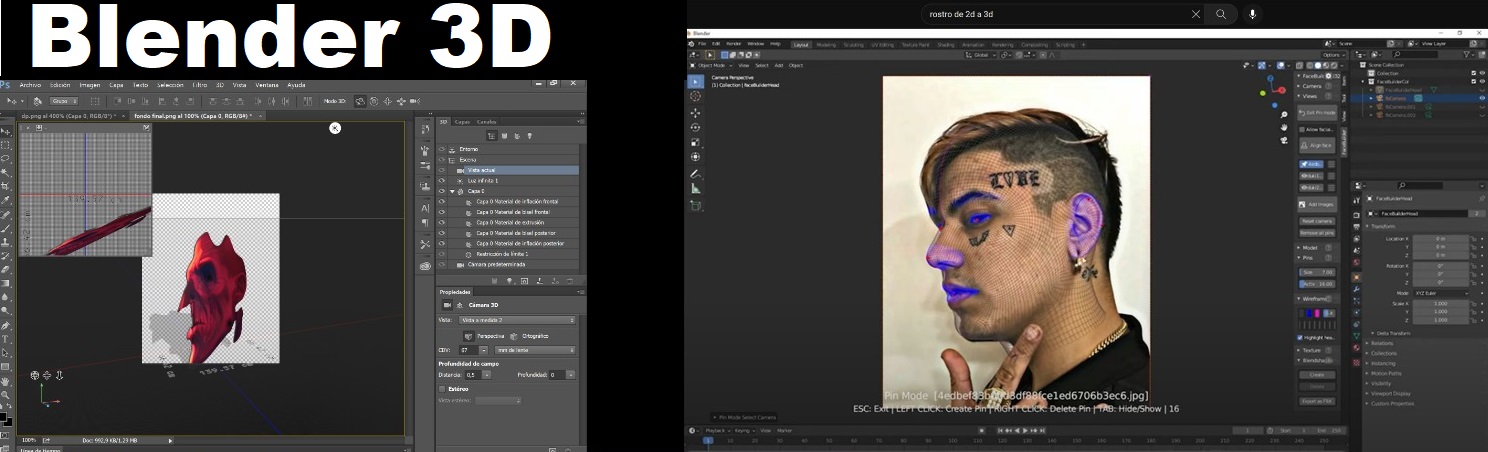
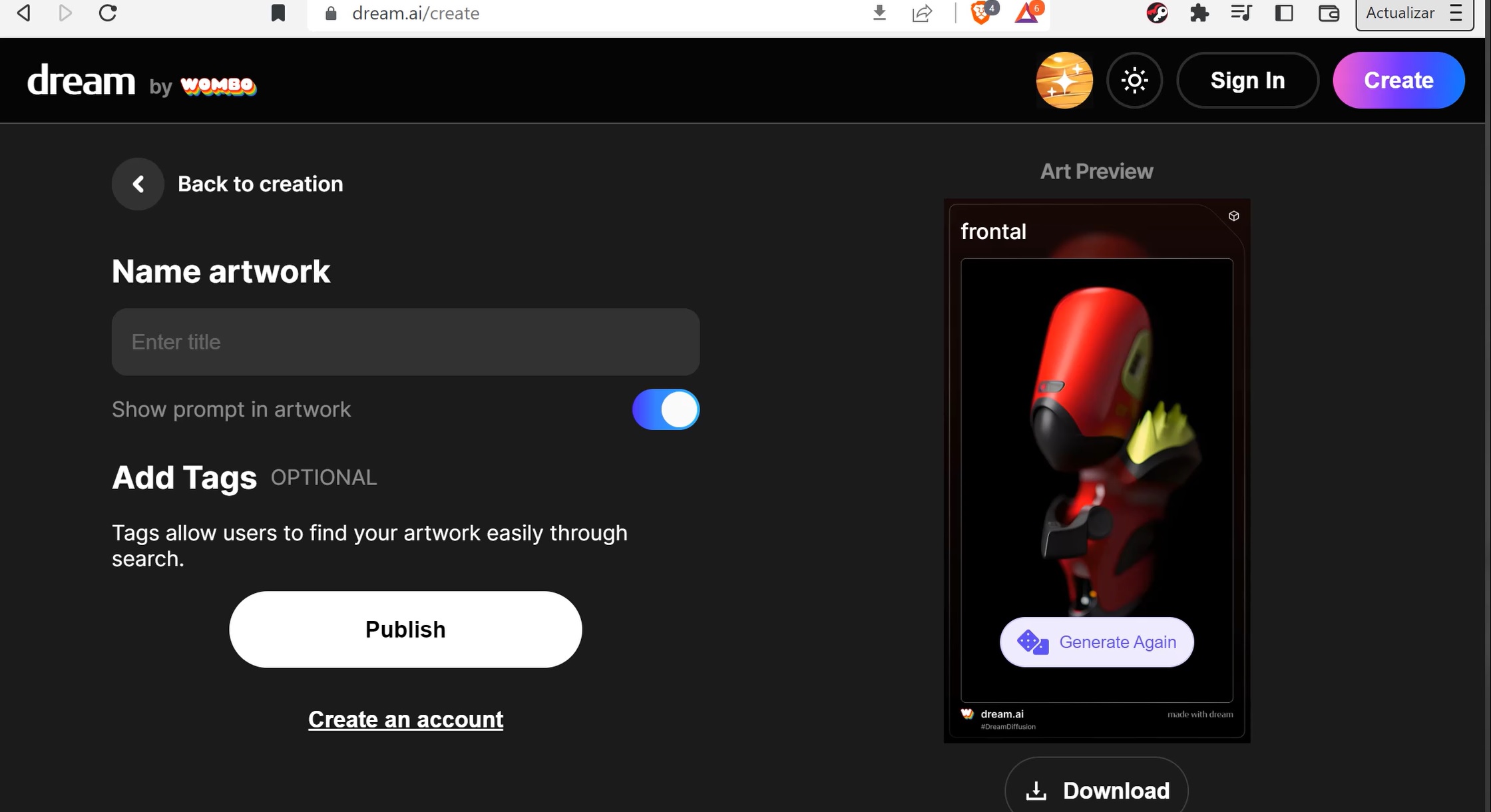
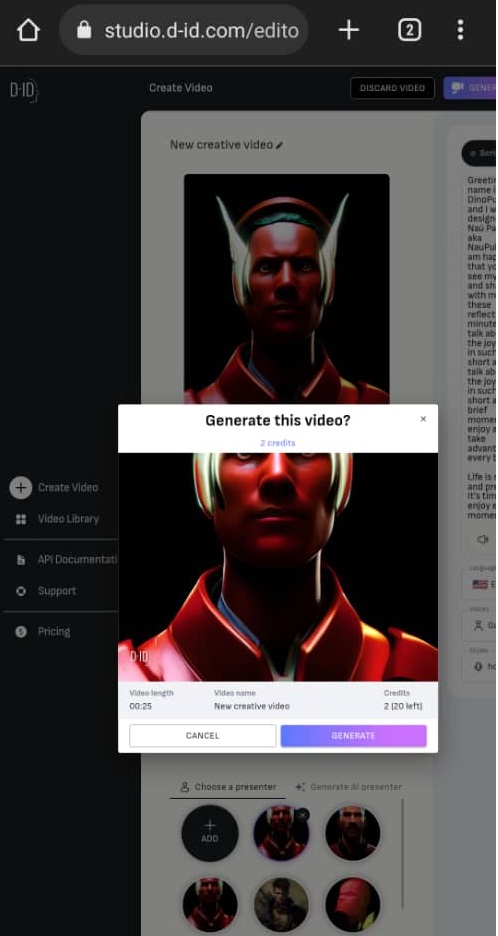
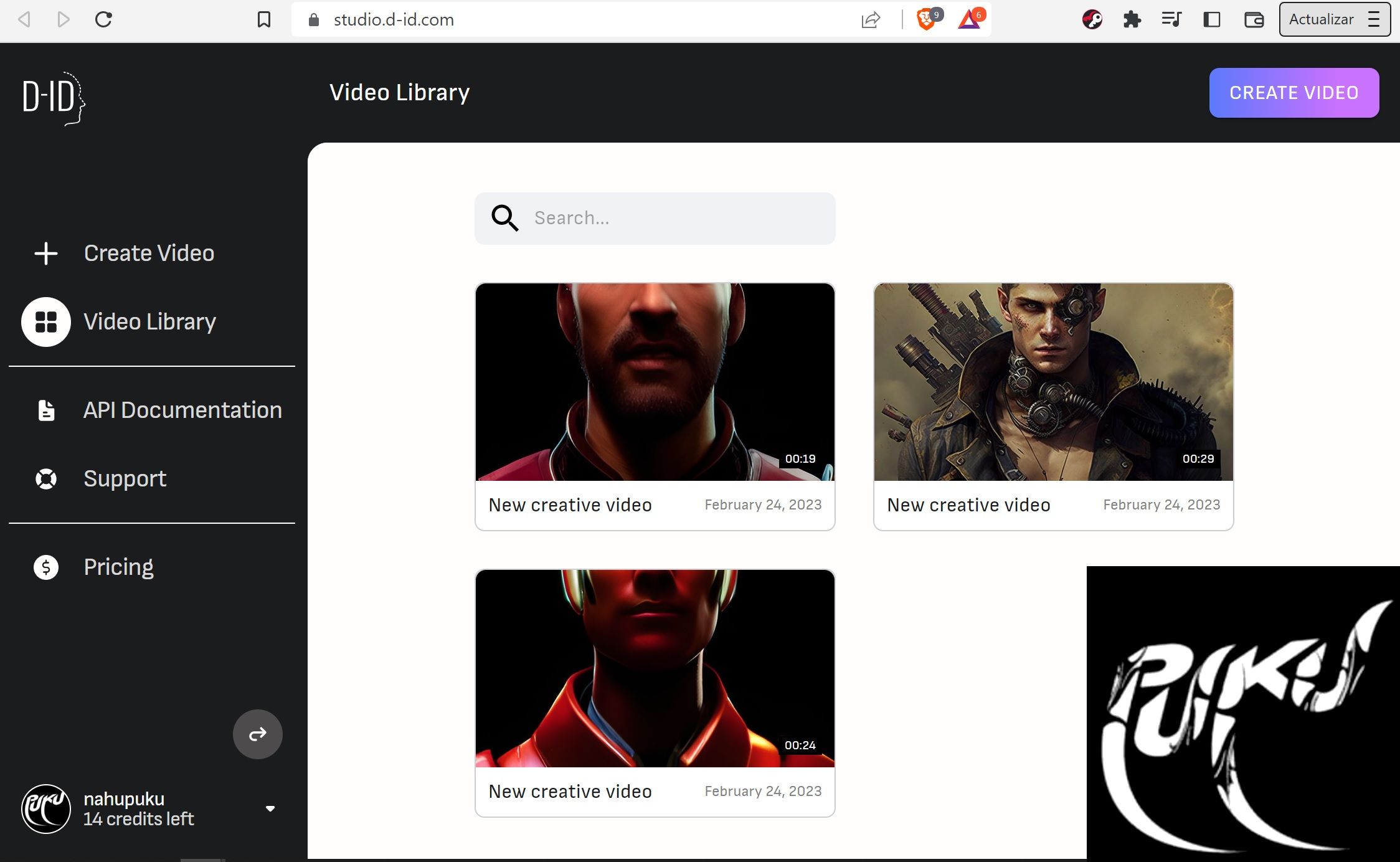
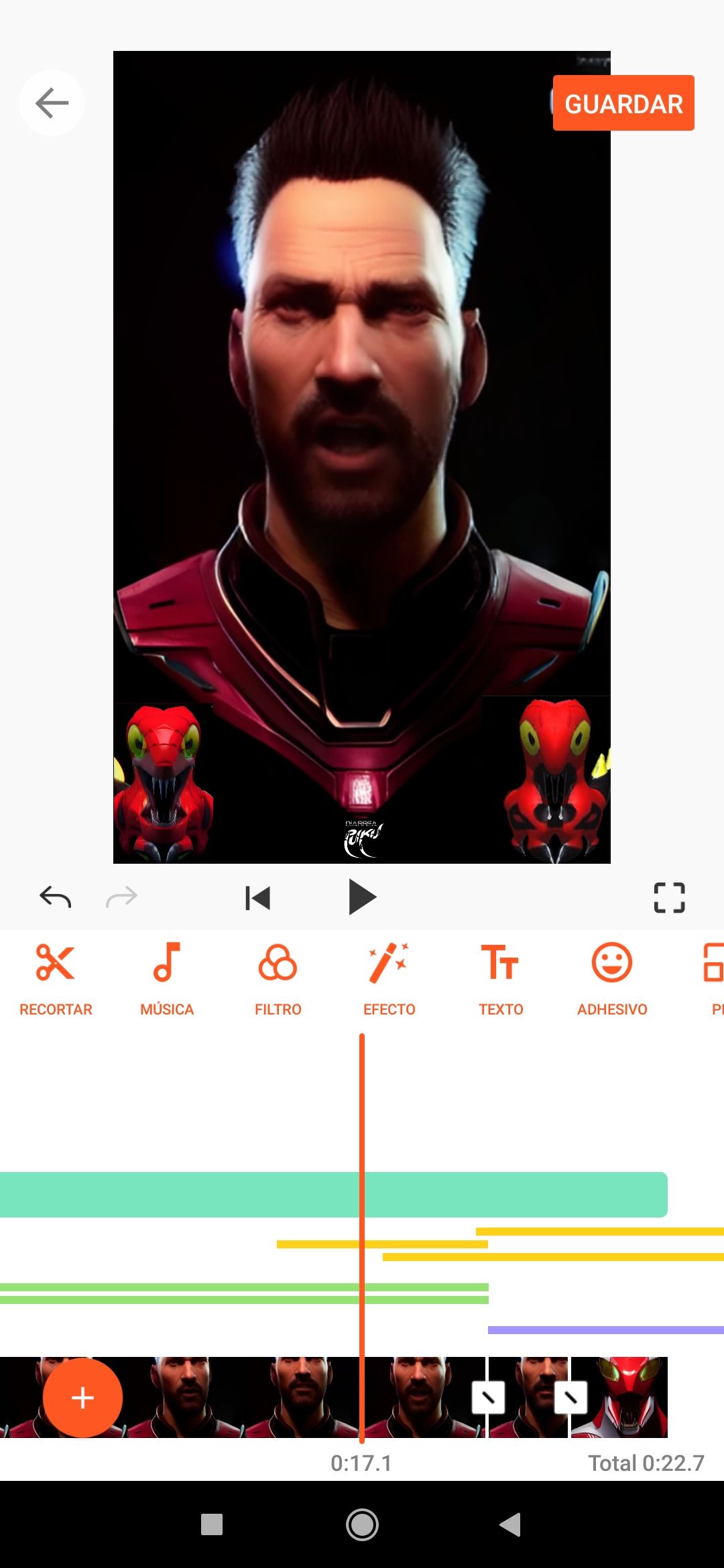
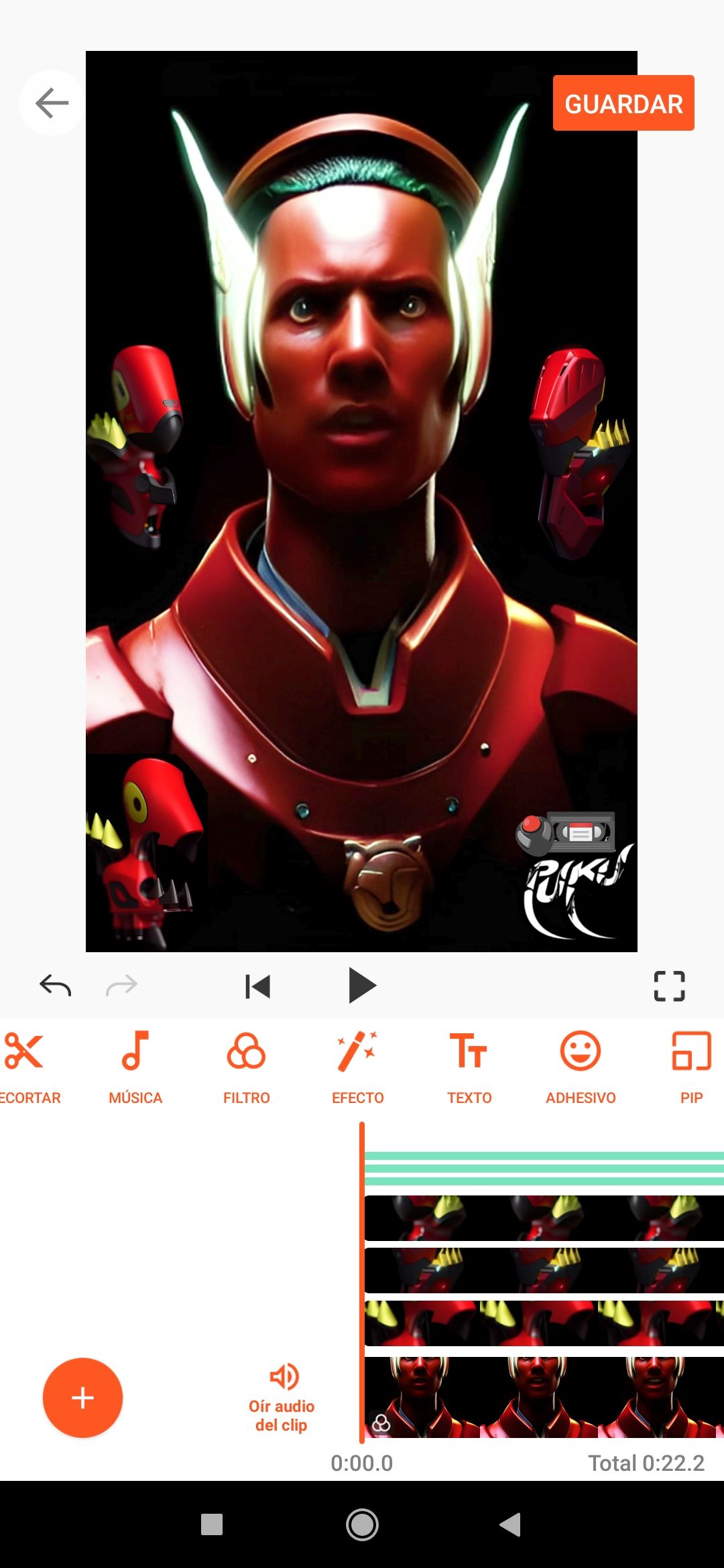
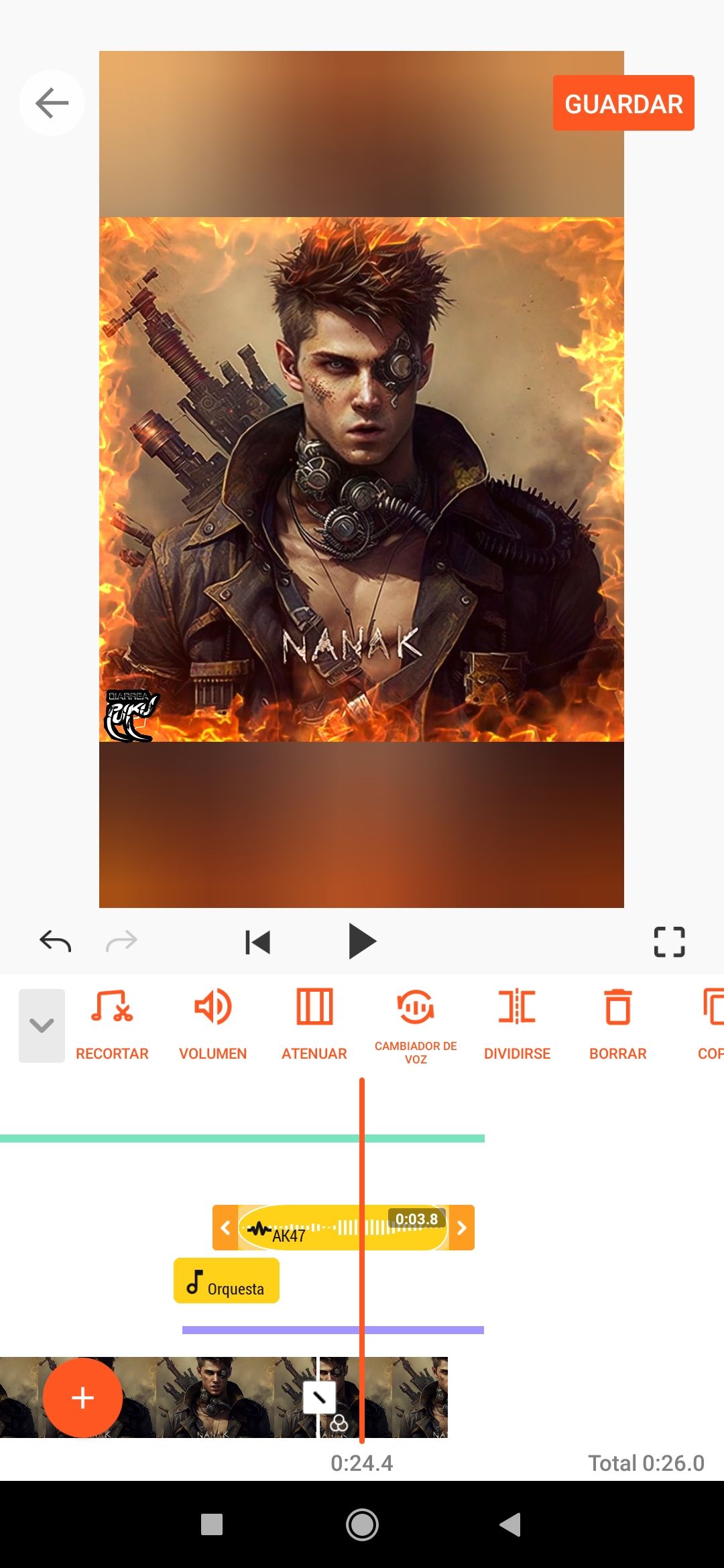
Midjourney DINO:

Otros posts del DinoPuku:
AI Chat with My DinoPuku:
https://peakd.com/hive-142415/@nahupuku/ehkngvvm
AI Art:
https://peakd.com/hive-142415/@nahupuku/dinopuku-algunos-artes-ai
https://peakd.com/hive-142415/@nahupuku/dinopuku-otros-artes-ai-parte-2
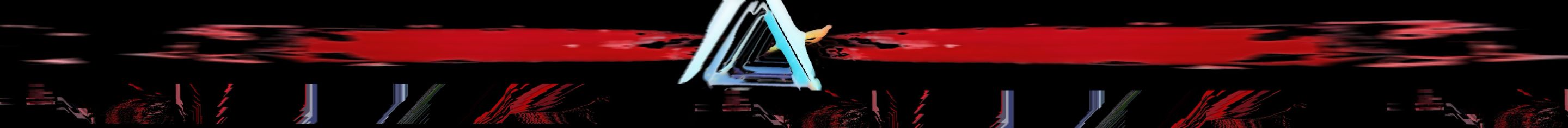
PukuEdición by me, 2023 - NNR
PukuNetworks:
Bendiciones y gracias por ver mi post
Blessings and thanks for watching my post


Tags :
Their limit for today is $22!
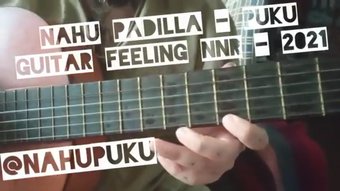






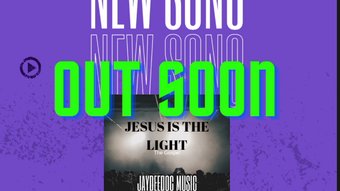









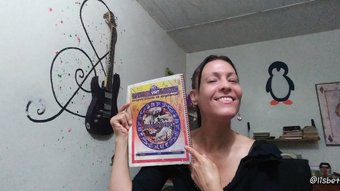











Comments:
Reply:
To comment on this video please connect a HIVE account to your profile: Connect HIVE Account