Cambiar la imagen de miniatura en Ecency, Peakd, Threespeak - Para novatos [ESP/ENG]
58
About :
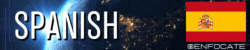
Hola Hivers 😋
El día de hoy te voy a enseñar, cómo puedes cambiar la imagen de la miniatura, es decir, la fotografía que aparece en el post antes de entrar, bien sea que hayas hecho tu publicación a través de Hive, Ecency, PeakD ó Threespeak.
La dificultad de este tutorial es de 1/10, es decir es realmente muy fácil, pero entiendo que muchos Hivers, tienen esta duda, me he dado cuenta a través de discord, qué muchas personas hacen esta pregunta. Por tal motivo, me he animado a explicar cómo se hace.
Lo primero que tienes que tener es la imagen qué quieres colocar como una nueva miniatura, para crear esta miniatura te puedo recomendar, utilizar el programa Canva, el cual es completamente gratuito, o si lo prefieres también tienes Photoshop. Yo utilizo cualquiera de los dos programas.
Si quieres que haga un tutorial, sobre cómo crear una miniatura utilizando el programa Canva, escríbemelo abajo en los comentarios ✍️
Si sueles crear tus post a través de la plataforma #threespeak debe saber que si vas a modificar solamente el título o alguna etiqueta, vas a perder automáticamente la imagen de miniatura.
Quiero que tengas esto muy en cuenta, así que evita tener que modificar el título la inscripción o las etiquetas, al utilizar la plataforma de Threespeak, a menos que no te importe volver a cargar la miniatura, en este caso se verá el vídeo con la miniatura y aparte se verá la miniatura sola.

➡️ Diferencias entre dapps alternativas a Hive: Peakd 🆚 Ecency
Peakd permite mostrar en tu muro imagenes animadas. Cada Dapp tiene sus propias ventajas, yo utilizo ambas, sin embargo, suelo pasar mucho más tiempo en Ecency.
En este post no vamos a profundizar en el uso y las diferencias entre cada una de las plataformas, si te interesa que hable sobre esto, házmelo saber en los comentarios.
Para cambiar la miniatura no es necesario que la imagen vaya al comienzo del post puede ir en cualquier parte de la descripción al principio, medio o al final, tú decides dónde quieres ubicarla.
Lo importante es que vayas a la sección de avanzado, que queda en la parte de abajo, y aquí podrás ver todas las imágenes que tengas, esto incluye separadores, fotos, o cualquier tipo de imagen. No se muestran emojis, símbolos ni vídeos.
Para finalizar debes darle al botón actualizar y esperar unos 5 a 10 segundos para que se puedan visualizar los cambios. Ten un poco de paciencia, si en 2 minutos no se ha publicado, intenta volver a editar el post, ya que ningún sistema es infalible, podría llegar a fallar en algún momento, aunque no es algo recurrente.


Hi Hivers 😋
Today I'm going to show you how you can change the thumbnail image, that is, the photograph that appears in the post before entering, whether you have made your publication through Hive, Ecency, PeakD or Threespeak.
The difficulty of this tutorial is 1/10, that is, it is really very easy, but I understand that many Hivers have this question, I have realized through discord, how many people ask this question. For this reason, I have encouraged to explain how it is done.
The first thing you have to have is the image that you want to place as a new thumbnail, to create this thumbnail I can recommend you use the Canva program, which is completely free, or if you prefer you also have Photoshop. I use either program.
If you want me to make a tutorial, on how to create a thumbnail using the Canva program, write it down in the comments ✍️
If you usually create your posts through the #threespeak platform, you should know that if you are going to modify only the title or a tag, you will automatically lose the thumbnail image.
I want you to keep this in mind, so avoid having to modify the title, inscription or tags, when using the Threespeak platform, unless you don't mind reloading the thumbnail, in this case the video will be seen with the thumbnail and apart you will see the thumbnail alone.

➡️ Differences between alternative dapps to Hive: Peakd 🆚 Ecency
Peakd allows you to display animated images on your wall. Each Dapp has its own advantages, I use both, however I tend to spend a lot more time on Ecency.
In this post we are not going to delve into the use and differences between each of the platforms, if you are interested in me talking about this, let me know in the comments.
To change the thumbnail it is not necessary for the image to go at the beginning of the post, it can go anywhere in the description at the beginning, middle or end, you decide where you want to place it.
The important thing is that you go to the advanced section, which is at the bottom, and here you can see all the images you have, this includes separators, photos, or any type of image. No emojis, symbols or videos are displayed.
To finish you must click the update button and wait about 5 to 10 seconds for the changes to be displayed. Have a little patience, if in 2 minutes it has not been published, try to edit the post again, since no system is infallible, it could fail at some point, although it is not something recurrent.

Otros vídeos que podrían interesarte 🔝 🔥
Other videos that may interest you 🔝 🔥
 | https://ecency.com/hive-145796/@enfocate/khzifmuq |
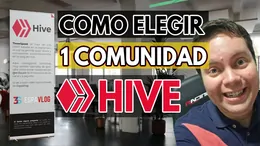 | https://ecency.com/hive-145796/@enfocate/blygrfvj |
 | https://ecency.com/hive-145796/@enfocate/evqodbmf |
▫️ ▫️ ▫️ ▫️ 🔺 ▫️ ▫️ ▫️ ▫️
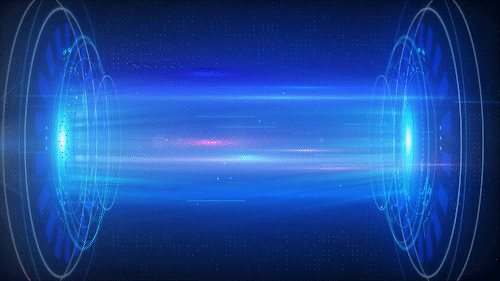
Tags :
Their limit for today is $0!
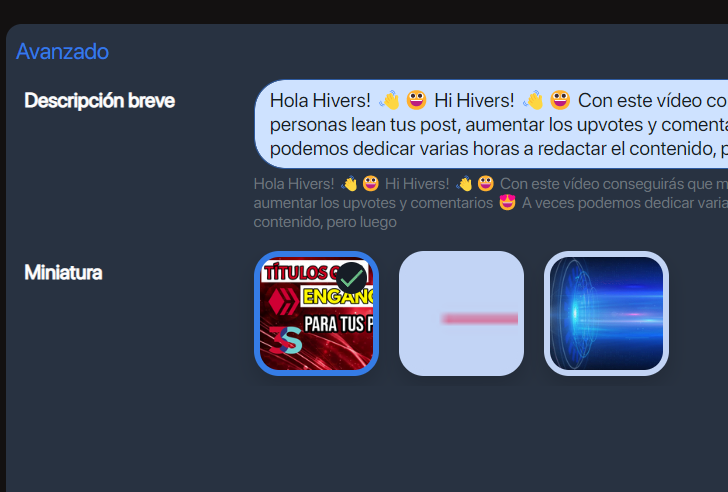
 Photo of my authorship - Foto de mi autoría
Photo of my authorship - Foto de mi autoría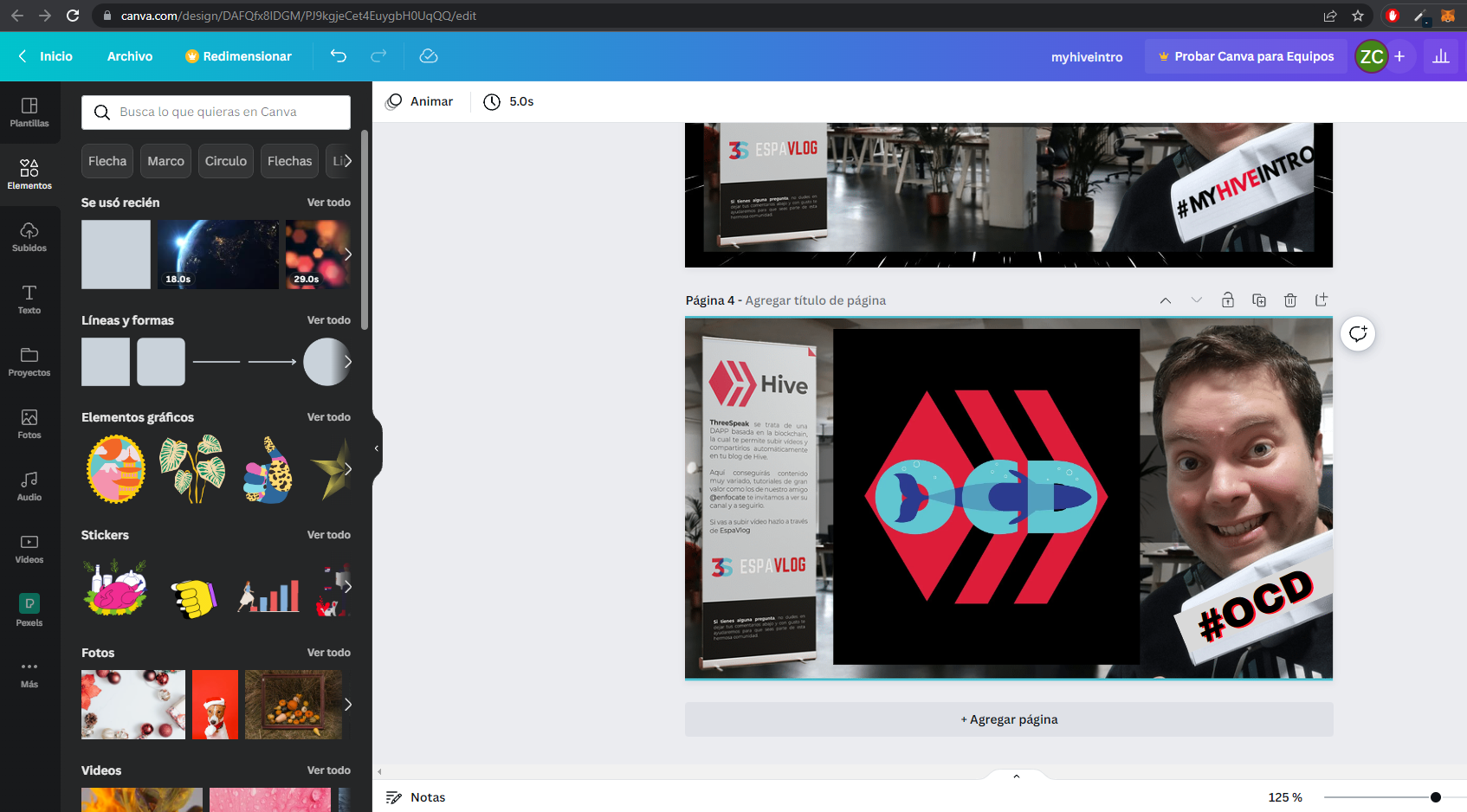
 Photo of my authorship - Photo of my authorship
Photo of my authorship - Photo of my authorship








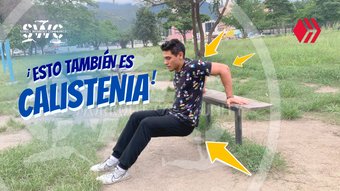

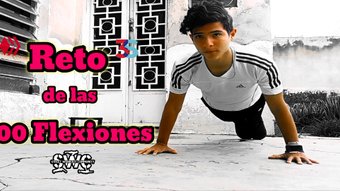








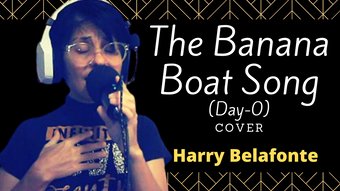
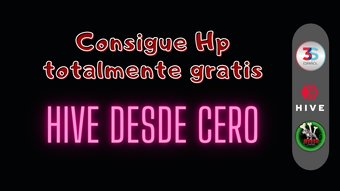








Comments:
Reply:
To comment on this video please connect a HIVE account to your profile: Connect HIVE Account