Etiquetas escolares con Canva
2
About :
Saludos amigos soy @edittasc86, espero estén muy bien es mi primer short espero les guste..
ya van iniciar las clases y entre tantas cosas identificar los cuadernos y los útiles en general es importante ademas una exigencia por parte de la institución, así que quise hacer yo mismas las etiquetas con motivo del bolso, lonchera y cartuchera de mi hijo de los paw patrol
Así que para este video les mostrare como hacer unas etiquetas escolares sencillas y a su gusto.
inicie sesión en canva desde mi dispositivo móvil, también uso la versión web, pero esta vez me anime a realizarlo desde el teléfono, yo uso canva pro, la versión gratuita es super bueno también, ubique en la parte de crear o en el teléfono ubicas el símbolo (+) y busque etiquetas escolares hay dos medidas pre establecidas utilice la de 3 x 2 pulgadas.
Una vez listo el documento comencé a editar, comencé por darle color al lienzo, y le coloque un degradado en azul, luego en elementos ubique un patrón de patitas de perro, la coloque y multiplique para cubrir el espacio luego les cambie el color, de nuevo en elemento ubique una de las formas, la agrande y coloque la información que quiero tengan los cuadernos. Así mismo como el nombre de mi hijo que lo coloque arriba de la especie de ovalo.
luego busque en los archivos subidos en canva la imagen de paw patrol que iba a usar que previamente había descargado, le quite el fondo blanco, lo ubique y luego le aplique un contorno. y listo la etiqueta.
la imprimi y se ve muy linda y a mi hijo le gusto que es lo importante..
Espero les haya gustado
Gracias
Hi friends, I'm @edittasc86, I hope you're all doing great. This is my first short, I hope you like it.
Classes are about to start and, among many things, identifying notebooks and school supplies in general is important, as well as a requirement from the institution, so I wanted to make my own labels with the motive of my son's bag, lunchbox and pencil case of the paw patrol.
So for this video I will show you how to make simple and personalized school labels.
I logged in to canva from my mobile device, I also use the web version, but this time I decided to do it from my phone, I use canva pro, the free version is also great, in the create section or on the phone you locate the (+) symbol and search for school labels there are two pre-established measures I used the 3 x 2 inch one.
Once the document was ready, I started editing, I started by giving color to the canvas, and I put a gradient in blue, then in elements I located a pattern of dog paws, I put it and multiplied it to cover the space then I changed the color, again in element I located one of the shapes, I enlarged it and I put the information I want the notebooks to have. As well as my son's name that I put above the oval species.
then I looked for the image of paw patrol that I was going to use in the files uploaded to canva that I had previously downloaded, I removed the white background, I located it and then I applied an outline. and ready the label.
I printed it and it looks very pretty and my son liked it, which is the important thing.
I hope you liked it
Thank you

Recursos
| Edición de video-Video editing | Dispositivo-Device | miniatura-thumbnail |
|---|---|---|
| Capcut | Móvil realmec11 | Canva |
| imagen de Referencia-Reference image | traductor-translator | Portada/banner-Cover/banner |
| Paw Patrol | Hive traslator | Canva |
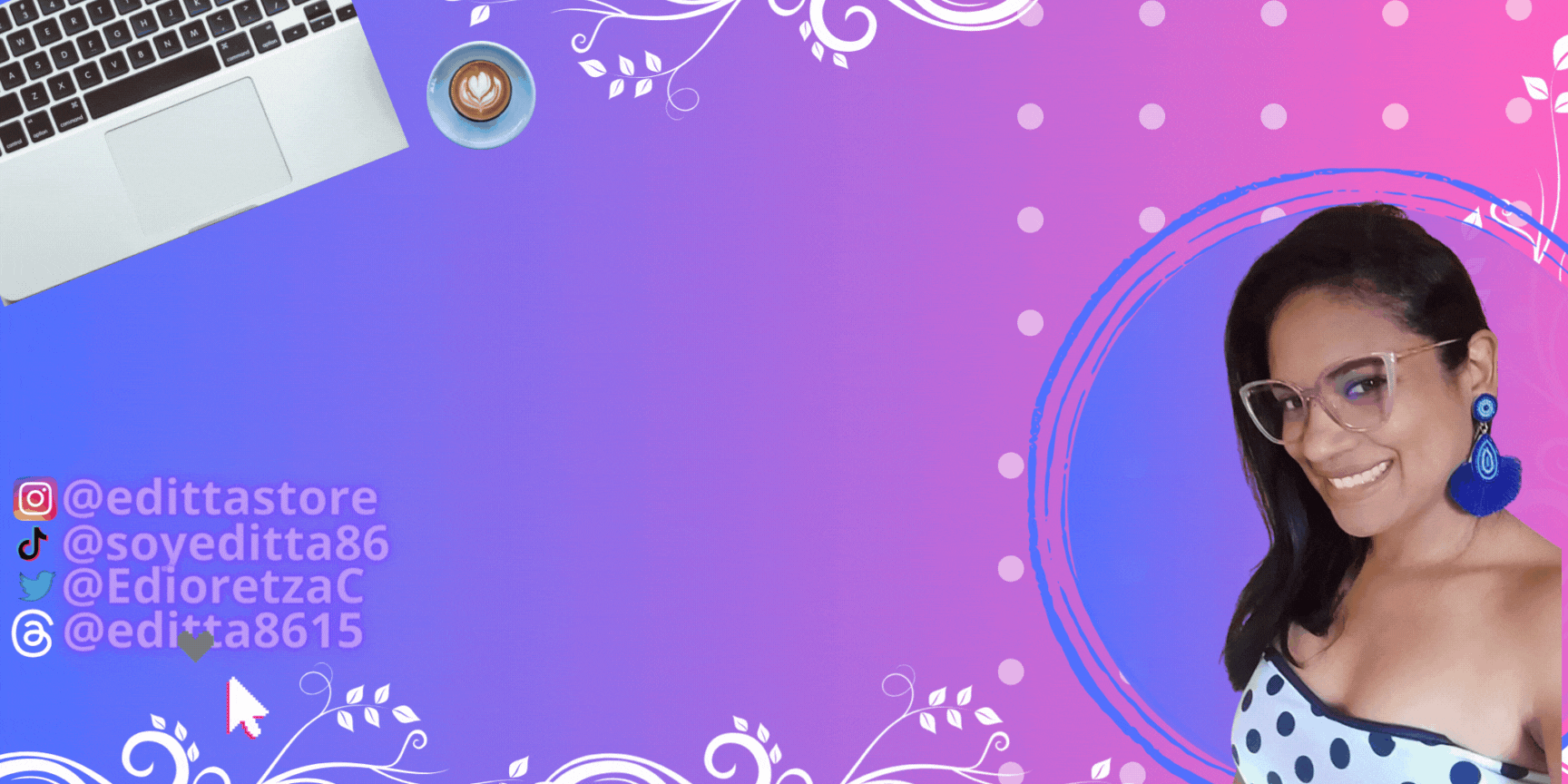
Tags :
Their limit for today is $0!

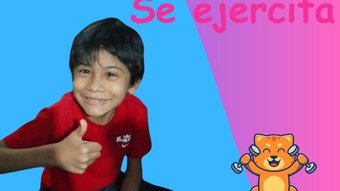



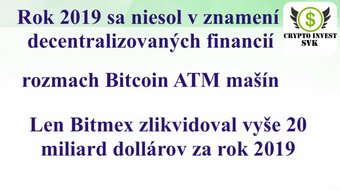























Comments:
Reply:
To comment on this video please connect a HIVE account to your profile: Connect HIVE Account