How To Create Beautiful Word Cloud Text Portraits (Images) In Adobe Photoshop
2
About :
Convert your portraits into beautiful word cloud text portraits with this photoshop tutorial. You can fill custom texts in them, keep the photos' own colors or use custom colors also. Not only portraits, but you can also convert any picture with this method.
Here are the final images we will create with this Tutorial.
-01.jpeg)
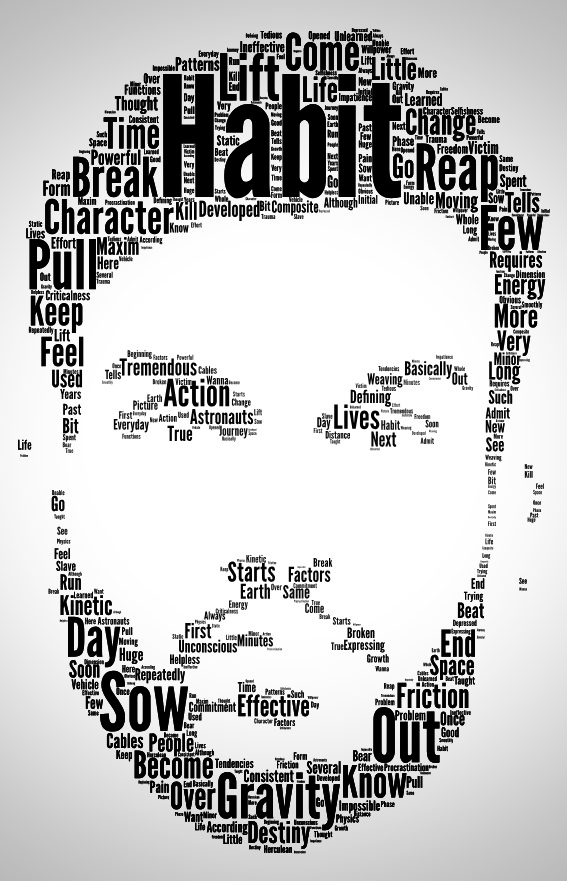
If you wanna subscribe me on YoutTube and watch these amazing tutorials there. Here is the link to my Youtube channel.
Get your images edited by me like this at
https://www.fiverr.com/grocksg
Or drop a mail at
oculusvisuals.grocksg@gmail.com
Word Cloud Website Used In The Tutorial: https://wordart.com/
Show more
Tags :
Woo!
This creator can upvote comments using 3speak's stake today because they are a top performing creator!
Leave a quality comment relating to their content and you could receive an upvote
worth at least a dollar.
Their limit for today is $0!
Their limit for today is $0!
2 views
4 years ago
$
3 views
4 years ago
$
5 views
4 years ago
$
6 views
4 years ago
$
3 views
4 years ago
$
More Videos
0 views
7 months ago
$
3 views
4 years ago
$
154 views
a year ago
$
6 views
3 years ago
$
8 views
2 years ago
$
10 views
2 years ago
$
11 views
3 years ago
$
13 views
a year ago
$
30 views
3 years ago
$
7 views
a year ago
$
4 views
11 months ago
$
2 views
7 months ago
$
12 views
a year ago
$
136 views
2 years ago
$
1 views
3 years ago
$
24 views
2 years ago
$
8 views
a year ago
$
14 views
2 years ago
$
9 views
4 years ago
$
4 views
a year ago
$
Y nos desconectamos unas horas de los equipos electrónicos // And we disconnect for a few hours from
6 views
2 years ago
$
15 views
a year ago
$
4 views
a year ago
$
2 views
2 years ago
$

 Design Hub
Design Hub





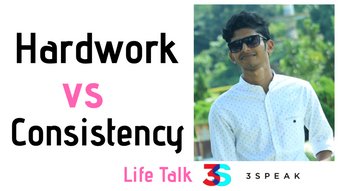















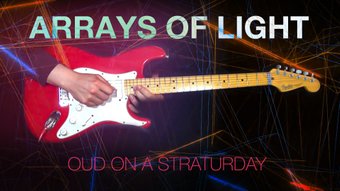

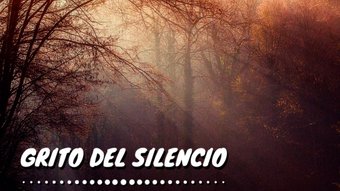



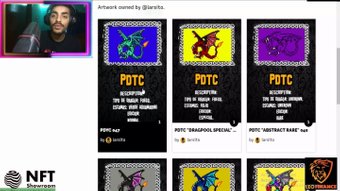

Comments:
Reply:
To comment on this video please connect a HIVE account to your profile: Connect HIVE Account