Explorando Reverio [Eng-Esp]
11
About :
Saludos comunidad
! [English]
Greetings to the community
Unos cuántos usuarios me han pedido ya que haga un tutorial sobre la aplicación descentralizada de Reverio y aquí está. Entendamos enonces
Qué es Reverio?
Esta Dapp es como Peakd, Ecency, 3speak o cualquier otra fronted que conozcan. Como saben el objetivo de liketu está enfocado a la calidad de las fotos, Dbuzz a el formato de texto corto y así cada una dapp tiene su funcionalidad, pues la de Reverio es simplemente hacer o responder preguntas. Preguntas sobre que?. Sobre lo que quieran muchachos. Aunque es una lástima decir que muchas no se contestan. En el video les explico como usuarlo para que les sea más fácil. Sin más vamos allá.
! [English] A few users have already asked me to do a tutorial on Reverio's decentralized application and here it is. Let's understand then
What is Reverio?
This Dapp is like Peakd, Ecency, 3speak or any other fronted you know. As you know liketu's focus is on photo quality, Dbuzz on short text formatting and so each dapp has its functionality, well Reverio's is simply asking or answering questions. Questions about what? About whatever you guys want. Although it's a shame to say that many are not answered. In the video I explain how to use it to make it easier. Without further ado, here we go.
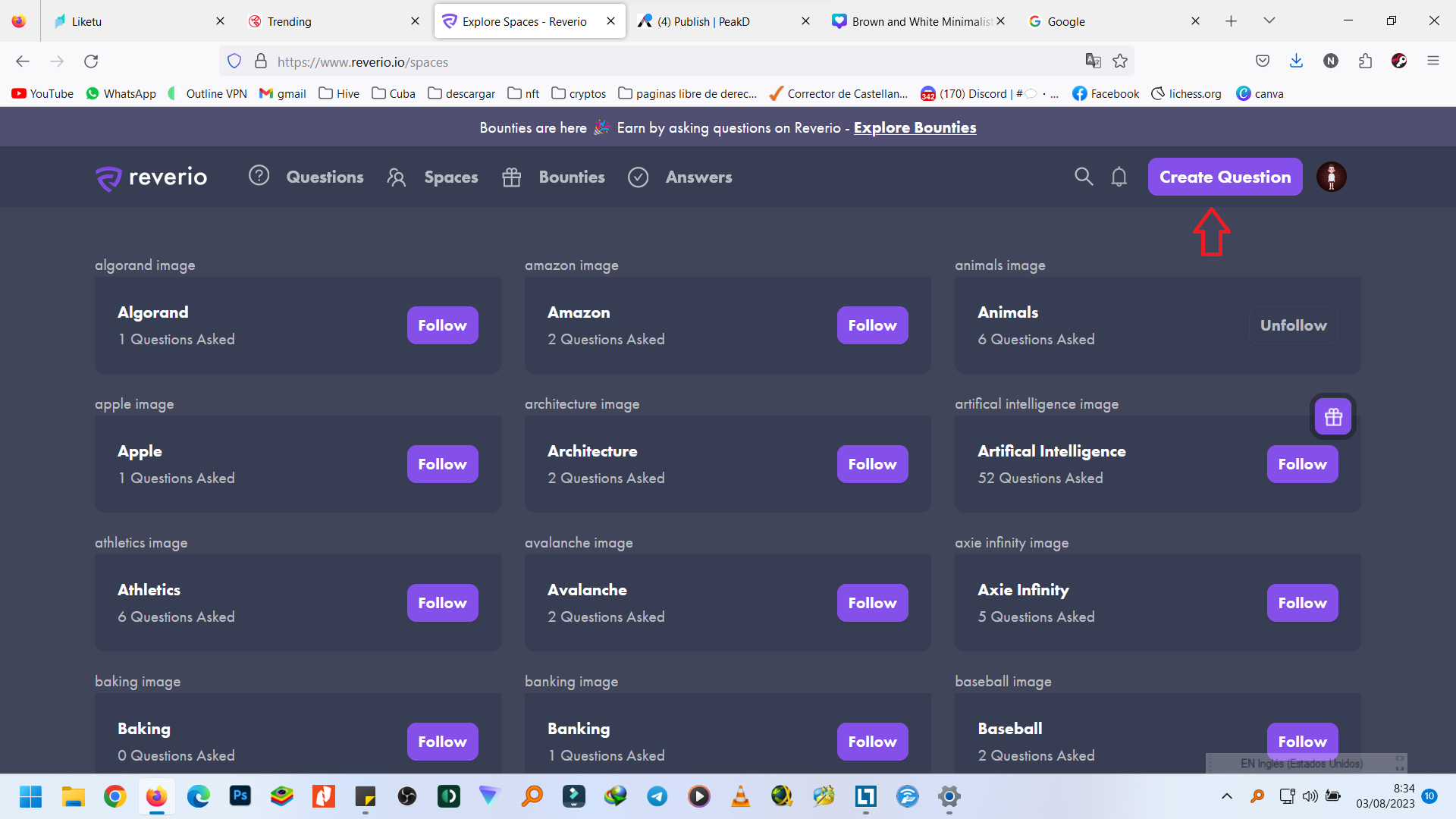 | 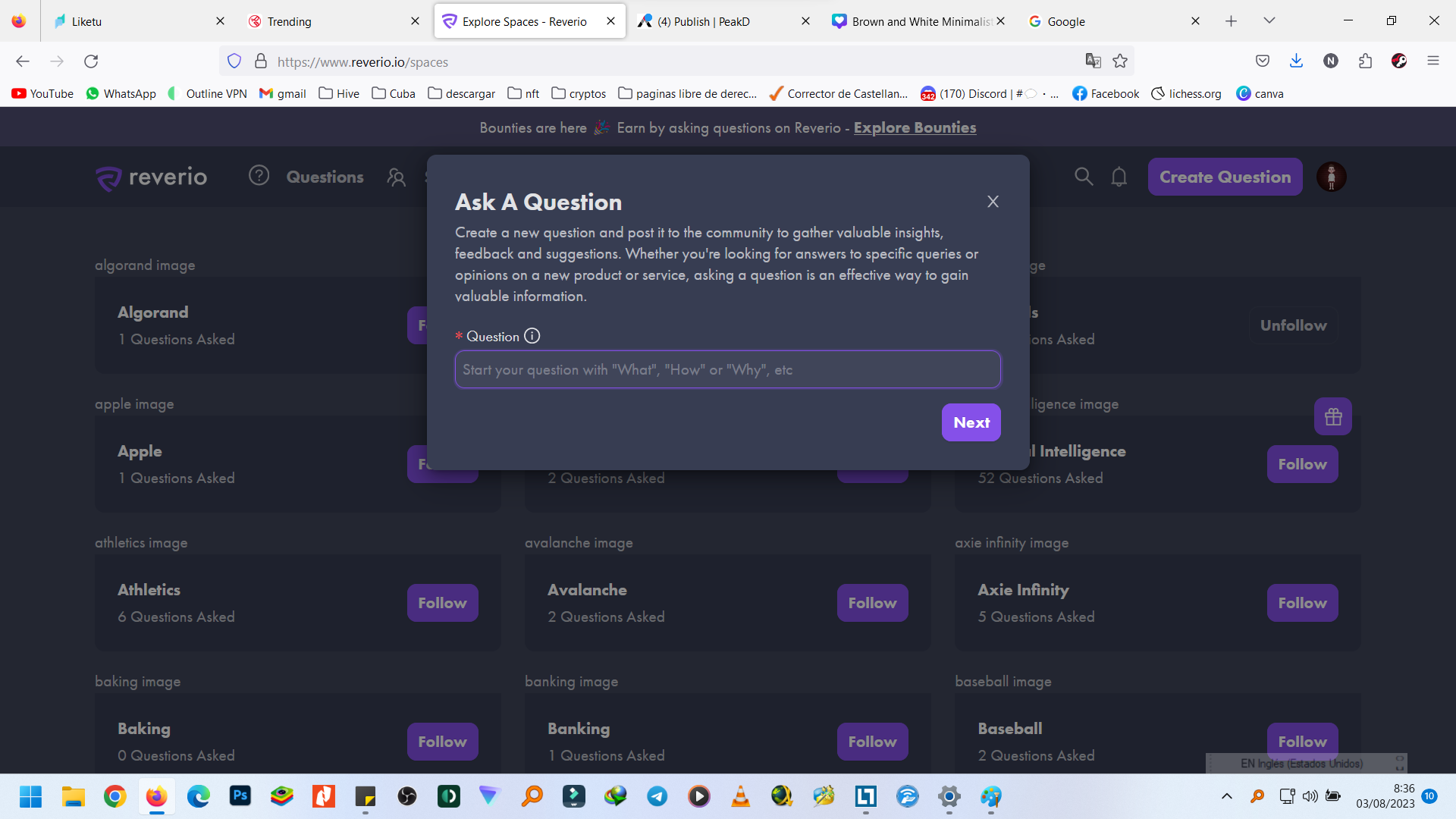 |
|---|
Una vez que nos hayamos logueado con nuestra Keychain, para formular una pregunta simplemente damos la opción de al lado de las notificaciones que indica esto y damos siguiente.
! [English] Once we have logged in with our Keychain, to ask a question we simply click on the option next to the notifications that indicates this and click next.
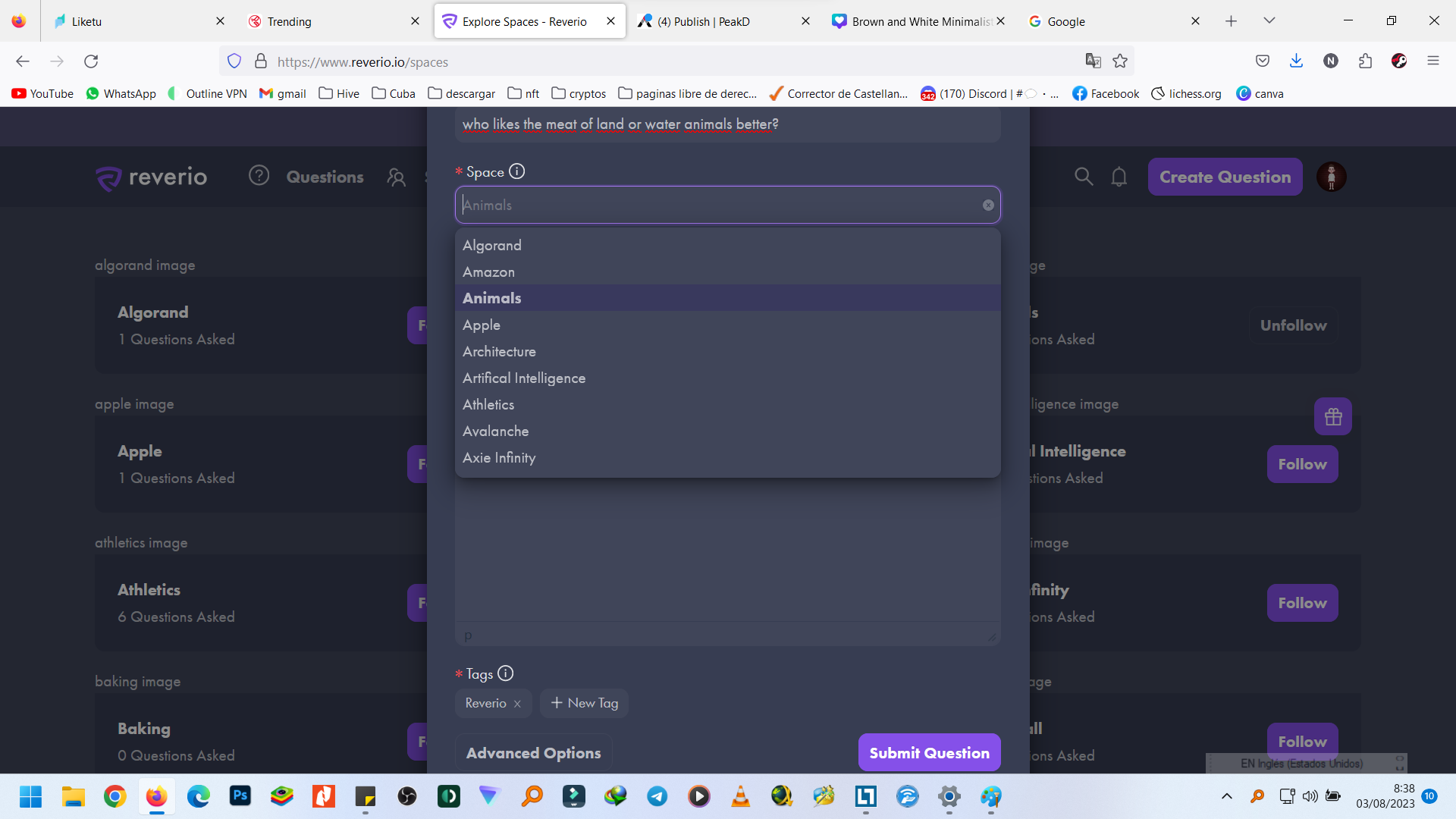
En la parte de espacio, seleccionamos sobre que nicho queremos que se haga nuestra pregunta.
! [English]In the space section, we select the niche we want our question to be asked about.
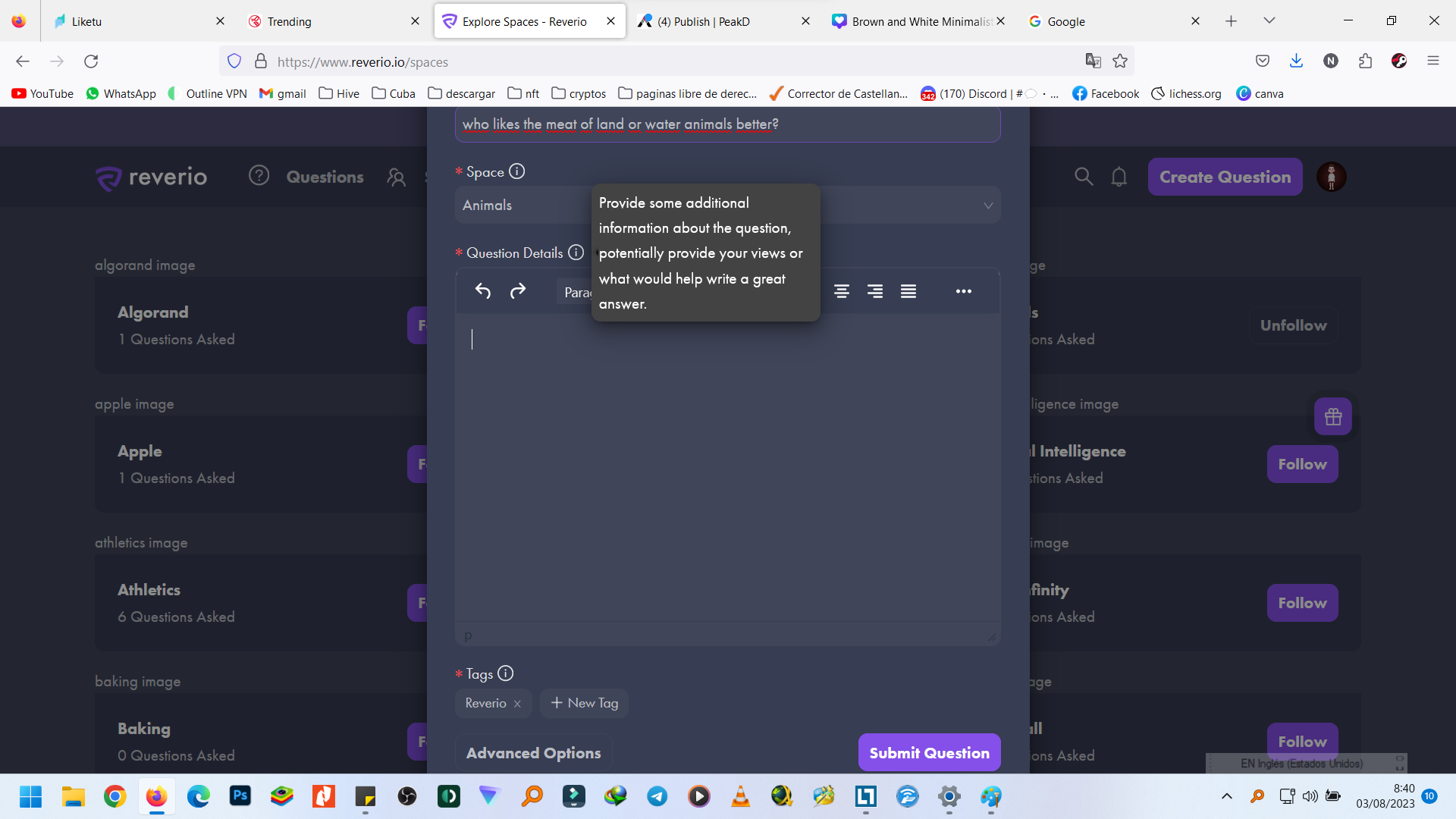
En la parte de abajo podemos elegir que queremos que nos respondas de la pregunta, si esta tiene varias matices o sea podemos ser mas específicos con esta opción. Seguidamente tenemos las etiquetas, que aquí usamos las mismas que cotidianamente ponemos en nuestros post.
! [English]At the bottom we can choose what we want you to answer the question, if it has several nuances or we can be more specific with this option. Next we have the labels, which here we use the same ones that we daily put in our posts.
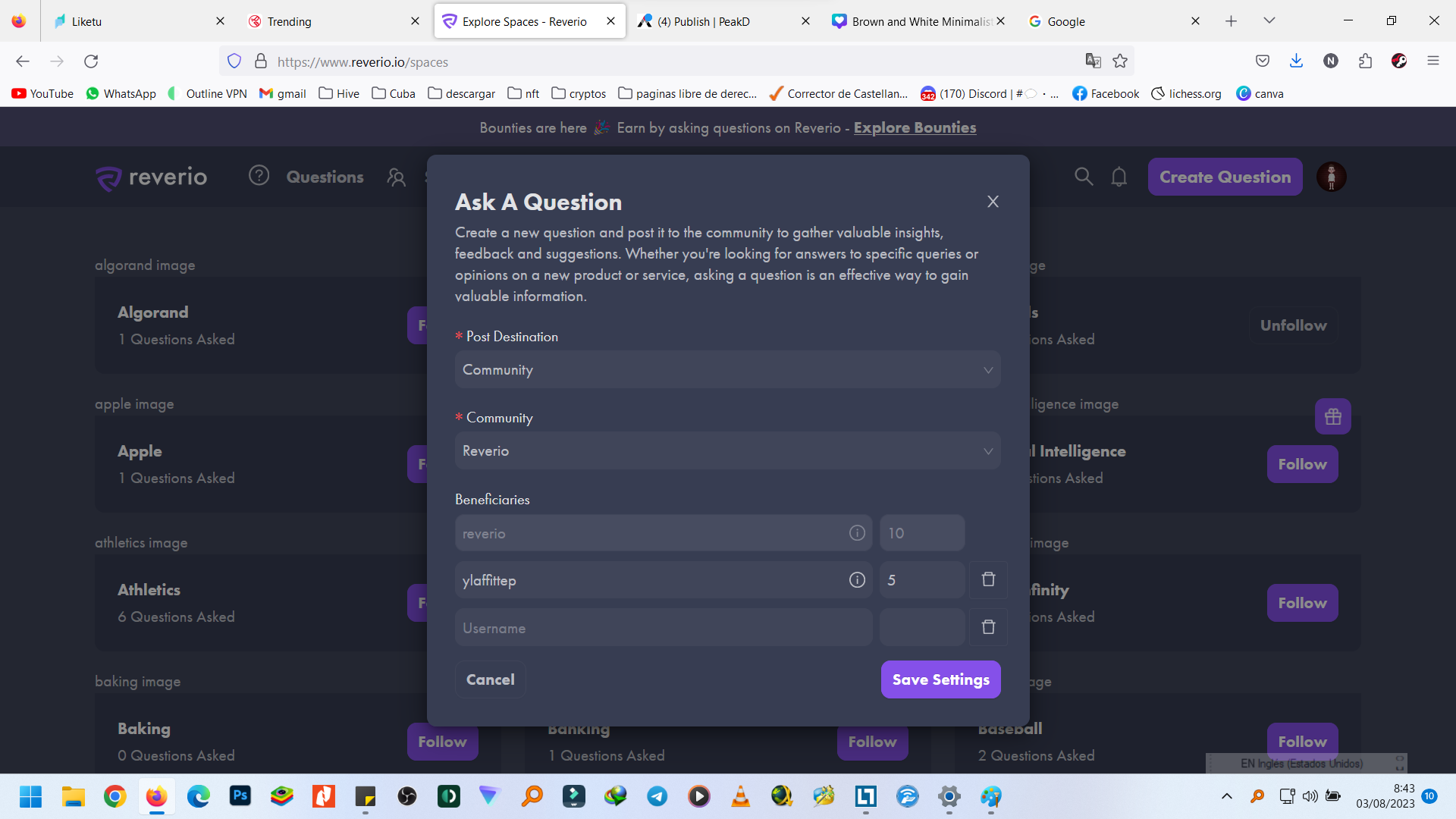
En las opciones avanzadas vemos que podemos seleccionar el destino del post, la comunidad donde queremos que se publique y los beneficiarios que tenemos.
! [English]In the advanced options we can select the destination of the post, the community where we want it to be published and the beneficiaries we have.
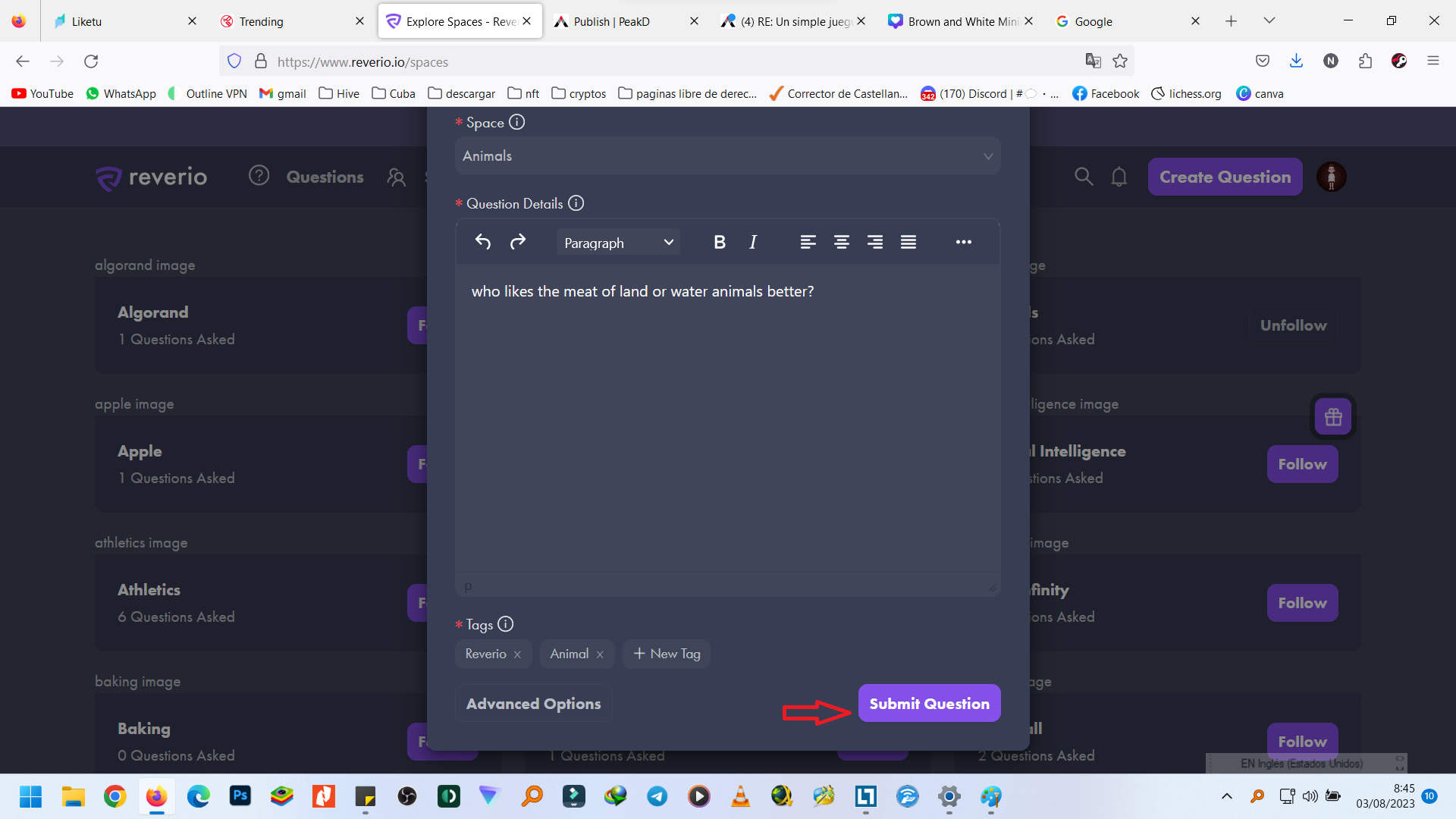
Una vez que tengamos todo listo, clickeamos el botón de enviar pregunta y listo, ya habremos hecho nuestra publicación.
! [English]Once we have everything ready, we click on the submit button and that's it, we will have made our publication.
Si estas en el 📱 usa el navegador de la keychain para acceder a este sitio, pero para loguearte tienes que poner horizontal la pantalla (en mi caso tuve que hacerlo). Si vas a hacer una pregunta igual gira la pantalla para poder seleccionar la opción.
Sin más, hasta un nuevo tutorial
! [English]If you are in the 📱 use the keychain browser to access this site, but to log in you have to turn the screen horizontal (in my case I had to do it). If you are going to ask a question still rotate the screen to be able to select the option.
Without further ado, see you in a new tutorial .

Community support @Hivecuba
Community support @Mundo Virtual
Community support @Hive Learners
Tags :
Their limit for today is $0!
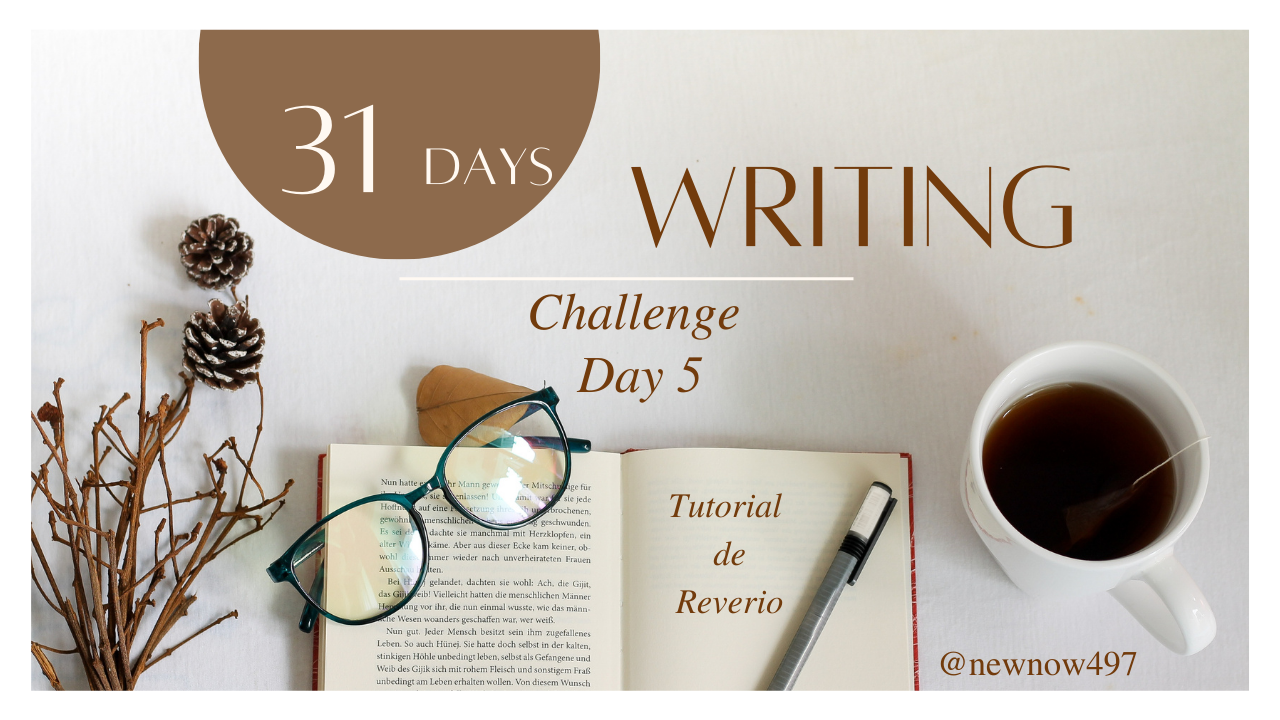



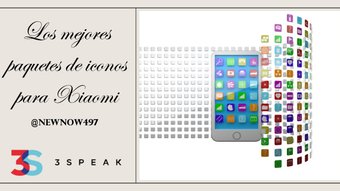



















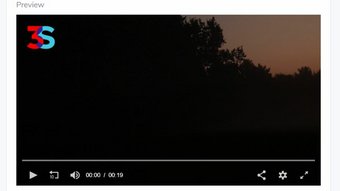

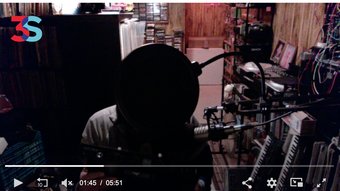






Comments:
Reply:
To comment on this video please connect a HIVE account to your profile: Connect HIVE Account