Juguemos Pinturillo 2 / Para disfrutar entre familia y amigos [Es-En]
17
About :

Hola queridos amigos, los saludo como siempre con gran cariño, en esta oportunidad quiero compartir con ustedes un divertido juego que me mostraron unos amigos, se llama Pinturillo 2, lo pueden encontrar como pinturillo2.com o en la play store para sus dispositivos.
Hello dear friends, I greet you as always with great affection, this time I want to share with you a fun game that some friends showed me, it's called Pinturillo 2, you can find it as pinturillo2.com or in the play store for your devices.

Se trata de un juego muy divertido, tiene cierto parecido al juego del ahorcado (si alguno lo conoce). Básicamente consiste en adivinar la palabra que nuestros amigos están representando mediante de un dibujo, el hacerlo con prontitud nos dará mayor puntuación que acumularemos al resultado final.
Son tres rondas, en cada una de ellas todos los participantes tendrán la oportunidad de escoger una palabra y dibujar, contando con solo 99 segundos para realizar su dibujo lo mejor posible y que los demás participantes lo adivinen.
Finalizada las rondas obtendremos el resultado final de las puntuaciones, ordenadas en posiciones (1er lugar, 2do lugar, 3er lugar), así sabremos quien fue quien gano el juego.
This is a very fun game, it has a certain resemblance to the hangman game (if any of you know it). Basically it consists of guessing the word that our friends are representing by means of a drawing, doing it quickly will give us a higher score that we will accumulate to the final result.
There are three rounds, in each of them all participants will have the opportunity to choose a word and draw, having only 99 seconds to make their drawing as best as possible and that the other participants guess it.
At the end of the rounds we will get the final result of the scores, sorted in positions (1st place, 2nd place, 3rd place), so we will know who was the winner of the game.

¿Cómo jugar en familia o entre amigos?
Después de ingresar al juego, colocar nuestro nombre de jugador, el idioma con el que nos familiarizamos, presionamos el botón jugar. Seguidamente seleccionaremos la opción “Mesa Privada”, podemos colocar la opción de “Unirse a mesa” si ya alguien la creo y queremos unirnos a su mesa privada o darle a la opción “Crear Mesa” si somos nosotros quienes queremos comenzar el juego.
How to play with family or friends? After entering the game, enter our player name, the language we are familiar with, press the play button. Next we will select the option "Private Table", we can put the option of "Join table" if someone already created it and we want to join their private table or give the option "Create Table" if we are the ones who want to start the game.
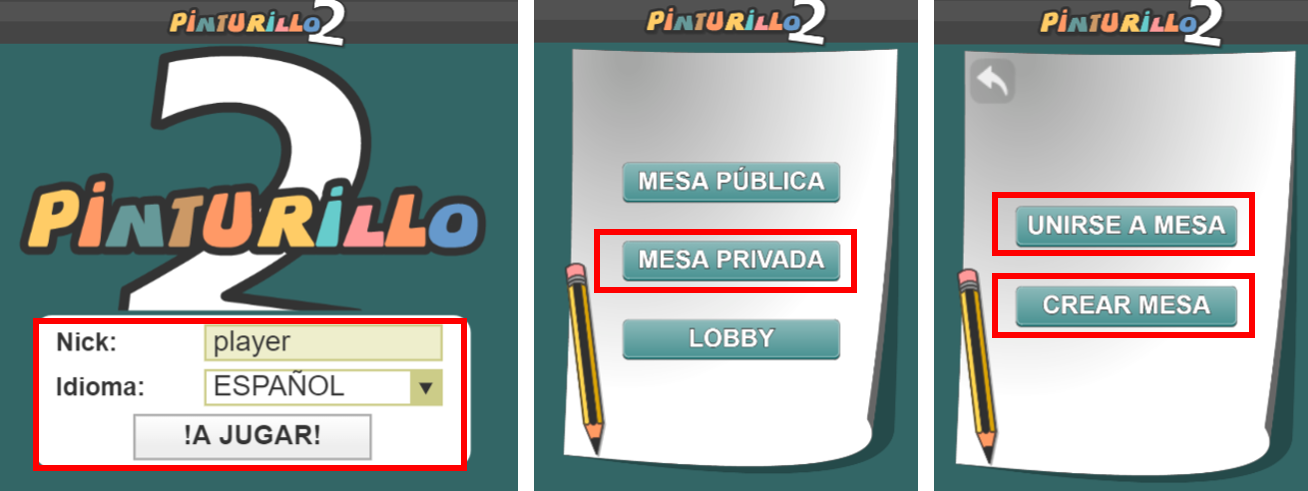
Si deseamos crear nuestra propia mesa solo tenemos que pulsar la opción “Crear mesa” y nos va a aparecer la opción de crear un código con el que podrán ingresar nuestros amigos, en mi caso coloque “0000” para darles un ejemplo.
Al darle “OK” nos va a introducir al juego y en la parte superior nos asignará un número de mesa con el que podrán ingresar el resto de los participantes.
If we want to create our own table we only have to click on the option "Create table" and the option to create a code with which our friends can enter will appear, in my case I put "0000" to give you an example.
When we click "OK" it will introduce us to the game and in the upper part it will assign us a table number with which the rest of the participants will be able to enter.
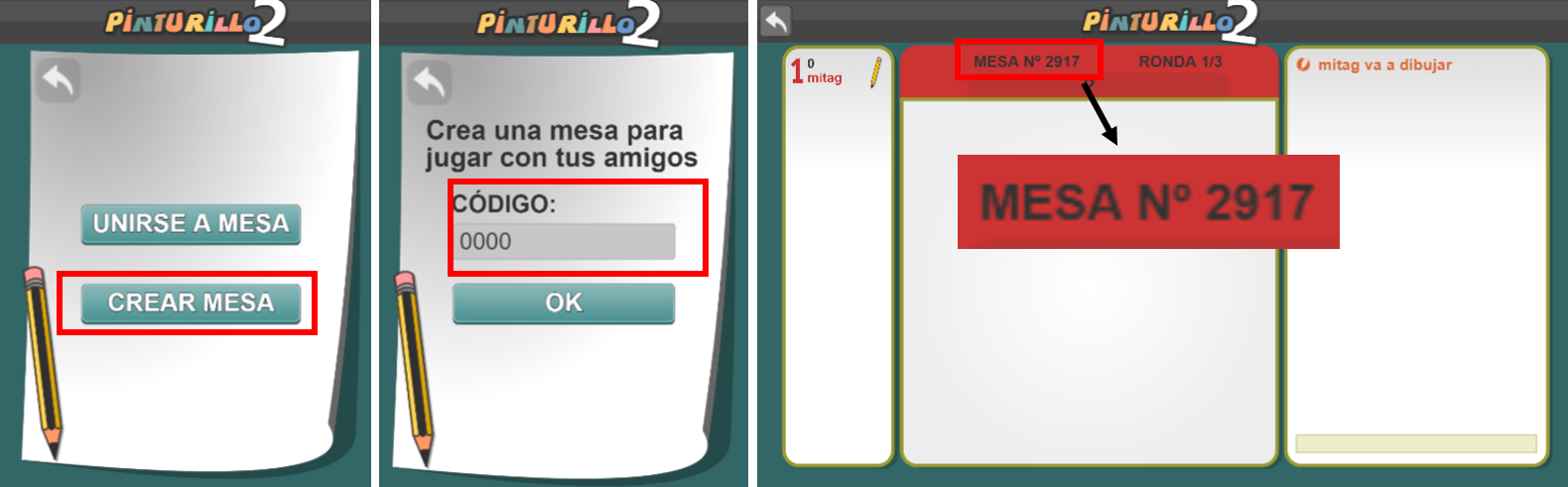
Ahora, si la mesa ya está creada y queremos entrar debemos seleccionar la opción “Unirse a Mesa” y seguidamente ingresamos los datos que nos suministre el creador de la mesa. En ejemplo colocaremos MESA N°: 2917 y CÓDIGO: 0000 y presionamos “OK”. Así ya estaremos dentro de la mesa que creo nuestro compañero. Listos para juagar.
Now, if the table is already created and we want to enter we must select the option "Join Table" and then enter the data provided by the creator of the table. In example we will place TABLE N°: 2917 and CODE: 0000 and press "OK". This way we will be inside the table created by our partner. Ready to play.
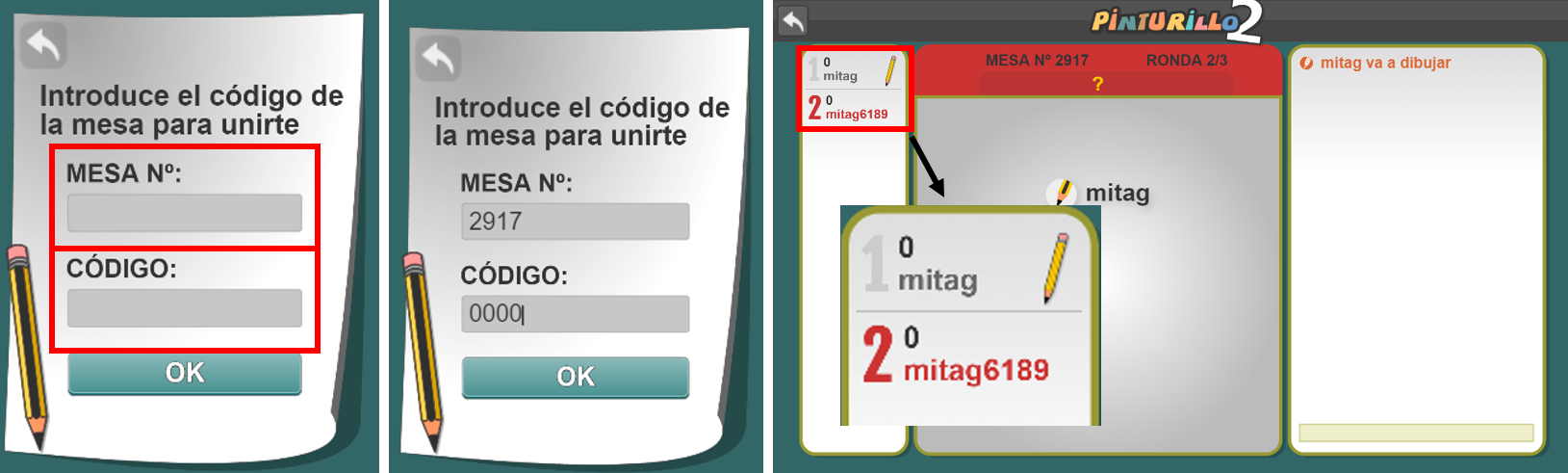

¿Quiénes pueden jugar?
Este juego es para todos los miembros de la familia, no tenemos que ser niños o jóvenes para divertirnos un rato, la diversión no tiene edad, de hecho es una gran oportunidad para los padres de compartir un rato agradable con sus hijos, disfrutando de un juego sano que motiva a la creatividad y a la agilidad mental. Así que todos podemos jugar.
Who can play? This game is for all members of the family, we do not have to be children or young people to have fun for a while, fun has no age, in fact it is a great opportunity for parents to share a nice time with their children, enjoying a healthy game that motivates creativity and mental agility. So we can all play.
Let's play Pinturillo!

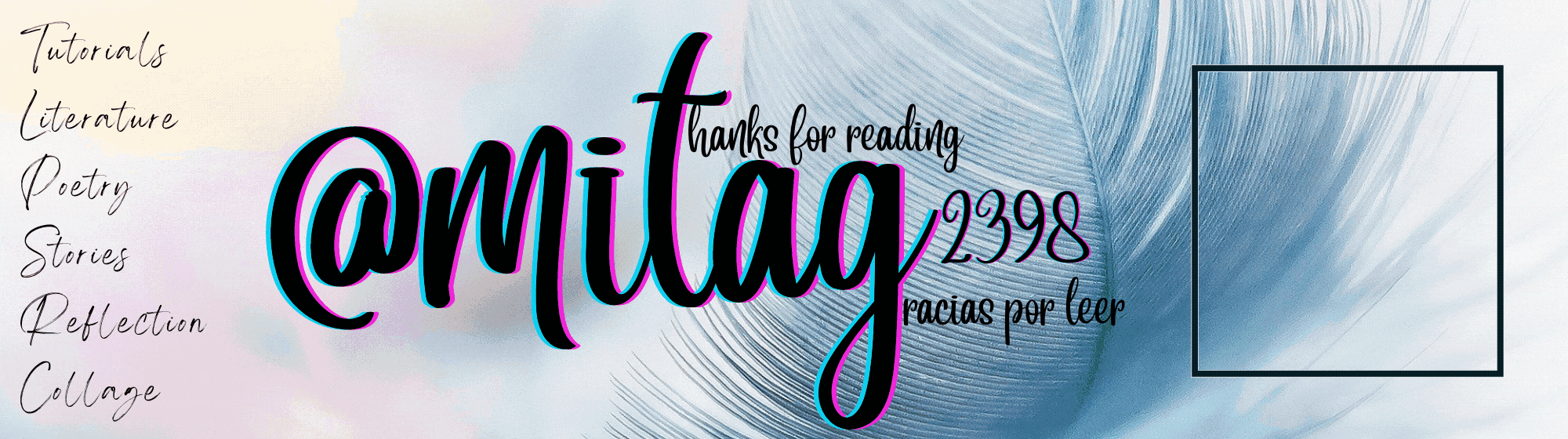
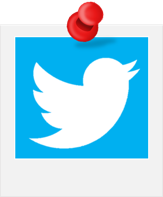 |  | 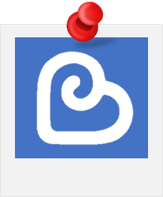 |  |  |
|---|

Recursos utilizados en el video: / Resources used in the video:
Imágenes: / Images: Pexels by cottonbro.
Intro: video pixabay by Forsigo.
Outro: video pixabay by SavageGraphics.
Grabador de pantalla: / Screen recorder: Screencast o matic.
Audio: Desde mi teléfono Alcatel Grabador de sonido / From my Alcatel phone Sound Recorder, pixabay by Lesfm.
Edición: / Edition: Canva, YouCut.
Recurso adicional: / Additional resource: Zoom.
Recursos utilizados en la publicación: / Resources used in the publication:
Imágenes: Los captures de pantalla son desde mi perfil computador y telefono. / Images: The screenshots are from my profile computer and phone.
Separador: elaborado por mi/ Separator: elaborated by me.
Banner: pixabay by Sponchia, editado por mi / edited by me.
Links: creados por mi, recurso utilizado / created by me, resource used pixabay by OpenClipart-Vectors
Editores: / Editors: Canva, PowerPoint.
Tags :
Their limit for today is $0!

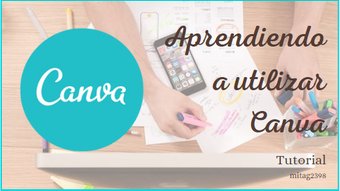










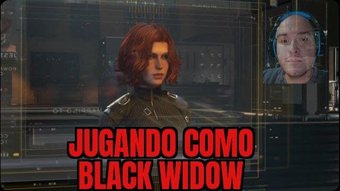
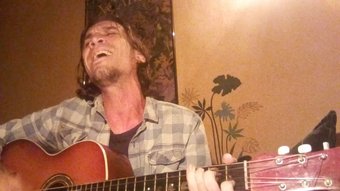









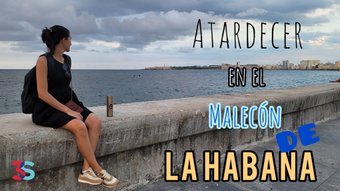





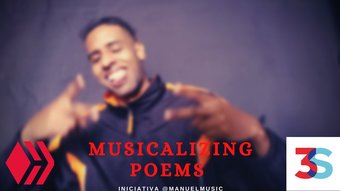
Comments:
Reply:
To comment on this video please connect a HIVE account to your profile: Connect HIVE Account