Cómo crear efectos chulos con el recorte de máscara (Adobe Premiere) [ESP | ENG]
38
About :
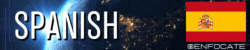

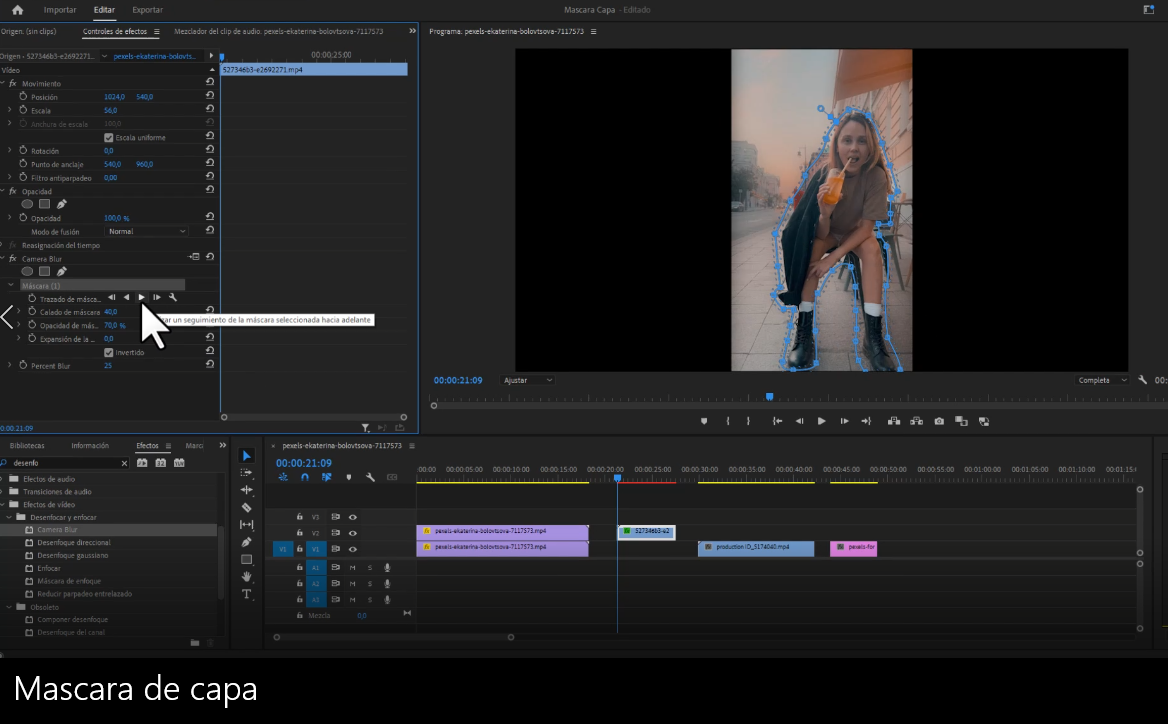
Fuente: Captura de mi pantalla
Hola Hiver! 👋
Hoy voy a enseñarte cómo utilizar la máscara de capa, o cómo aplicar efectos con máscara, como lo quieras llamar.
Voy a darte tres ejemplos, bueno eran 3 pero al final te daré un ejemplo adicional que no tenía anotado, que sepas que la cantidad de usos que se le puede dar a esto, es infinito, a todo lo que se te ocurra que pueda quedar bien, se podría aplicar, todos los efectos que trae el programa tienen las opciones para poder aplicar esta máscara.
En el caso de objetos o personas caminando, o simplemente moviéndose en cualquier dirección, existe una opción para realizar un seguimiento, y que la máscara se vaya moviendo en dirección de lo que hayas seleccionado previamente con la máscara.
Antes de comenzar
Es bueno que sepas, que para poder seguir el tutorial necesitas tener previamente instalado el programa Adobe Premiere en cualquiera de sus versiones, recomiendo que el programa sea al menos del 2019 en adelante, sin embargo no es algo limitante.
Que sepas que para poder instalar el programa es recomendable tener al menos 8 GB de memoria RAM, y aproximadamente unos 20 o 30 GB de espacio disponible, este espacio no solamente es para instalar el programa, sino también para que puedas almacenar tus vídeos.
En realidad el tutorial es bastante sencillo, solo debes prestar suficiente atención para que sepas que es lo que tienes que hacer y puedas replicarlo sin problema alguno con cualquier proyecto que quieras, de hecho en uno de los ejemplos te enseño cómo puedes crear un mockup, que es algo que está muy de moda y puede tener diferentes tipos de uso comercial o personal, siendo el uso comercial el más frecuente.
¿Cómo puedo realizar la máscara de capa?
Tenemos a disposición de tres herramientas, no tenemos necesariamente que usar las tres, debemos escoger alguna de ellas por ejemplo el círculo o elipse, el cuadrado o rectángulo y finalmente la pluma.
Para formas irregulares nos podría venir muy bien el uso de la pluma, ya que se puede adaptar a cualquier forma recta o curva, requiere algo de práctica para poder conseguir una forma bien ajustada, las primeras veces que la utilicemos puede que nos dé un poco de guerra. Pero no te preocupes, es totalmente normal eso sucede en muchas cosas cuando las utilizamos por primera vez.
¿Qué resultado puedo conseguir?
La máscara de capa, nos puede permitir hacer muchas cosas, montajes, ocultar la identidad de una persona en una entrevista, eliminar objetos, y muchas cosas interesantes, te invito a que vayas y mires el vídeo para que veas los diferentes ejemplos que pongo a tu disposición.
También se podrían hacer, efectos de magia con esta herramienta, sin necesidad de ser ningún mago por supuesto, solamente un mago de la edición.
⚠️ Antes de irte...
Te presento mi curso completo de Edición de Vídeos
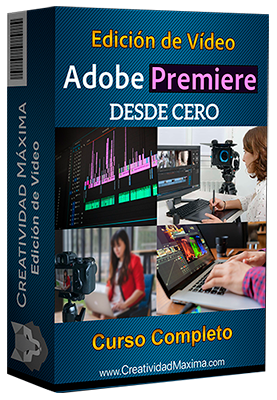
Fuente / Source: CreatividadMaxima.com
Si te interesa hacer de la edición, un oficio con el cual puedas ganar dinero, dejo a tú disposición, mi curso completo donde te explico todo desde absoluto cero, solo necesitas tener un ordenador y el programa Adobe Premiere instalado.
Te voy a compartir el enlace del curso para que vayas a verlo.
Puedes continuar viendo tutoriales, pero siempre recomiendo, hacer el curso, si realmente te interesa esto, recuerda que es un servicio que vas a ofrecer a tus futuros clientes.
En mi curso también te ofrezco un espacio para hacer preguntas, y no vas a estar en esto solo por tu cuenta, cuando me necesites estaré a tu disposición.
Comienza a monetizar ahora 👉 Curso Edición de Vídeo desde Cero
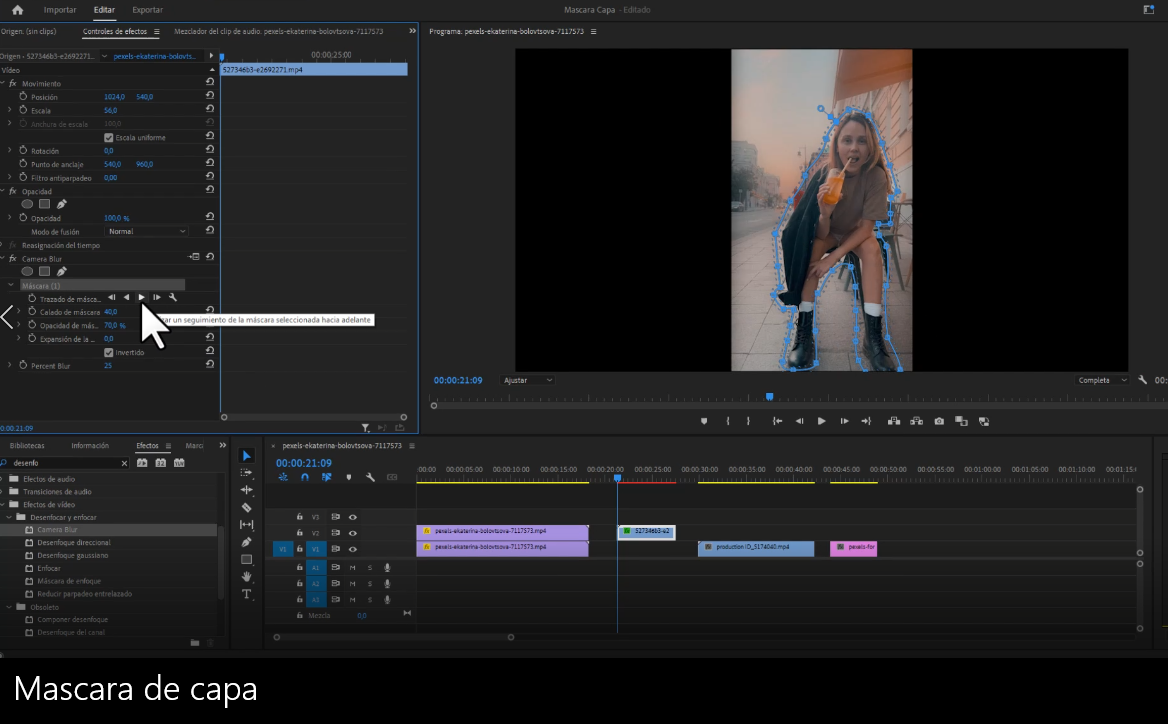
Fuente: Screenshot of my screen
Hello Hiver! 👋
Today I'm going to teach you how to use the layer mask, or how to apply mask effects, whatever you want to call it.
I am going to give you three examples, well there were 3 but in the end I will give you an additional example that I did not have written down, so you know that the number of uses that can be given to this is infinite, to everything that you can think of that may remain well, it could be applied, all the effects that the program brings have the options to be able to apply this mask.
In the case of objects or people walking, or simply moving in any direction, there is an option to track, and have the mask move in the direction that you have previously selected with the mask.
Before starting
It is good that you know, that in order to follow the tutorial you need to have previously installed the Adobe Premiere program in any of its versions, I recommend that the program be at least from 2019 onwards, however it is not something limiting.
You should know that in order to install the program it is advisable to have at least 8 GB of RAM memory, and approximately 20 or 30 GB of available space. This space is not only for installing the program, but also for you to store your videos.
Actually the tutorial is quite simple, you just have to pay enough attention so that you know what you have to do and you can replicate it without any problem with any project you want, in fact in one of the examples I show you how you can create a mockup, which is something that is very fashionable and can have different types of commercial or personal use, commercial use being the most frequent.
How do I make the layer mask?
We have three tools at our disposal, we do not necessarily have to use all three, we must choose one of them, for example the circle or ellipse, the square or rectangle and finally the pen.
For irregular shapes, the use of the pen could be very useful, since it can be adapted to any straight or curved shape, it requires some practice to be able to get a well-adjusted shape, the first times we use it it may give us a little of war. But don't worry, it's totally normal that happens in many things when we use them for the first time.
What result can I get?
The layer mask can allow us to do many things, montages, hide the identity of a person in an interview, eliminate objects, and many interesting things, I invite you to go and watch the video to see the different examples that I put to your disposal.
You could also do magic effects with this tool, without having to be a magician of course, just a editing magician.
⚠️ Before you go...
I present to you my complete Video Editing course
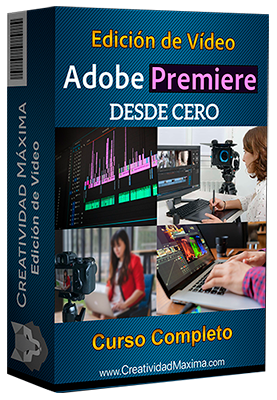
Source: CreatividadMaxima.com
If you are interested in editing, a trade with which you can earn money, I leave at your disposal my complete course where I explain everything from scratch, you only need to have a computer and the Adobe Premiere program installed.
I'm going to share the course link so you can go see it.
You can continue watching tutorials, but I always recommend taking the course. If this really interests you, remember that it is a service that you are going to offer to your future clients.
In my course I also offer you a space to ask questions, and you will not be in this alone on your own, when you need me I will be at your disposal.
Start monetizing now 👉 Video Editing Course from Scratch
Fuentes utilizadas / Sources used:
🎥 Vídeo Ekaterina Bolovtsova:
Pexels
🎥 Vídeo - Viktorya Sergeeva:
Pexels
🎥 Vídeo - Ambient Nature Atmosphere:
Pexels
📷 Foto - Format:
Pexels
Te invito a ver mis episodios anteriores
I invite you to see my previous episodes
 | Como acelerar, ralentizar o invertir la velocidad de tús vídeos con Premiere https://ecency.com/hive-145796/@enfocate/zhixvdbu |
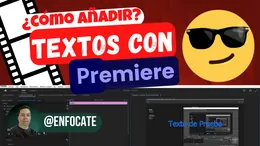 | Como agregar texto en adobe Premiere y como animarlos https://ecency.com/hive-145796/@enfocate/oaapitte |
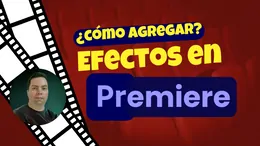 | Cómo agregar efectos con Adobe Premiere https://ecency.com/hive-145796/@enfocate/vinfnejj |
 | Cómo agregar transiciones en Adobe Premiere 2023 https://ecency.com/hive-145796/@enfocate/dyvjfyde |

️ ▫️ ▫️ ▫️ ▫️ ॐ नमः शिवाय ▫️ ▫️ ▫️ ▫️
Tags :
Their limit for today is $0!



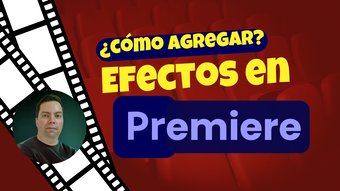






















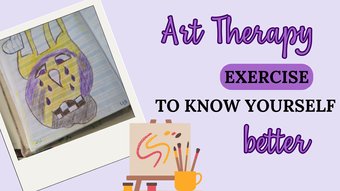

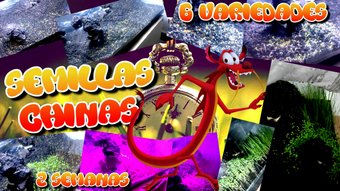
Comments:
Reply:
To comment on this video please connect a HIVE account to your profile: Connect HIVE Account