"LOCOS POR CAPCUT"-Aprendiendo Capcut desde 0 - Video #1 [Esp/Ing]
4
About :
Hola, Comunidad de Espavlog.
Bienvenidos a otro video para mi canal, el dia de hoy estoy muy contento porque por fin me arme de valor para iniciar esta serie de tutoriales sobre la aplicación Capcut, en lo personal es una de las mejores aplicaciones para editar videos.
Hello, Espavlog Community.
Welcome to another video for my channel, today I am very happy because I finally got the courage to start this series of tutorials on the Capcut application, personally it is one of the best applications for editing videos.
Desde que descubrí esta aplicación no he dejado de aprender y de editar con ella es muy fácil de usar cuando lograr aprenderla al máximo y por eso he decidido compartir estos conocimientos con ustedes. Sé que muchos conocerán esta aplicación, pero otros no.
Por eso empezare desde los más básico y como les explico en el video, esta es mi primera vez haciendo un tutorial, así que espero que me tengan paciencia yo hice todo lo posible por explicar lo más calmado posible, quizás me enrede un poco pero poco a poco iré mejorando eso.
Since I discovered this application I have not stopped learning and editing with it. It is very easy to use when I manage to learn it to the fullest and that is why I have decided to share this knowledge with you. I know that many will know this application, but others will not.
That's why I'll start from the most basic and as I explain in the video, this is my first time doing a tutorial, so I hope you'll be patient with me, I did my best to explain as calmly as possible, I might get a little confused, but not much. I will gradually improve that.
En este primer video explico lo más básico, que es dividir el video, las opciones de rehacer y deshacer, velocidad, ruido, estabilización, animación de entrada y salida que y la manera de exportar. Así que espero que disfruten de este primer video.
Pronto les voy a ir mostrando unos truquitos de alto nivel para que lo disfruten y los practique y así mejoren su nivel de edición familia.
In this first video I explain the most basic things, which is dividing the video, the redo and undo options, speed, noise, stabilization, input and output animation, and how to export. So I hope you enjoy this first video.
Soon I am going to show you some high-level tricks so that you can enjoy and practice them and thus improve your level of family editing.
Si tienen alguna duda o pregunta no dude en escribirlo en los comentarios o que les gustaría aprender en un próximo video amigos.
If you have any doubts or questions, do not hesitate to write them in the comments or what you would like to learn in an upcoming video, friends.
Miniatura
https://www.fotojet.com/es/apps/?entry=edit
Logo Capcut:
https://freelogopng.com/capcut-logo-png
Música
Soothing impressive - Ilussion
Tags :
Their limit for today is $0!
More Videos
@mayvileros: 0.0236
@smartvote: 0.0186
@milagroscdlrr: 0.0088
@moisesmcardona: 0.0073
@jonsnow1983: 0.0068
@steemvpn: 0.0050
@rlathulerie: 0.0042
@eliezerfloyd: 0.0040





















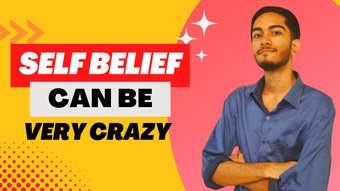




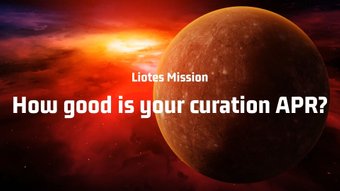



Comments:
Reply:
To comment on this video please connect a HIVE account to your profile: Connect HIVE Account