Configurando OBS Studio con Pro Tools y RME Totalmix FX (ESP)
11
About :
Saludos, en esta oportunidad les traigo una experiencia con apariencia de tutorial, pues me ha tocado resolver un problema que parecía simple como instalar y grabar, pero resultó ser mucho más complicado así que tuve que detenerme, meditar y estudiar los programas que necesitaba controlar la ruta de sonido para poder lograr lo que me proponía… Grabar mi primer video para 3Speak.
Todo comenzó con la idea de compartir en video las cosas que me apasionan del audio y la producción musical, pero para eso necesitaba grabar la pantalla de mi computadora, capturar el audio de mi micrófono y capturar el sonido del programa de grabación que utilizo que es Pro Tools.
En principio pensé que sería sencillo pues el sonido de pro tools sale por los mismos canales que el sonido del sistema general de windows, así que me dije a mi mismo.
¨Instala el programa de grabación, abre pro tools y a grabar, listo¨…
Pero no fue asi.

Greetings, this time I bring you a tutorial-like experience, because I had to solve a problem that seemed simple as install and record, but it turned out to be much more complicated so I had to stop, meditate and study the programs that needed to control the sound path to achieve what I intended ... Record my first video for 3Speak.
It all started with the idea of sharing in video the things that I love about audio and music production, but for that I needed to record my computer screen, capture the audio from my microphone and capture the sound of the recording program I use which is Pro Tools.
At first I thought it would be simple because the sound of pro tools comes out of the same channels as the sound of the general windows system, so I said to myself.
Install the recording program, open pro tools and start recording, ready"....But it was not like that.
Resultó que el OBS Studio, un programa gratuito open source muy popular entre los que hacen streaming, recibe varias fuentes distintas (Audio y video) y no las comparte, debido a que el sistema windows maneja el audio independientemente de pro tools, y Pro tools es capaz de manejar y asignar, así como grabar y reproducir todas las entradas y salidas de la interface que tengas, y eso también es independientemente de windows.
De esta forma cuando intenté reproducir sonido con windows y pro tools a la vez usando la salida 1 y 2 (Salida de sonido principal) El OBS no recibia ningun sonido por parte de Pro tools, y sin eso no podía mostrar las sesiones de grabación ni nada que tenga que ver con audio asi que tenia que resolver este problemita.
It turned out that OBS Studio, a free open source program very popular among streamers, receives several different sources (Audio and video) and does not share them, because the windows system handles the audio independently of pro tools, and Pro tools is able to handle and assign, as well as record and playback all the inputs and outputs of the interface you have, and that is also independently of windows.
So when I tried to play sound with windows and pro tools at the same time using output 1 and 2 (Main sound output) OBS was not receiving any sound from Pro tools, and without that I could not show the recording sessions or anything to do with audio so I had to solve this little problem.
En el video trato de ser lo más explicativo posible, tomando en cuenta que este no iba a ser mi primer video para 3Speak y gracias a lo reciente de la resolución del problema traté de organizar las ideas lo mejor que pude e ilustrarlas también.
Aquí comparto un diagrama de flujo de la ruta del sonido según lo que tuve que hacer.
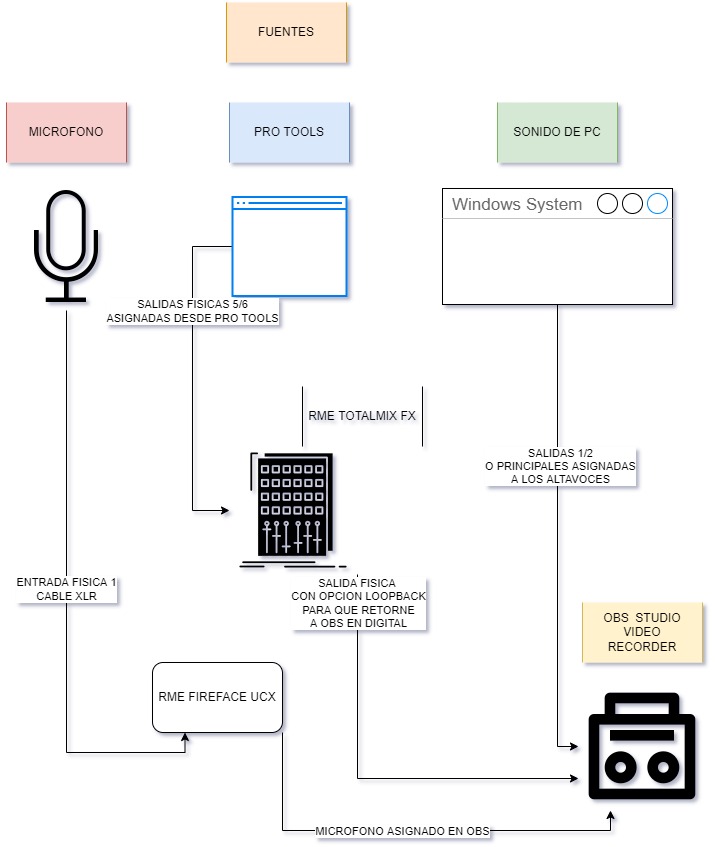
Al final del video también doy una opción de un mezclador virtual para aquellos que no dispongan de una interfaz con más de 2 salidas, para que así puedan grabar sus videos de audio con la captura correcta y de forma gratuita pues el programa mezclador de sonido virtual también es open source.
Espero les sea útil a los amantes del sonido y la producción musical que quieran grabar en video y compartir aspectos interesantes de su proceso de producción.
In the video I try to be as explanatory as possible, taking into account that this was not going to be my first video for 3Speak and thanks to the recent resolution of the problem I tried to organize the ideas as best I could and illustrate them as well.
Here I share a flowchart of the sound path as I had to do it.
At the end of the video I also give an option of a virtual mixer for those who do not have an interface with more than 2 outputs, so they can record their audio videos with the correct capture and for free because the virtual sound mixer program is also open source.
I hope it will be useful to sound and music production lovers who want to record video and share interesting aspects of their production process.
Tags :
Their limit for today is $0!





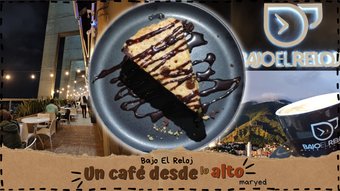








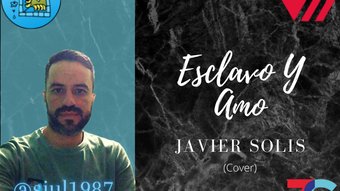



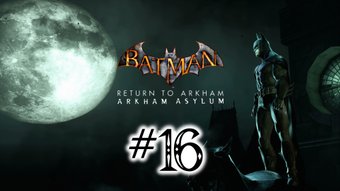







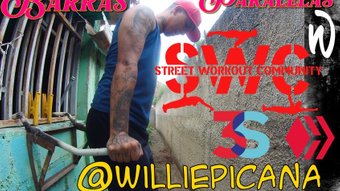

Comments:
Reply:
To comment on this video please connect a HIVE account to your profile: Connect HIVE Account