How to Upload Videos to 3Speak
98
About :
In this 11 minute video I show you how to upload your video to 3Speak.
Only mp4 with aac audio at 48000hz is currently supported. Max files size is 5gb. 4k video is not supported.
3Speak uses new technology and does not operate on the backend like YouTube or other video hosting sites. So be patient it works and can sometimes be slow. I will go over this and other tips to make things easier for you when using 3Speak in future videos.
This video was a request from @beeber
Show more
Tags :
Woo!
This creator can upvote comments using 3speak's stake today because they are a top performing creator!
Leave a quality comment relating to their content and you could receive an upvote
worth at least a dollar.
Their limit for today is $0!
Their limit for today is $0!
1 views
3 years ago
$
2 views
4 years ago
$
7 views
a year ago
$
4 views
4 years ago
$
3 views
2 years ago
$
More Videos
1 views
10 months ago
$
8 views
4 months ago
$
15 views
a year ago
$
8 views
a year ago
$
3 views
a year ago
$
12 views
2 years ago
$
5 views
2 years ago
$
0 views
a year ago
$
25 views
4 years ago
$
51 views
a year ago
$
26 views
a year ago
$
2 views
9 months ago
$
30 views
4 months ago
$
15 views
3 years ago
$
0 views
2 years ago
$
3 views
4 years ago
$
17 views
a year ago
$
10 views
3 years ago
$
6 views
10 months ago
$
22 views
5 months ago
$
3 views
2 weeks ago
$
53 views
4 years ago
$
11 views
2 years ago
$


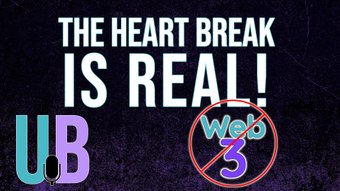

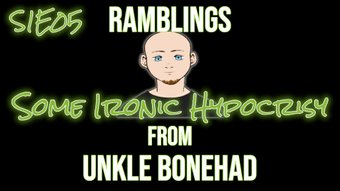

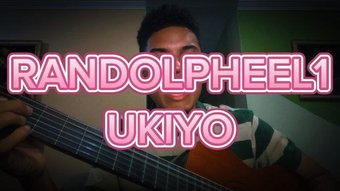






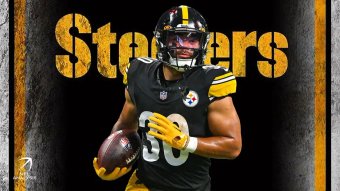















Comments:
Reply:
To comment on this video please connect a HIVE account to your profile: Connect HIVE Account