Spyro's Quest: Procreate Speed Art
0
About :
In this Procreate speed art tutorial, we'll embark on an artistic adventure as we bring Spyro the Dragon to life on our digital canvas. Spyro, the beloved purple dragon from video game lore, is an iconic character known for his charm and heroism. Join us as we capture the essence of Spyro in this creative journey.

Materials You'll Need:
- iPad (or compatible device) with Procreate installed
- Apple Pencil (or compatible stylus)
- A reference image of Spyro (optional)
Setting Up Your Canvas
Open Procreate and create a new canvas. For this project, we recommend a canvas size of 4000 x 3000 pixels. Ensure your canvas is set up to create a high-quality, detailed portrayal of Spyro.
Sketching Spyro
Begin by sketching Spyro's basic shape and pose. You can use a reference image for accuracy, but don't be afraid to add your artistic touch to make Spyro your own.
Adding Character
Refine your sketch by adding character details to Spyro's face, horns, and wings. Pay close attention to his endearing expression, which captures his adventurous spirit.
Colorful Adventure
Create a new layer below your sketch and start applying the base colors. Spyro is known for his vibrant purple scales and golden horns, so choose your colors wisely.
Shading and Highlights
Create a new layer above your base colors. Set the blending mode to "Multiply" and select a darker color for shading. Begin adding shadows to Spyro's body, emphasizing areas where light wouldn't reach. Then, create another layer, set it to "Add" or "Overlay," and use a lighter color for highlights.
Capturing the Magic
Continue refining your artwork by adding intricate details like Spyro's expressive eyes, endearing smile, and the textures of his scales. Focus on capturing the magic that defines Spyro's character.
Final Flourish
With your Spyro portrait complete, take some time to review and fine-tune the details. Adjust colors, refine lines, and add any additional elements that enhance the overall composition.
Time to Share
Export your Spyro artwork as a high-resolution image, ready to showcase your masterpiece to the world.
Tags :
Their limit for today is $0!





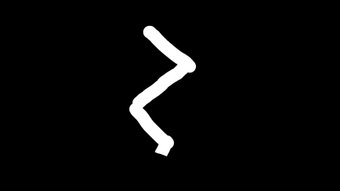





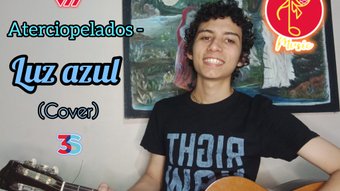
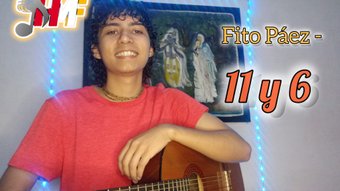

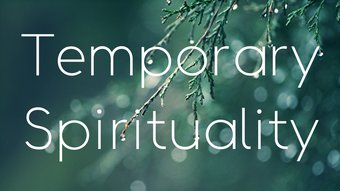



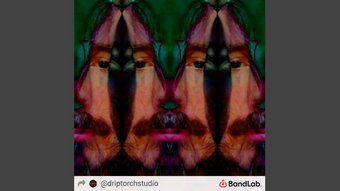





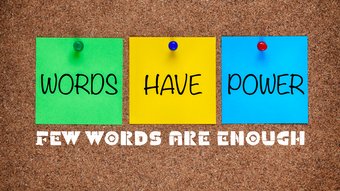

Comments:
Reply:
To comment on this video please connect a HIVE account to your profile: Connect HIVE Account