[ESP-ENG] Tips para edición de videos y mas🎬 | Video editing tips and more🎬
51
About :
Tips para edición de videos y mas🎬 | Video editing tips and more🎬

¡Qué más gente! Hoy les traeré algunos tips de para la edición de nuestros videos y mas cositas utiles que nos seran de mucha ayuda, espero que les guste mucho, lo disfruten y les sea de gran utilidad❤️
What more people! Today I will bring you some tips for editing our videos and more useful things that will be very helpful, I hope you like it a lot, enjoy it and find it very useful❤️


Todos sabemos que un video sin música es muy aburrido y básicamente el video no tiene nada de vida, pero para ello tenemos que tomar en cuenta que dichas canciones no deben de tener copyright. normalmente cuando le dices a un creador de contenido "música sin copyright" piensa que la mayoría de canciones sin derechos de autor son malas, o sea sí pero no, hay que saber buscar muy muy muy bien, y te recomendaré una de las tres formas de conseguir música sin copyright y que sea buena, las primeras dos son estos dos canales "BreakingCopyright", y "NCS" mejor conocido como NoCopyrightSounds unas de las mejores opciones para musica electronica sin derechos de autor.
Otra de la forma que puedes encontrar música sin derechos de autor es simplemente colocar en YouTube por ejemplo "música sin copyright de rock" cuando buscamos de esta forma normalmente las músicas vienen en playlist o en una compilación y para usarlas debemos encontrar el nombre original de la cancion con el nombre de su artista incluido para buscar la fuente original y ver si el mismo aún persiste sin copyright.
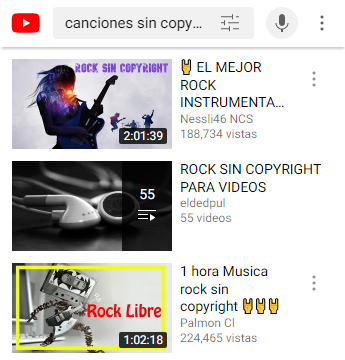
En la mayoría de casos de música sin copyright los artistas piden que le demos créditos por ejemplo, en el canal NCS, siempre en la descripción colocan lo que debemos colocar en la descripción de nuestro video para así darle créditos al artista de dicha canción, y lo mismo va con todas las que usemos en nuestros videos. averigüen siempre si el artista de dicha canción que vayan a utilizar en sus videos así no tenga copyright si y pide créditos para usarlas.
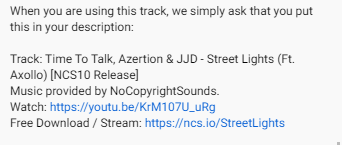
En este video encontraran un pack de muchas canciones que podemos utilizar a nuestros videos que en su gran mayoría no tienen copyright, de igual manera canción que vayan a utilizar busca en el nombre del artista y el nombre de la canción por YouTube o Internet y verifiquen si esa canción aún continúa sin copyright o si pide que coloquemos los créditos. Éste Pack de Música me ayudado bastante a ahorrar mucho tiempo de buscar canciones y toda la cosa, así que utilícenlo y espero que les sea de mucha utilidad como lo está haciendo conmigo.

Overlays en la edición de imágenes normalmente son como algunas cosas transparente que le podemos agregar a nuestra imagen puede ser no sé una flor o no sé un rayo etc. ese tipo de cosas pues bueno eso existe en los Videos por ejemplo están si queremos hacer un efecto de fuego, también está que se yo si queremos hacer un afecto como que es de confeti de fiesta de felicidad celebración este tipo de cosas y lo podemos utilizar, esto tiene muchas funciones ya que también algunos de estos overlay traen sonidos y se pueden utilizar incluso de transiciones de hecho el efecto que utilizo en mi intro de 3D o efecto glitch es un overlay.
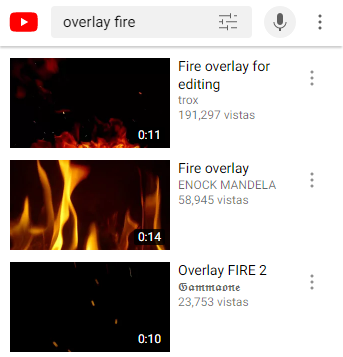
Ahora te preguntarás "OK como los utilizo" pues es muy sencillo, cuando busques videos que sean overlays algunos te vendrán de con el fondo negro o con el fondo verde en su mayoría son de fondo negro y para utilizar estos que son de fondo negro tenemos que buscar un programa de edición que nos permita modificar el modo de composición de la capa tengo entendido que este esta opción está también en el editor para celulares "CapCut" que allí se llama "empalmar" en español, donde no saldrán varias opciones que tendríamos que ir probando hasta encontrar una que desaparezca por completo el fondo de color negro y listo con eso estamos hechos y podemos colocar encima nuestra overlay súper espectacular.
Otra de las cosas que también les voy a dejar aca es un video de cómo animar objetos con los KeyFrames, que son este puntito que vemos por ejemplo en CapCut.
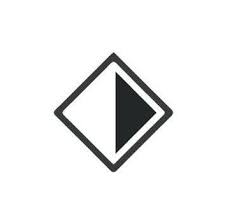
Con el podemos animar darles movimiento hacer que tengan tipo de animación los objetos que vayamos a colocar en nuestros videos y queremos que se mueva que se quede estático que vengan por la esquina que no vengan que desaparezcan después ese tipo de cosas podemos hacerlo manualmente algunos programas ya lo traen hecho que solamente se lo que se lo colocamos encima a nuestra imagen objeto que vayamos a colocar en el video pero para darle un toque más personal y a tu gusto puedes trabajar con esos dos Videos que te voy a dejar en la descripción para que aprendas cómo se utiliza y darle mucha más vida a tus videos lo bueno es que la edición de aquí Friends funciona tanto para celulares porque básicamente es lo mismo que se hace en computadora así que no le funciona bastante espero que esto les sea de mucha utilidad.
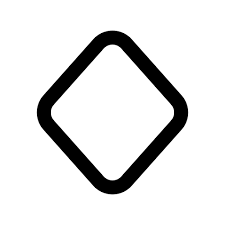
Otra de las cosas también bastante importantes es que siempre tengan en cuenta el "espectro de sonido" que traen sus Videos para así eliminar sonidos molestos o partes que no queramos de nuestro video que aparezcan en el mismo ya que con el espectro podemos guiarnos en qué momento estamos hablando, y nos ayudará a editar muchísimo más rápido los videos así que tómenlo en cuenta y asegúrense de no tener un tanto ruido en sus videos
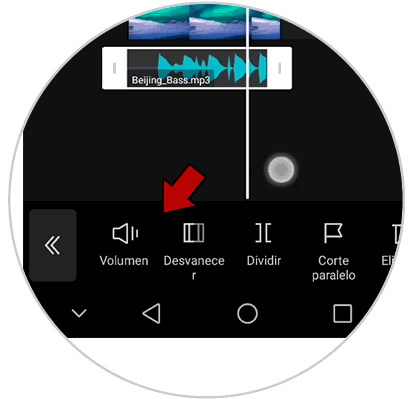
Otra cosa si vas a subir un vídeo trata de que el video lo subas desde un pc usando el cable ethernet, que mas nadie este conectado, solo el pc subiendo el video. y si no tienes pc y lo haces desde el celular, procura estar cerca del router y que sea solo tu celular conectado al wifi para evitar instabilidad.
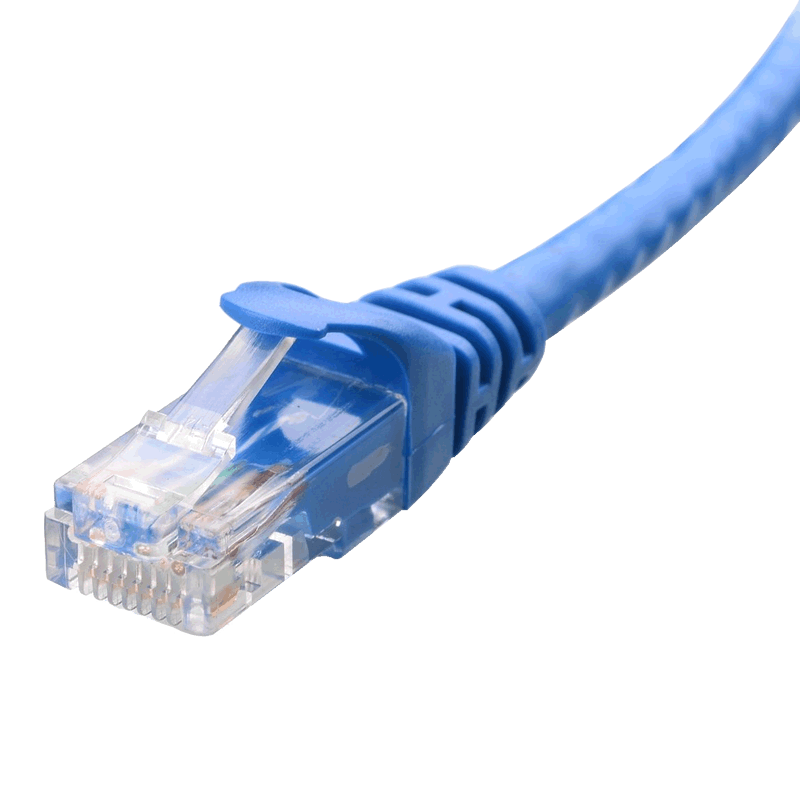

We all know that a video without music is very boring and basically the video has no life, but for this we have to take into account that these songs should not be copyrighted. normally when you tell a content creator "music without copyright" he thinks that most songs without copyright are bad, that is yes but no, you have to know how to search very, very well, and I will recommend one of the three ways to get music without copyright and that is good, the first two are these two channels "BreakingCopyright", and "NCS" better known as NoCopyrightSounds one of the best options for electronic music without copyright.
Another way that you can find music without copyright is simply to place on YouTube, for example, "rock music without copyright" when we search in this way, normally the music comes in a playlist or in a compilation and to use them we must find the original name of the song with the name of its artist included to search for the original source and see if it still exists without copyright.
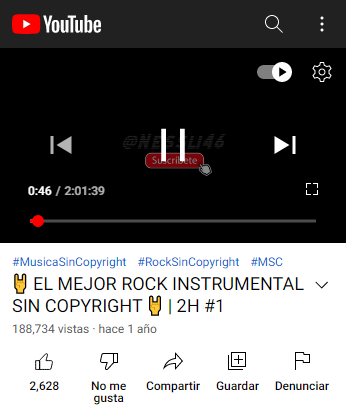
In most cases of music without copyright, the artists ask us to give them credits, for example, on the NCS channel, they always put in the description what we should put in the description of our video in order to give credits to the artist of said song, and the same goes for all the ones we use in our videos. Always find out if the artist of the song that you are going to use in your videos, even if it is not copyrighted, and ask for credits to use them.
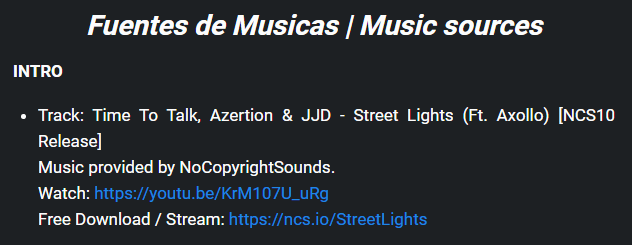
In this video you will find a pack of many songs that we can use in our videos, the vast majority of which do not have copyright, in the same way, the song that they are going to use, search the name of the artist and the name of the song on YouTube or the Internet and verify if that song is still out of copyright or if you ask us to put the credits. This Music Pack has helped me a lot to save a lot of time searching for songs and everything, so use it and I hope it will be as useful to you as it is to me.

Overlay in image editing is usually like some transparent things that we can add to our image, it can be I don't know a flower or I don't know a lightning etc. that kind of thing, well, that exists in the Videos, for example, if we want to make a fire effect, it is also that I know if we want to make an affect like it is confetti for a party of happiness, celebration, this type of thing and we can use it This has many functions since some of these overlays also have sounds and can even be used for transitions. In fact, the effect that I use in my 3D intro or glitch effect is an overlay.
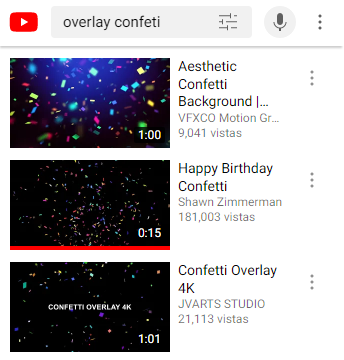
Now you will ask "OK how do I use them" because it is very simple, when you look for videos that are overlays some will come to you with a black background or with a green background, most of them have a black background and to use these that have a black background we have I have to find an editing program that allows us to modify the composition mode of the layer. I understand that this option is also in the "CapCut" cell phone editor, which is called "splice" in Spanish, where several options that we would have will not appear. to keep trying until we find one that completely disappears the black background and ready with that we are done and we can place our super spectacular overlay on top.
Another thing that I am also going to leave you here is a video on how to animate objects with KeyFrames, which are this little dot that we see, for example, in CapCut.
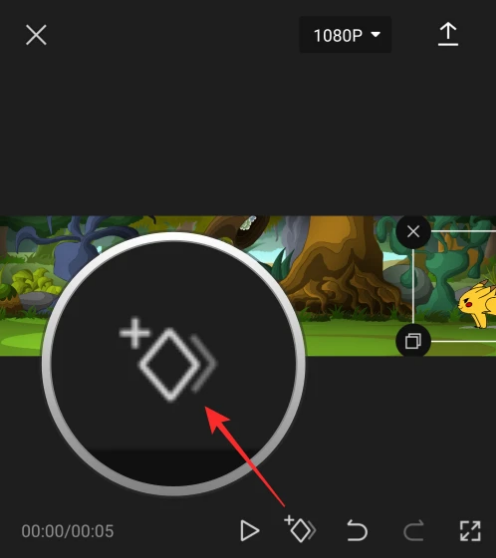
With it we can animate, give them movement, make the objects that we are going to place in our videos have a type of animation and we want them to move, to remain static, to come around the corner, not to come, to disappear later, that type of thing, we can do it manually with some programs They already have it done that I only know what we put on top of our object image that we are going to place in the video but to give it a more personal touch and to your liking you can work with those two Videos that I am going to leave you in the description so that Learn how to use it and give your videos much more life. The good thing is that the edition of Friends here works for both cell phones because basically it is the same as it is done on a computer, so it does not work enough. I hope this will be very useful to you.
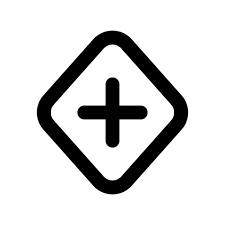
Another thing that is also quite important is that they always take into account the "sound spectrum" that their Videos bring in order to eliminate annoying sounds or parts that we do not want from our video that appear in it, since with the spectrum we can guide ourselves in what moment we are talking about, and it will help us to edit the videos much faster so take it into account and make sure you do not have so much noise in your videos.
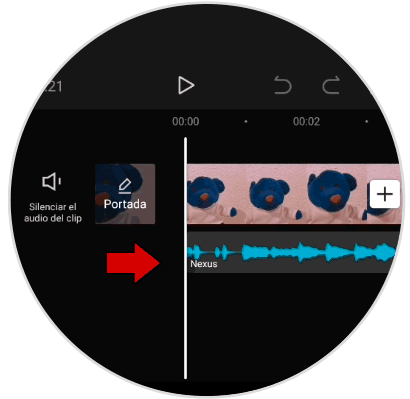
Another thing if you are going to upload a video, try to upload the video from a PC using the ethernet cable, so that no one else is connected, only the PC uploading the video. And if you don't have a PC and you do it from your cell phone, try to be close to the router and only have your cell phone connected to Wi-Fi to avoid instability.

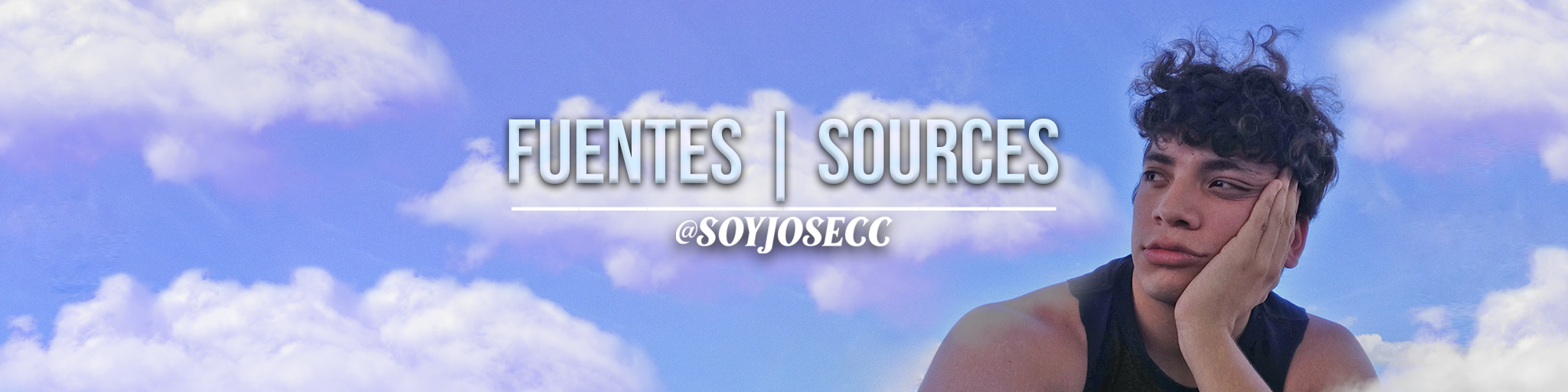
Fuentes de Musicas | Music sources
INTRO
- Track: Time To Talk, Azertion & JJD - Street Lights (Ft. Axollo) [NCS10 Release]
Music provided by NoCopyrightSounds.
Watch:
Free Download / Stream: https://ncs.io/StreetLights
OTHERS
BANDCAMP: https://mesmonium.bandcamp.com/ - Download various remixes
SOUNDCLOUD: https://soundcloud.com/mesmonium - Listen to original music
PATREON: https://www.patreon.com/mesmonium - Downloads, commissions and cancelled remixes
And So It Begins by Artificial.Music https://soundcloud.com/artificial-music
Creative Commons — Attribution 3.0 Unported— CC BY 3.0
Free Download / Stream: https://bit.ly/and-so-it-begins
Music promoted by Audio Library
"Dj Quads - It just makes me happy" is under a Creative Commons license (CC BY-NC-SA 3.0) https://www.youtube.com/channel/UCfiS...
Music promoted by BreakingCopyright: https://bit.ly/makes-me-happy-song
Faithful Mission by Artificial.Music https://soundcloud.com/artificial-music
Creative Commons — Attribution 3.0 Unported — CC BY 3.0
Free Download: http://bit.ly/-faithful-mission
Music promoted by Audio Library
SoundCloud: https://soundcloud.com/lakeyinspired
Instagram: https://www.instagram.com/lakeyinspired
OUTRO
- Track: Evanly - Hurt Me [NCS Release]
Music provided by NoCopyrightSounds.
Watch:
Free Download / Stream: http://NCS.io/HurtMe

Tags :
Their limit for today is $0!

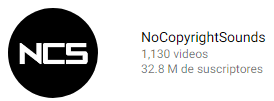












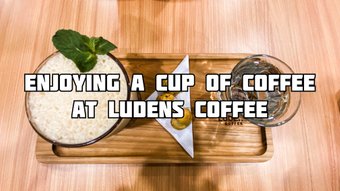









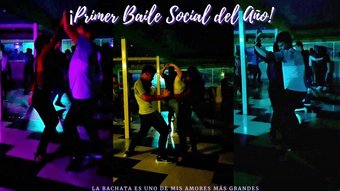
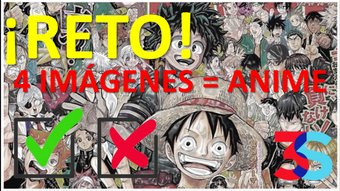







Comments:
Reply:
To comment on this video please connect a HIVE account to your profile: Connect HIVE Account