How to Import / Export a .kc File for KeyChain Chrome Extension
169
About :
In this Video i'm showing you, how to Export and Import all your Accounts inside the Steem Keychain Extension, so you can use all the Accounts inside the brand new Hive Keychain Extension.
You can download the Hive Keychain Extension here: https://github.com/stoodkev/hive-keychain
The Version will be available in Chrome Extension Store as soon as Google reviewed it. Meanwhile you can install the Extension manually by downloading the files on github - switch your chrome apps to developer mode and add the hive keychain folder manually to your extensions.
Be sure you have installed the Version 1.7.4 of Steem Keychain Extension - which includes the Import/Export Function.
If you have Questions - Feel free to ask in the Comments.
Thanks and Greetings
~louis88
Tags :
Their limit for today is $0!
More Videos
@threespeak: 3.3717
@aggroed: 1.1351
@yabapmatt: 1.0931
@eeks: 1.0262
@ezzy: 0.9408
@dhimmel: 0.9212
@shaka: 0.5029
@tomhall: 0.4714




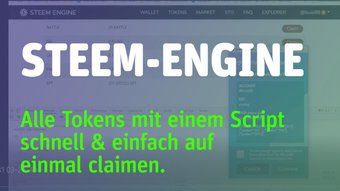

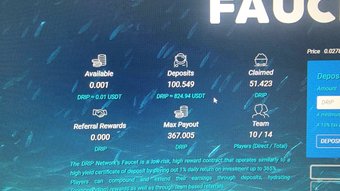






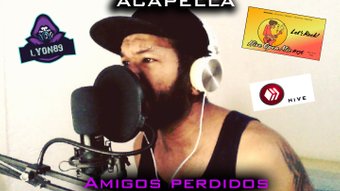
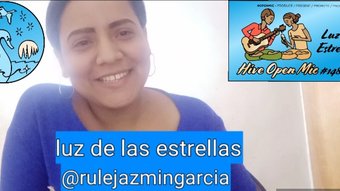


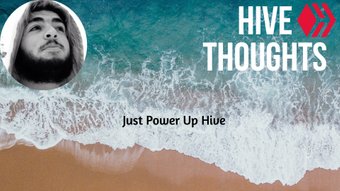










Comments:
Reply:
To comment on this video please connect a HIVE account to your profile: Connect HIVE Account