Animación de fotogramas en After Effects / Frame animation in After Effects (ES/EN)
5
About :
Buenos días gente de la comunidad espero que se encuentren muy bien, el día de hoy les quería compartir mi primera animación frame por frame, es decir fotograma por fotograma, la animación la realice en el programa de after effects, tarde aproximadamente unas 25 horas en realizar la animación por completo. Antes de empezar a hacer la animación hay que realizar los bocetos de los personajes de la animación en una hoja para crear el diseño de cada uno y saber cómo serán sus movimientos o que harán en la animación.
Good morning people of the community I hope you are very well, today I wanted to share my first animation frame by frame, that is to say frame by frame, the animation was made in the after effects program, it took about 25 hours to make the animation completely. Before starting to make the animation you have to make the sketches of the characters of the animation in a sheet to create the design of each one and to know how their movements will be or what they will do in the animation.
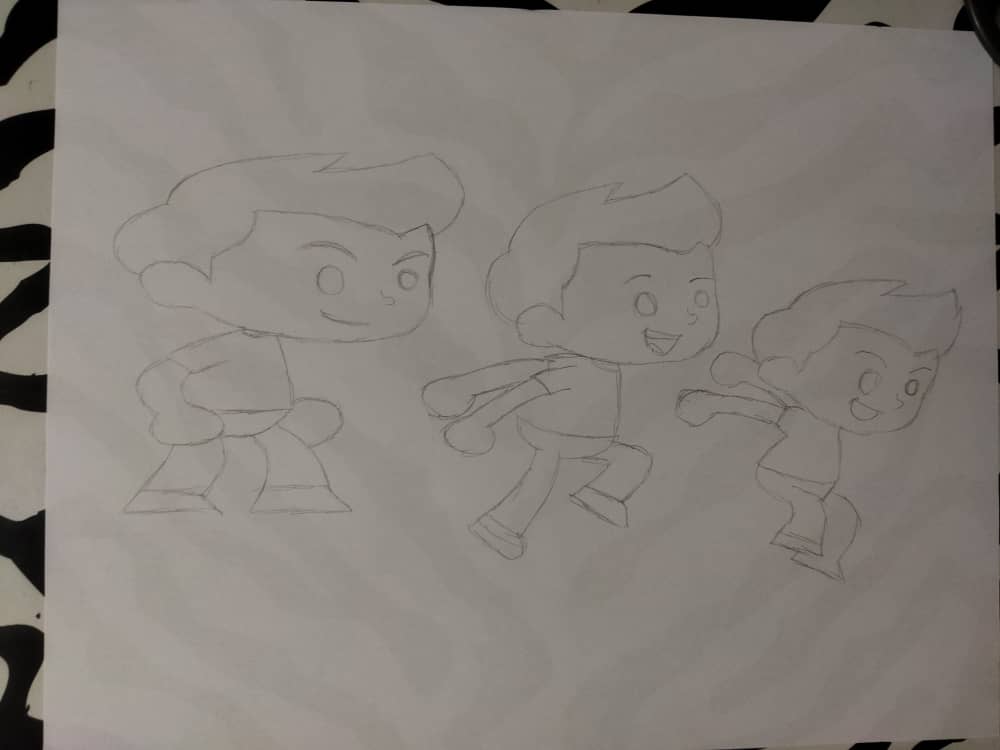
Para hacer los bocetos de los bocetos de los personajes de la animación podemos hacerlos en unas hojas blancas por para desarrollar las ideas de las vestimentas el estilo de cabello, los colores etcétera. Una vez tengamos los bocetos de los personajes podemos desarrollar un storyboard, un storyboard es un guion grafico en el cual podremos desarrollar la historia de la animación, es muy bueno hacer un storyboard por que al momento de hacer la animación la podremos hacer mucho más fácil y podrá quedar mucho mejor.
To make the sketches of the sketches of the characters of the animation we can make them in white sheets to develop the ideas of the clothes, the hair style, the colors and so on. Once we have the sketches of the characters we can develop a storyboard, a storyboard is a graphic script in which we can develop the story of the animation, it is very good to make a storyboard because at the time of making the animation we can make it much easier and it can be much better.
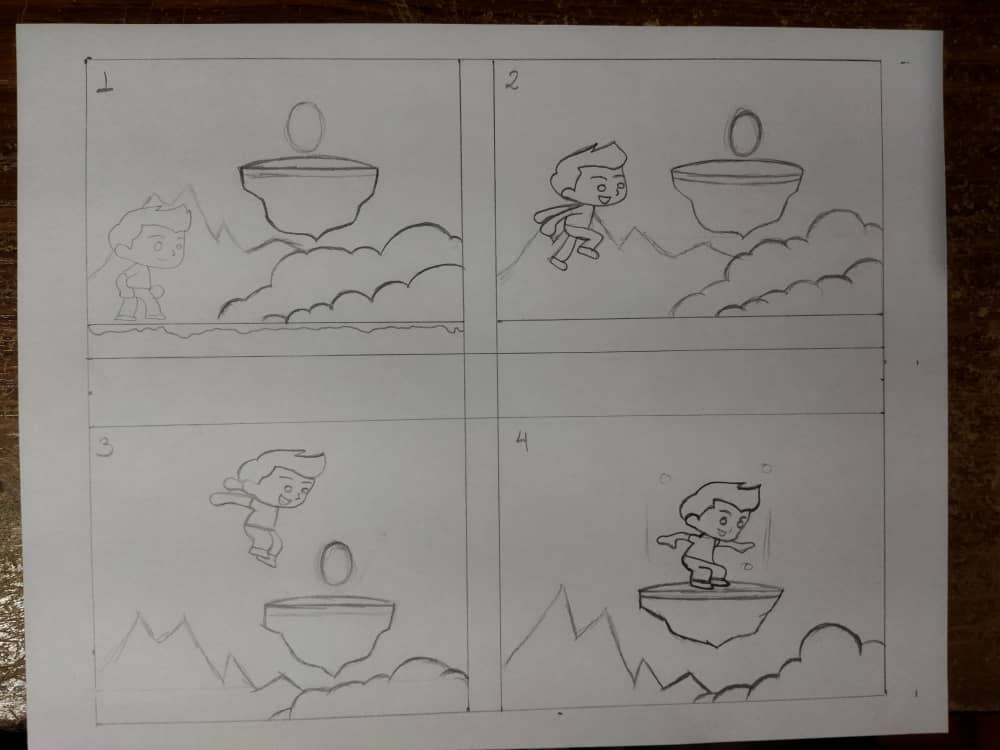
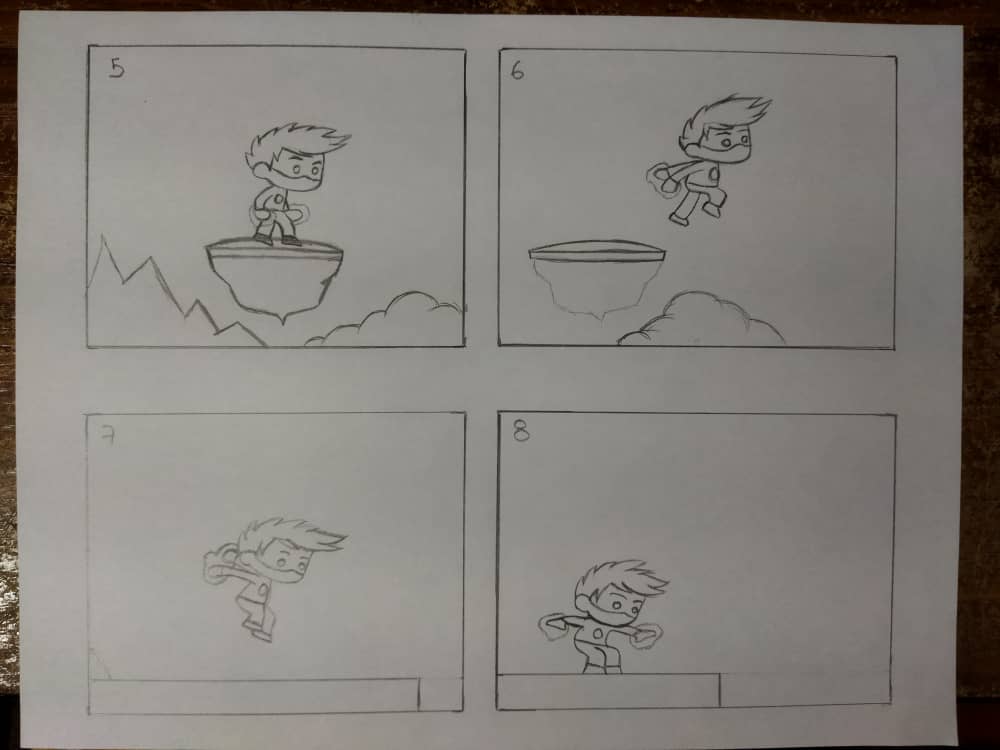
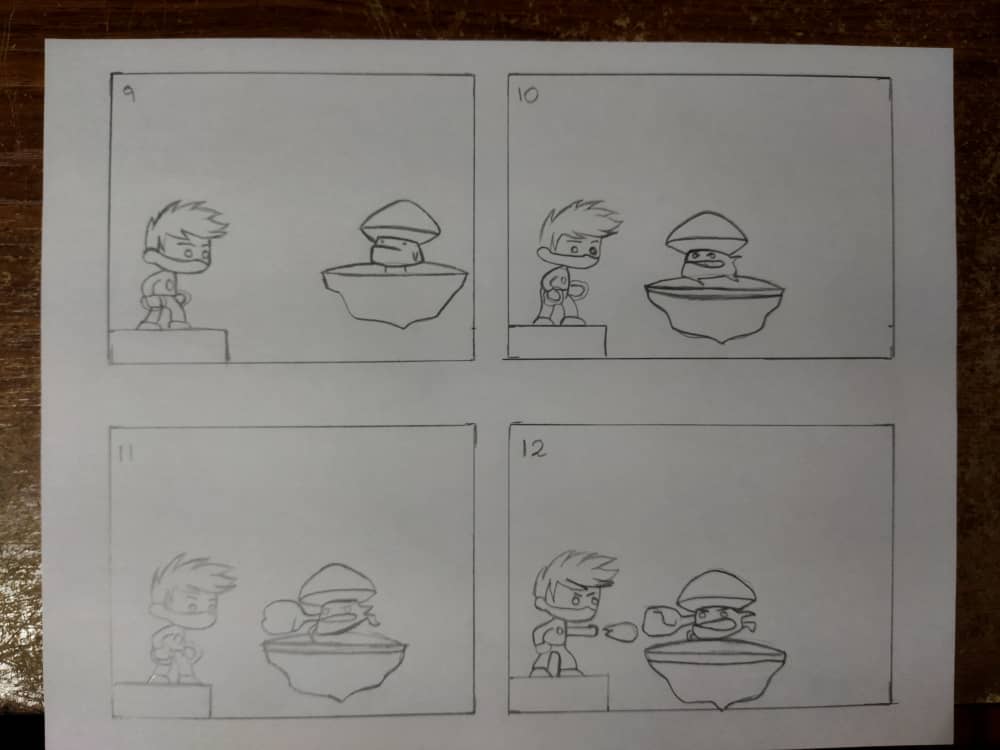
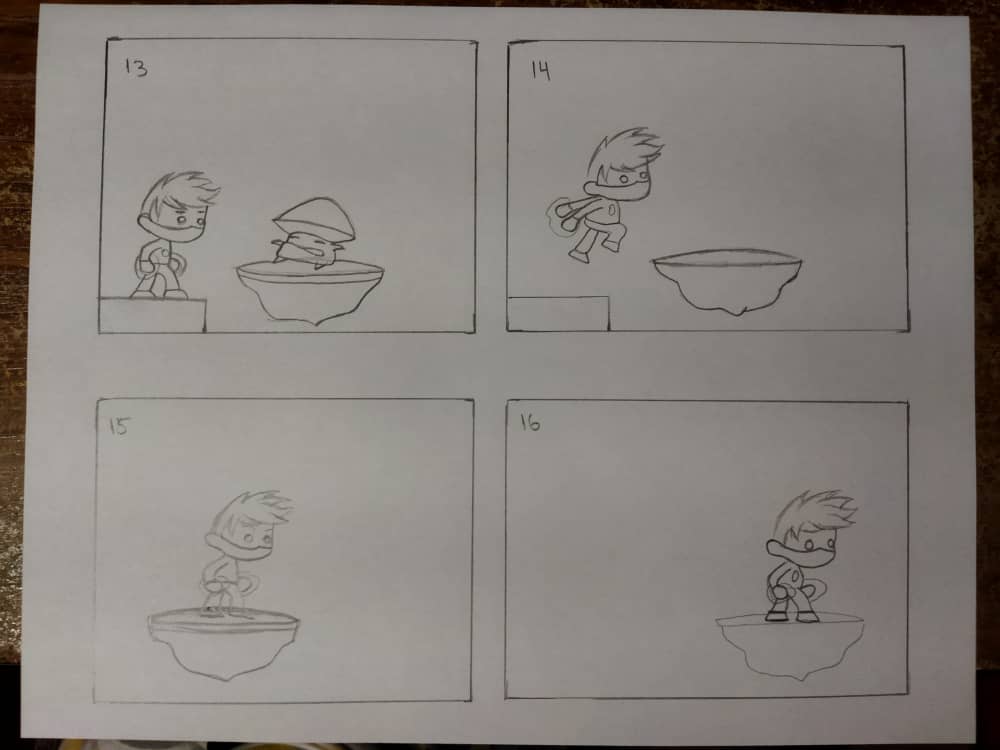
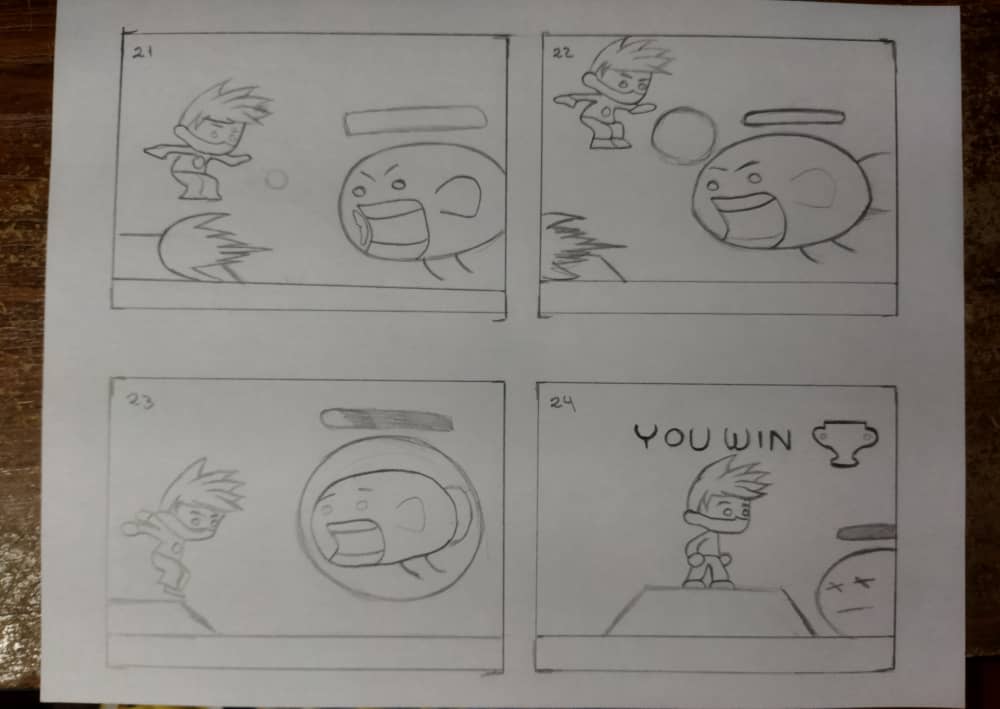
Después de tener el storyboard y los bocetos de los personajes podremos tomar a los bocetos de los personajes para empezar a realizarlos en digital, podemos hacerlos en adobe illustrator o en el programa que se nos facilite mas, las imágenes de los personajes del la animación los realice en el programa de adobe illustrator, con la herramienta pluma realice el delineado de todos los personajes incluyéndolos en sus diferentes poses es un proceso un poco largo pero vale la pena.
After having the storyboard and the sketches of the characters we can take the sketches of the characters to begin to make them in digital, we can make them in adobe illustrator or in the program that facilitates us more, the images of the characters of the animation make them in the program of adobe illustrator, with the tool pen make the outline of all the characters including them in their different poses is a process a little long but it is worth it.

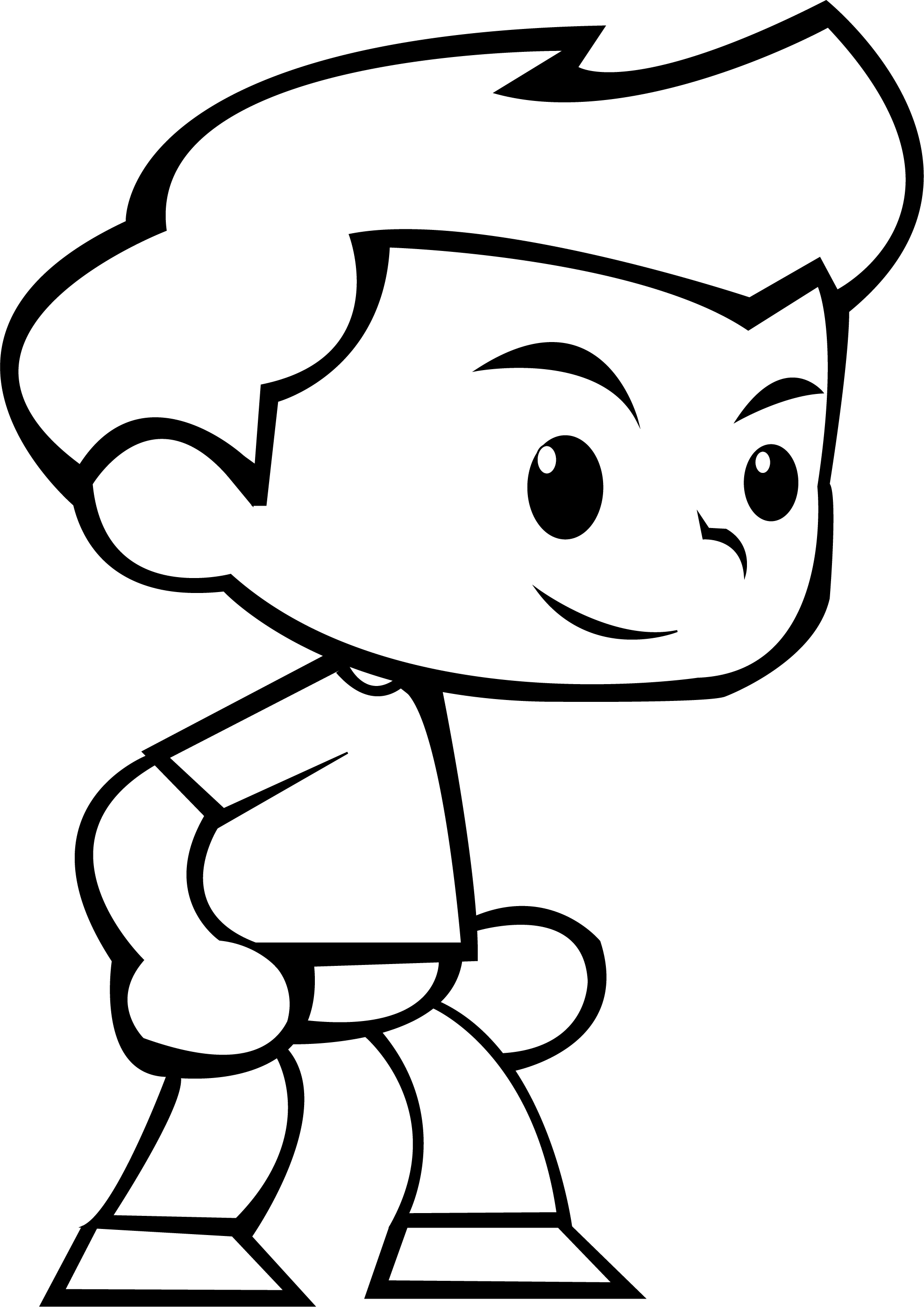
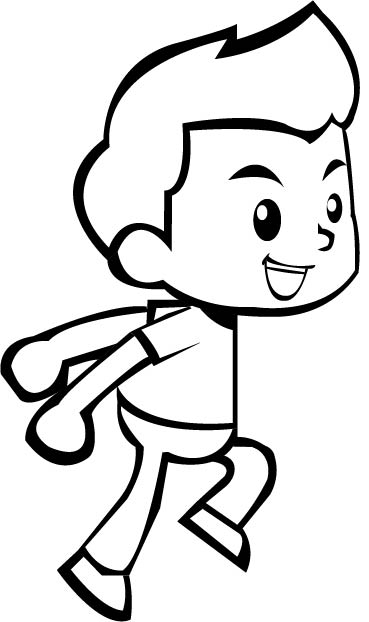
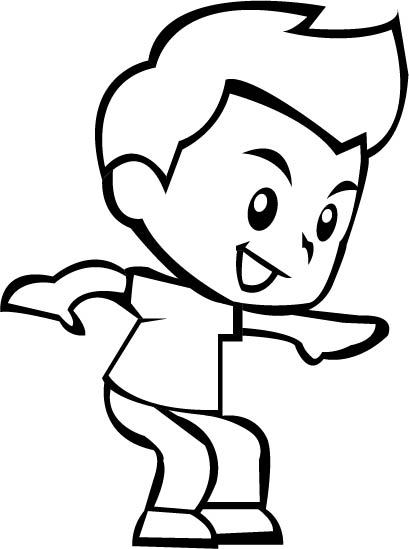
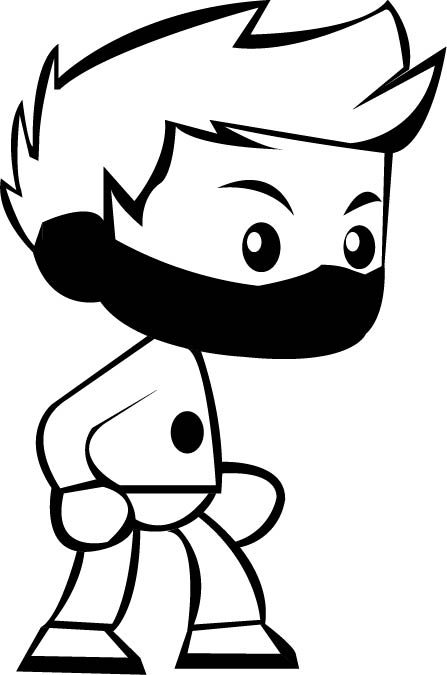
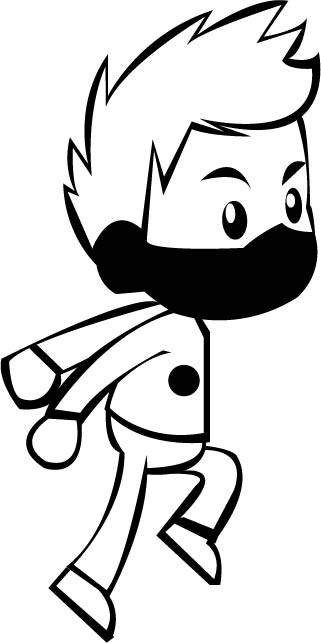
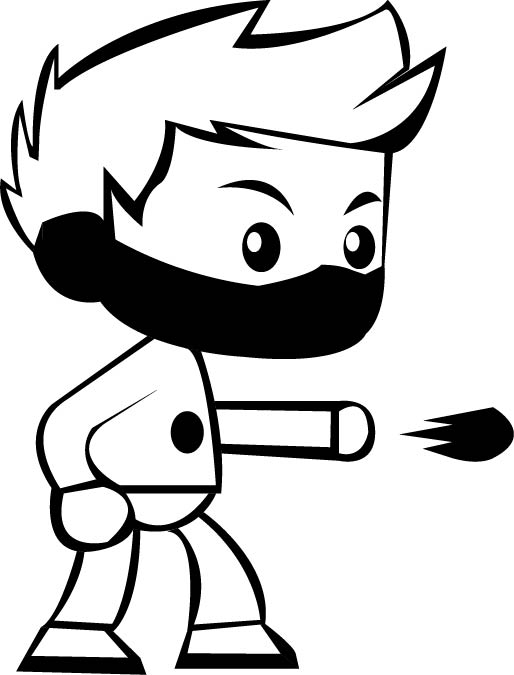

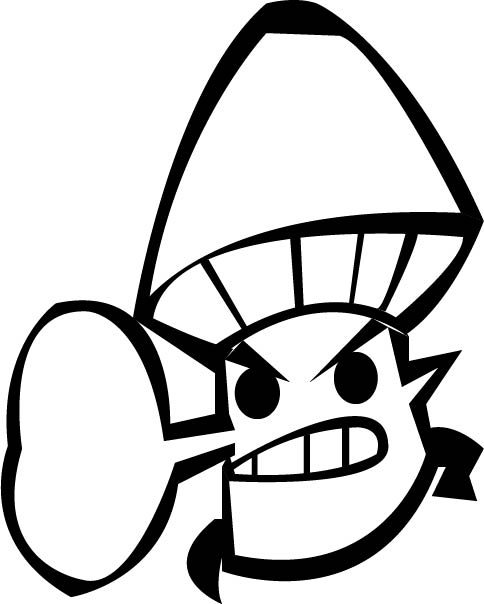
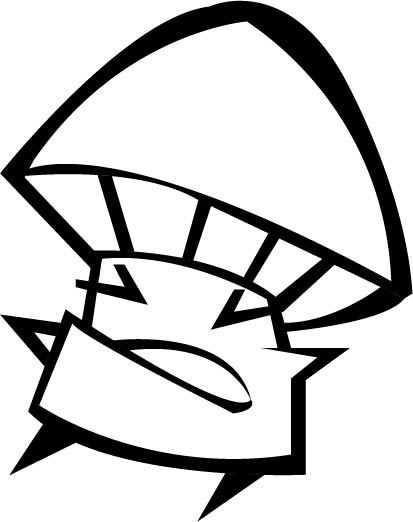
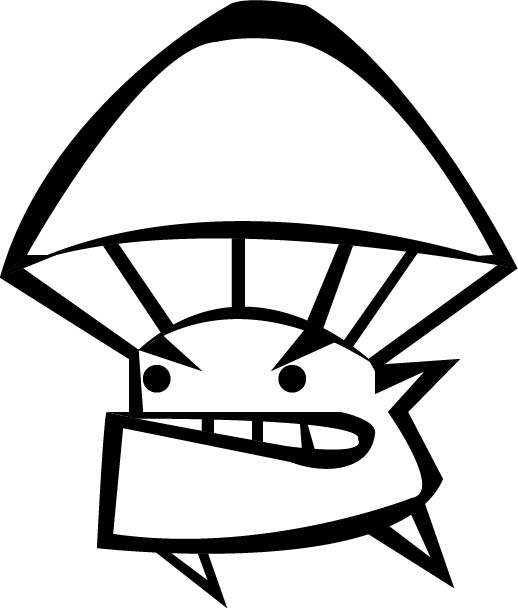
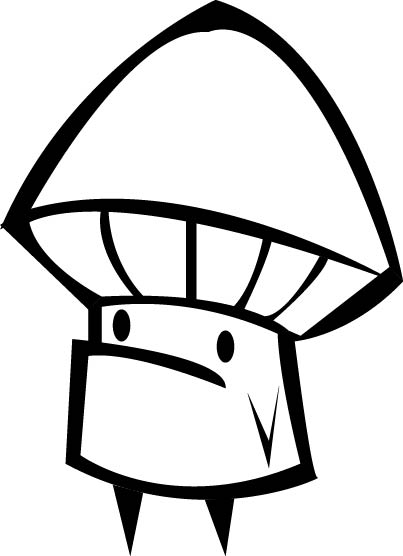
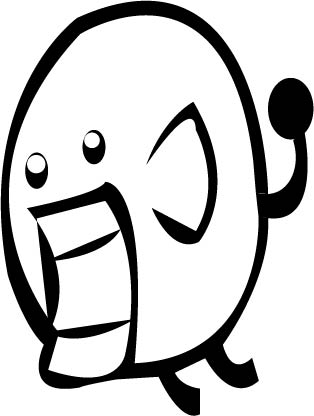
Una vez tengamos listo el delineado de todo los personajes podremos agregarles el color a cada una de los personajes, le podemos agregar los colore que más nos gusten es importante que al momento que tengamos todos los personajes delineados y con sus colores asignados, exportarlos en formato (PNG) porque de esa forma las imágenes no tendrán fondo y eso es muy importante al momento de hacer la animación, si los exportamos en formato en formato (JPG) las imágenes de los personajes tendrán un fondo blanco.
Once we have ready the outline of all the characters we can add the color to each one of the characters, we can add the colors that we like the most, it is important that when we have all the characters outlined and with their assigned colors, export them in format (PNG) because that way the images will not have background and that is very important at the moment of making the animation, if we export them in format (JPG) the images of the characters will have a white background.
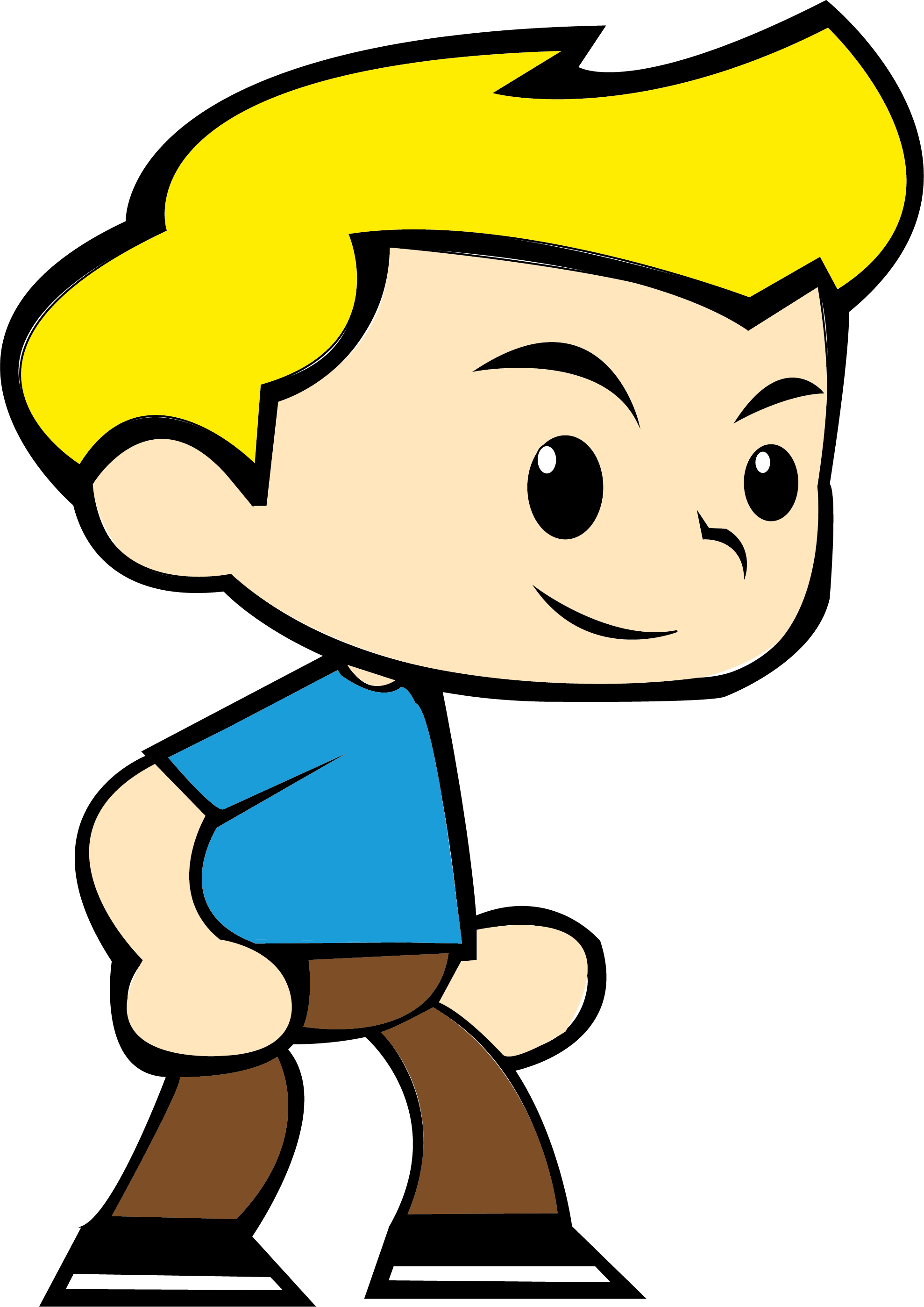



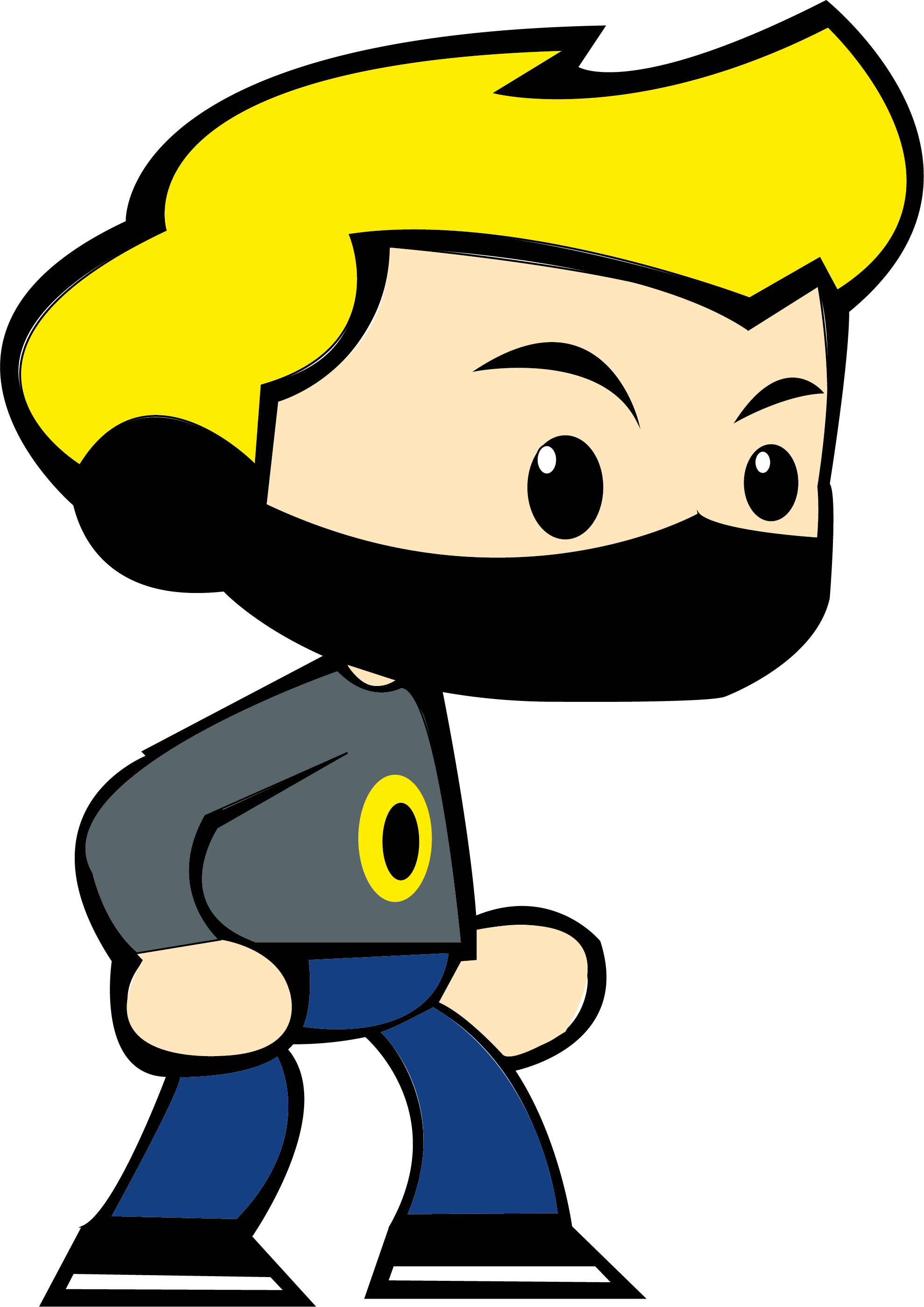



Después que tengamos terminado los delineados y el coloreado de cada uno de los personajes podemos empezar a realizar el fondo de la animación, para realizar el fondo podemos buscar ideas para inspirarnos al momento de crear nuestro fondo de la animación es importante que el fondo sea bastante largo y que la imagen tenga una gran calidad para que al momento de hacer la animación el fondo no se vea pixelado, después que tengamos los personajes y el fondo completamente terminado podremos exportar todas las imágenes en formato (PNG) al after effects para comenzar con la animación.
After we have finished the outlines and the coloring of each one of the characters we can begin to make the background of the animation, to make the background we can look for ideas to inspire us at the moment of creating our background of the animation it is important that the background is long enough and that the image has a great quality so that at the moment of making the animation the background does not look pixelated, after we have the characters and the background completely finished we can export all the images in format (PNG) to the after effects to begin with the animation.
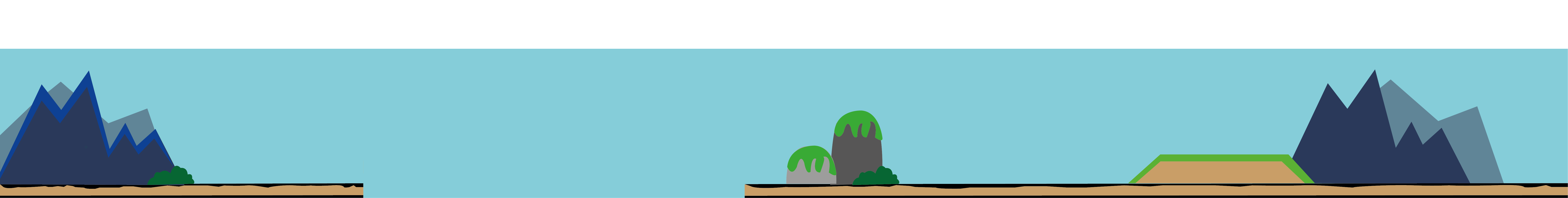
La primera imagen que tenemos que colocar en el programa de after effects es el fondo y después podremos y agregando cada una de las imágenes, cada una de las imágenes que agregamos tiene una línea de tiempo con esas líneas de tiempo podremos manipular la aparición de cada una de las imágenes hay que agregarlas con mucho cuidado y poco a poco y con mucha paciencia podremos terminar nuestra animación.
The first image that we have to place in the after effects program is the background and then we will be able to add each one of the images, each one of the images that we add has a timeline with those timelines we will be able to manipulate the appearance of each one of the images we have to add them very carefully and little by little and with a lot of patience we will be able to finish our animation.
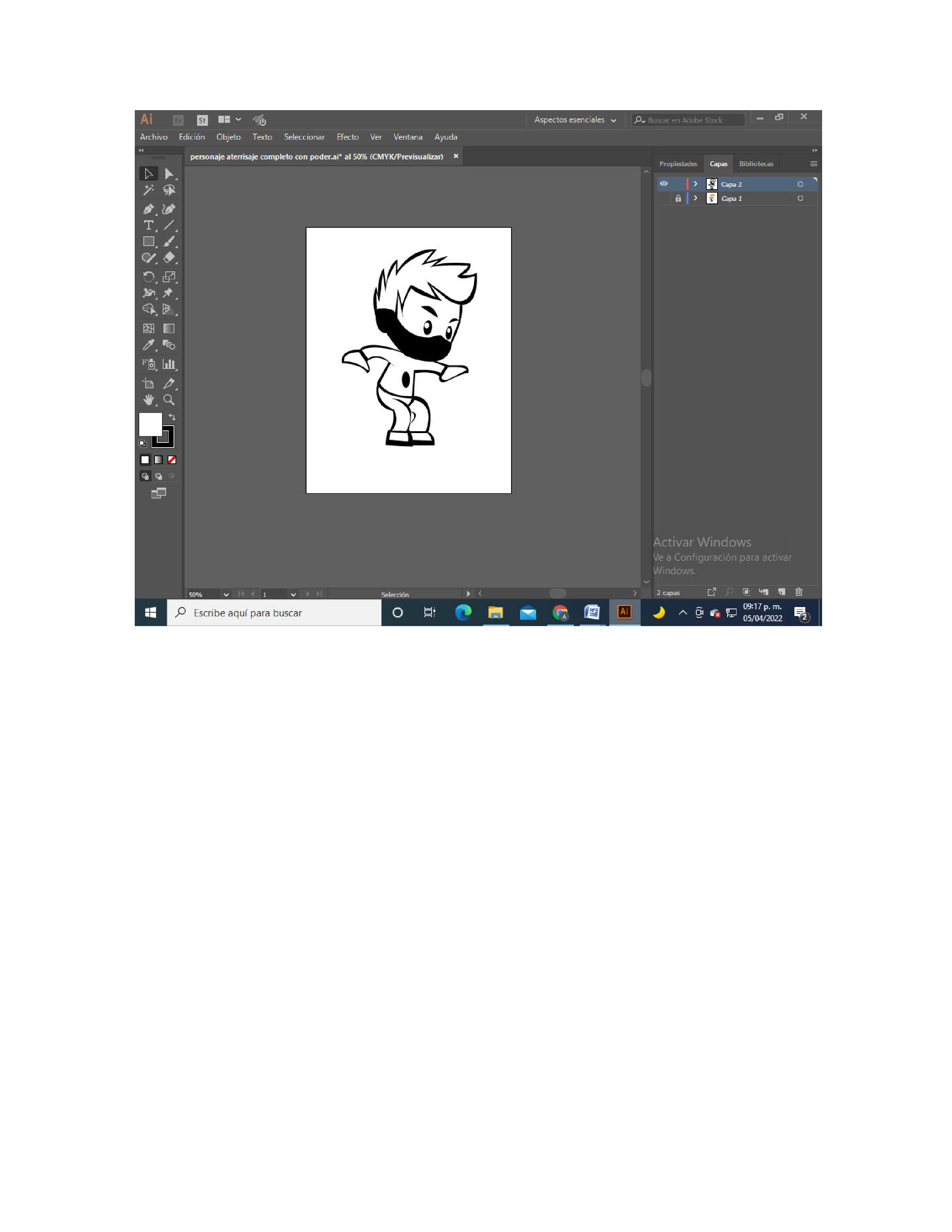
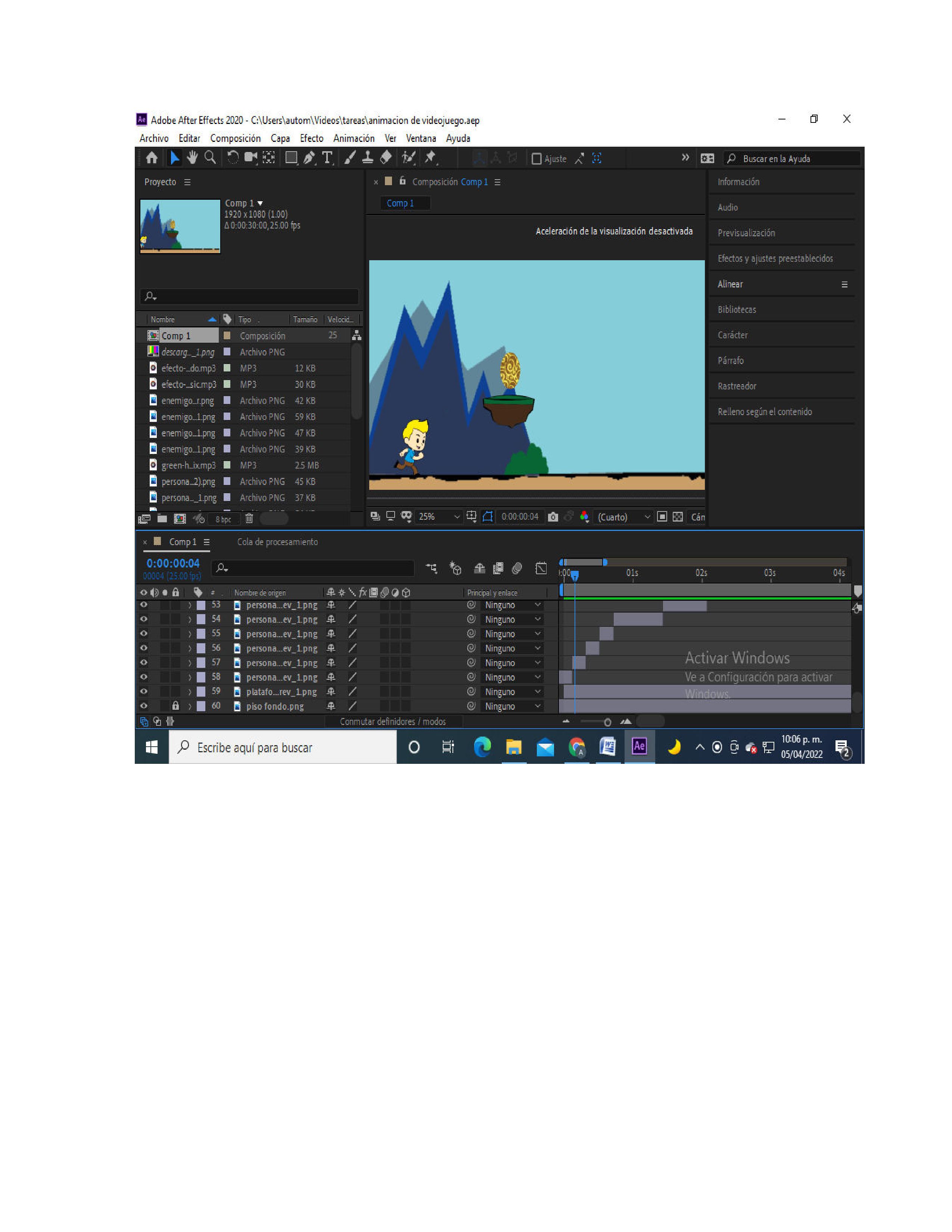
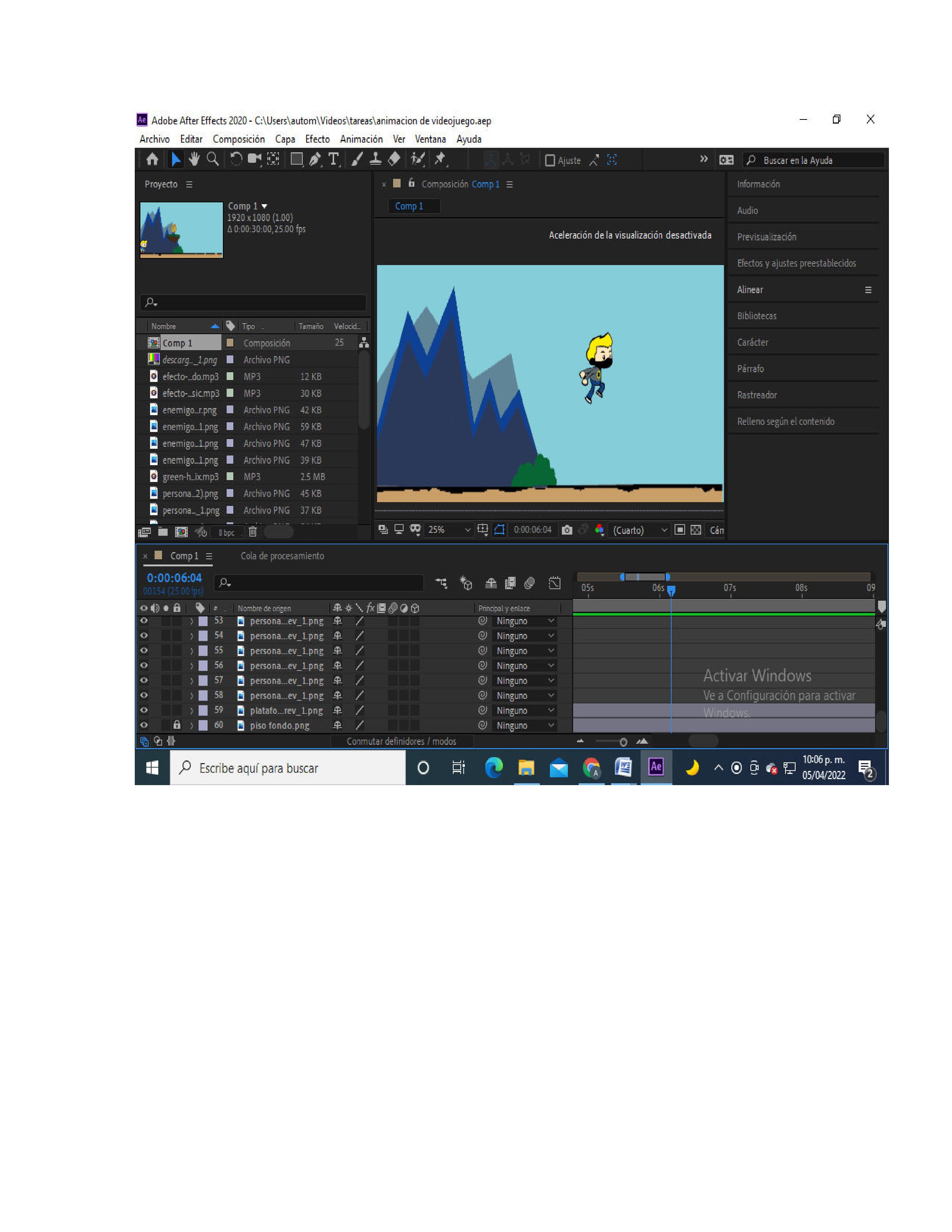
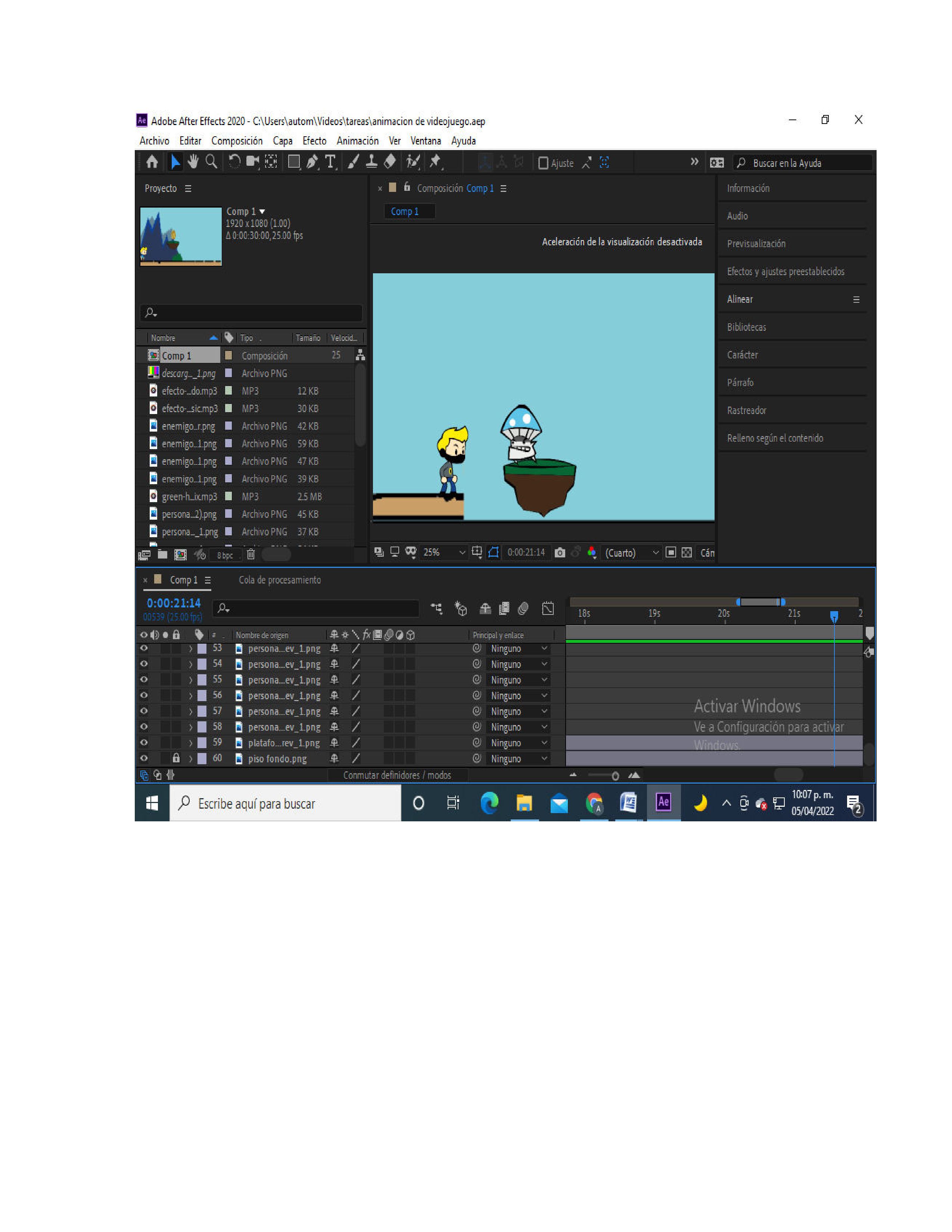
Esta animación está inspirada en los estilos de los videojuegos 2D, espero que les guste mucho, llevo bastantes horas de trabajo pero el resultado final valió la pena, si tienen algún consejo o recomendación pueden dejarlo en los comentarios nos vemos próximamente con una nueva publicación.
This animation is inspired by the styles of 2D video games, I hope you like it a lot, I took many hours of work but the end result was worth it, if you have any advice or recommendation you can leave it in the comments, see you soon with a new publication.
Tags :
Their limit for today is $0!










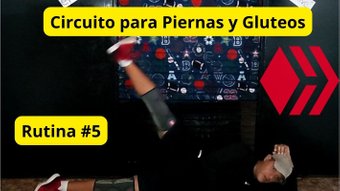

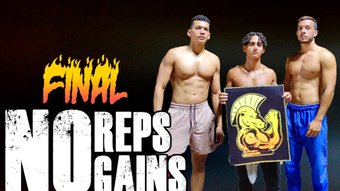







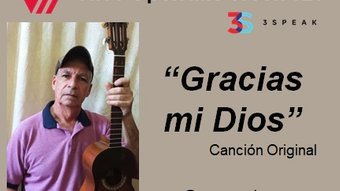


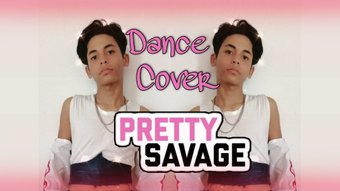




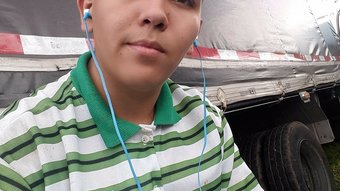
Comments:
Reply:
To comment on this video please connect a HIVE account to your profile: Connect HIVE Account