My Linux Setup + Low End Doom Eternal!
14
About :
I decided to record a little video showing out my Fedora 38 + GNOME 44 setup and how it runs a demanding game like Doom Eternal with a measly i5 2310.
The performance of the game itself is a little bit disappointing at medium settings but then I tried to turn things down to low and it becomes very playable. It's safe to assume that the bottleneck here is the CPU, as I'm pretty sure an RX 570 4GB can handle Doom Eternal at medium settings 1080p.
There's also the fact that there's the overhead of Proton (the compatibility layer that runs Windows games on Linux) on top this being a very slow CPU.
In the beginning part of the video I show off how my "rice" looks like. It's very simple, not much to write home about but I really like the way it looks here. I also show all the extensions I use but the main ones that really make this system work for me are:
Dash to Dock: gets me a dock on the bottom of the screen, makes switching between apps a whole lot easier.
Desktop Icons NG: Pretty self explanatory, gets me desktop icons.
Blur my Shell: Makes the desktop blurred when it's not in focus like in the activities overview, makes it look very nice.
Hanabi: Animated wallpapers, that take up lots of CPU resources and I only leave on when the computer isn't doing anything, else it's paused.
Desktop Cube: When I started using Linux, compiz was all the rage and Desktop Cube was a very popular effect, so I just got used to it and it has some utility on GNOME, it's a way more practical way of switching activities since I can just drag from the top bar.
And the other extensions are just there to help me out, like Clipboard Indicator or Show Desktop Button.
I really like this setup and I have no reason to go back to Windows with how well everything works here.
I just wish I had a better CPU, but with time and patience I'll get the i7 3770 that I've been eyeing, then I'll record another video to show the difference in performance, which is probably very significant. I can't wait.
Thanks for watching and thanks for reading!
Tags :
Their limit for today is $0!


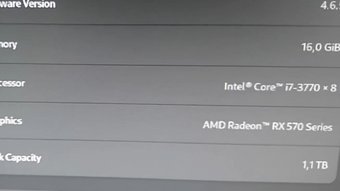


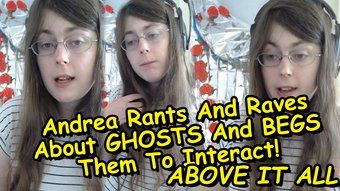



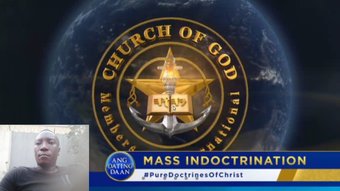














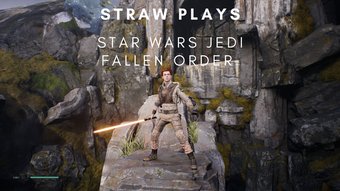
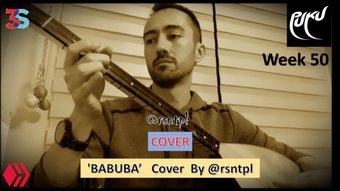
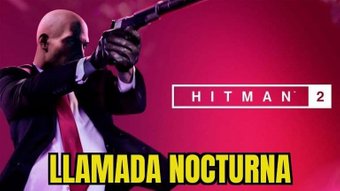

Comments:
Reply:
To comment on this video please connect a HIVE account to your profile: Connect HIVE Account