How Resource Credits work?
10
About :

Every action you take on the blockchain will consume a small amount of Resource Credits. This includes posting, commenting, voting, transferring tokens, etc. Let's explore some intriguing facts about RC:
- RC recharges. The RC recharges at a rate of 20% per day. It takes 5 days to fully recharge the RC to 100%.

The greater your Hive Power, the more Resource Credits (RCs) you will have.
In Ecency, information about your Resource Credits (RCs) is displayed as a percentage. In fact, behind these percentages are very long numbers that are a little difficult for us to understand.
- Each action you take costs a different amount of RC. That is, when you vote, you spend less RC than when you write a comment. Each comment also requires a different amount of RC depending on how much data is stored in it.
Under your profile photo, there is a Resource credit panel on Ecency.com. Upon clicking, you can view details about your RC, including the amount available and its usage, the number of actions you can perform, and information about your incoming and outgoing delegations.

Below the actions you can take with your existing RC, you will now see an option called "Claim account credits." It is part of the recently added Onboarding friend feature. Now you can use your existing RC to register your friend instead of spending Hive. To do this, you must have the necessary amount of RC. That is, it should not hinder you from taking necessary actions.

Clicking on "Delegations Out" redirects you to the page that provides information about your RC delegations to community members. You can manage your delegations by updating (adding additional RC) or deleting your delegation. You can search for any specific delegation using the search list.

You can find the same information by clicking on the Delegations In. There, you can view the community members who have delegated RC to you and the amount they have delegated.

If you want to delegate some resource credits (RC), you can do so by clicking the "Delegate RC" button at the bottom. Here, you can fill in information about the person you want to delegate to and the amount of RC you want to delegate. When writing the amount of RC to delegate, you will notice a message stating "Minimum RC is 5,000,000,000," indicating that you cannot delegate less than this amount. This minimum RC amount is necessary for a new user to utilize.

Once all the information is entered correctly, a blue Next button will appear, which you can click.

Subsequently, you will need to confirm the delegation.

Once confirmed, you can review it in your list of delegations.

Another way to stay informed about your RC is by visiting the Editor page or the Comment Box. When you reach the white line, information about your RC will be displayed.


Video explanation
In this short video, we explain How Resource credits work on Hive, reference link on web2.
Support us
Tags :
Their limit for today is $0!


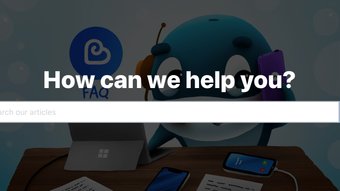






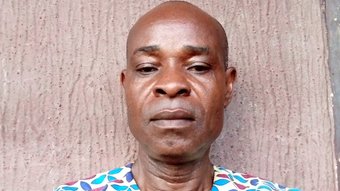











Comments:
Reply:
To comment on this video please connect a HIVE account to your profile: Connect HIVE Account