Textos animados y faciles de hacer en Capcut #2 - "EFECTO GLITCH"[Esp/Ing]
39
About :
Hola, Comunidad de Espavlog.
Bienvenidos a otro video para mi canal, el día de hoy no vamos con la serie de “LOCOS POR CAPCUT” hoy seguimos con los videos tutoriales con las animaciones de texto en la aplicacion de CAPCUT, como vieron en el titulo el efecto de hoy es "EFECTO GLITCH"
Hello, Espavlog Community.
Welcome to another video for my channel, today we are not going with the series of “CRAZY BY CAPCUT” today we continue with the tutorial videos with the text animations in the CAPCUT application, as you saw in the title today's effect is "GLITCH EFFECT"
Últimamente capcut ha tenido varias actualizaciones y nos está brindando más herramientas gratis para nuestros videos y eso es bueno porque puedo traerle más contenido a ustedes.
Esta técnica es fácil de hacer, quizás si es la primera vez que van hacerla tienen que ver pausado el video y con calma, lo que siempre digo es vamos abrir la mente para aprender no para bloquearnos.
Capcut has had several updates lately and is giving us more free tools for our videos and that's good because I can bring more content to you.
This technique is easy to do, perhaps if it is the first time you are going to do it you have to watch the video slowly and calmly, what I always say is let's open our minds to learn, not to block ourselves.
**Aqui les dejare consejos escritos por si se les hace mas facil:
- Colocar el texto y colocarle animaciones de entrada y salida "Parpadeo" se llama la animacion que colocaremos.
- Dividimos el texto por el medio sin tocar las flechas de animacion, al dividirlo el texto deberia quedar en 3 pedazos.
- El primer pedazo con la animacion de entrada, el del medio sin nada y el final con la animacion de salida.
- Elegimos el pedazo del medio y elegimos animacion, la opcion de "BUCLE" y elegimos la que dice error de color y practicamente estaria el efecto realizado.**
*Here I will leave you written advice in case it becomes easier for you:
- Place the text and place entry and exit animations "Blinking" is called the animation that we will place.
- We divide the text in the middle without touching the animation arrows, when we divide it the text should be in 3 pieces.
- The first piece with the entrance animation, the middle one without anything and the end with the exit animation.
- We choose the middle piece and choose animation, the "LOOP" option and we choose the one that says color error and the effect would practically be created.*
Espero que disfruten del tutorial y nos vemos en los comentarios por si tienen alguna duda o quieren aprender algo nuevo.
I hope you enjoy the tutorial and see you in the comments if you have any questions or want to learn something new.
El video y las imagenes fueron tomadas de un telefono Redmi A1 y editado en la Aplicacion Capcut.
Miniatura creada en Canva.
Logos propiedad de:
@hiveio
@threespeak
Logo Capcut:
https://freelogopng.com/capcut-logo-png
La música de fondo y el efecto usado en este video fueron descargados de la pagina PIXABAY, si no saben cual es se las recomiendo mucho porque tiene muchas herramientas que nos pueden ayudar para nuestros videos.
Tags :
Their limit for today is $0!
More Videos
@jonsnow1983: 0.1828
@rima11: 0.0498
@spk.beneficiary: 0.0244
@smartvote: 0.0201
@steemvpn: 0.0059
@threespeak-es: 0.0053
@therealsnowjon: 0.0039
@davixesk8: 0.0033





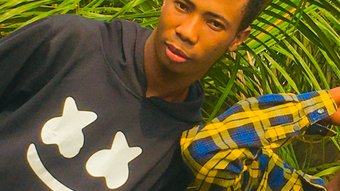

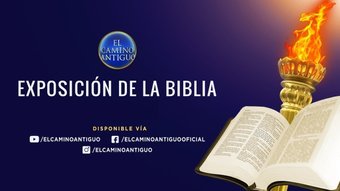




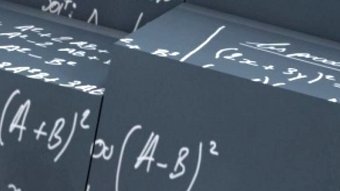
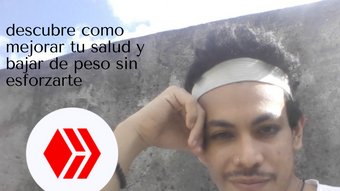




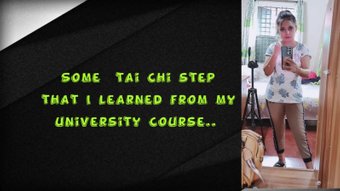









Comments:
Reply:
To comment on this video please connect a HIVE account to your profile: Connect HIVE Account