

Saludos, ¿ya creaste tu usuario de
#hive?, que bien, ya estás por comenzar tu camino dentro del ecosistema
#hive pero aún no estás claro como realizar tu post de presentación ante nuestra blockchain, te invito a que leas este post, y veas el video, de seguro te va a ser de mucha ayuda.
Por experiencia propia sé lo difícil que es iniciar dentro de la blockchain sin tener alguien que te ayude, por eso yo como miembro del equipo de
#lacasitahive te traigo este publicación con la única intención de facilitar la creación de contenido para ti que recién vas a iniciarte en este mundo tan maravilloso.
CÓMO REALIZAR EL POST DE PRESENTACIÓN ANTE EL ECOSISTEMA HIVE.
Primero que nada a la hora de elaborar nuestro post de presentación no hay guiones, aquí nada está escrito, debemos ser lo más honestos posible, y mostrarnos tal cual como somos, seamos lo más transparentes posible, una vez iniciada la sesión le damos a la opción crear un post, y allí debemos comenzar a escribir la publicación.
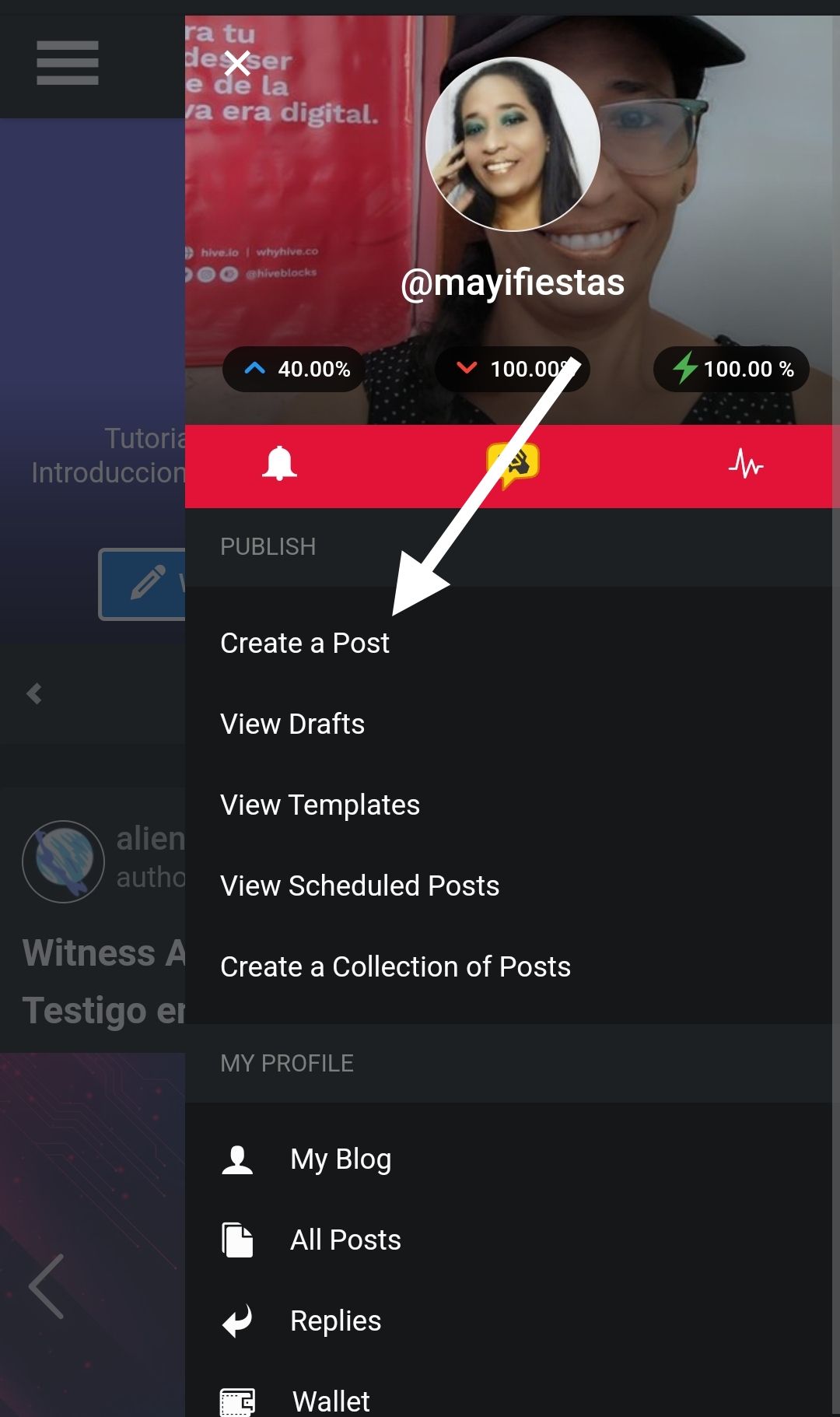
En esta presentación debemos colocar datos como por ejemplo: quienes somos, cuales son nuestras preferencias y gustos, pero no nombrarlos por nombrarlos, si tienes algún don o habilidad hazlo resaltar, si te gusta la pintura dilo, si te gusta el canto, el tejido, la cocina, habla de tu pasión por esa habilidad que tienes, o si tienes varias habla de ellas, de todas, aunque depende de ti si deseas hacerlo, muestra todo cuánto quieras, la cantidad de información que escribas que nos reveles, depende exclusivamente de ti mismo.
También puedes dosificar tu información e ir mostrando de a poco, se recomienda que escribas de tu familia, que escribas de tu trabajo, pero depende de ti, también se recomienda que coloques tus redes sociales, aunque no es de carácter obligatorio, pero si optas por colocarlas, preferiblemente que estás sean cuentas que tengan tiempo, dónde se pueda verificar tu identidad, no sirve de nada colocar cuentas recién creadas.
Una vez redactado tu post, procede a colocar las imágenes, toca el botón y selecciona la imagen que desees, puedes seleccionarlas todas de una vez, aunque no es recomendable cuando está iniciando, ir colocándolas de a poco y a medida que vayas desarrollando el post, recuerda revisar la ortografía es muy importante leer contenido libre de errores ortográficos, tómate el tiempo necesario para revisar y redactar.
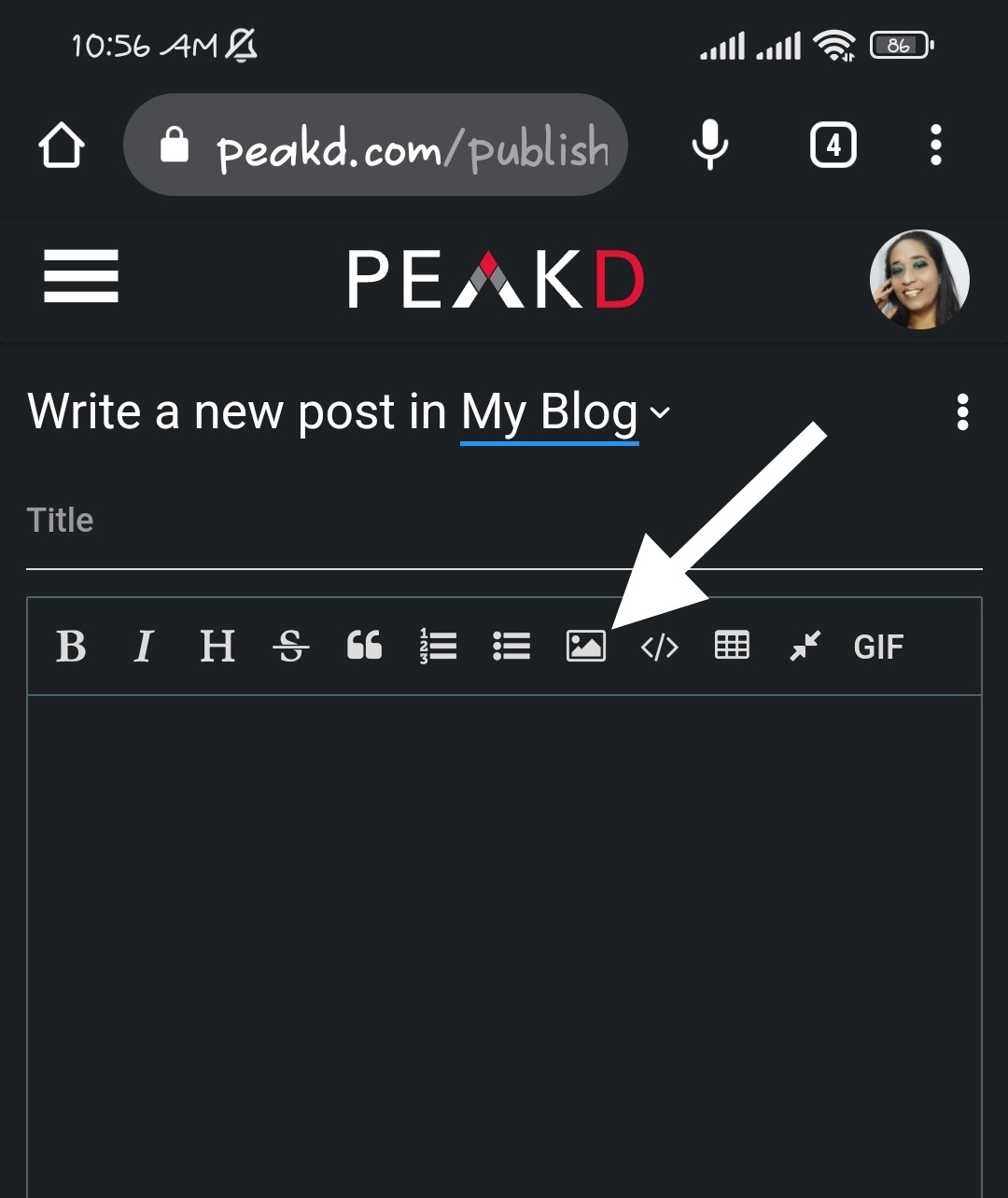
Recuerda todos los contenidos, deben llevar mark down, que son comandos que se le colocan tanto a los textos, como a las fotografías y son los que harán que nuestros escritos se vean más llamativos.
guia de Markdown y HTML
LAS FOTOGRAFÍAS
Para esta y cualquier publicación dentro del ecosistema, las fotografías que se utilicen:
Deben ser de buena calidad.
No deben ser imágenes pixeladas.
Deben ser imágenes propias.
¿EN QUÉ COMUNIDAD PÚBLICO?
Cuando ya tenemos redactado el post y colocadas las fotografías, ya estamos a punto de publicar, entonces procedemos a buscar la comunidad donde posteamos nuestra presentación de inicio, se recomienda que sea en
#aliento o en
#ocd ya qué estás comunidades están dedicadas a recibir a los nuevos usuarios dentro de nuestro ecosistema.
¿CÓMO BUSCAR LA COMUNIDAD ?
Simple, le das al botón de My blog, allí se desprende un menú que te muestra las diferentes comunidades que existen, buscas la comunidad que desees, que en este caso por ser tu post de inicio será
#ocd o
#aliento, y listo es bien fácil.
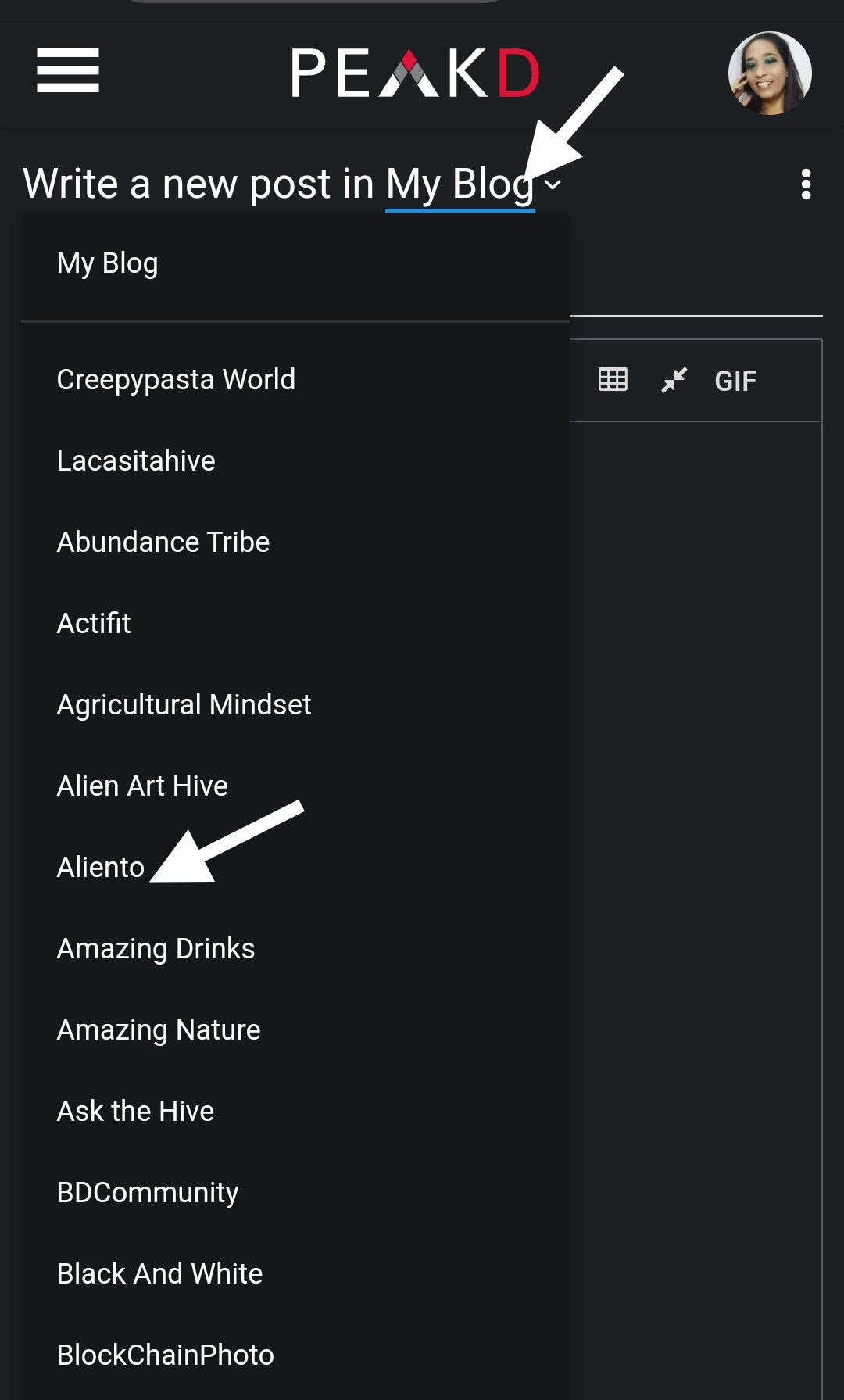
LAS ETIQUETAS
Ahora debemos colocar las etiquetas, esto es quizás lo más importante, ya que el hacer buen uso de estás, son las que harán visible a nuestro post, no solo el inicial si no en todos, dentro del ecosistema
#hive se recomiendan unas etiquetas específicas para utilizar en los post de presentación y acá te las muestro:
#introduceyourself: está etiqueta será nuestra etiqueta principal.
#spanish: está etiqueta se debe colocar cada vez que colocamos el texto en español.
#photography: está etiqueta se utiliza para las fotografías, pero estás deben ser de tu propiedad.
#vidapersonal: está etiqueta se coloca cuando se habla de tu experiencia personal dentro del post.
Estás serán las etiquetas que se colocarán en nuestro post de presentación.
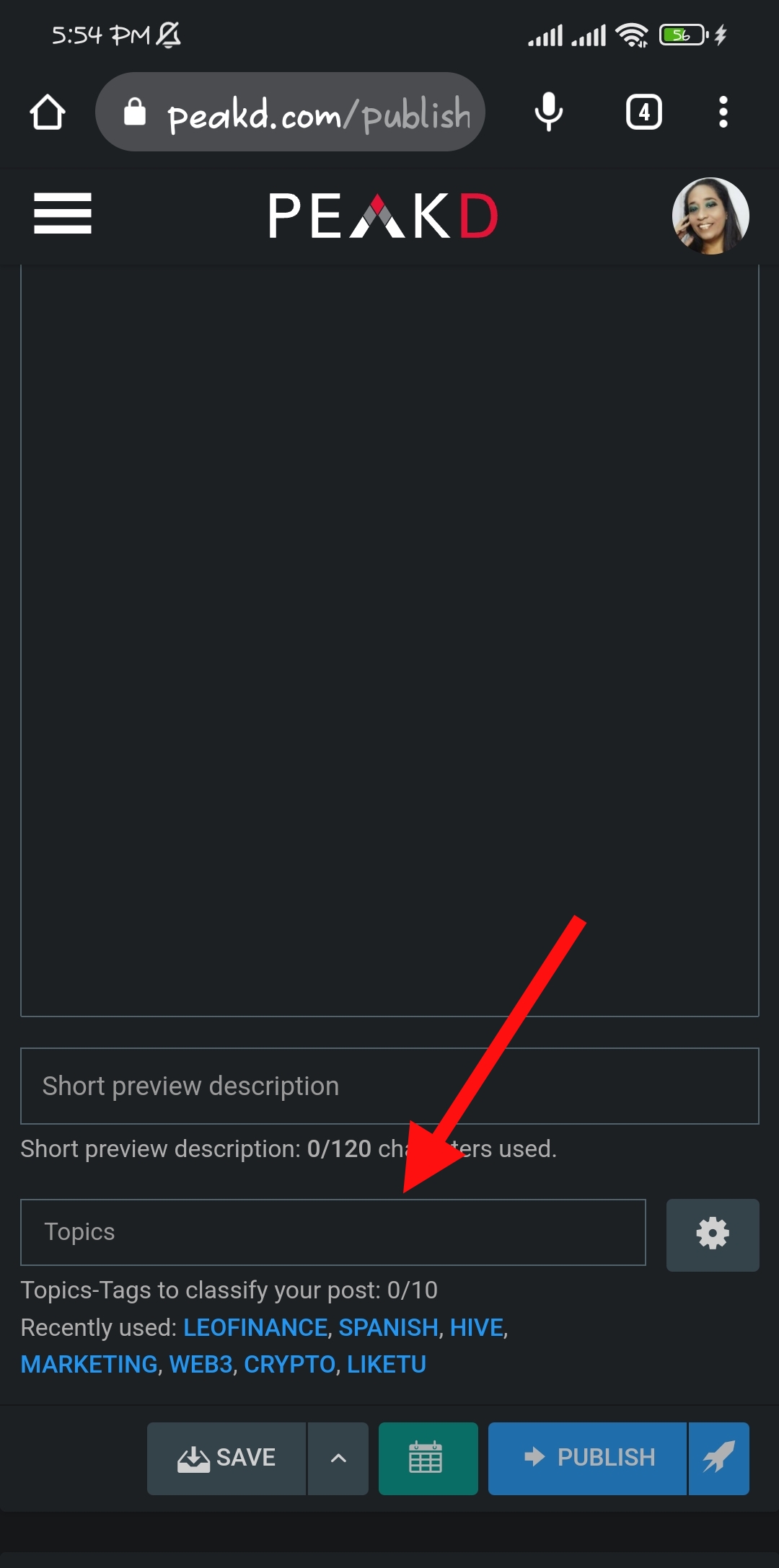
EL TÍTULO
Se coloca en esta parte donde se indica en la fotografía, y lo más recomendado es que se coloque:
Introduce yourself…………Por ejemplo:
Introduce yourself / Mi post de inicio, ven a conocer mi historia.
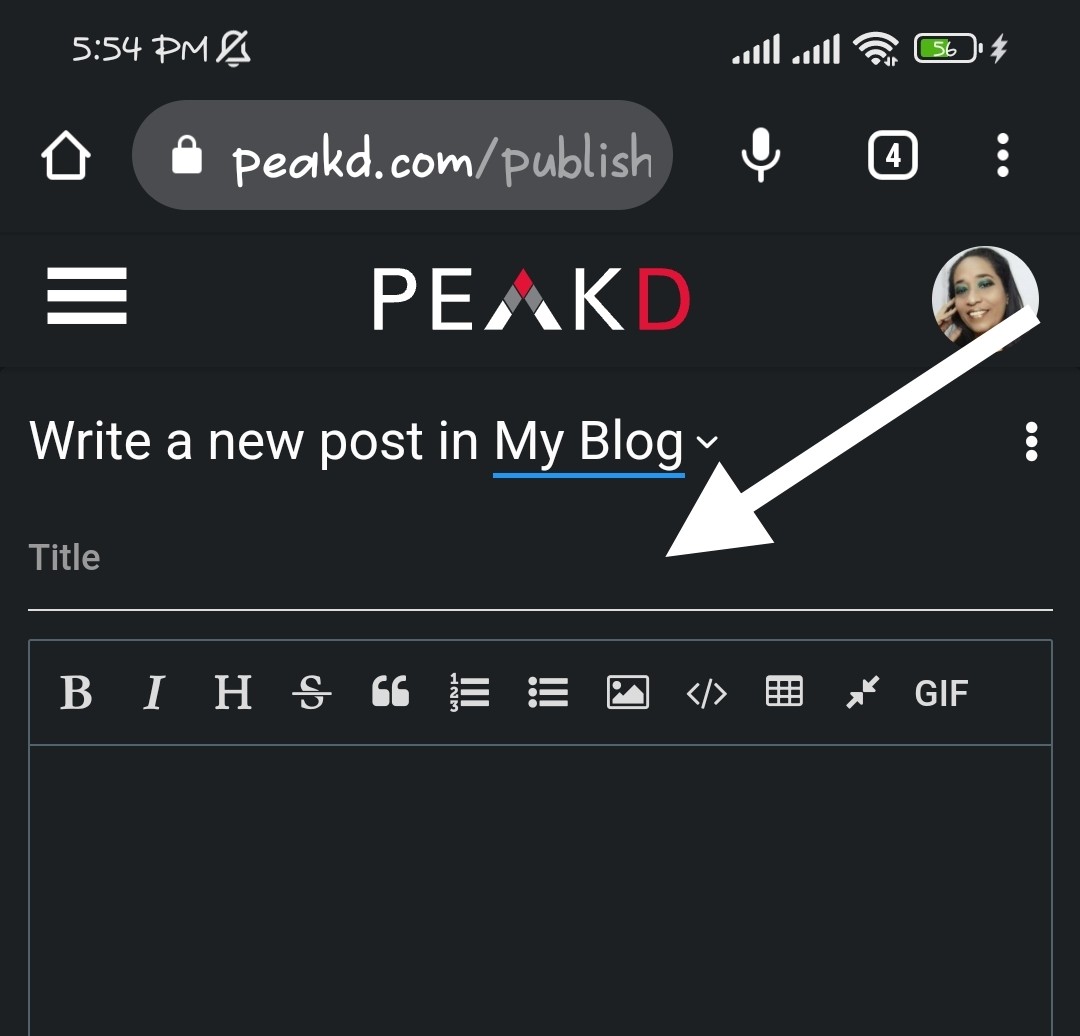
Ya falta poco para publicar pero antes debemos revisar muy bien:
Revisa que esté en la comunidad correcta.
Revisa el título.
Revisa las etiquetas
Revisa muy bien el mark down.
Revisa que las fotografías sean las adecuadas para tu post.
Ya revisaste bien, ahora llegó el momento de publicar, solo pulsa el botón de publicar y listo ya debe aparecer tu post dentro de la comunidad seleccionada y en tu blog personal.
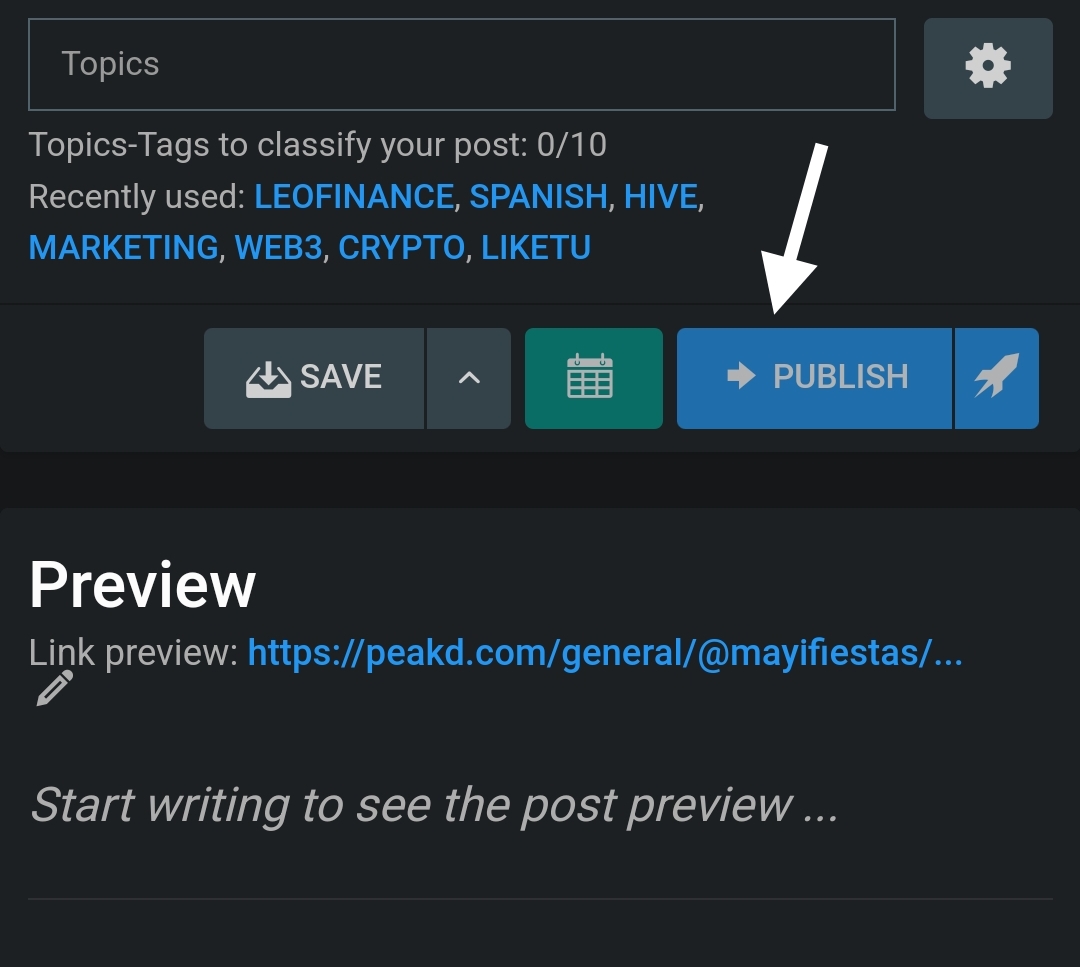
Recuerda que si quieres tener un camino exitoso dentro del ecosistema debes recordar:
No al plagio.
No al spam.
No al reciclaje de contenido.
Crea contenido original.
Deja salir tu lado creativo.
Lo más importante es que recuerdes que estás en este ecosistema maravilloso para buscar tu crecimiento personal, siéntete socio de él, forma parte de esta experiencia de crear
#web3 en
#hive, la invitación es a seguir trabajando, se que es mucha información para asimilar en un solo momento, pero la práctica hará de ti, un hivers excelente e innovador.
Sigamos construyendo

CRÉDITOS
📷 Las fotografías son capturas realizadas con mi teléfono Xiaomi redmi 9T y son de mi propiedad.
📱 Utilice el programa polish y canvas para las fotos y el programa vídeo maker para realizar el vídeo.
📷Fuentes
Fuente
Fuente
Fuente
Fuente
Fuente



Greetings, have you already created your
#hive user, good, you are about to start your way into the
#hive ecosystem but you are still not clear how to make your presentation post to our blockchain, I invite you to read this post, and watch the video, it will surely be very helpful.
From my own experience I know how difficult it is to start inside the blockchain without having someone to help you, that's why I as a member of the
#lacasitahive team bring you this content with the sole intention of facilitating the creation of content for you who are just going to start in this wonderful world.
HOW TO MAKE THE PRESENTATION POST TO THE HIVE ECOSYSTEM.
First of all when it comes to writing our presentation post there are no scripts, nothing is written here, we must be as honest as possible, and show ourselves as we are, let's be as sincere as possible, once logged in we give the option to create a post, and there we must start writing the publication.
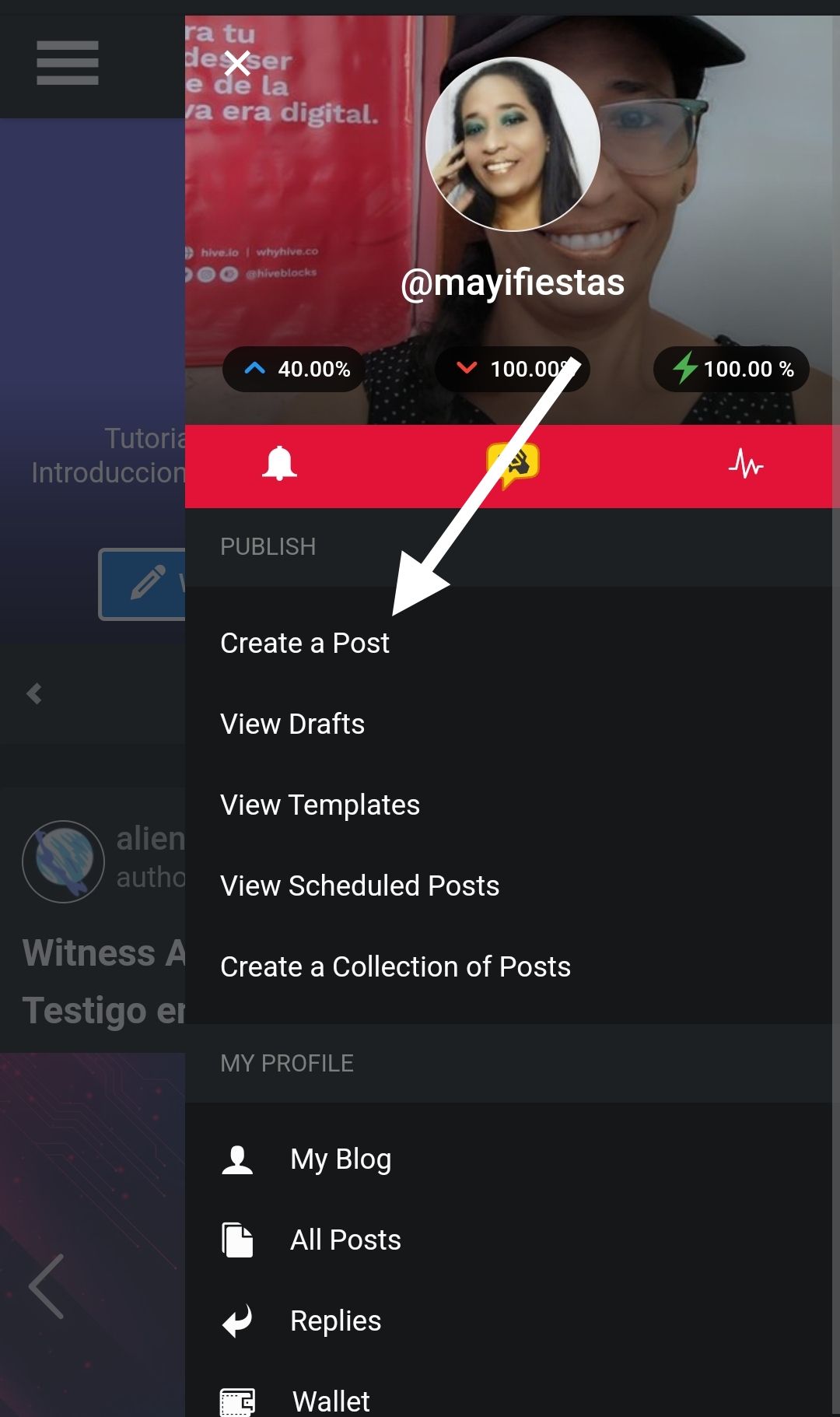
In this presentation we must put data such as: who we are, what are our preferences and tastes, but do not name them for the sake of naming them, if you have any gift or skill make it stand out, if you like painting say it, if you like singing, knitting, cooking, talk about your passion for that skill you have, or if you have several talk about them, all of them, although it depends on you if you want to do it, show everything you want, the amount of information you write to reveal, depends exclusively on yourself.
You can also dose your information and show it little by little, it is recommended that you write about your family, that you write about your work, but it depends on you, it is also recommended that you place your social networks, although it is not mandatory, but if you choose to place them, preferably that these are accounts that have time, where you can verify your identity, it is useless to place newly created accounts.
Once you have written your post, proceed to place the images, touch the button and select the image you want, you can select them all at once, although it is not recommended when you are starting, place them slowly and as you develop the post, remember to check the spelling is very important to read content free of spelling errors, take the time to review and write.
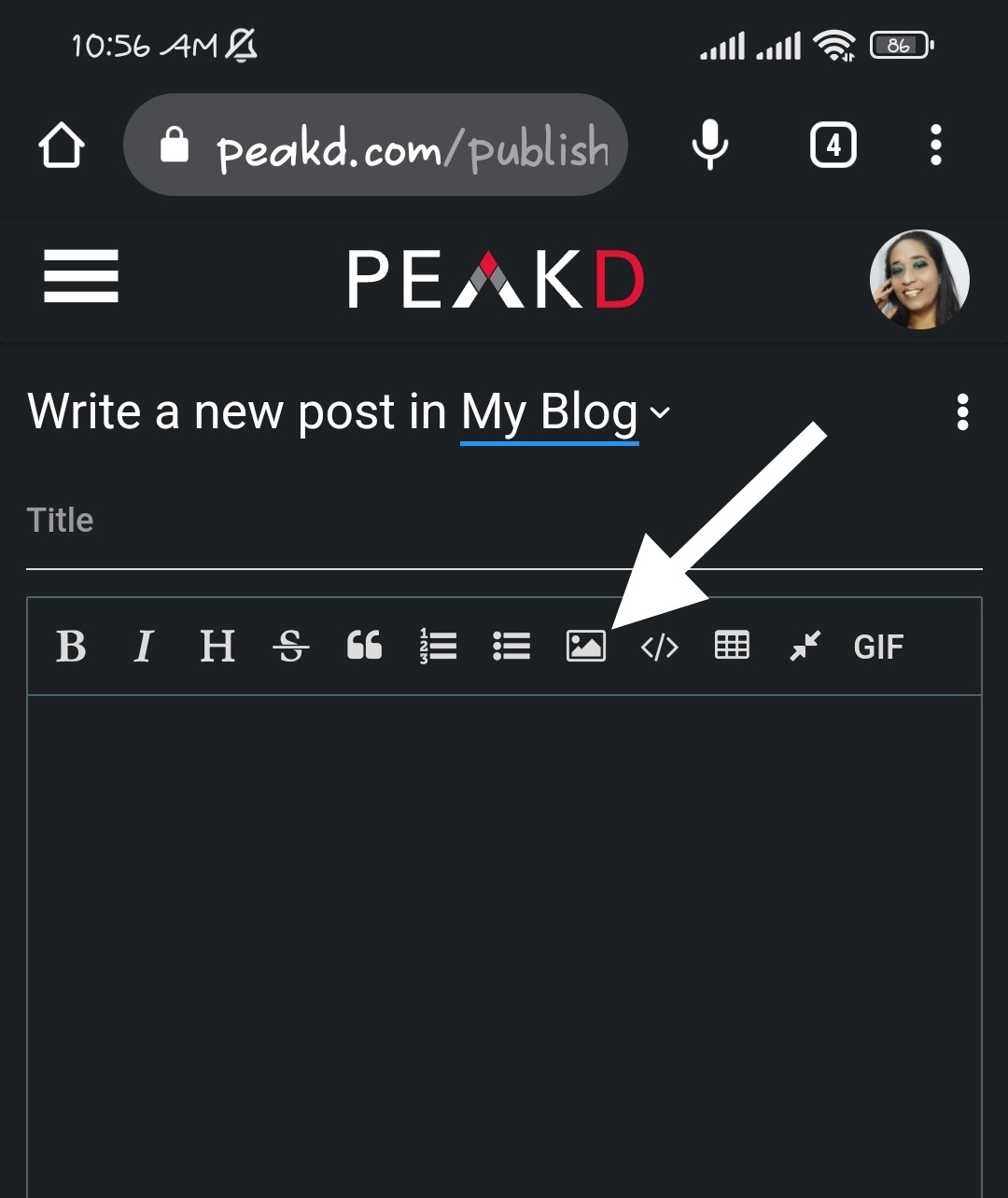
Remember that all contents must have markdown, which are commands that are placed both to the texts and to the photographs and are the ones that will make our writings look more attractive.
guia de Markdown y HTML
PHOTOGRAPHS
For this and any publication within the ecosystem, the photographs to be used:
Must be of good quality.
Must not be pixelated images.
They must be your own images.
WITHIN WHICH COMMUNITY AUDIENCE?
When we have already written the post and placed the pictures, we are about to publish, then we proceed to find the community where we post our initial post, it is recommended that it is in
#aliento and
#ocd because these communities are dedicated to welcome new users into our ecosystem.
HOW TO FIND THE COMMUNITY ?
Simple, you click on the My blog button, there is a menu that shows you the different communities that exist, you look for the community you want, which in this case will be
#ocd or
#aliento, and it's very easy.
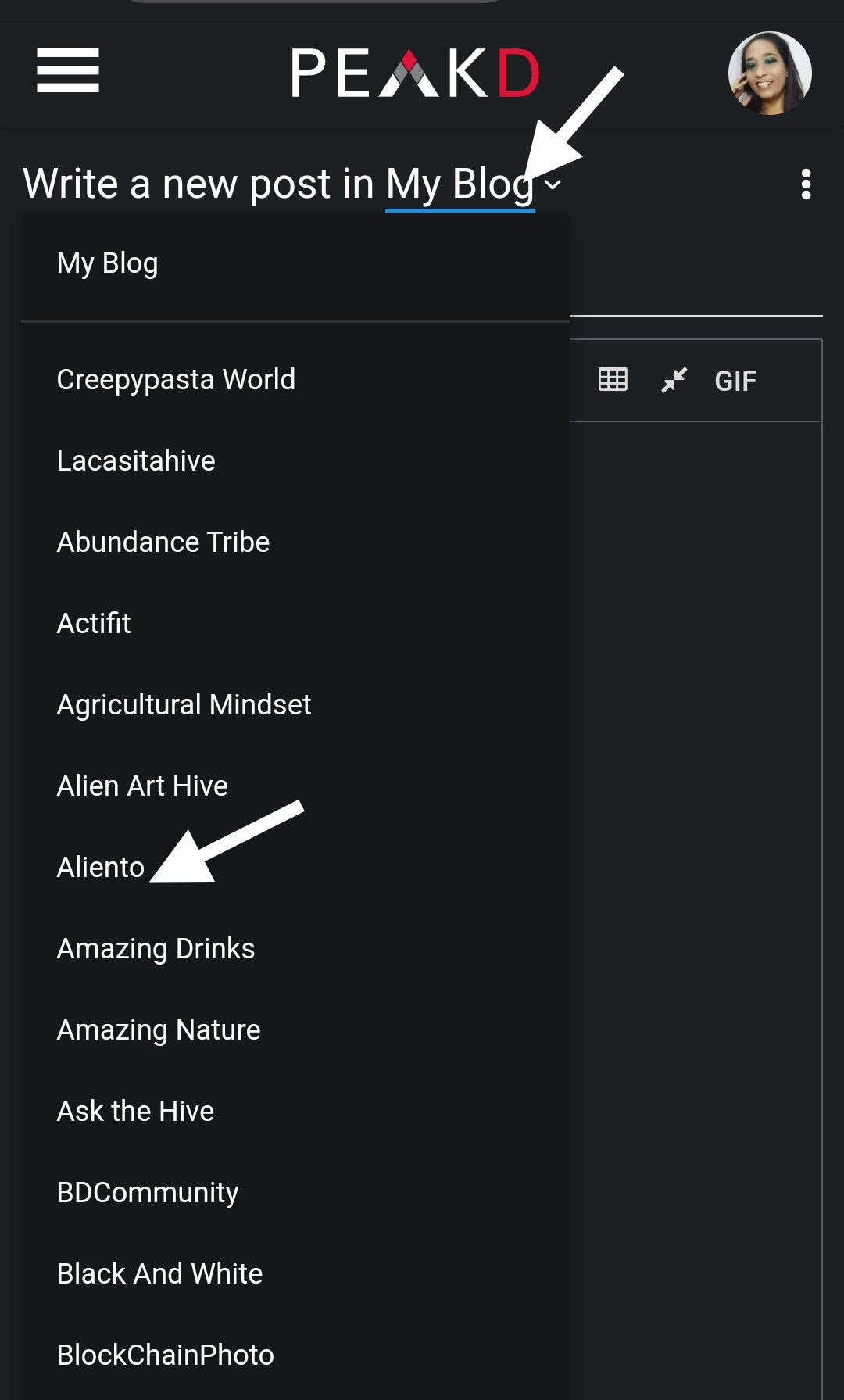 LETTERS
LETTERS
Now we must place the tags, this is perhaps the most important thing, since making good use of these, are those that will make visible to our post, not only the initial if not in all, within the
#hive ecosystem are recommended specific tags to use in the presentation post and here I show them:
#introduceyourself: this tag will be our main tag.
#spanish: this tag should be placed each time we place the text in Spanish.
#spanish: this tag must be placed every time we place text in English.
#photography: this tag is used for pictures, but they must be your property.
#vidapersonal: this tag is placed when you talk about your personal experience within the post.
These will be the tags that will be placed in our presentation post.
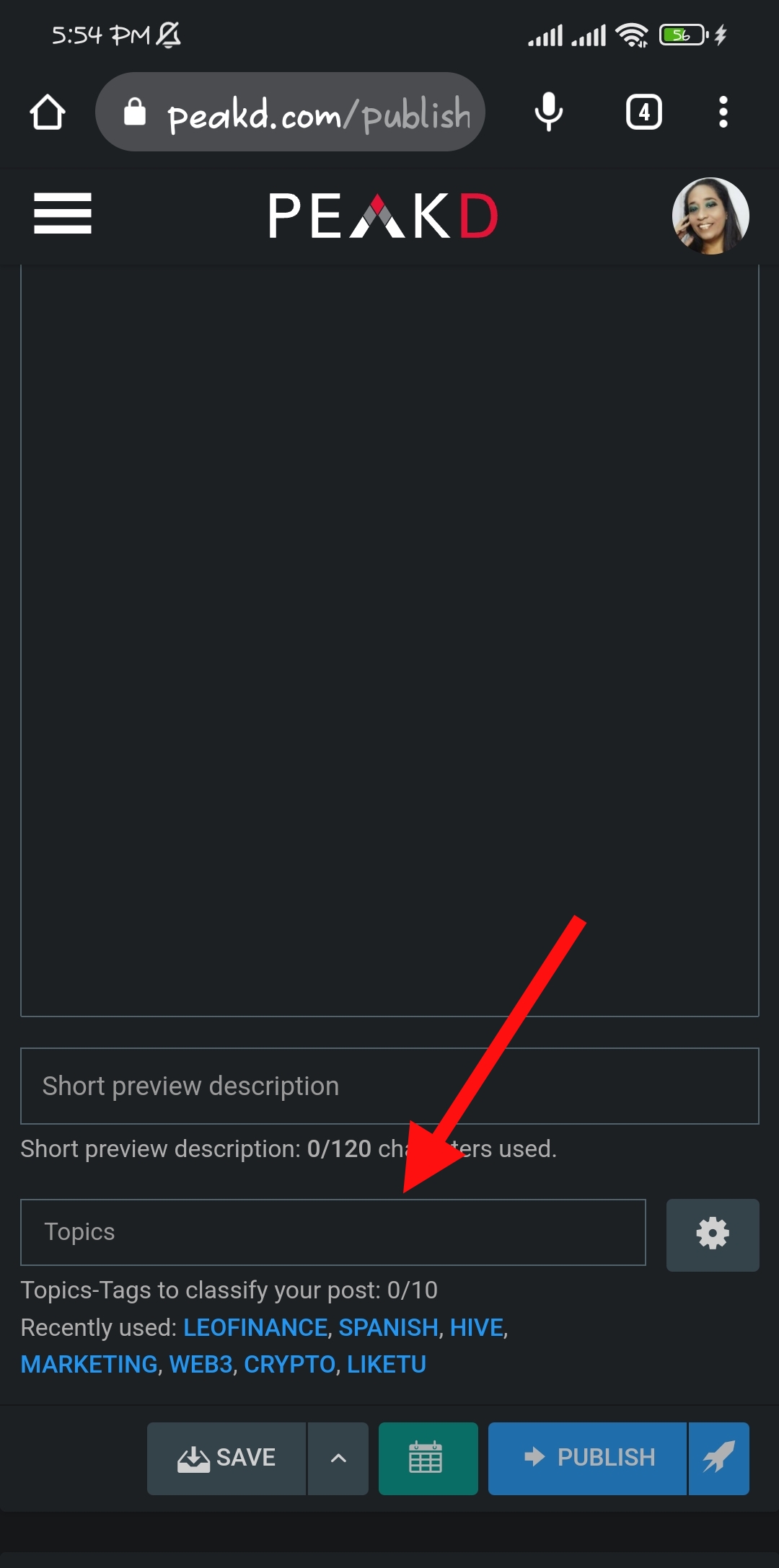 THE TITLE
THE TITLE
It is placed in this part where it is indicated in the photograph, and it is most recommended that it be placed:
Introduce Myself............For example:
Introduce Myself / My home post come to know my history.
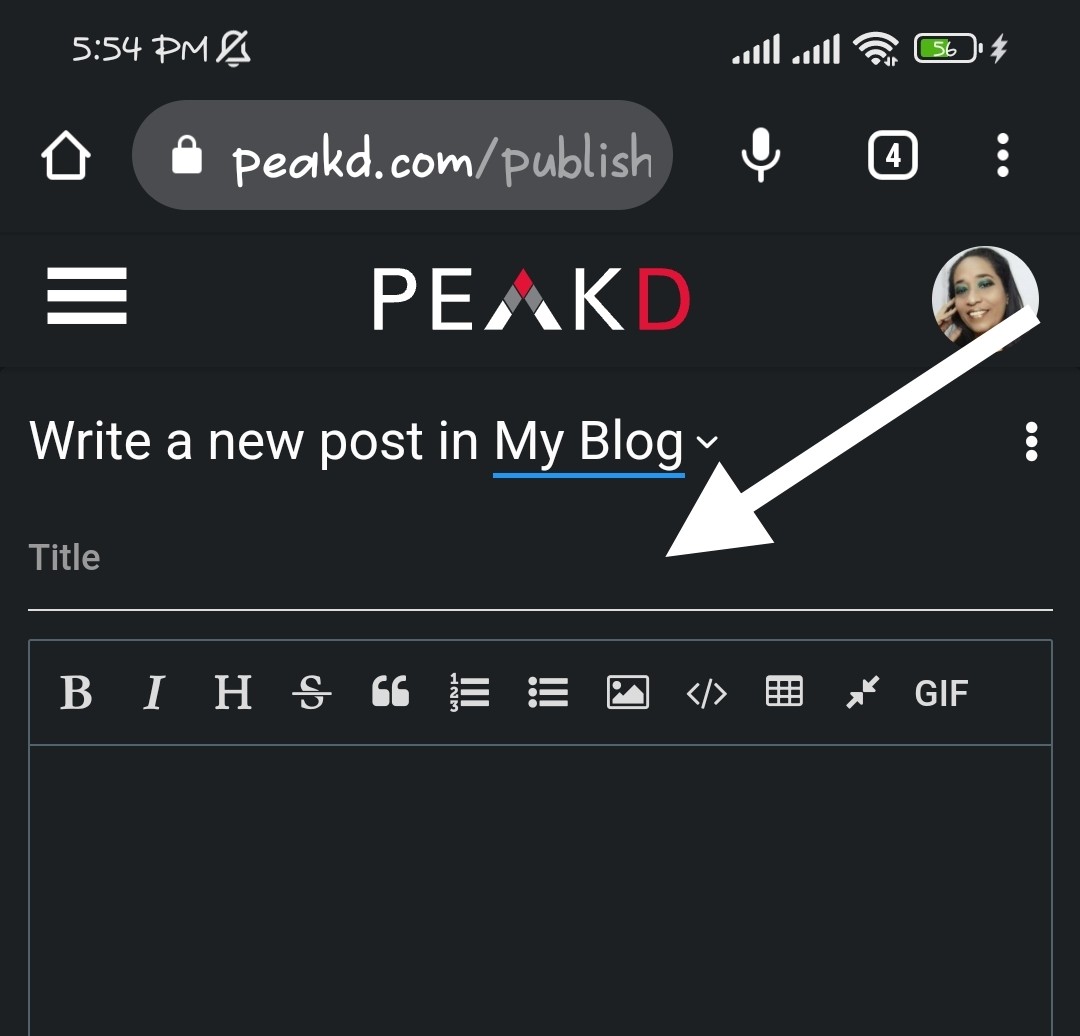
We are almost ready to publish but first we must check very well:
Check that you are in the right community.
Check the title.
Check the tags
Check the markdown very well.
Check the markdown very well.
Check that the photos are appropriate for your post.
Check that the photos are appropriate for your post.
You have checked well now it's time to publish, just click the publish button and your post should appear in the selected community and in your personal blog.
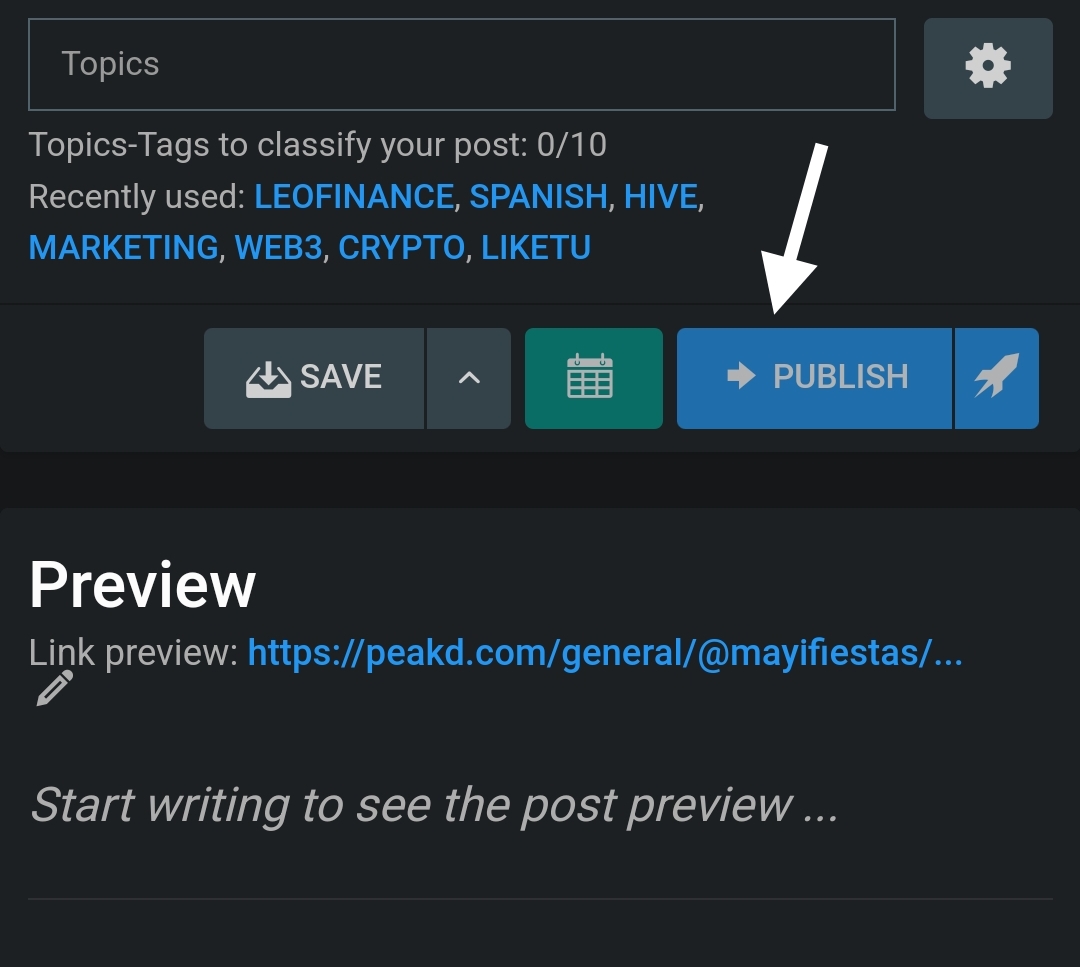
Remember that if you want to have a successful path within the ecosystem you must remember:
No to plagiarism.
No to spam.
No to content recycling.
Create original content.
Let your creative side come out.
The most important thing is to remember that you are in this wonderful ecosystem to seek your personal growth, feel partner of it, be part of this experience of creating
#web3 in
#hive, the invitation is to keep working, I know it is a lot of information to assimilate in one moment, but practice will make you, an excellent and innovative hivers.
Let's keep building

CREDITS
📷 The photographs are captures taken with my Xiaomi redmi 9T phone and are my property.
📱 Use the polish and canvas program for the photos and the video maker program to make the video.


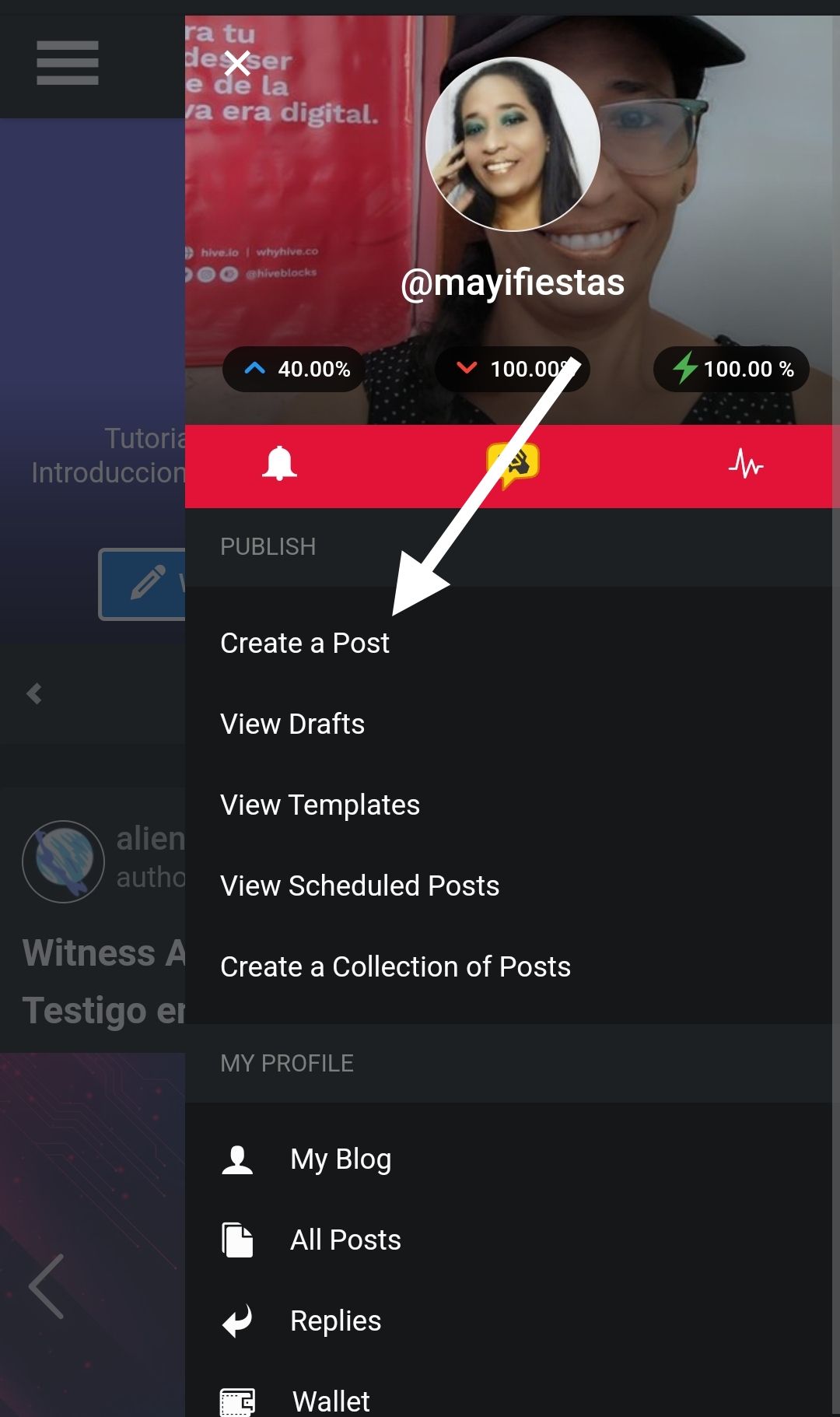
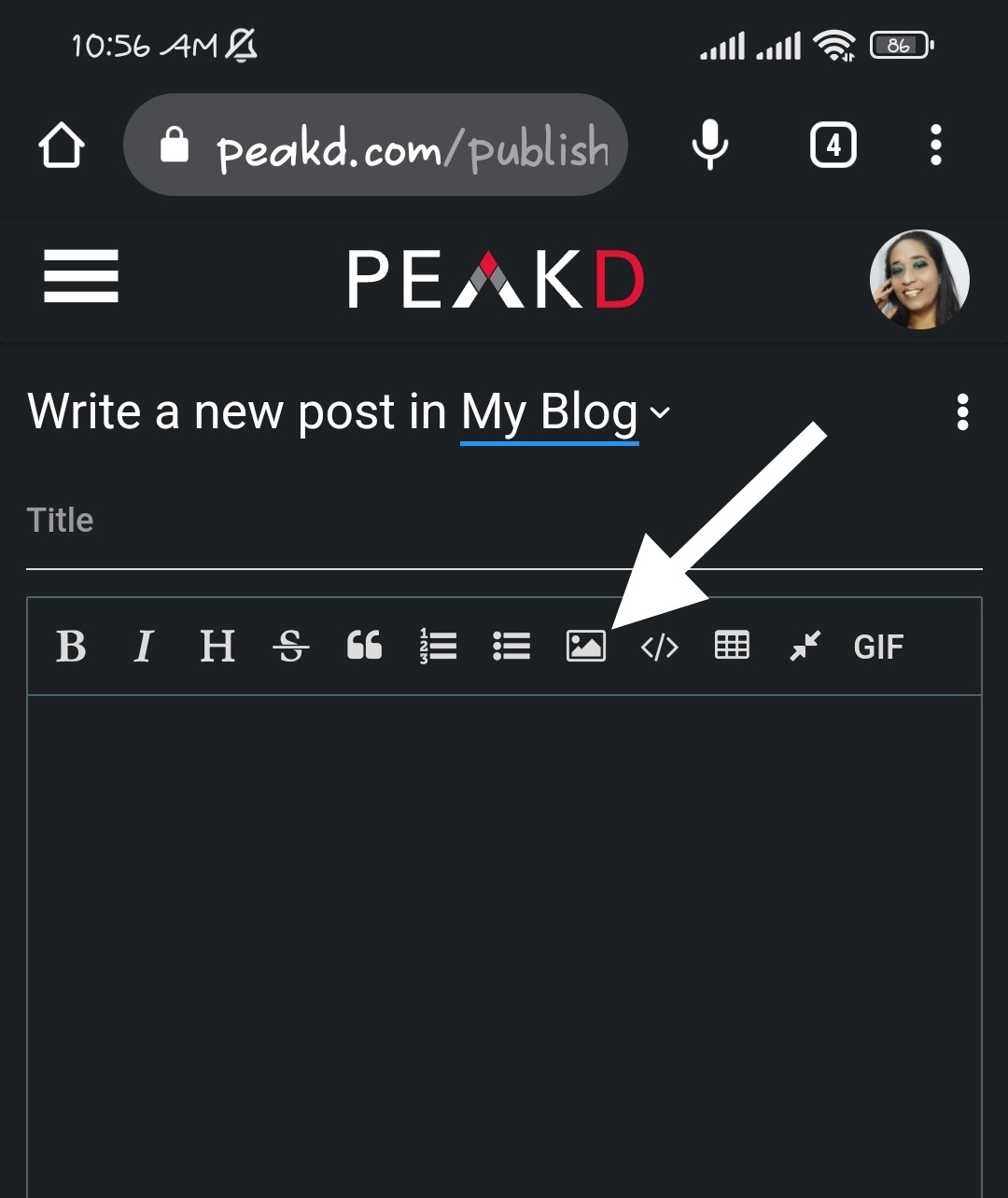
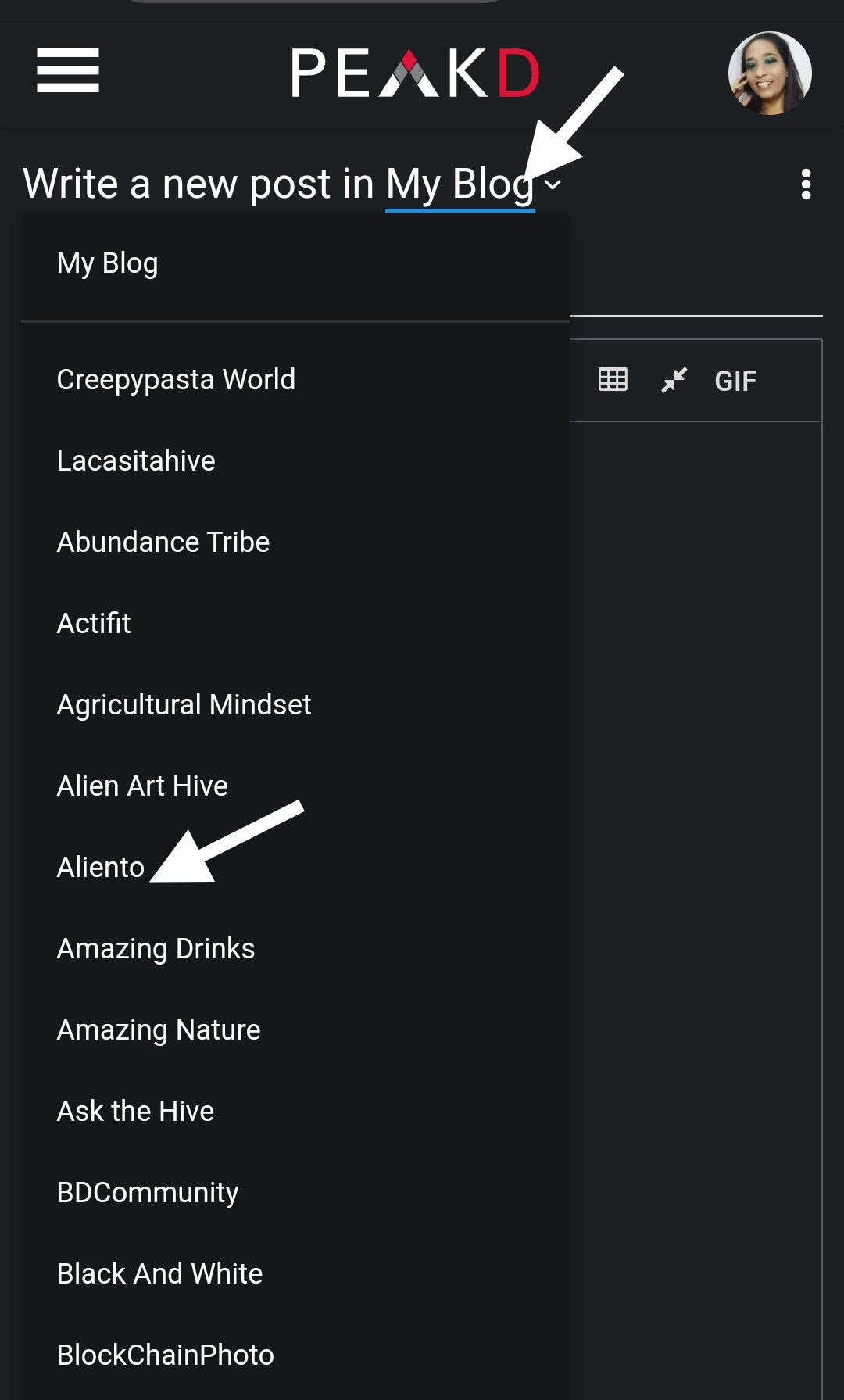
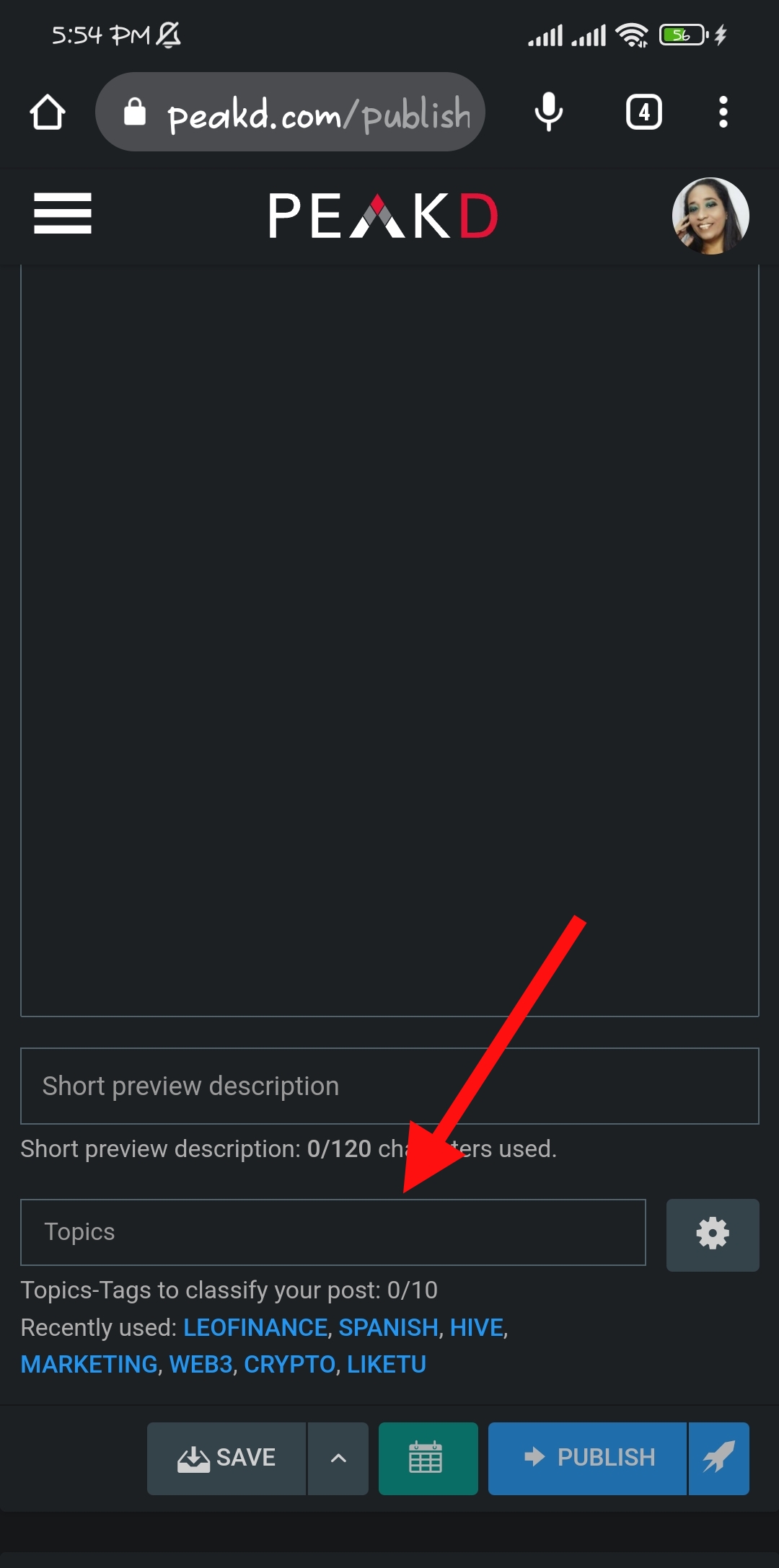
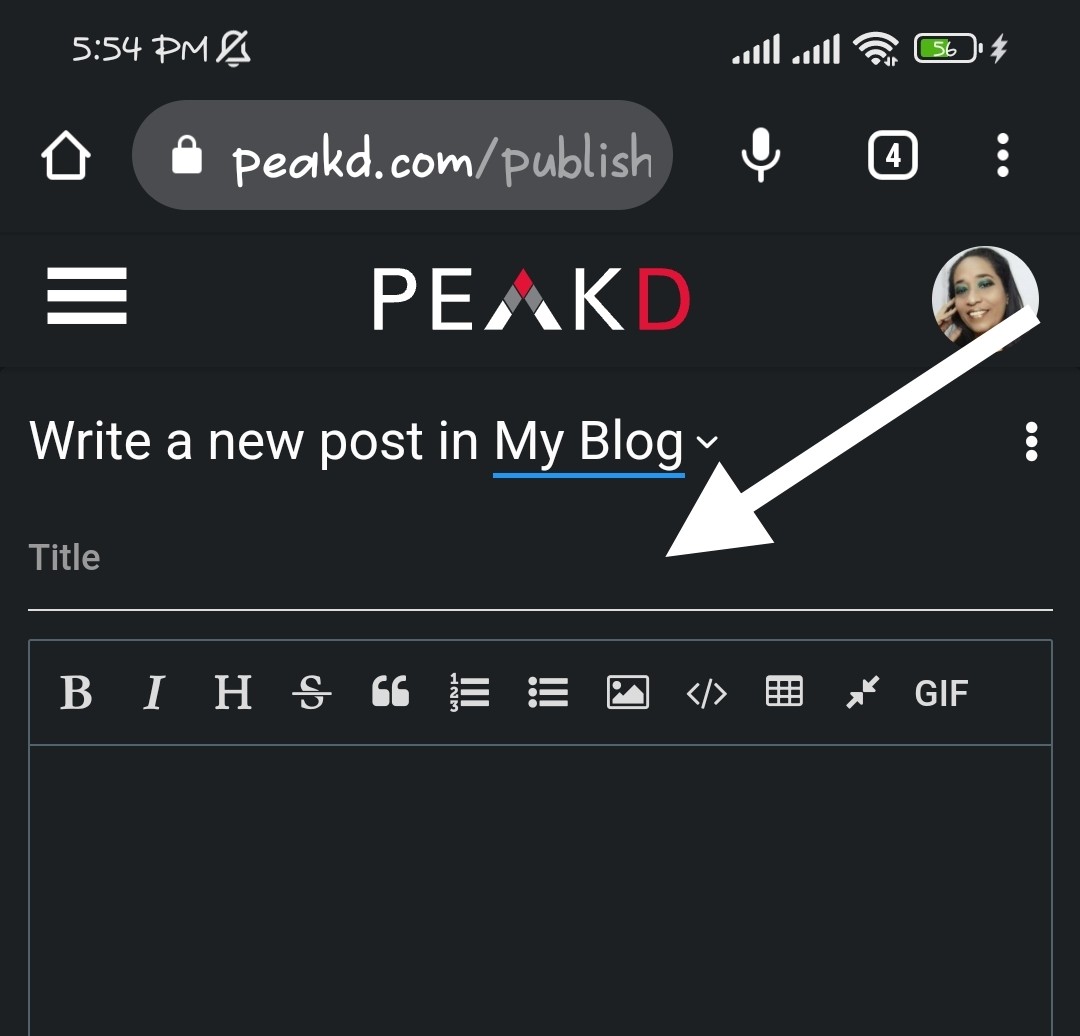
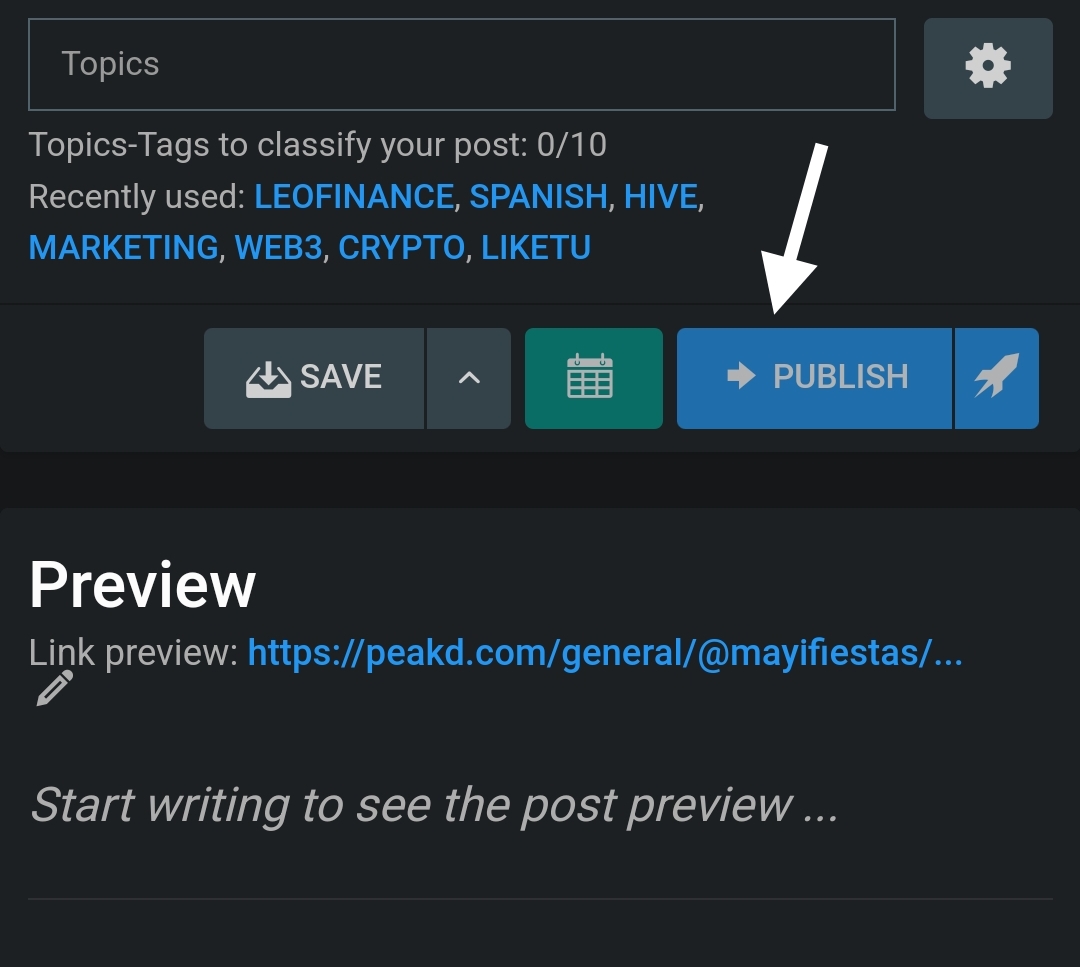




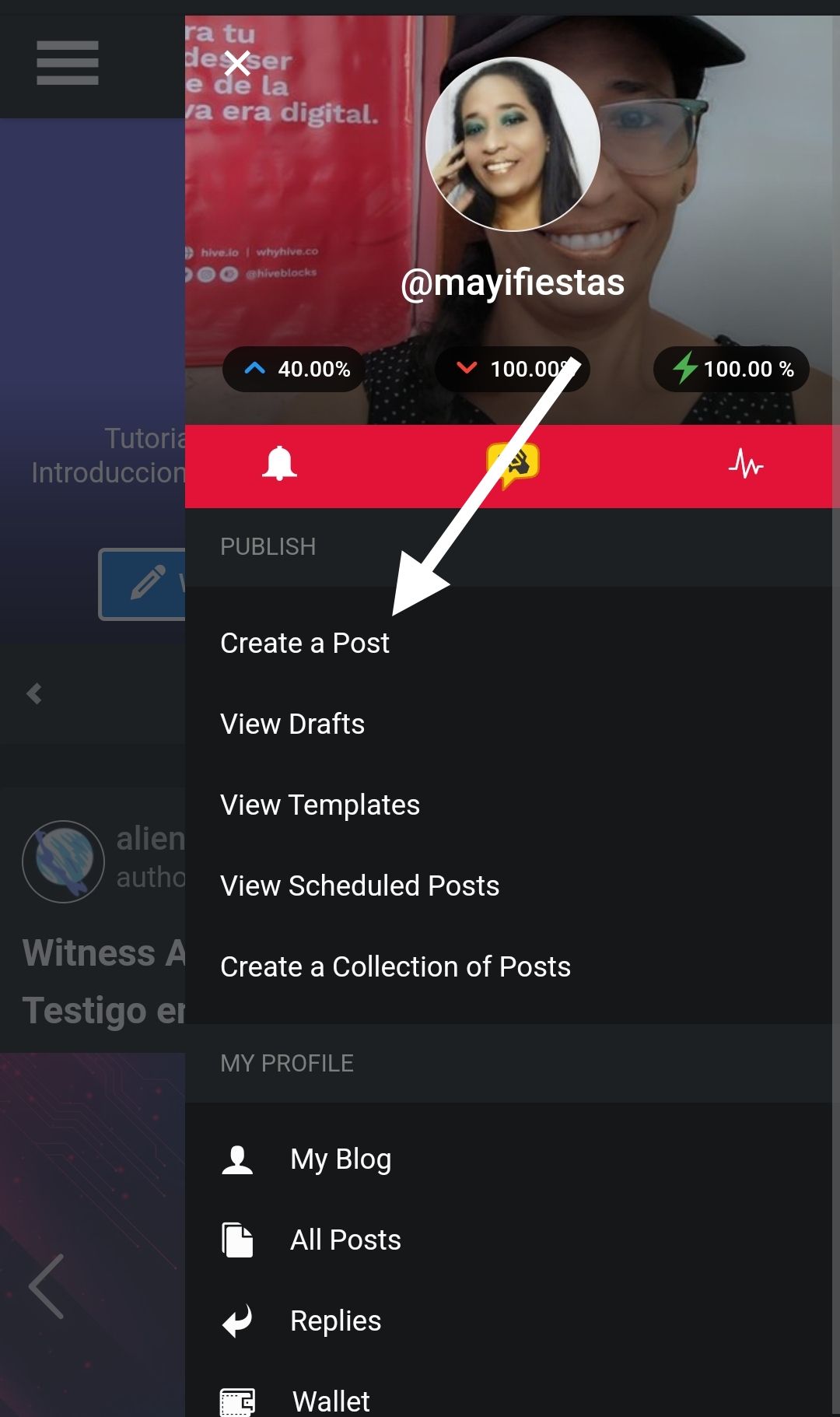
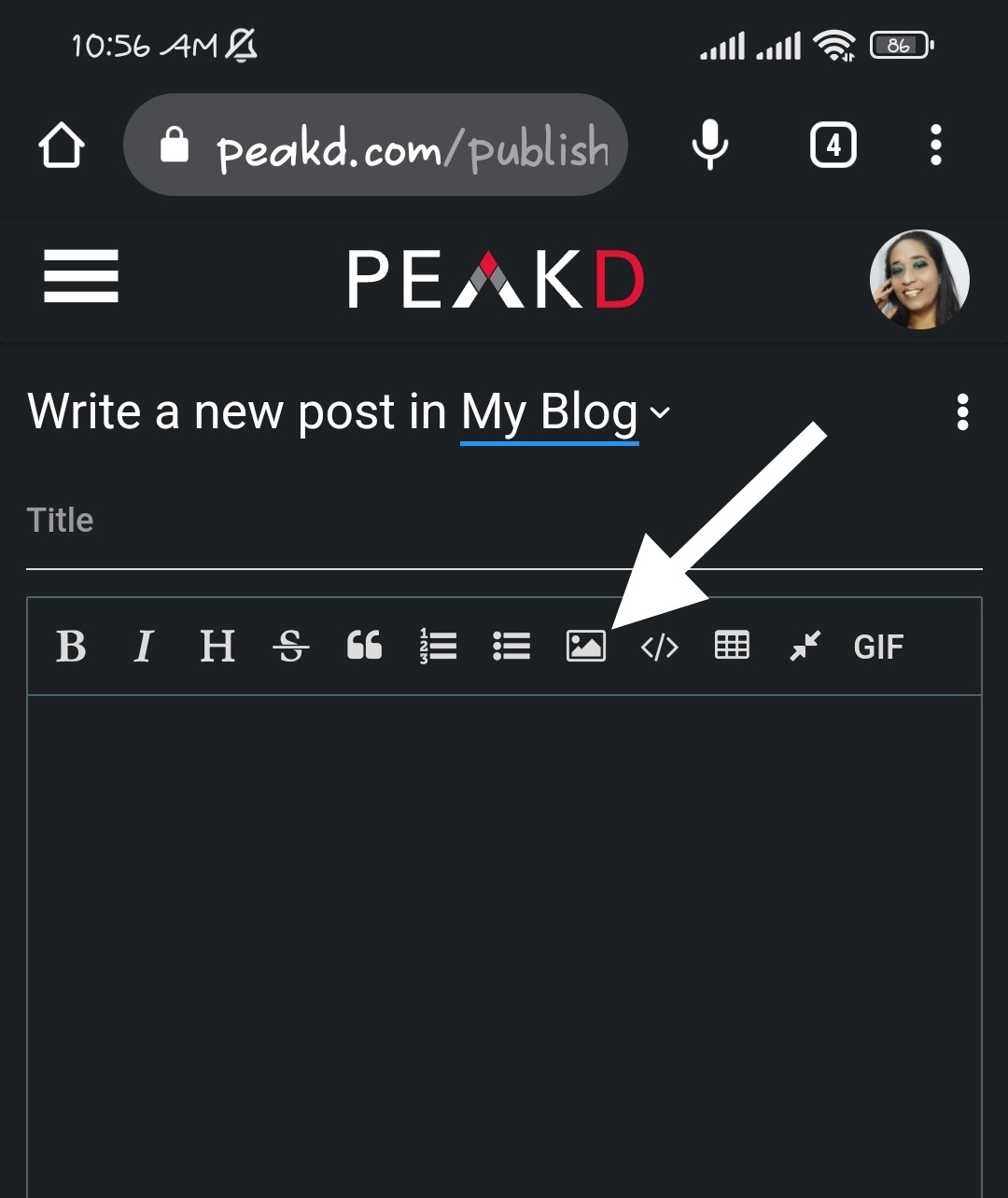
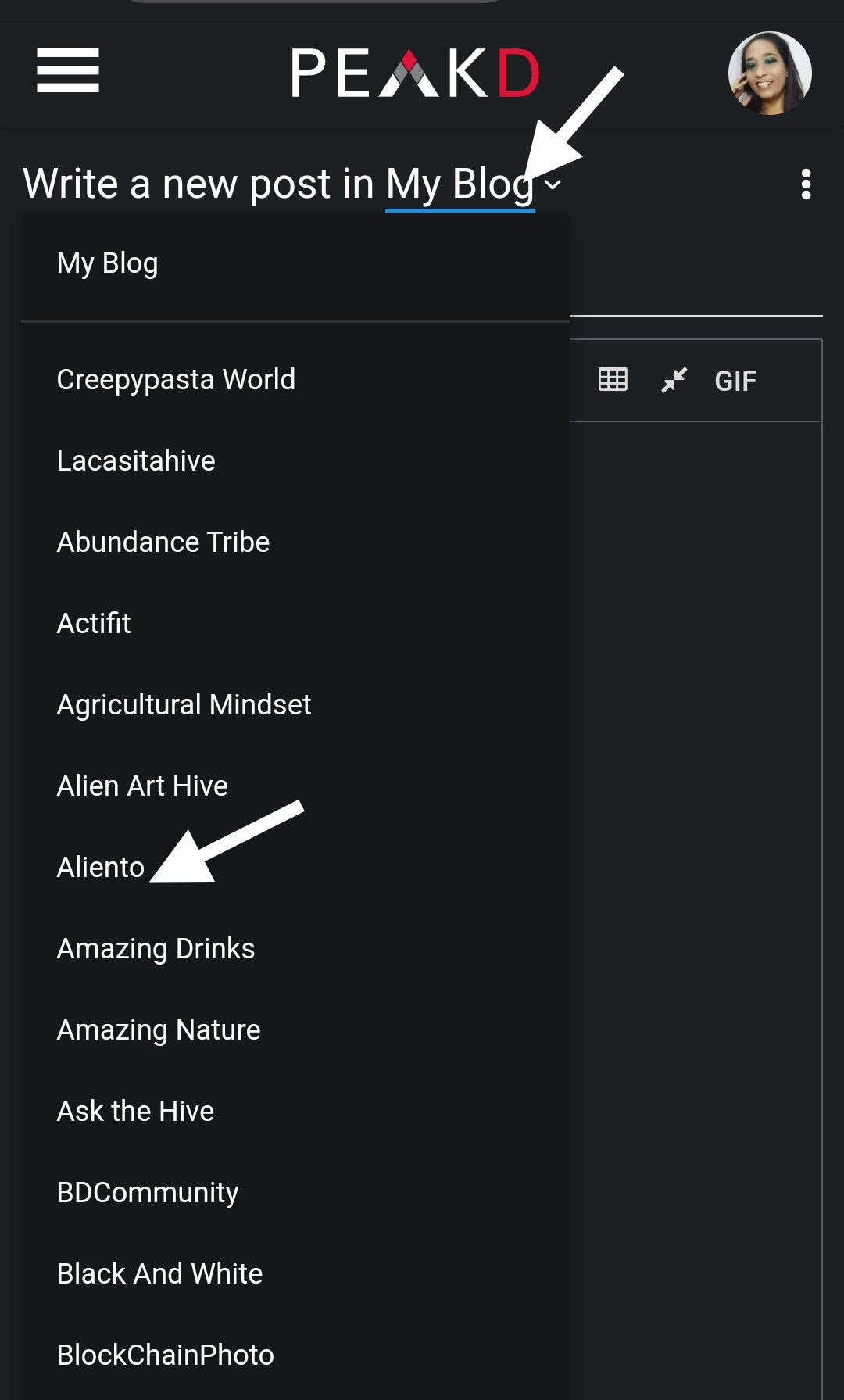
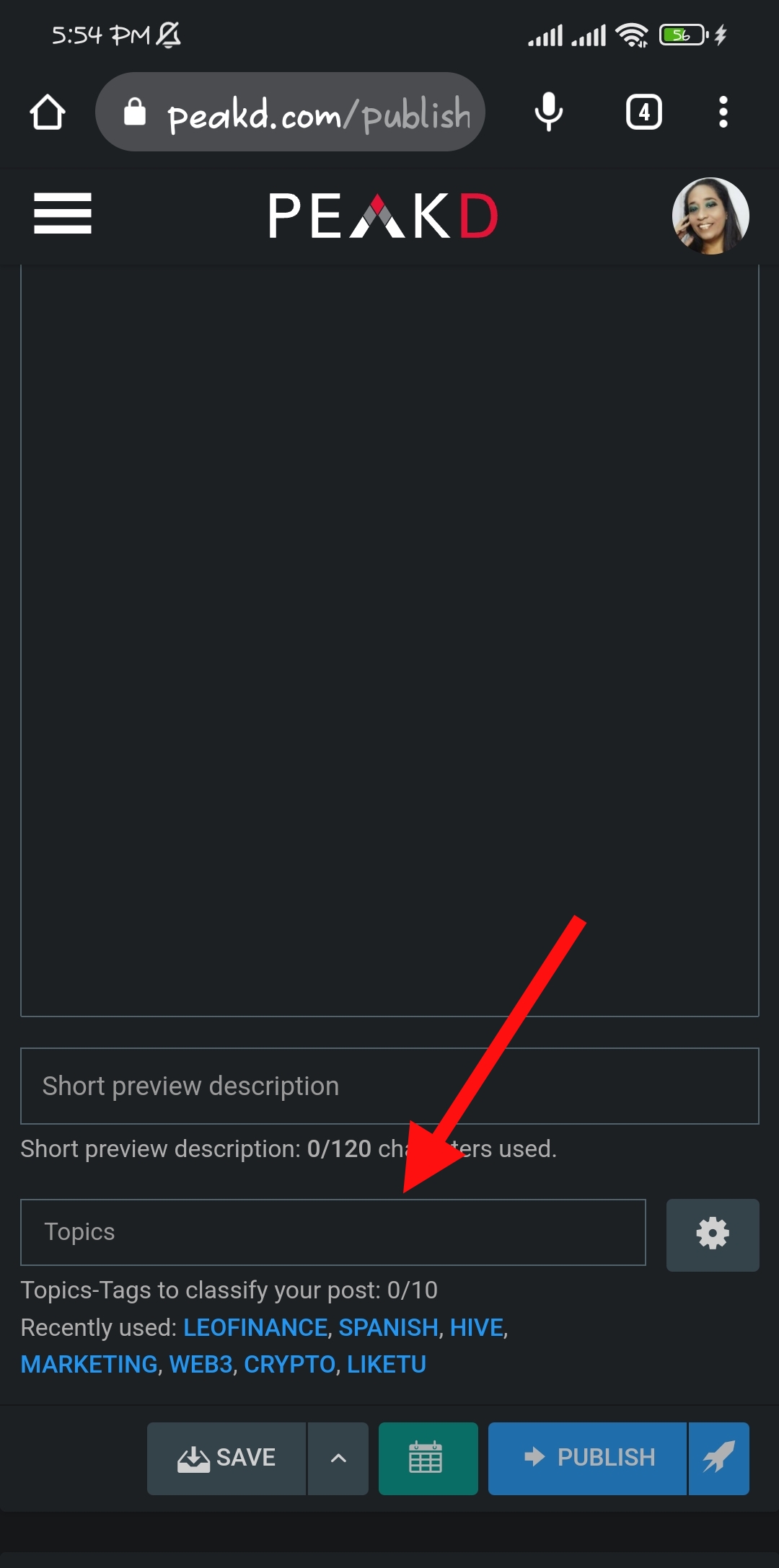
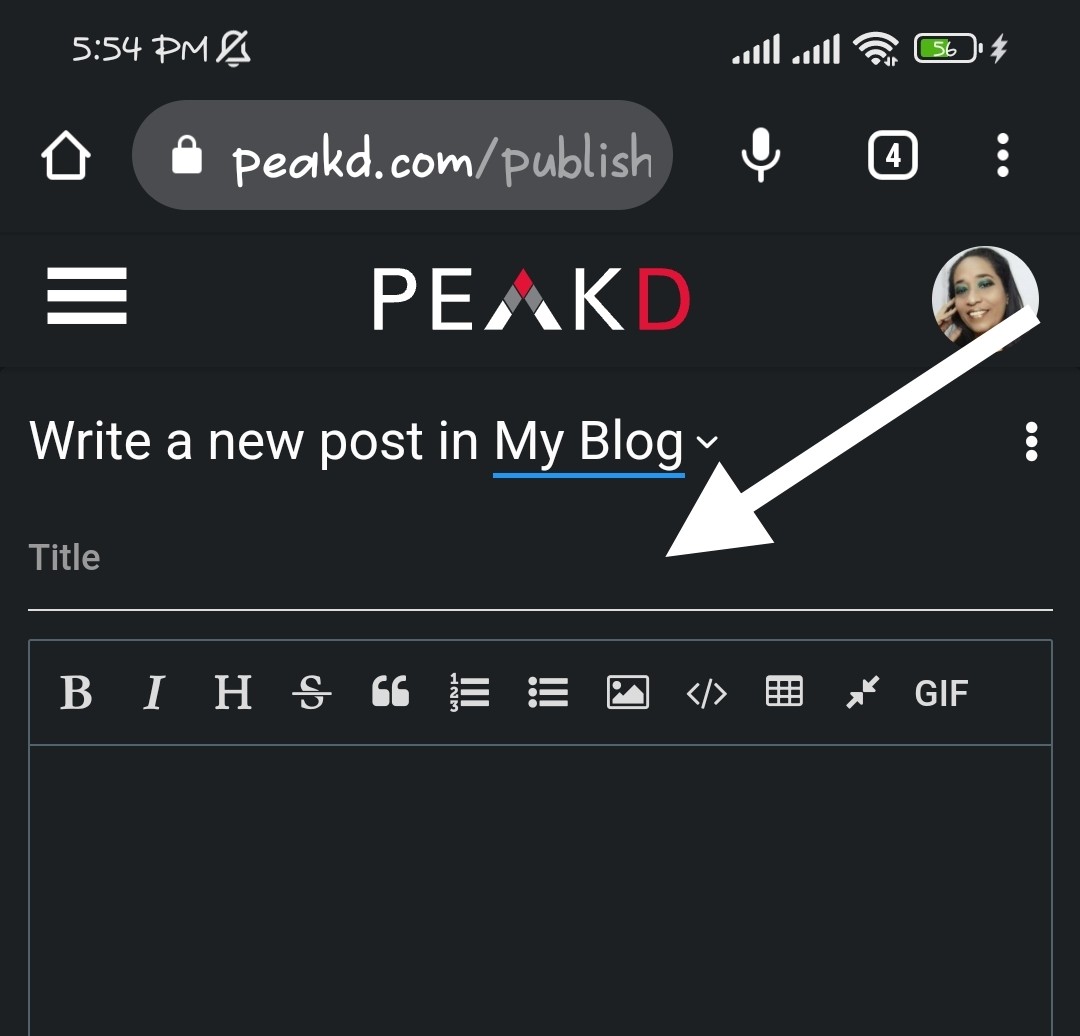
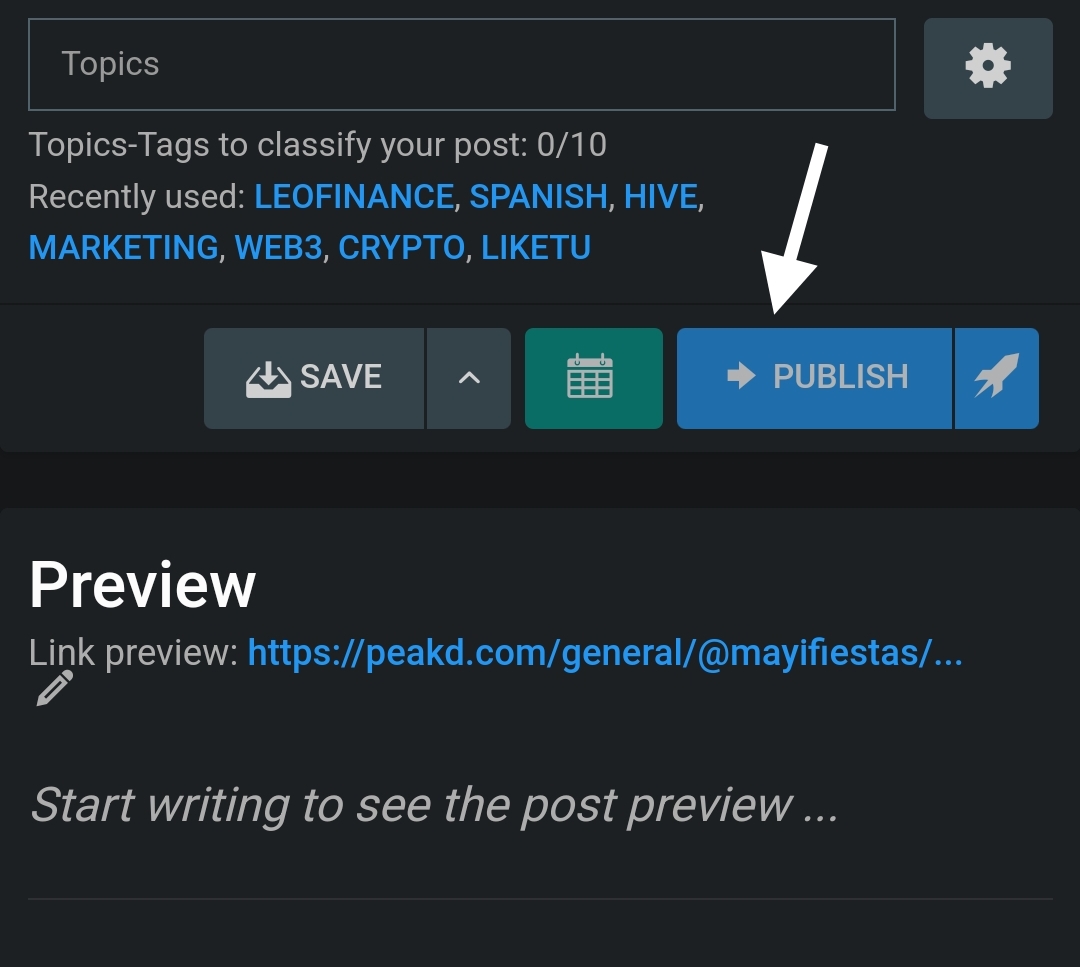







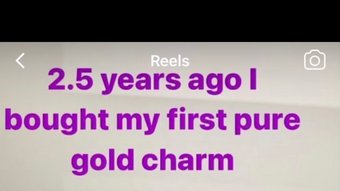


















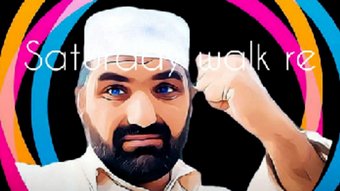




Comments:
Reply:
To comment on this video please connect a HIVE account to your profile: Connect HIVE Account