Simulador de Arduino Tinkercad [Esp-Eng]
25
About :
Quieres trabajar con Robótica pero no tienes una placa de Quieres trabajar con Robótica pero no tienes una placa de Arduino. No te preocupes podemos utilizar un simulador para aprender Arduino y totalmente en linea.
Saludos, hermosa Comunidad Hive, en esta oportunidad les traigo un nuevo tema para seguir aprendiendo a trabajar con Robótica Educativa, y es la Plataforma Tinkercad.
Simulando Arduino con Tinkercad
Tinkercad es una plataforma online para crear diseños en 3D, simular circuitos, programar en bloques, y hacer animaciones 3D. La misma cuenta con una galería de proyectos muy amplia con archivos que pueden ser reutilizados y modificados. En esta oportunidad hacemos un recorrido por Tinkercad mostrando varios diseños en 3D, es especifico un llavero alusivo a HIVE para impresión 3D.
 Llaveros Hive para Impresión 3D
Llaveros Hive para Impresión 3DSeguido nos vamos a la parte de circuitos y hacemos una explicación sencilla de como crear un circuito eléctrico básico, con una batería de 3 voltios, resistencia de 220ohm y un led rojo, realizando sus conexiones y simulando su funcionamiento, haciendo modificaciones. Luego se explica como hace el mismo circuito con una placa de pruebas, y las ventajas de usar la misma.
Luego se utiliza una tarjeta Arduino con el mismo ejemplo de encender un led, pero esta vez explicando como se conectan a los diferentes pines, la programación bloques con Scratch, la programación en texto. Para avanzar se explica cuales son las partes de las estructuras de programación Arduino, la configuración de los salidas digitales, y las instrucciones básicas para encender o apagar un led rojo.
Continuamos y agregamos un nuevo led verde con su resistencia y modificamos la programación para indicarle al Ardunio que debe encender y apagar este led acorde a las nuevas instrucciones y el orden específico, logrando un efecto visual de dos led's que parpadean de manera alternada , rojo, verde, rojo, verde...
Este tipo de ejercicios son básicos pero muy fáciles de realizar para cualquier persona.

You want to work with Robotics but you don't have an Arduino board. Don't worry, we can use a simulator to learn Arduino fully online.
Greetings, beautiful Hive Community, this time I bring you a new topic to continue learning to work with Educational Robotics, and it is the Tinkercad Platform.
Simulating Arduino with Tinkercad
Tinkercad is an online platform for creating 3D designs, simulating circuits, programming in blocks, and creating 3D animations. It has a very extensive project gallery with files that can be reused and modified. This time we take a tour of Tinkercad showing various 3D designs, specifically a keychain alluding to HIVE for 3D printing.
Next, we move on to the circuit part and provide a simple explanation on how to create a basic electrical circuit, with a 3-volt battery, a 220-ohm resistor, and a red LED, making connections and simulating its operation, making modifications. Then, it explains how to make the same circuit with a breadboard, and the advantages of using it.
Then an Arduino board is used with the same example of turning on an LED, but this time explaining how to connect it to the different pins, block programming with Scratch, text programming. To move forward, it explains the parts of the Arduino programming structures, the configuration of digital outputs, and the basic instructions to turn on or off a red LED.
We continue and add a new green LED with its resistor and modify the programming to instruct the Arduino to turn on and off this LED according to the new instructions and the specific order, achieving a visual effect of two LEDs flashing alternately, red, green, red, green...
These types of exercises are basic but very easy to perform for anyone.
Translated and formatted with Hive Translator by @noakmilo.. No te preocupes podemos utilizar un simulador para aprender Arduino y totalmente en linea.
Saludos, hermosa Comunidad Hive, en esta oportunidad les traigo un nuevo tema para seguir aprendiendo a trabajar con Robótica Educativa, y es la Plataforma Tinkercad.
Simulando Arduino con Tinkercad
Tinkercad es una plataforma online para crear diseños en 3D, simular circuitos, programar en bloques, y hacer animaciones 3D. La misma cuenta con una galería de proyectos muy amplia con archivos que pueden ser reutilizados y modificados. En esta oportunidad hacemos un recorrido por Tinkercad mostrando varios diseños en 3D, es especifico un llavero alusivo a HIVE para impresión 3D.
 Llaveros Hive para Impresión 3D
Llaveros Hive para Impresión 3DSeguido nos vamos a la parte de circuitos y hacemos una explicación sencilla de como crear un circuito eléctrico básico, con una batería de 3 voltios, resistencia de 220ohm y un led rojo, realizando sus conexiones y simulando su funcionamiento, haciendo modificaciones. Luego se explica como hace el mismo circuito con una placa de pruebas, y las ventajas de usar la misma.
Luego se utiliza una tarjeta Arduino con el mismo ejemplo de encender un led, pero esta vez explicando como se conectan a los diferentes pines, la programación bloques con Scratch, la programación en texto. Para avanzar se explica cuales son las partes de las estructuras de programación Arduino, la configuración de los salidas digitales, y las instrucciones básicas para encender o apagar un led rojo.
 Simualción con Arduino en Tinkercad
Simualción con Arduino en TinkercadContinuamos y agregamos un nuevo led verde con su resistencia y modificamos la programación para indicarle al Ardunio que debe encender y apagar este led acorde a las nuevas instrucciones y el orden específico, logrando un efecto visual de dos led's que parpadean de manera alternada , rojo, verde, rojo, verde...
Este tipo de ejercicios son básicos pero muy fáciles de realizar para cualquier persona.

You want to work with Robotics but you don't have an Arduino board. Don't worry, we can use a simulator to learn Arduino fully online.
Greetings, beautiful Hive Community, this time I bring you a new topic to continue learning to work with Educational Robotics, and it is the Tinkercad Platform.
Simulating Arduino with Tinkercad
Tinkercad is an online platform for creating 3D designs, simulating circuits, programming in blocks, and creating 3D animations. It has a very extensive project gallery with files that can be reused and modified. This time we take a tour of Tinkercad showing various 3D designs, specifically a keychain alluding to HIVE for 3D printing.
 Hive Keychains for 3D Printing
Hive Keychains for 3D PrintingNext, we move on to the circuit part and provide a simple explanation on how to create a basic electrical circuit, with a 3-volt battery, a 220-ohm resistor, and a red LED, making connections and simulating its operation, making modifications. Then, it explains how to make the same circuit with a breadboard, and the advantages of using it.
Then an Arduino board is used with the same example of turning on an LED, but this time explaining how to connect it to the different pins, block programming with Scratch, text programming. To move forward, it explains the parts of the Arduino programming structures, the configuration of digital outputs, and the basic instructions to turn on or off a red LED.
 Simulating Arduino with Tinkercad
Simulating Arduino with TinkercadWe continue and add a new green LED with its resistor and modify the programming to instruct the Arduino to turn on and off this LED according to the new instructions and the specific order, achieving a visual effect of two LEDs flashing alternately, red, green, red, green...
These types of exercises are basic but very easy to perform for anyone.
Fuentes / Sources
Portada: Captura de Pantalla Diseño 3D creado por mi persona en Tinkercad
Imágenes de mi autoría o Capturas de Pantalla
Translated and formatted with Hive Translator by @noakmilo.
Tags :
Their limit for today is $0!

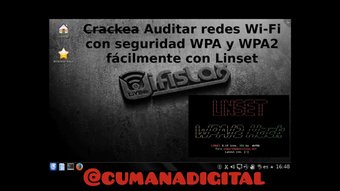

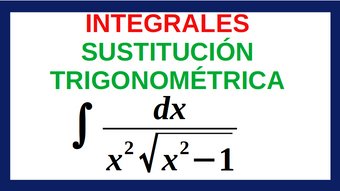






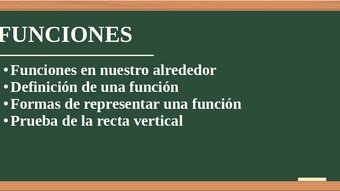


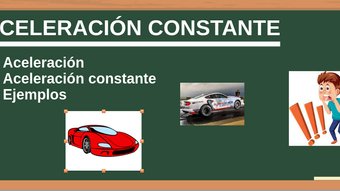


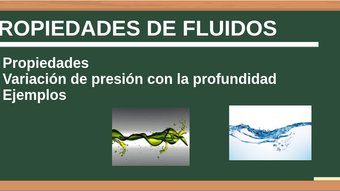

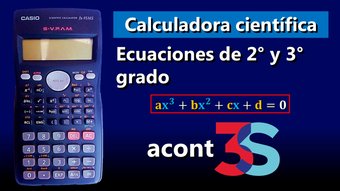



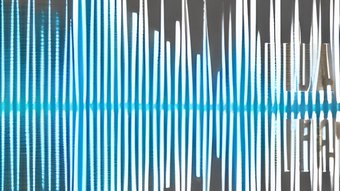


Comments:
Reply:
To comment on this video please connect a HIVE account to your profile: Connect HIVE Account