Tutorial to Erase the Background of Images / Raise the Quality of your Publications
17
About :

Tutorial to Remove Background from Images
No Download Applications or Programs
I'll also show you how I make my Cover in Canva
To make the Covers of my Publications for my Blog in Hive, I usually use the resources of erasing the backgrounds to the photos or images of the products that I make in the Diy or Tutorials that I make. I like to support a web page that is free and I don't even need to download an application or program, and it is highly effective. Maybe I can have a margin of error in erasing the background of some image, but so far it hasn't happened to me, it always erases perfectly and intuitively what I want and with high quality and very, very easy. In this post I show you how to do it.
Para realizar las Portadas de mis Publicaciones para mi Blog en Hive, suelo utilizar el recursos de borrar los fondos a las fotos o imágenes de los productos que confecciono en los Diy o Tutoriales que realizo. Me gusta apoyar en una página web que es gratuito y no necesito ni descargar una aplicación o programa, y es altamente efectiva. Tal vez pueda tener un margen de error en borrar el fondo de alguna imagen, pero hasta ahora no me ha pasado, siempre borra perfectamente e intuitivamente lo que deseo y con una alta calidad y muy, muy fácil. En esta publicación te muestro cómo hacerlo.
First I choose the image that I want to erase its background, in this case I did it with this photo that is of my daughter Viviana modeling a Cell Phone Holder to do Exercises, which I made for the Hive Diy Community. Initially I put a blurred background, but I didn't like the result, so I decided to Delete the Background, to continue with the elaboration of the cover for the publication.
Primero escojo la imagen que deseo borrar su fondo, en este caso lo hice con esta foto que es de mi hija Viviana modelando un Portacelular para hacer Ejercicios, que hice para la Comunidad Hive Diy. Inicialmente le coloqué el fondo borroso, pero no me agradó el resultado, así que opté por Eliminar el Fondo, para continuar con la elaboración de la portada para la publicación.

This is on the webpage I used, it's called remove.bg and it's a free resource.
Esta en la página web que utilicé, se llama remove.bg y es un recurso gratuito.
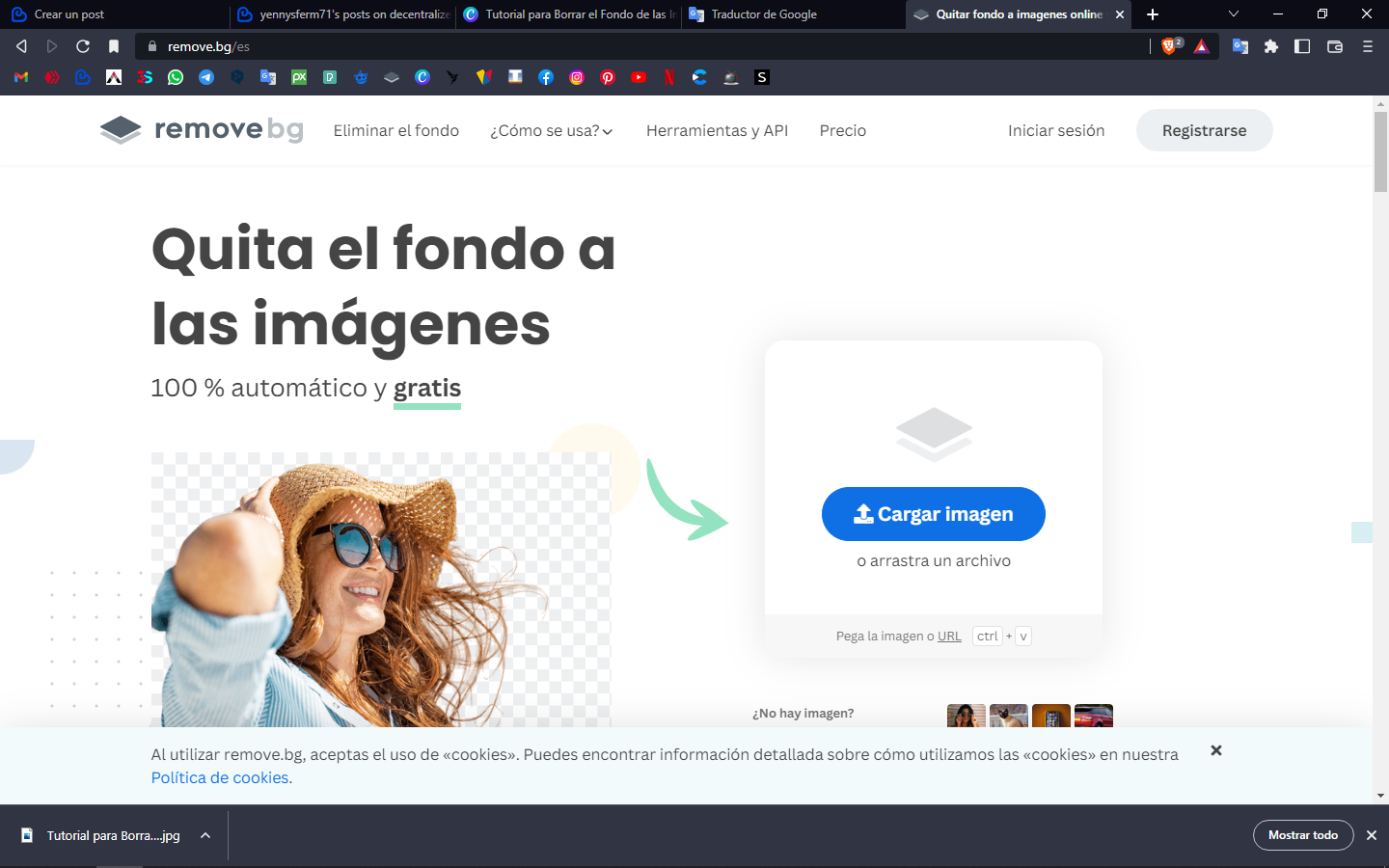
I just find the photo file and drag it to remove.bg
Simplemente busco el archivo de la foto y la arrastro hacia remove.bg
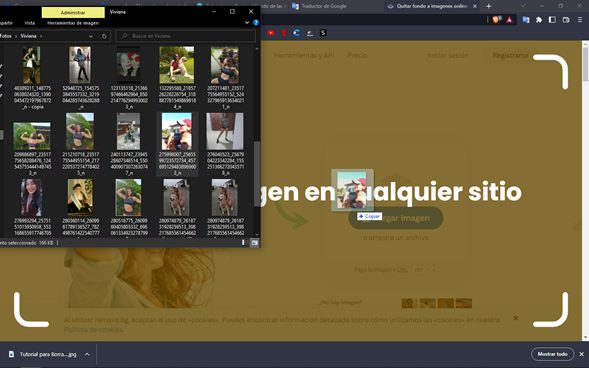
After only a few seconds of processing, the image looks like this:
Después de procesar unos segundo solamente, la imagen se ve así:
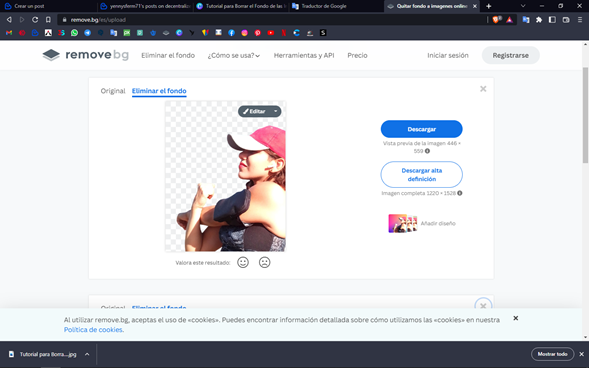
I click the Download button and choose the folder where I want to save it
Hago click en el botón de Descargar y escojo la carpeta donde la quiero guardar
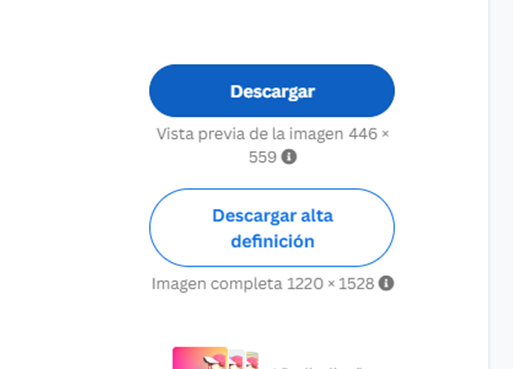
This is what it looks like in the file. But that black background is not going to appear when you go to use the image.
Así luce en el archivo. Pero ese fondo negro no va a aparecer cuando vaya a utilizar la imagen.
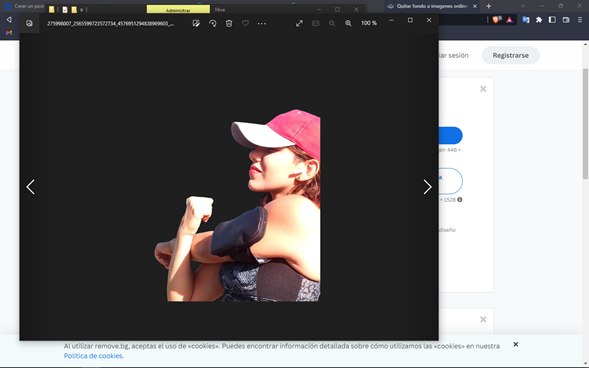
Here I show you how to copy and paste the photo in the Canva program, for example, which is the one I use the most to make my Covers.
Aquí les muestro como se copia y pega la foto en el programa Canva por ejemplo, que es el que más utilizo para hacer mis Portadas.
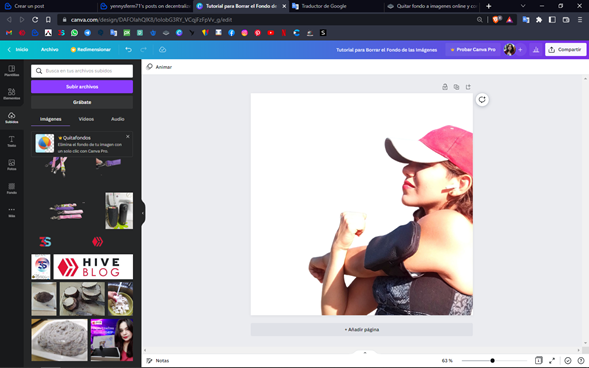
Note that I can put a background of my choice and the image works perfectly.
Fíjate que puedo colocarle un fondo a mi elección y la imagen funciona perfectamente.
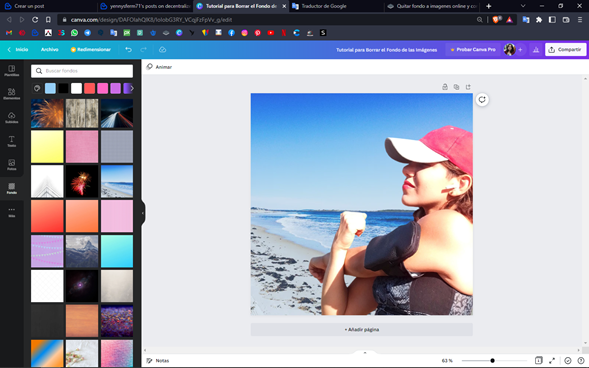
This is the background that I chose to make this cover of this publication, I love the neat result.
Este es el fondo que escogí para hacer esta portada de esta publicación, me encanta el resultado tan prolijo.
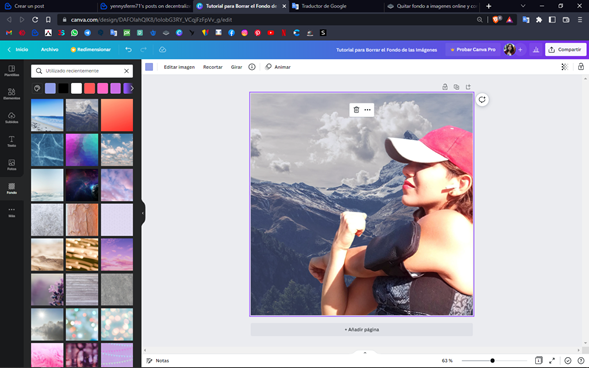
I invite you to watch the video Tutorial of this Publication.
Te invito a ver el video Tutorial de esta Publicación.

I hope this information is as useful to you as it is to me.
Deseo que esta información te sea útil, tanto como lo es para mí.
Saludos... Un abrazo
---------- ❤️❤️❤️❤️ ----------
I took the photos with my Redmi Note 8 phone
Apps I used:
Canva for the Cover
Capcut for video
Remove.bg to remove the background
Hand Brake to Compress Video
I used Deepl Translate
My social networks:
Discord: YennysYaneth#0189
Twitter: @yennysferm
Instagram: @yennysyaneth
---------- ❤️❤️❤️❤️ ----------
Las fotos las tomé con mi teléfono Redmi Note 8
Apps que utilicé:
Canva para la Portada
Capcut para el video
Remove.bg para borrar el fondo
Hand Brake para Comprimir el Video
Utilicé el Traductor Deepl
Mi redes sociales:
Discord: YennysYaneth#0189
Twitter: @yennysferm
Instagram: @yennysyaneth
Tags :
Their limit for today is $0!







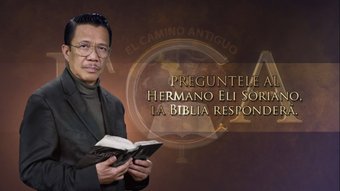
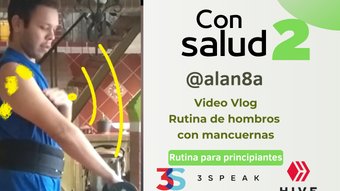


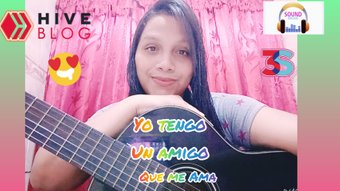




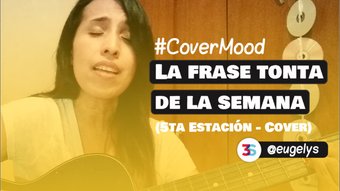



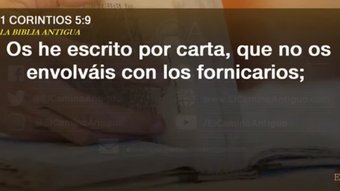







Comments:
Reply:
To comment on this video please connect a HIVE account to your profile: Connect HIVE Account