Start Self-hosting your videos with 3Speak
95
About :
Hello 3Speak Community Members
In today's video, I am going to show you how to start self-hosting your videos & keep it decentralised & immutable.
UI Changes indicating IPFS
- Let's take a look at the latest mobile app of 3Speak.
- As you scroll through the videos, you'll notice this green cube icon
- Those videos which have this Icon, indicates that those videos are Decentralised.
- Others are considered a regular videos - stored on centralised storage space called wasabi buckets.
How to upload decentralised video?
- So, you might be wondering, how do I upload my video as decentralised video.
- Answer is simple - start using mobile app.
- Any video uploaded by mobile application is decentralised in nature by default.
- Also, if you're a beta user of a 3speak, your video is also uploaded as a decentralised video.
What's IPFS?
- IPFS works on a hashing system.
- Each file has a unique Hash.
- I've added a link in the post to help you understand more about IPFS.
- https://ipfs.tech
- I also recommend you to do your research.
How to Self-host?
- So, as a user, all you have to do is tap on the video & check out video info.
- There you'll see this icon again. Tap on it, it will open share-sheet.
- Using that share sheet, share it to yourself or your community members
- Ask them to pin it on your system.
Step by Step, please.
- Open mobile app
- Select the decentralised video
- Copy the IPFS HASH
- Share it to yourself or your Community
- Launch IPFS Desktop app or use brave browser
- Switch to files
- Add a pin & paste IPFS Hash, provide name
- Wait for some time based on size of the video.
- Congrats. You've just pinned a video.
This video is now IMMUTABLE as long as all the pins are not deleted.
Start uploading from mobile to upload your video as immutable videos.
How do I play self-hosted video from my system?
- In near future, I am also going to add feature
- With this feature, you can play the videos which are self-hosted.
- So, instead of playing IPFS videos from CDN of 3Speak, you can also play the video, from your system or others system.
Vote me as your Witness
- If you like my work, please please vote me as your hive witness to keep me going.
- https://hivesigner.com/sign/account-witness-vote?witness=sagarkothari88&approve=1
Lots of ❤️ Love for Hive
- This is open source contribution
- It's all contribution for the hive Community
- Wish me luck
Who am I?
- I am @sagarkothari88.
- I am currently working on a mobile application for 3Speak community members
Support Me Back 🙏
- Vote me as your hive witness - https://hivesigner.com/sign/account-witness-vote?witness=sagarkothari88&approve=1
- Upvote my content
- Follow my channel
Support 3Speak
 |  |  |
 |  |  |
| - | - |  |
Cheers
Have a good one
Show more
Tags :
Woo!
This creator can upvote comments using 3speak's stake today because they are a top performing creator!
Leave a quality comment relating to their content and you could receive an upvote
worth at least a dollar.
Their limit for today is $0!
Their limit for today is $0!
3 views
2 years ago
$
41 views
a year ago
$
56 views
a year ago
$
17 views
a year ago
$
53 views
a year ago
$
More Videos
1 views
a year ago
$
14 views
2 years ago
$
6 views
3 years ago
$
2 views
2 years ago
$
1 views
3 years ago
$
7 views
2 years ago
$
7 views
3 years ago
$
40 views
4 years ago
$
6 views
2 years ago
$
44 views
3 years ago
$
20 views
10 months ago
$
21 views
3 years ago
$
33 views
3 years ago
$
14 views
a year ago
$
1 views
3 years ago
$
33 views
3 years ago
$
6 views
3 years ago
$
21 views
a year ago
$
11 views
3 years ago
$
18 views
9 months ago
$
11 views
a year ago
$
36 views
3 years ago
$
233 views
3 years ago
$
34 views
10 months ago
$
10 views
3 years ago
$

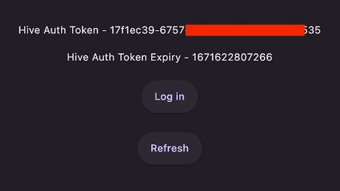
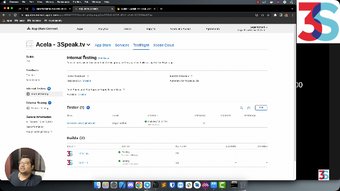
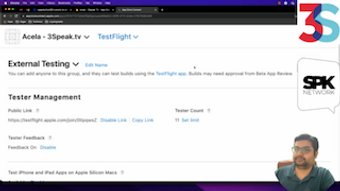
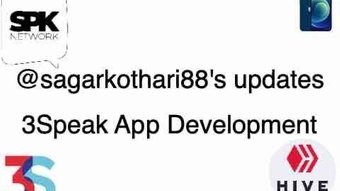







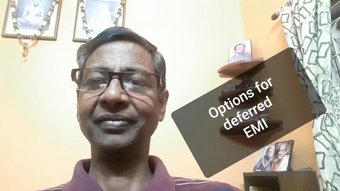
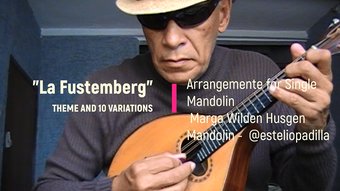
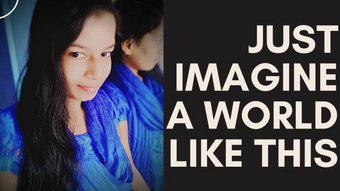


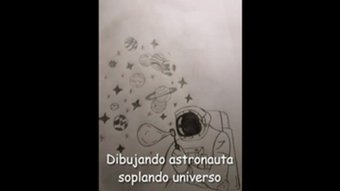




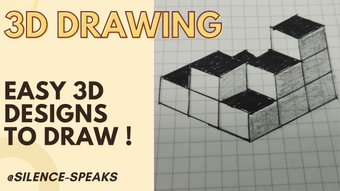



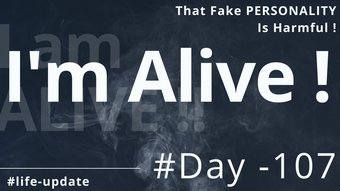



Comments:
Reply:
To comment on this video please connect a HIVE account to your profile: Connect HIVE Account