Easily Add New Tokens To MetaMask With CoinGeko
4
About :
In the past, adding a custom token to MetaMask was a somewhat difficult process that involved manually adding a token by finding the token address and manually entering it into MetaMask. Although the process worked, it could be a bit difficult to follow. As of today, CoinGeko has made it much easier for all of us to add a custom token to MetaMask simply by finding the token on their website and clicking an "add to MetaMask" icon.
Show more
Tags :
Woo!
This creator can upvote comments using 3speak's stake today because they are a top performing creator!
Leave a quality comment relating to their content and you could receive an upvote
worth at least a dollar.
Their limit for today is $0!
Their limit for today is $0!
0 views
3 years ago
$
3 views
3 years ago
$
0 views
3 years ago
$
1 views
3 years ago
$
2 views
3 years ago
$
More Videos
6 views
2 years ago
$
0 views
4 years ago
$
8 views
2 years ago
$
3 views
11 months ago
$
5 views
2 years ago
$
11 views
4 years ago
$
4 views
2 years ago
$
51 views
2 years ago
$
4 views
a month ago
$
1 views
3 years ago
$
2 views
4 months ago
$
6 views
4 years ago
$
2 views
2 years ago
$
1 views
2 years ago
$
1 views
4 years ago
$
25 views
a year ago
$
1 views
6 months ago
$
10 views
2 years ago
$
14 views
7 months ago
$
33 views
4 years ago
$
0 views
4 years ago
$
22 views
a year ago
$
2 views
2 years ago
$
19 views
2 months ago
$
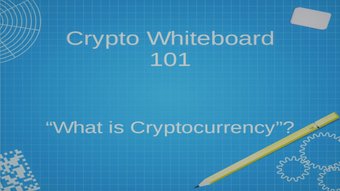


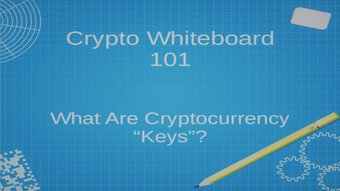














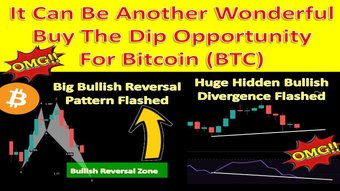
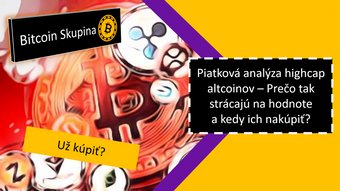









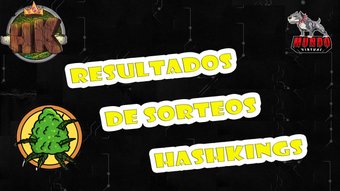
Comments:
Reply:
To comment on this video please connect a HIVE account to your profile: Connect HIVE Account