¿Fotos, Gifs y Videos de Fondo?... CapCut es Tuyo [Esp/Eng]
26
About :
¿Fotos, Gifs y Videos de Fondo?... CapCut es Tuyo. Una de las cosas de crear contenidos, y por supuesto, especialmente en video, me causa una gran satisfacción porque en cada uno de ellos puedo inventar, ser lo más creativo posible y sobretodo me divierto mucho haciéndolo. En tal sentido, me he propuesto construir este sencillo, pero poderoso tutorial para que ustedes amigos míos puedan contar con un aporte, y así convertirse en creadores de calidad. Me imagino que alguien se habrá preguntado ¿Y cómo hace este tipo para colocar videos y todas esas cosas de fondo?. Bueno, tus dudas serán aclaradas porque juntos vamos a aprender como colocar esas fotos, esos gifs, o esos videos como fondos de tus materiales audiovisuales.
Sencillamente, #CapCut es una herramienta de edición poderosa y aunque muchos la conocen, existen funciones que a lo mejor has visto, pero no sabes para que sirven. Ahora, poco a poco iremos descubriendo cada opción, que por más simple que parezcan, dejarán tu contenido con un acabado único y por supuesto, usted como creador de contenido quedará siempre bien parado. Así que no esperes más y disfruta conmigo de estos consejos a medida que se desarrolle el paso a paso de este #tutorial. En #Hive todos los días aprendemos algo nuevo, y este tema fue complicado para mí, pero hoy te lo traigo para que avances un poco más rápido. Vamos a la acción.
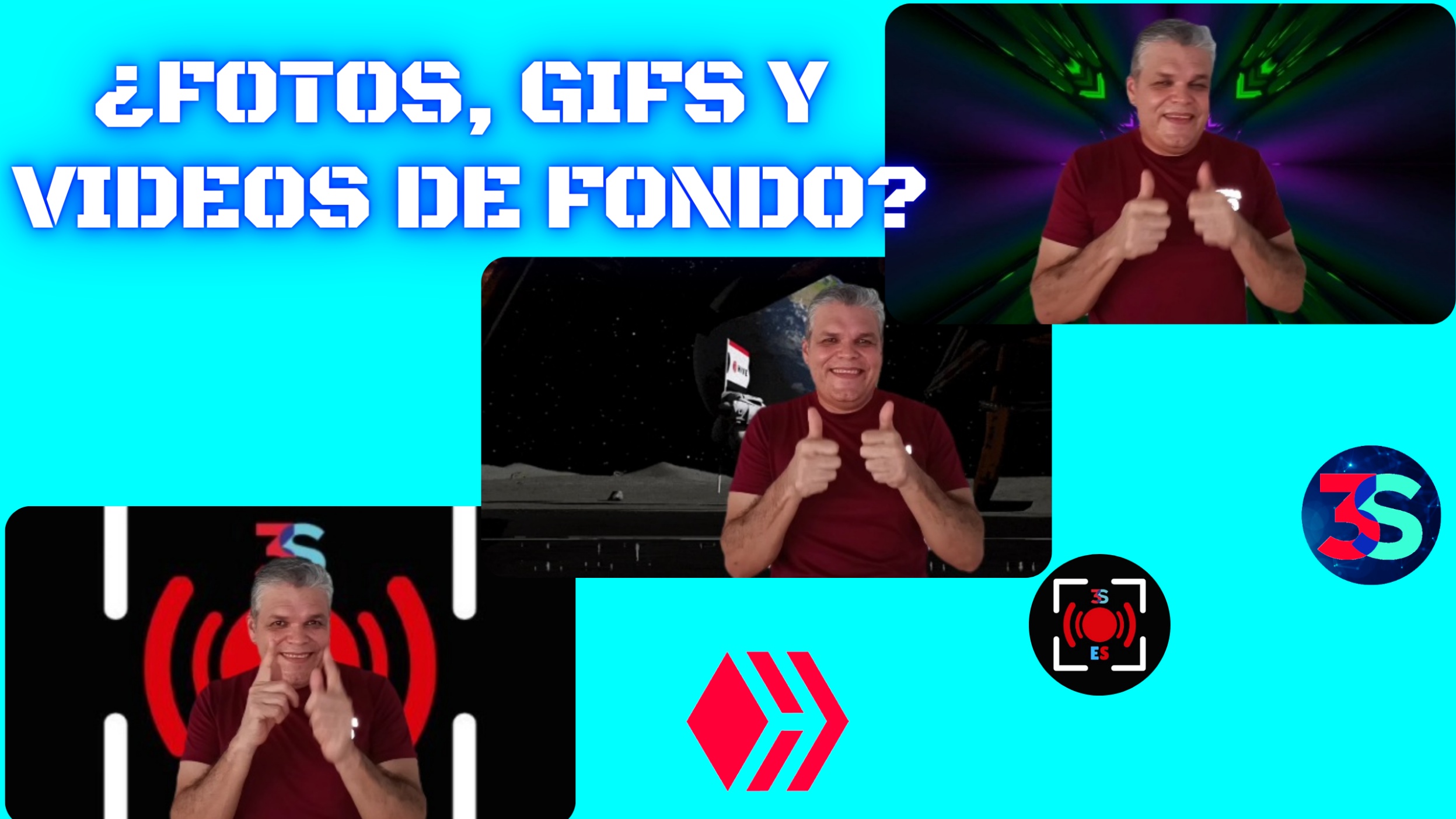
Imagen de mi Autoría Editada en/Image of my Authorship Edited in Canva
Videos de portada, extraídos del video principal
Cover videos, extracted from the main video
Photos, gifs and background videos? CapCut is YOURS. One of the things about creating content, and of course, especially in video, causes me great satisfaction because in each of them I can invent, be as creative as possible and above all I have a lot of fun doing it. In this sense, I have proposed to build this simple but powerful tutorial so that you my friends can have a contribution, and thus become quality creators. I guess someone may have wondered, how does this guy put videos and all that stuff in the background? Well, your doubts will be cleared up because together we are going to learn how to place those photos, those gifs, or those videos as backgrounds for your audiovisual materials.
Simply put, #CapCut is a powerful editing tool and although many know it, there are functions that you may have seen, but you don't know what they are for. Now, little by little we will discover each option, that no matter how simple they may seem, they will leave your content with a unique finish and of course, you as a content creator will always look good. So don't wait any longer and enjoy with me these tips as the step by step of this #tutorial unfolds. At #Hive every day we learn something new, and this topic was tricky for me, but today I'm bringing it to you to get you moving a little faster. Let's get to the action.

...Gracias Por Visitar...
...Thanks for visiting...



Video tomados por Ronmel Núñez
Video taken by Ronmel Nuñez
Música de Fondo Carefree Ukulele - Pixabay autor Red Productions
Background Music Carefree Ukulele - Pixabay author Red Productions
Videos and Images used in the background in order of appearance
Video Intro Intro hombre computación sin texto, del autor Karlosnun, fue editado en CapCut
Video Intro Intro man computing without text, by author Karlosnun, was edited in CapCut
Video Océano. Autor Christian Bodhi
Ocean Video. Author Christian Bodhi
Logo @espavlog
@espavlog logo
Video Pixabay Futurista. Autor Creative Worlds99
Pixabay Futuristic Video. Author Creative Worlds99
Sorry. English is not our native language. Therefore, a web translator is used for texts in English. (Spanishdict)
Tags :
Their limit for today is $0!








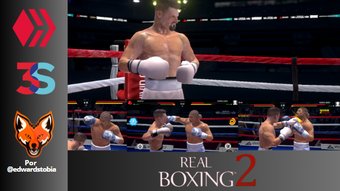








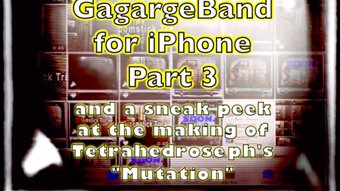




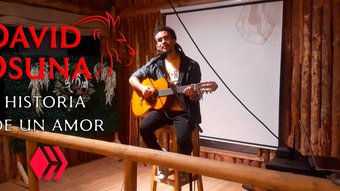
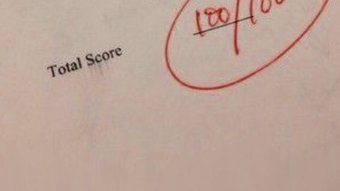





Comments:
Reply:
To comment on this video please connect a HIVE account to your profile: Connect HIVE Account