Unboxing Router TP-LINK Archer C24... Actualizamos la Velocidad [Esp/Eng]
25
About :
Unboxing Router TP-LINK Archer C24... Actualizamos la Velocidad. En una emisión anterior expresamos nuestra emoción, porque luego de sufrir tanto en la espera de la instalación de la fibra óptica, finalmente se pudo llevar a cabo. Sin embargo, también comentamos que teníamos un router marcha Secutech el cual era de vieja data, y no soportaba el ancho de banda total de la fibra óptica. En tal sentido, la velocidad de navegación no sobrepasaba los 50mbps, por lo que habría que adquirir un router con mayor potencia. La cuestión es que toda actualización representa un gasto, que en muchos casos no se puede llevar a cabo al momento requerido.
Pero como a nadie le falta Dios, las bendiciones siempre llegan a tiempo y así no parar de adecuarnos lo más posible a los avances tecnológicos. Ahora, para actualizarnos teníamos que adquirir un router con otra capacidad, pero en la búsqueda del mismo pudimos constatar que los precios oscilaban entre 40 y 60 dólares los de mediana capacidad. Gracias a Dios no lo adquirimos porque a casa llegó un amigo, y dentro de la conversación nos dijo que él tenía un router nuevo de paquete y lo estaba vendiendo en 20 dólares. De inmediato le dije, epa hermano ese router es mío jajaja, yo se lo compro. Mi amigo fue rápido a su carro y me lo entregó. Esos 20 dólares corrieron por cuenta de #hive, siempre hive dentro de mi vida.
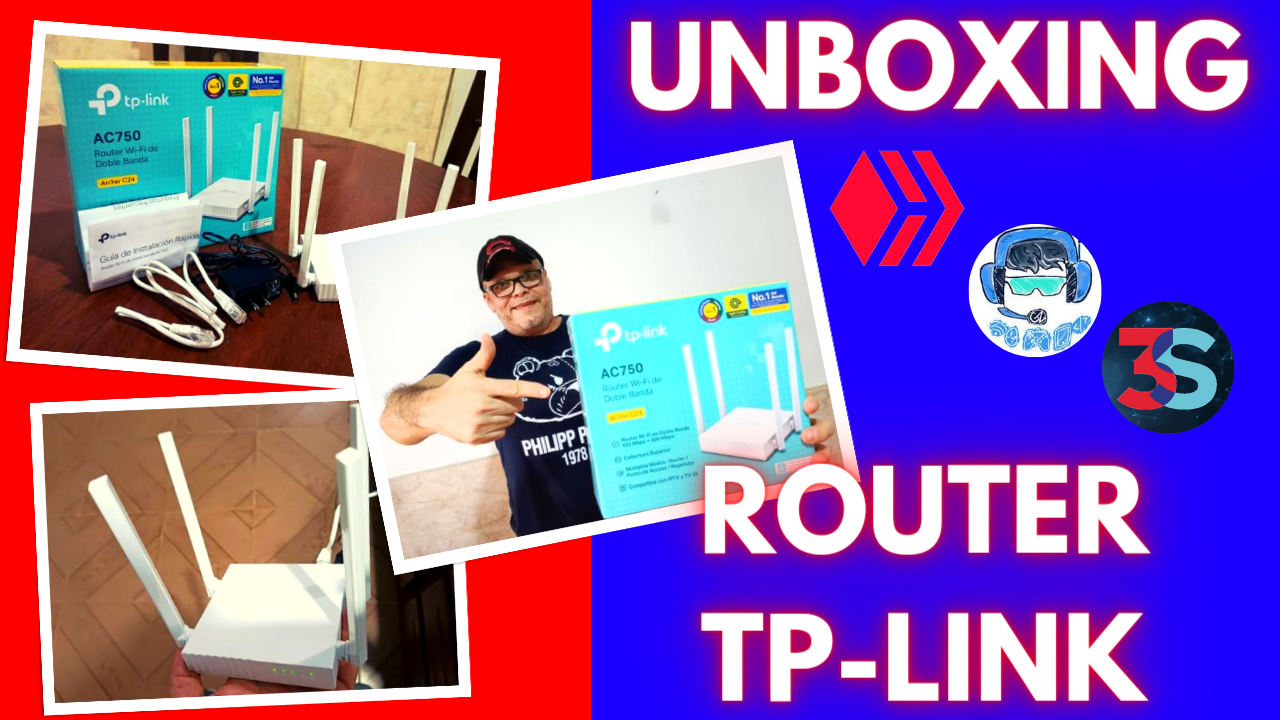
Imagen de mi Autoría Editada en/Image of my Authorship Edited in Canva
Unboxing TP-LINK Archer C24 Router... We update the speed. In a previous broadcast we expressed our excitement, because after suffering so much waiting for the installation of fiber optics, finally it could be carried out. However, we also commented that we had an old Secutech router, which did not support the full bandwidth of the fiber optics. In this sense, the browsing speed did not exceed 50mbps, so we would have to acquire a router with more power. The point is that any upgrade represents an expense, which in many cases cannot be carried out at the required time.
But as no one lacks God, blessings always come in time and so we do not stop to adapt as much as possible to technological advances. Now, to upgrade we had to acquire a router with another capacity, but in the search for it we could see that the prices ranged between 40 and 60 dollars for medium capacity. Thank God we didn't buy it because a friend of mine came home, and during the conversation he told us that he had a new router and he was selling it for 20 dollars. I immediately told him, hey brother that router is mine hahaha, I'll buy it for you. My friend quickly went to his car and gave it to me. Those 20 dollars were on account of #hive, always hive inside my life.
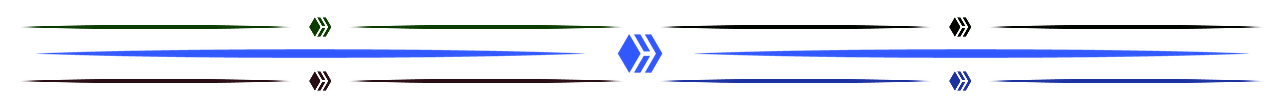
Entonces llegó a nuestras manos el router TP-LINK AC750 Archer C24. Cuando realizamos el desempaquetado constatamos que dentro de la caja, lógicamente estaba el router, el cable de red con conectores RJ45, el manual y el adaptador de corriente. Es un equipo muy práctico de 4 antenas, en su parte frontal se encuentran todos sus LEDS indicadores los cuales si están en color verde es porque la conexión es perfecta. En su parte posterior se conectan el adaptador de corriente, en el puerto azul WAN se conecta el cable RJ45 para recibir la señal del módem. Los puertos de color amarillo corresponden a la red LAN para realizar conexiones con otros equipos. Este router es 3 en 1 ya que funciona como punto de acceso, repetidor y router.
Dentro de sus especificaciones tenemos que en el aspecto inalámbrico cuenta con 433mbps a 5ghz y 300mbps a 2.4ghz, como se dijo, tiene 4 antenas omnidireccionales, 1 puerto WAN 10/100mbps más 4 puertos LAN 10/100mbps. Luego de sacar el equipo de la caja y de disfrutar de todas sus especificaciones, procedimos a realizar la instalación en sitio para comprobar que funcionara adecuadamente. Así lo hicimos, conectamos todos los elementos y accedimos a él a través de mi teléfono móvil. El equipo funcionó como se esperaba.


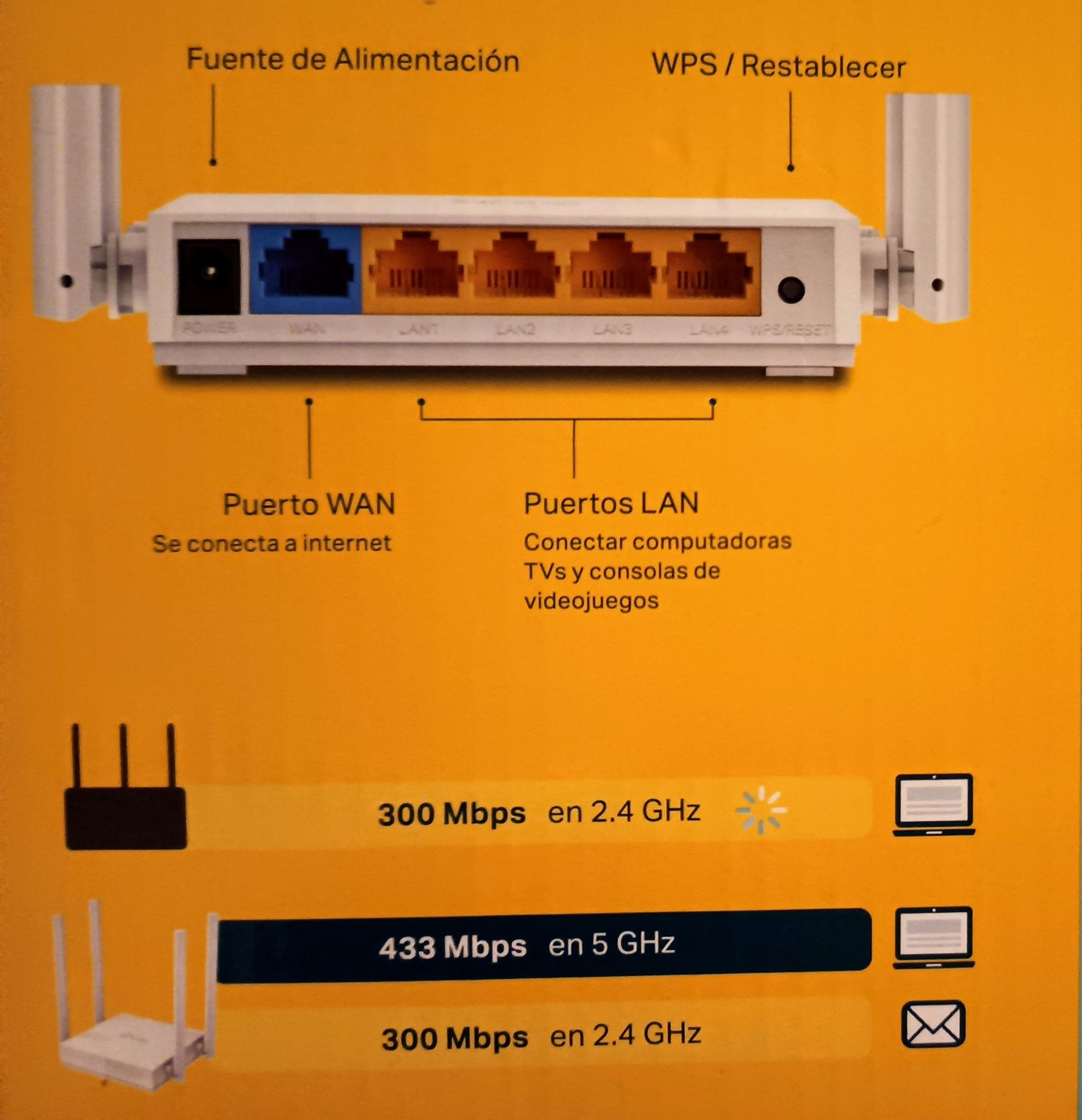
So we got our hands on the TP-LINK AC750 Archer C24 router. When we unpacked it we found that inside the box, logically there was the router, the network cable with RJ45 connectors, the manual and the power adapter. It is a very practical equipment of 4 antennas, in its front part there are all its LEDS indicators which if they are in green color is because the connection is perfect. The power adapter is connected to the back, and the RJ45 cable is connected to the blue WAN port to receive the signal from the modem. The yellow ports correspond to the LAN network to make connections with other equipment. This router is 3 in 1 since it works as an access point, repeater and router.
Within its specifications we have that in the wireless aspect it has 433mbps at 5ghz and 300mbps at 2.4ghz, as mentioned, it has 4 omnidirectional antennas, 1 WAN 10/100mbps port plus 4 LAN 10/100mbps ports. After taking the equipment out of the box and enjoying all its specifications, we proceeded to perform the installation on site to check that it worked properly. We did so, connected all the elements and accessed it through my cell phone. The equipment worked as expected.
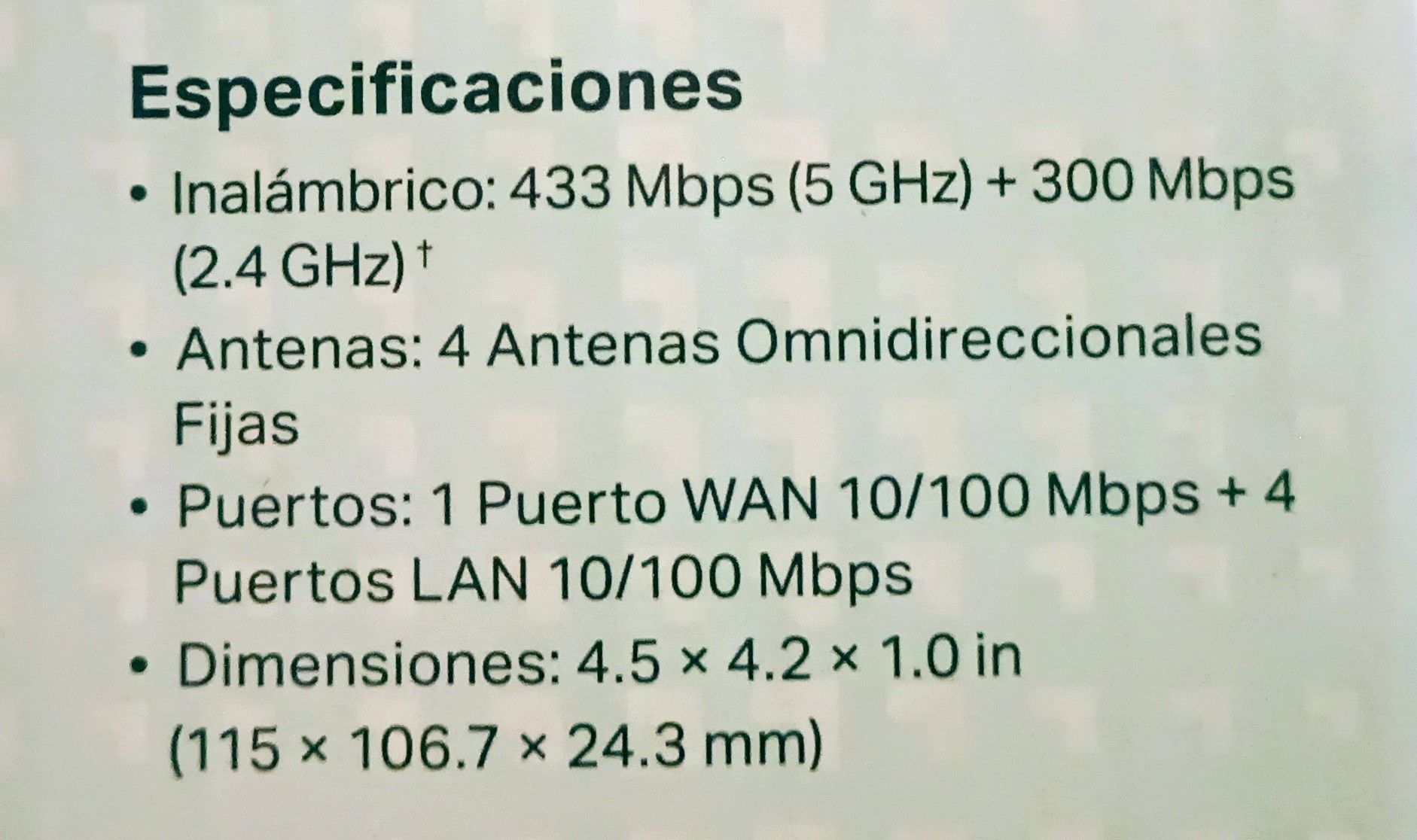


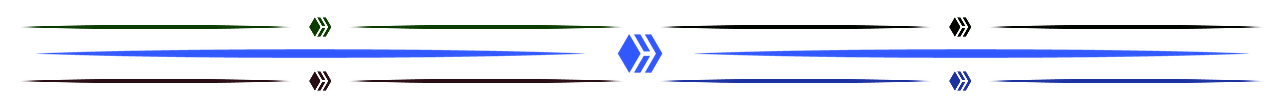
No podía faltar la prueba de velocidad, la cual realizamos inmediatamente de haber conectado el celular a la red inalámbrica. Buscamos en la web un medidor de velocidad online, lo conseguimos e iniciamos la prueba. Es válido destacar que ejecuté varias pruebas para comprobar que la medición fuera estable en todo momento, por lo que verificamos que la misma siempre estaba por encima de los 90mbps, tanto en la descarga como en la carga. De igual manera se pudo conocer que durante la medición se determinó que el período de latencia tenía una media de 16.44 ms con un mínimo de 15 ms.
Esta latencia tienen que ver con el tiempo en que los datos se transmiten dentro de la red. Bueno amigos, una vez más nos actualizamos. Seguimos activos en este mundo tecnológico y siempre que tengamos la oportunidad de adquirir nuevos equipo, así lo haremos porque de verdad que nos facilitan la vida y nos ahorran tiempo precioso que podemos invertir en otras actividades. Nos vemos pronto, saludos, se les quiere.
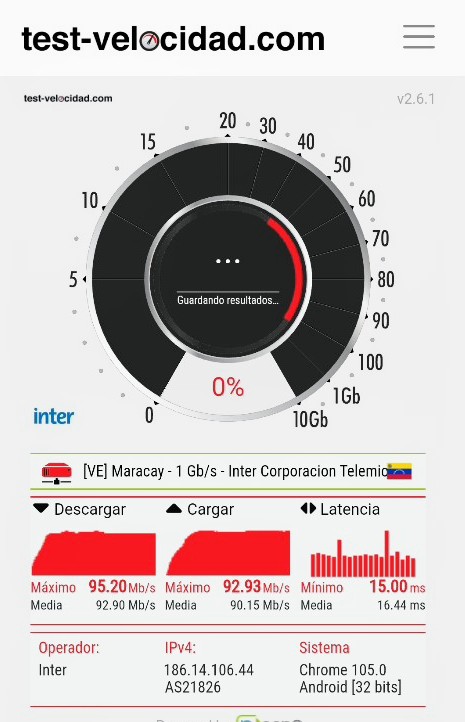
Fuente-Source
We could not miss the speed test, which we performed immediately after connecting the cell phone to the wireless network. We searched the web for an online speed meter, got it and started the test. It is worth noting that I ran several tests to verify that the measurement was stable at all times, so we verified that it was always above 90mbps, both downloading and uploading. We also found that during the measurement it was determined that the latency period had an average of 16.44 ms with a minimum of 15 ms.
This latency has to do with the time in which the data is transmitted within the network. Well friends, once again we update. We are still active in this technological world and whenever we have the opportunity to acquire new equipment, we will do so because they really make our lives easier and save us precious time that we can invest in other activities. See you soon, greetings, we love you.
...Gracias Por Visitar...
...Thanks for visiting...



Video Intro Intro sin texto (1), autor Diego AX. Fue editado en CapCut
Video Intro Intro without text (1), author Diego AX. It was edited in CapCut
Melodía de fondo Shipyard Sample, proviene de la librería de CapCut.
Shipyard Sample background melody, from the CapCut library.
Sorry. English is not our native language. Therefore, a web translator is used for texts in English. (Spanishdict)
Tags :
Their limit for today is $0!













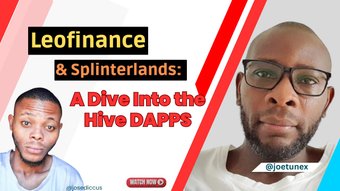















Comments:
Reply:
To comment on this video please connect a HIVE account to your profile: Connect HIVE Account