¿Cómo crear subtítulos en la aplicación capcut ? [ESP-ENG]
76
About :

Hola amigos de la comunidad,espero estén muy bien , hoy les traigo un tutorial básico de captcut para aprender a colocarle subtítulos a los vídeos , está opción está genial si usan su móvil para crear contenido y editar videos,les recomiendo mucho esta aplicación,tiene muchas herramientas grandiosas.
Para crear subtítulos en la aplicación lo que debemos hacer es lo siguiente.
✓ Descargamos la aplicación
✓ entramos en ella y le damos click en nuevo proyecto
✓ Luego aparecen muchas opciones como editar, textos,filtros animación entre otras cosas pero nos enfocamos en los subtítulos.
✓ luego de a ver grabado nuestro video completo, nos vamos a texto .
✓ Le damos en la opción crear subtítulos automáticos.
✓ Esperemos que carguen y listo
✓ revisamos si todo está bien .
RECUERDEN QUE LAS APLICACIONES NOS AYUDAN Y SON MUY BUENAS PERO NO PERFECTAS, ASI QUE ES BUENO REVISAR ANTES DE GUARDAR EL VIDEO 😃
Hello friends of the community, I hope you are very well, today I bring you a basic tutorial captcut to learn how to put subtitles to videos, this option is great, if you use your mobile to create content and edit videos, I highly recommend this application, has many great tools.
To create subtitles in the application what we must do is the following.
✓ Download the application
✓ we enter it and click on new project.
✓ Then many options appear such as editing, texts, animation filters among other things but we focus on the subtitles.
✓ after we have recorded our complete video, we go to text .
✓ We give in the option to create automatic subtitles.
✓ Let's wait for them to load and ready.
✓ we check if everything is OK .
REMEMBER THAT THE APPLICATIONS HELP US AND ARE VERY GOOD BUT NOT PERFECT, SO IT IS GOOD TO CHECK BEFORE SAVING THE VIDEO 😃

Recursos
. Translation: Deelp translate
. Diseño/Desing:Por mi utilizando canva/By myself using canva.
.Free copyright audio
Tags :
Their limit for today is $0!




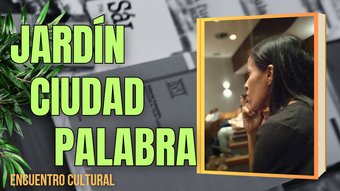




















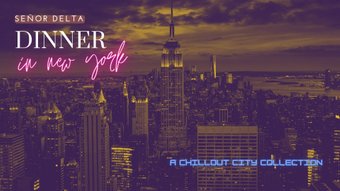




Comments:
Reply:
To comment on this video please connect a HIVE account to your profile: Connect HIVE Account