Utilizando la app Melody ML para rescatar una grabación de mi Guitarra que se dañó y la recuperé
20
About :
Using Melody ML app to rescue a recording of my Guitar that was damaged and I recovered it.
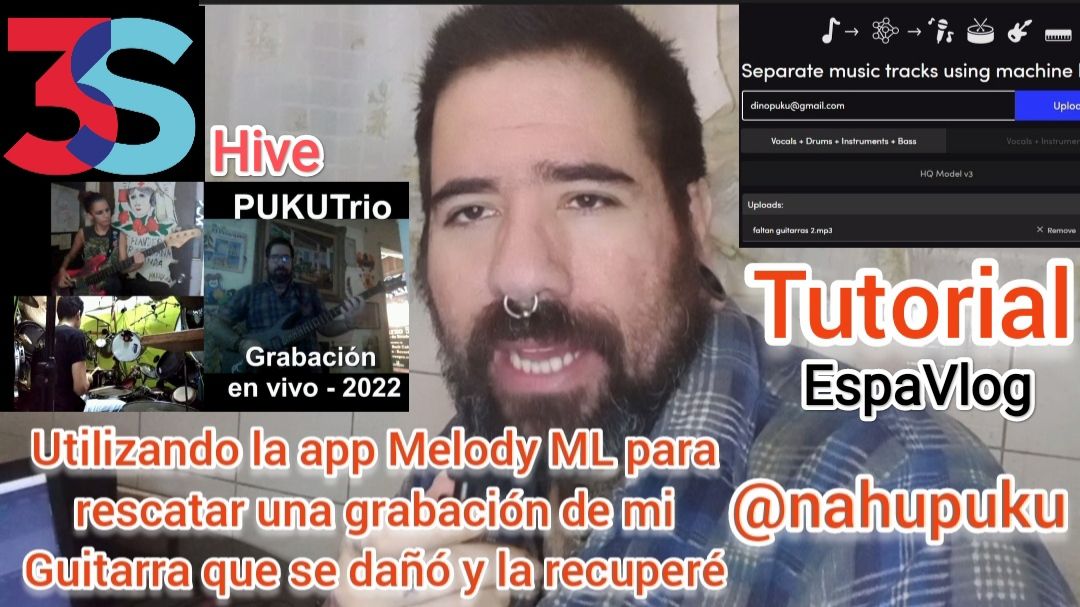
What happened:
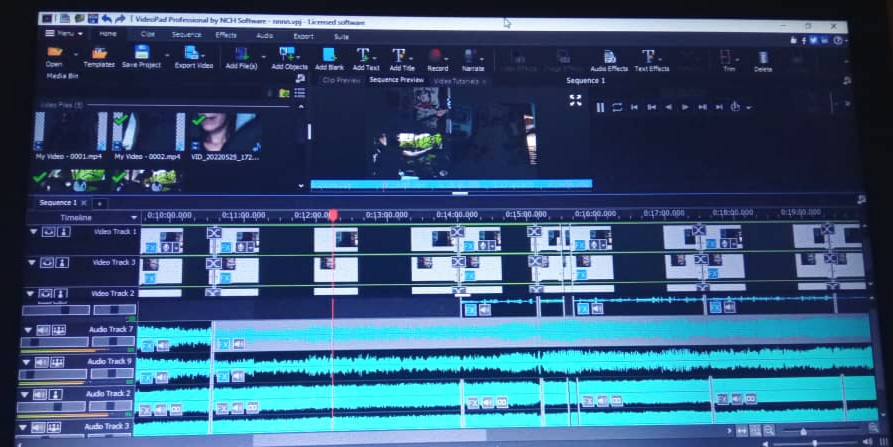
Process:
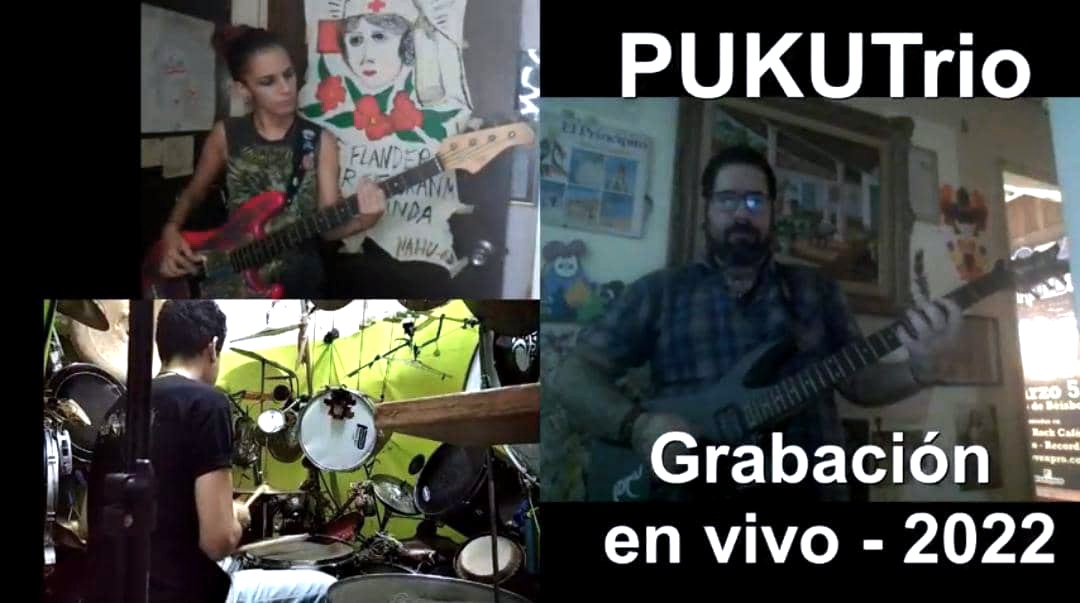
Español:
Utilizando la app Melody ML para rescatar una grabación de mi Guitarra que se dañó y la recuperé.
Saludos para todos y todas por aqui amigos de Espavlog y Hive. En esta ocasión les quiero comentar de una app que utilice recientemente llamada Melody ML, la cual utiliza tecnología de inteligencia artificial para dividir los tracks (unidos y mezclados) de una canción y poder usar las pistas por separado, algo que, hace muy pocos años era prácticamente imposible. Claro está en período de prueba. En fase Beta la mayoría de estas apps. Pero Melody me funcionó perfecto.
También utilicé: Spleeter, splitter.ai, Lalal.ai y Moises.ai hasta Audacity y el ecualizador del Reaper entre otros métodos, pero no me gustó el resultado final.
Que ocurrió:
Lo que me ocurrió fue que estaba grabando un vídeo tocando en vivo junto a @orimusic y @drummer96 esta semana, y resulta que cuando se terminó de grabar (después de 25 minutos tocando en vivo) se había dañado mi plug conector de la guitarra a la laptop entonces se perdió absolutamente todo lo que grabé por línea directa en mi guítarra, fue horrible, entonces afortunadamente tenía dos micrófonos adicionales pero lejos de mi monitor / amplificador de Guitarra, el del bajo de Ori y fue el que registró más o menos a lo lejos mi sonido de guitarra.
Al grabar en vivo con los micrófonos se mete afortunadamente el sonido de la guitarra, lo malo es que estaba lejos de mi ampli pero solamente necesitaba separar el sonido de la guitarra (que sonaba muy débil) del sonido del bajo y de la batería, algo que, realmente pude lograr con el programa Melody ML. Incluso pude obtener el sonido de solamente la bateria y solo el bajo. Claro la calidad no es 100% nítida HD, faltan un par de años para eso pero aún así el sonido esta bastante decente. Digamos que pude recuperar un 80% del sonido de la guitarra y ya con eso pude trabajar en la edición.
Me tocó pulir el archivo de audio de mi guitarra pasado por el Melody de la siguiente forma: subir su volúmen, aplicar un compresor, un reductor de ruido, un filtro de noise gate, una ecualización para subir un poco el treble (o los altos) y luego añadirle una capa leve de Reverb a la mezcla, ya una vez la guítarra lista, rescatada y reparada, lo anexe a los archivos que ya tenía en mi programa Daw de bajo y batería e hice la mezcla final fusionando las 3 capas y si se escuchó muchísimo mejor la guitarra, mucho más que el audio original del máster (el que se oía lejos en la distancia).
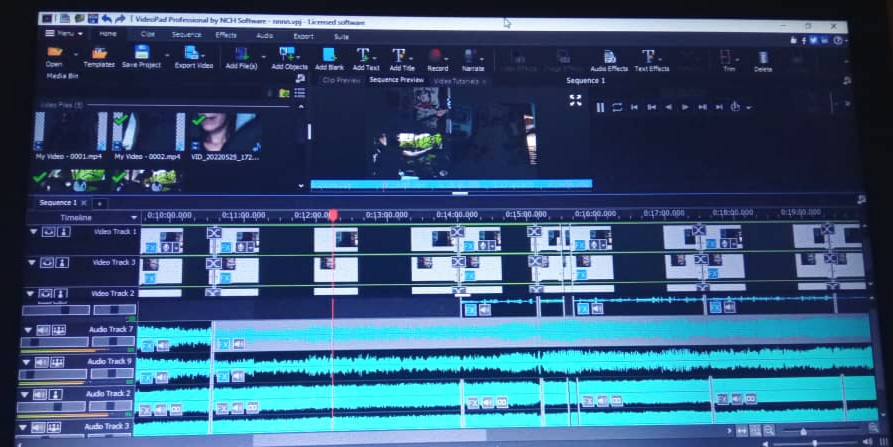
Proceso:
Subí el tema en MP3, a la página, espere a que se cargará y se procesara el archivo de audio, luego seleccioné una opción para obtener el sonido por separado de cada instrumento, en mi caso: guítarra, bajo y batería y ya luego me avisó vía mail que me había llegado el archivo y lo descargue, lo descomprimi en mi computadora y al probar y escuchar el archivo de Guitarra, llamado other se escuchaba muy bien tanto así que pude recuperar la música de todas las canciones que había grabados!
Y está fue toda mi experiencia, en el vídeo van a ver varias comparativas y detrás de cámara y ejemplos de sonido de los mismos. Y acá abajo parte del resultado final! Mil gracias por ver mi video, leer mi post y comentar.
Resultado final:
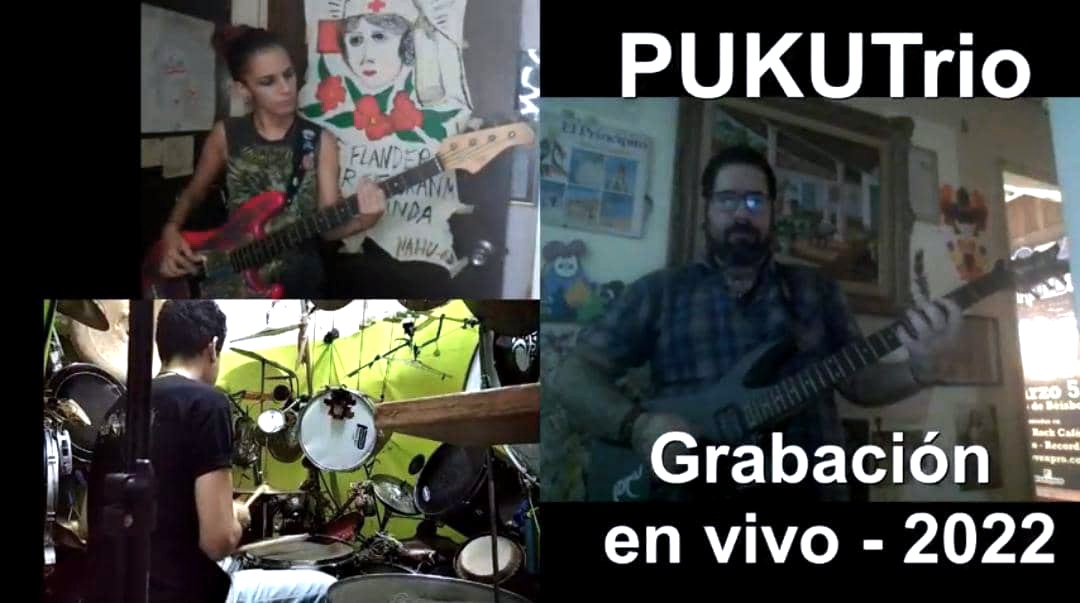
Melody Web site:
Su desarrollador:
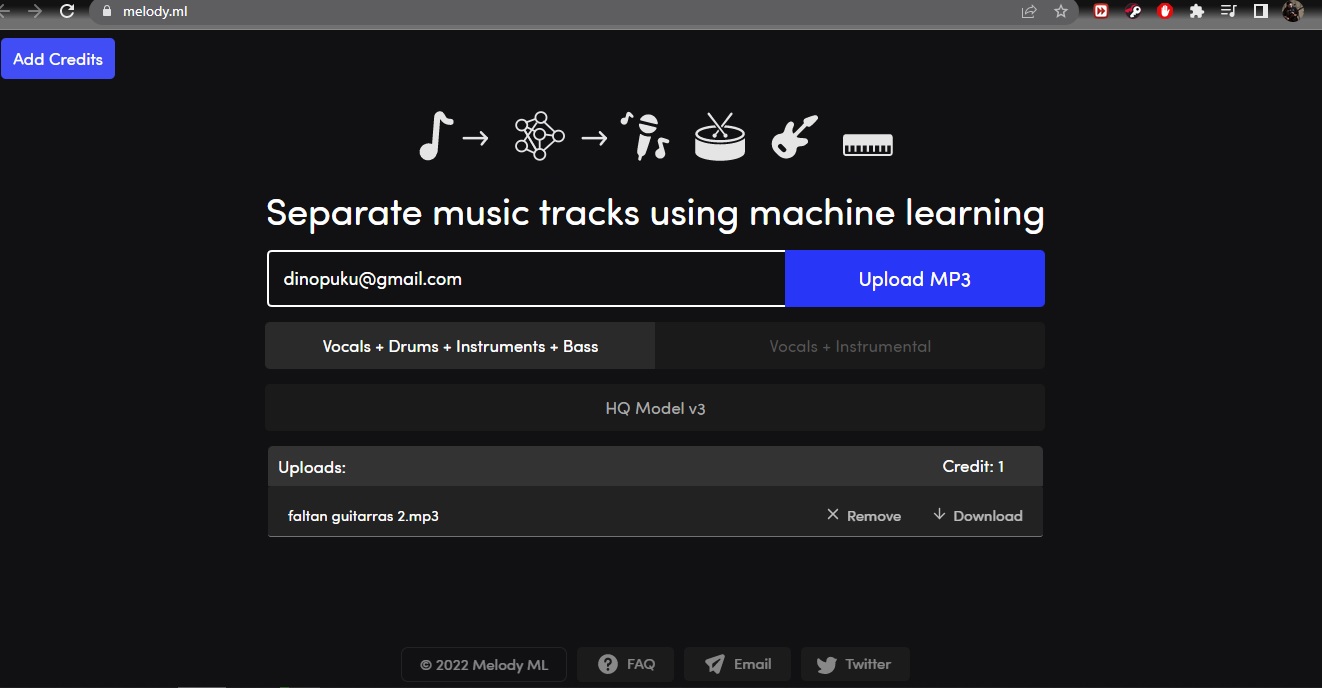
Y así es como llega el correo que te avisa que puedes descargar el archivo comprimido en .zip
HQ Model v3
Seleccioné la opción: Vocals + Drums + Instruments + Bass
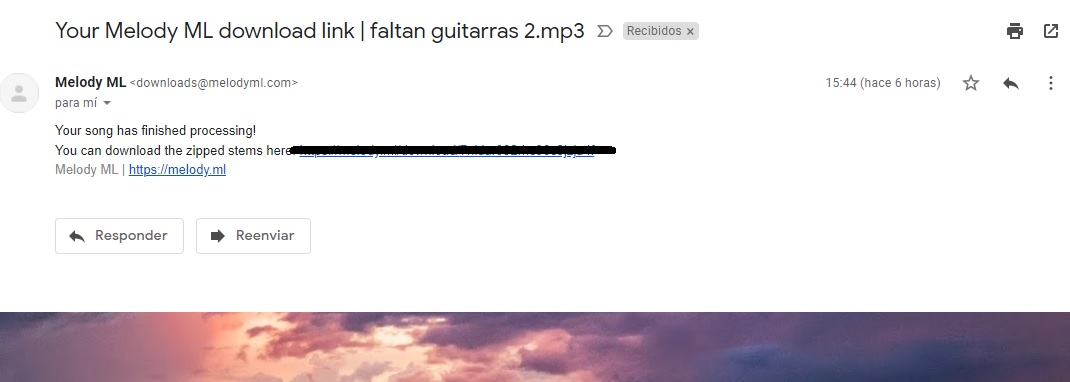
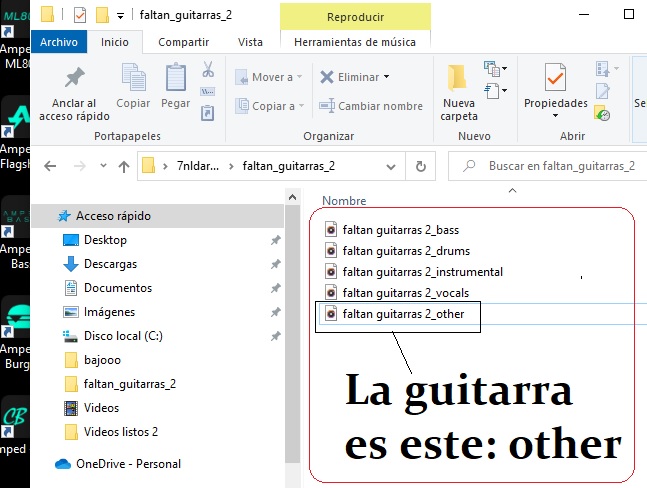
Imágenes de mi autoría PrintScreen desde mi computadora o tomadas por mi teléfono Xiaomi redmi 9
Info - Un poco de información sobre el programa:
Este programa es capaz de utilizar la inteligencia artificial para poder extraer de la canción determinados elementos. La web de Melody ML nos permite hacer dos tipos de extracciones diferentes, en las que podemos obtener diferentes elementos de la canción en cuestión. Tenemos dos opciones, que se encuentran debajo de la selección de canción. Una de ellas nos permite extraer las voces, la percusión, los instrumentos y otros elementos de la canción. O en el otro lado, podemos elegir que se extraiga por un lado las voces, y por otro lado el tema instrumentalmente, sin la voz.
Como es lógico no se trata de algo instantáneo, sino que la inteligencia artificial debe hacer un trabajo intensivo para identificar cualquier elemento de la canción y extraerla. El resultado una vez que ha terminado de la conversión es un archivo ZIP en el que se encuentran por separado las distintas pistas de la canción.
Más información (Source - fuente de las citas) aquí:
Tutoriales en vídeo:
En español:
En inglés:
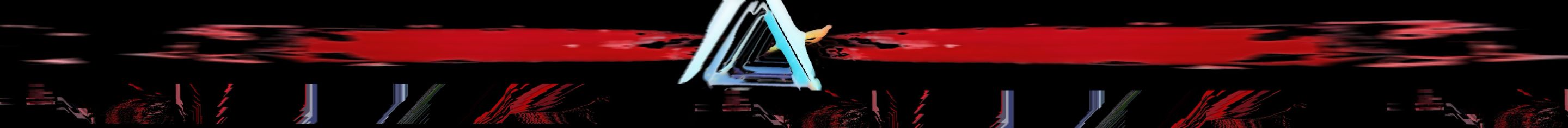
Comunidad EspaVlog:
https://peakd.com/c/hive-145796/created
Comunidad #pukumundo:
https://peakd.com/c/hive-142415/created
https://peakd.com/@hive-142415
Discord PukuMundo:
https://discord.com/invite/xenWUzt
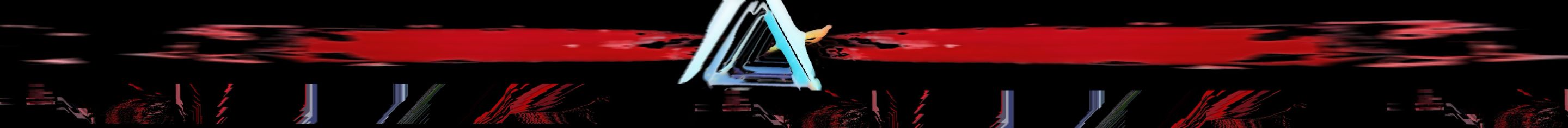
PukuEdición by me, 2022 - NNR
PukuNetworks:
Bendiciones y gracias por ver mi post
Blessings and thanks for watching my post


Tags :
Their limit for today is $22!




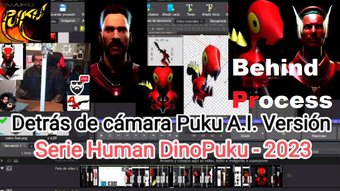




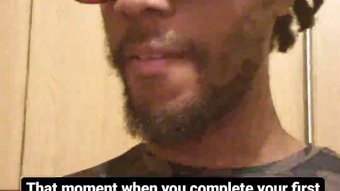









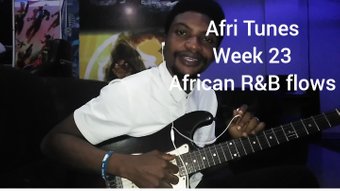
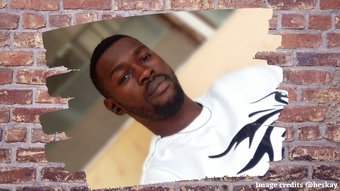






Comments:
Reply:
To comment on this video please connect a HIVE account to your profile: Connect HIVE Account