Behind the process - Expressive animation with facial motion capture/ Detrás de cámara by @nahupuku
11
About :
Behind the process - Expressive animation with facial motion capture / Detrás de cámara animación expresiva con la captura de movimiento facial.

Quote: "Bring a cartoon character's face to life with real-time facial motion capture and automatic lip-sync with Adobe Character Animator". (Source quote in the next link just below:)
Instructions and Download:
https://www.adobe.com/la/products/character-animator/facial-motion-capture.html
Para ver en Youtube:
Spanish:
PukuSaludos para todos y todas pukuamigos, les envío bendiciones. Les presento este nuevo vídeo grabado en el PukuEstudio, titulado: Detrás de cámara animación expresiva con la captura de movimiento facial - 2023. Este es mi nuevo vídeo para Hive. numero 238 de 3speak.
En este video, vamos a ver un detrás de cámara de cómo grabé una nueva animación expresiva con la captura de movimiento facial. Primer paso, abrí el programa Adobe Character Animator, y me costo un poco entenderlo de buenas a primeras, pero al cabo de unos minutos pude hacerlo, entonces vi mi rostro como se mostraba en la cámara de mi laptop, y una malla la hizo capturar mis movimientos faciales y colocarlos en la animación del brujo de barba larga, para esta primera etapa, utilice esta plantilla, pero luego, que fue el paso dos, le cambie la voz, utilizando 3 filtros diferentes y le coloque varios efectos y filtros al video como podrán ver en este material que compartí por aquí, primero lo verán ya editado, en cuanto al resultado final, le añadí efecto de sonido de viento y truenos, y en video: fuego, copos de nieve, viento, rayos y relámpagos y un pequeño glitch. La segunda parte de este video, pueden observar ya directamente el detrás de cámara, como se ve mi rostro, mi voz original y como verán, el programa capturando todos mis movimientos del rostro para aplicarlos a la animación. Lo hice breve para que fuese un threeshort.
"Da vida a la cara de un personaje de dibujos animados con captura de movimiento facial en tiempo real y sincronización automática de labios con Adobe Character Animator". (Cita del texto en el link a continuación)
Instrucciones y descarga:
https://www.adobe.com/la/products/character-animator/facial-motion-capture.html
Parte del ensamblaje del Video, primero editar los screen recording:


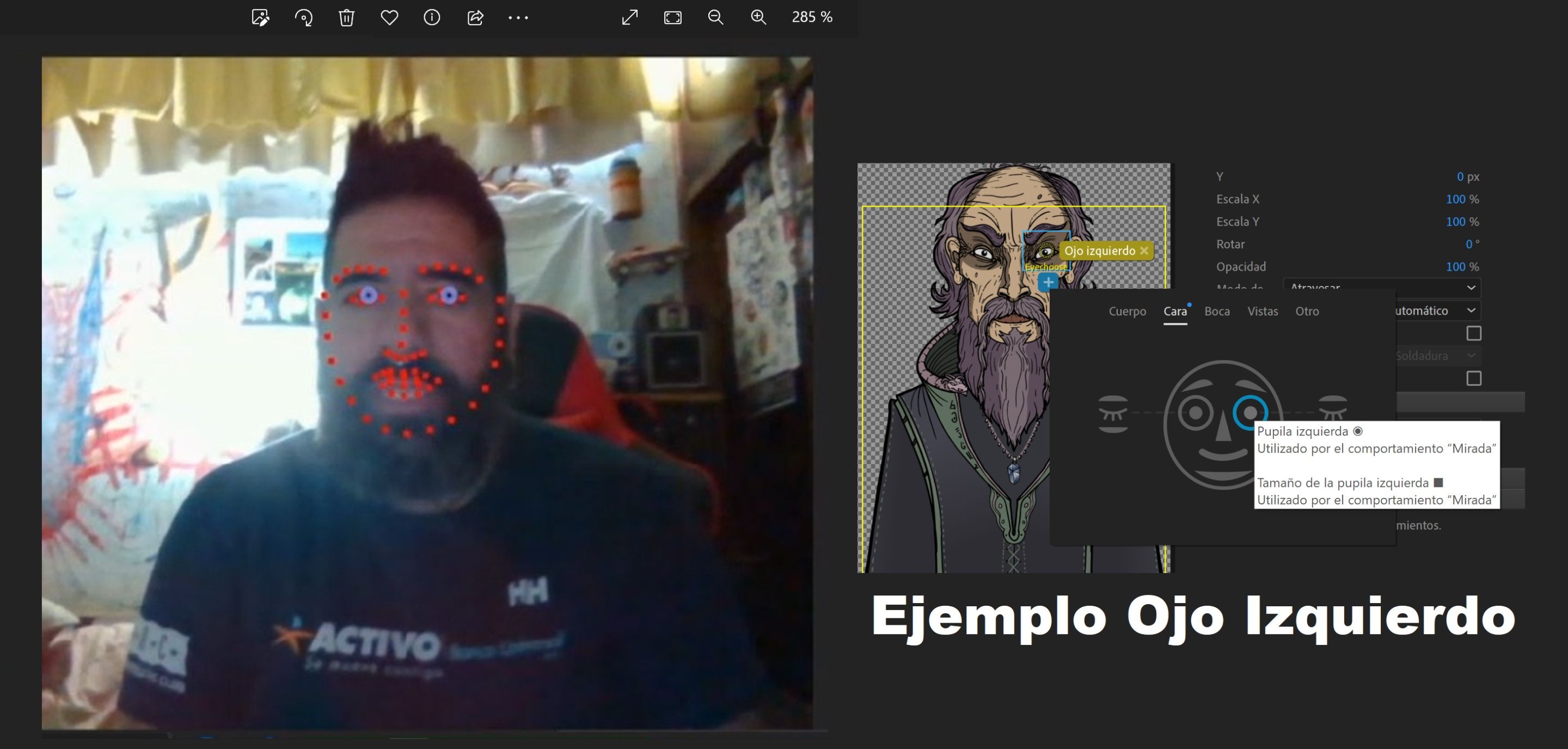
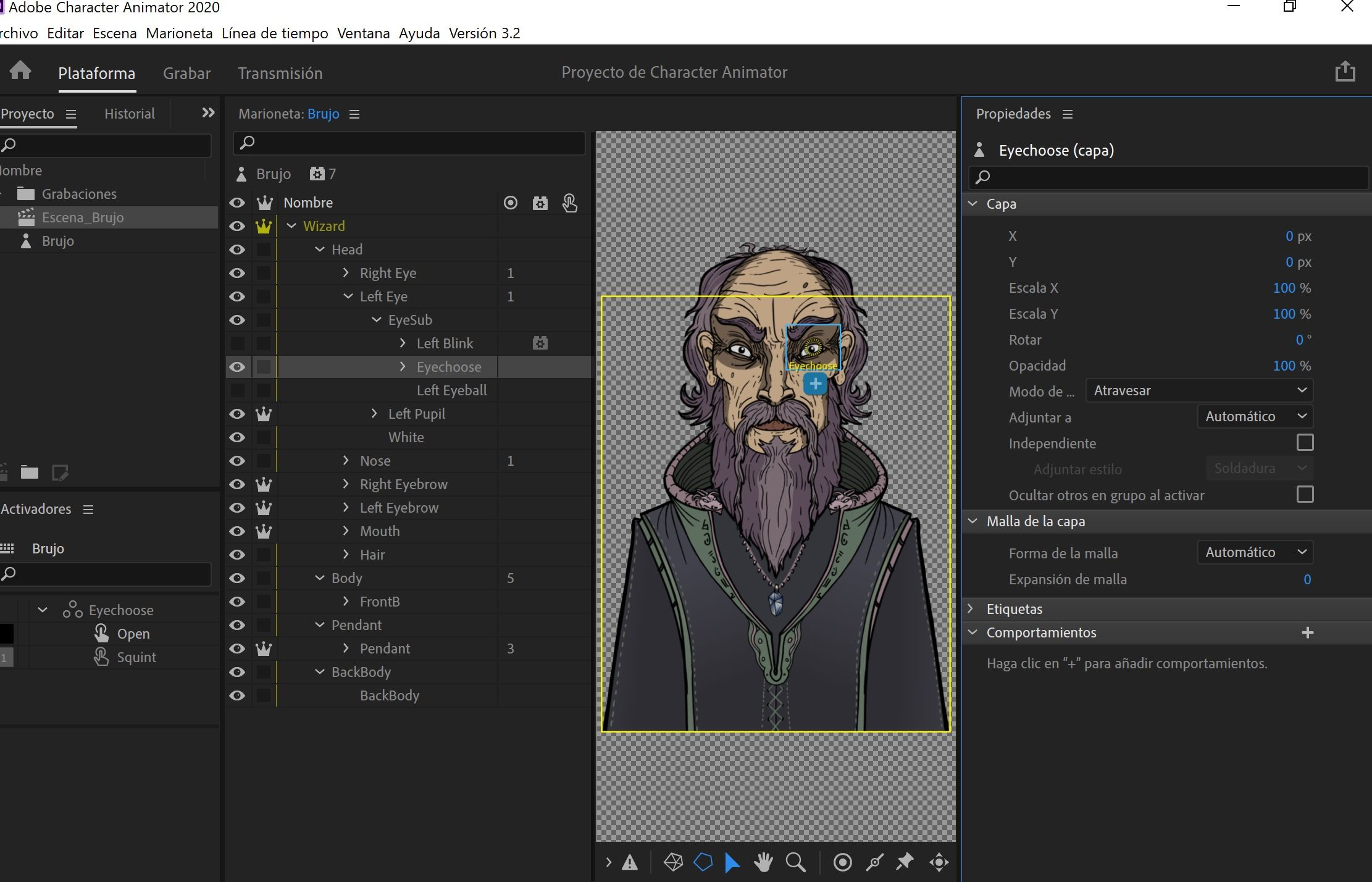
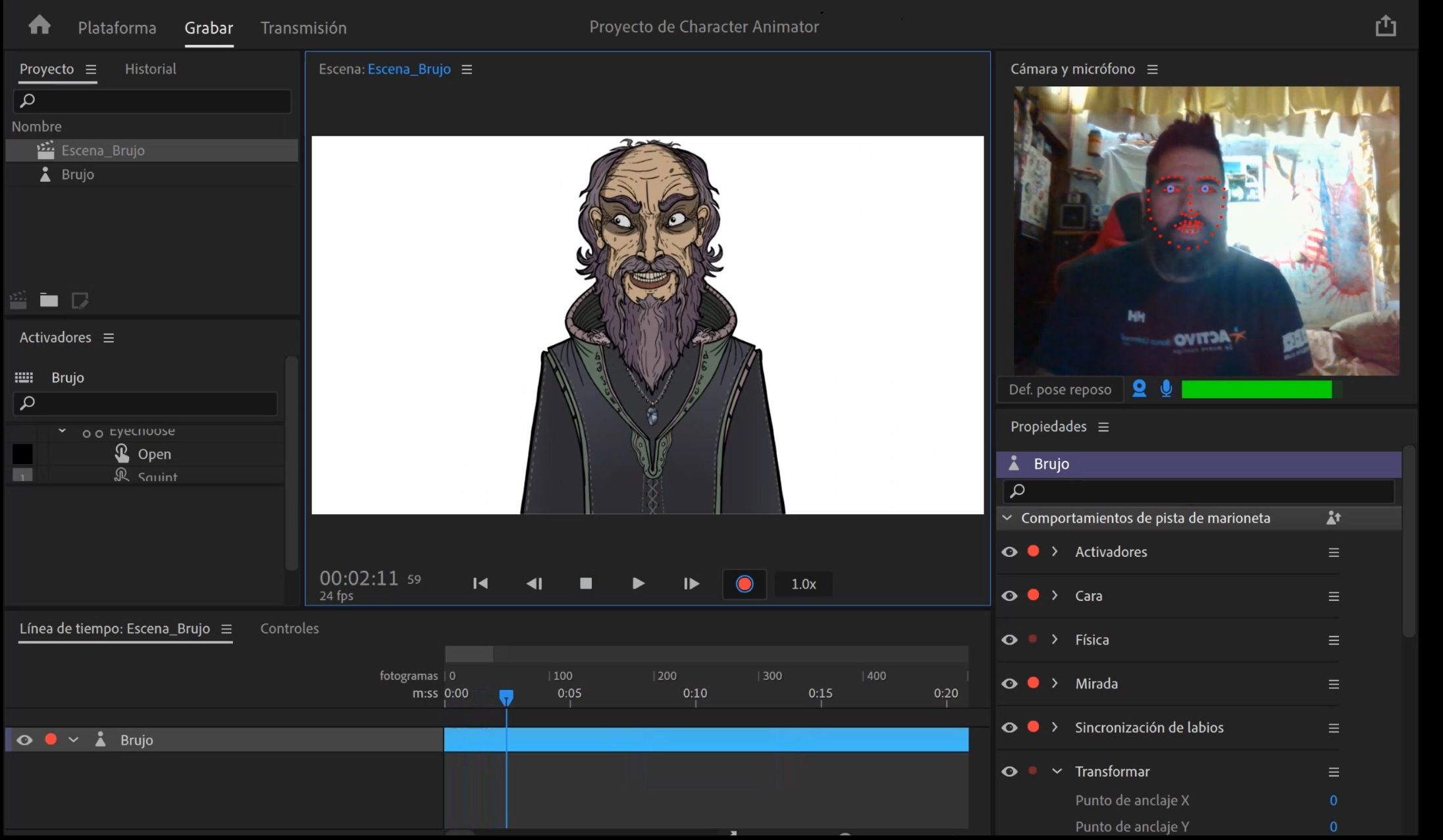
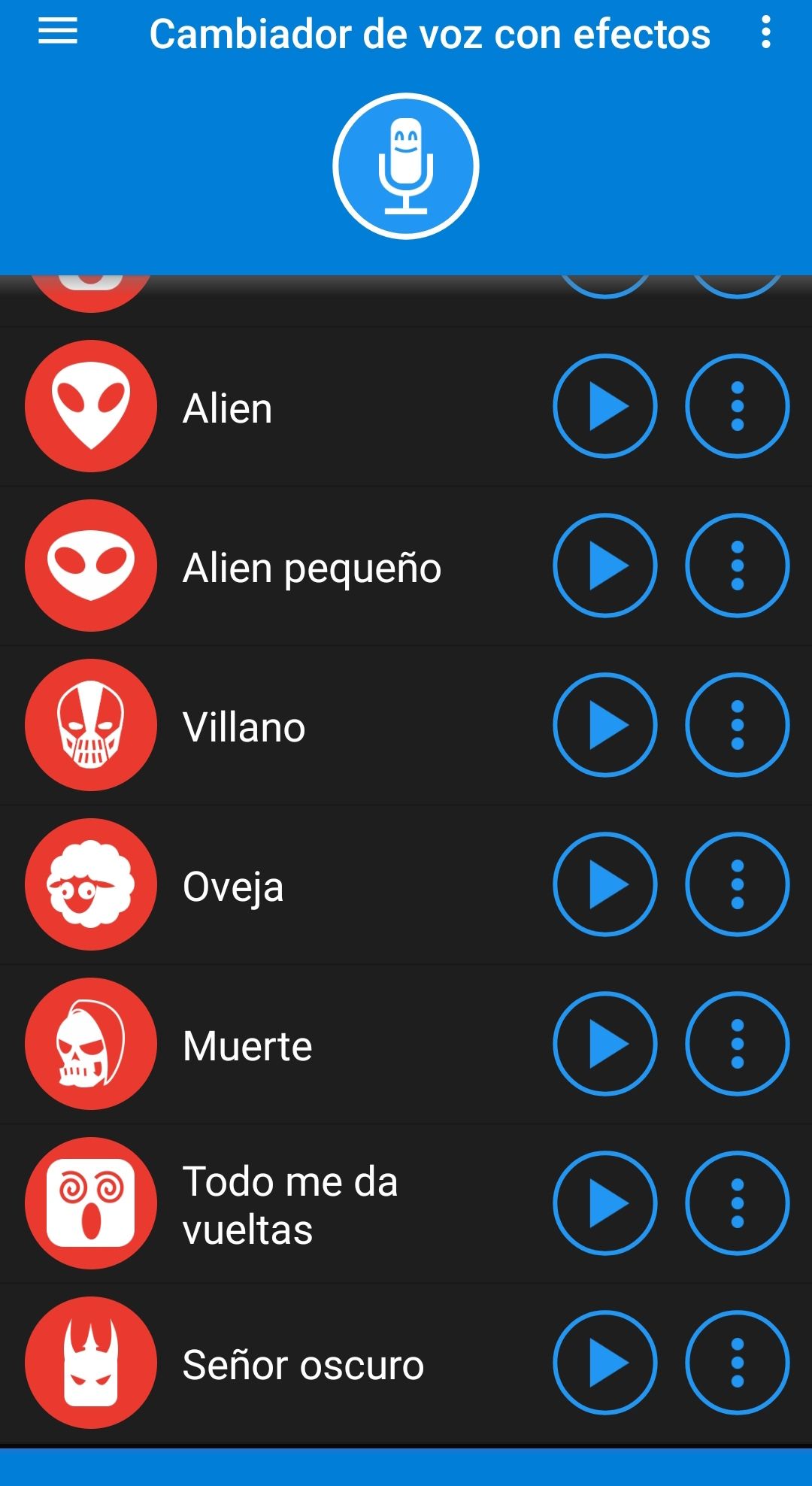
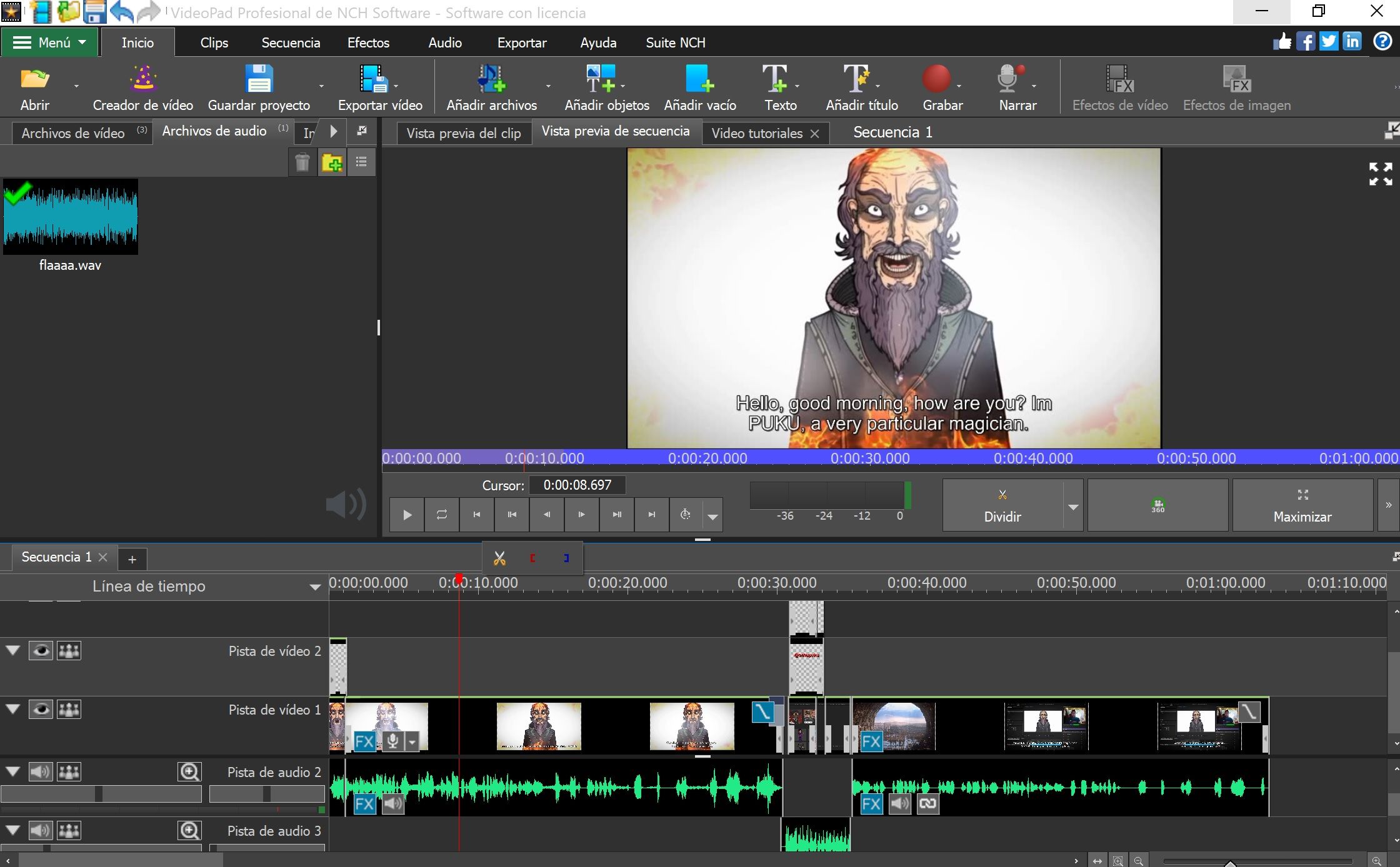
Editar el audio:
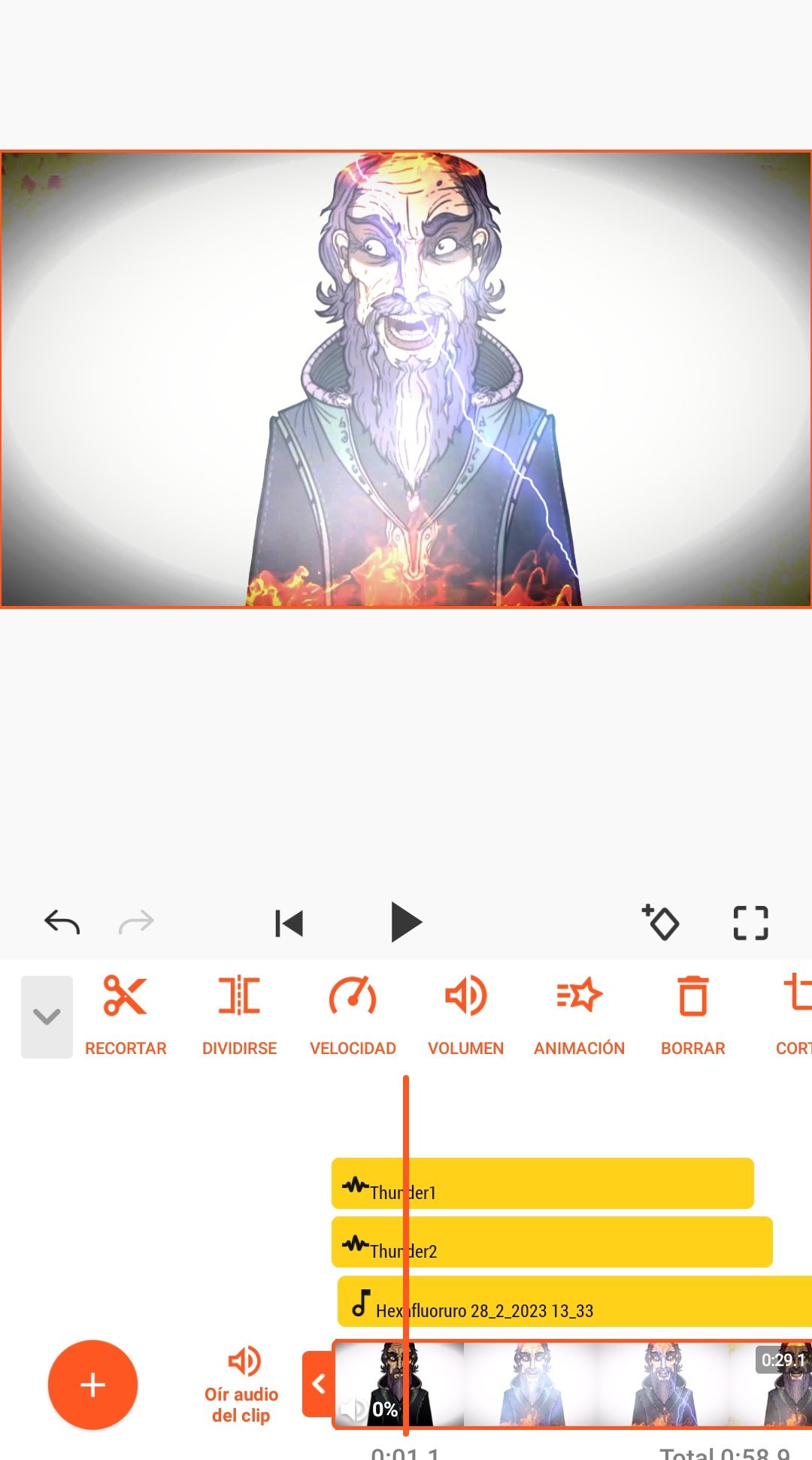
Links importantes de las AI para la creación de este vídeo y programas utilizados:
https://www.adobe.com/la/products/character-animator/facial-motion-capture.html
Programas: Adobe Character Animator, VideoPad & Debut, YouCut, Cambiador de Audio.
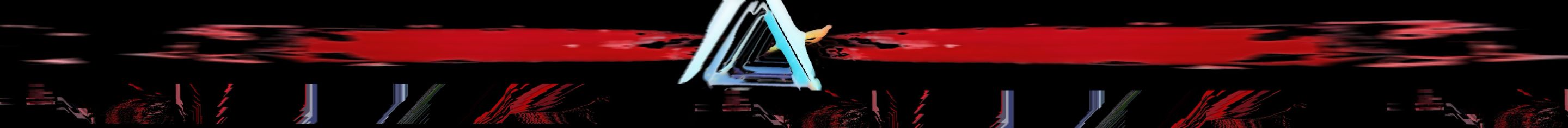
PukuEdición by me, 2023 - NNR
PukuNetworks:
Bendiciones y gracias por ver mi post
Blessings and thanks for watching my post


Tags :
Their limit for today is $22!




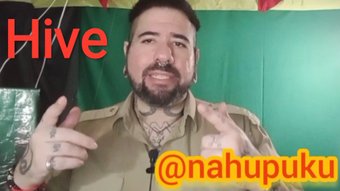


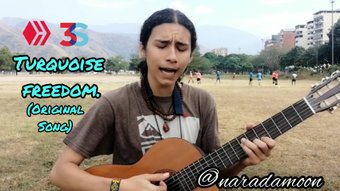














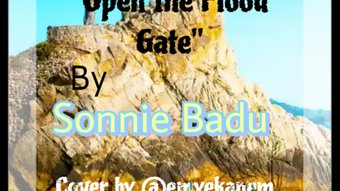



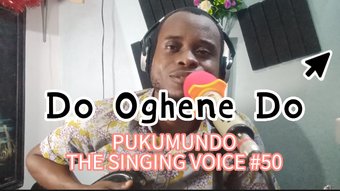



Comments:
Reply:
To comment on this video please connect a HIVE account to your profile: Connect HIVE Account