Convirtiendo recortes de imágenes en objeto inteligente - Turning image cut-outs into a smart object!
23
About :
Hello friends! As I was creating collages for the @Lmac community contest, I was learning a lot of details that have to do with the manipulation of image cut-outs. Something that always happened to me, and that I still didn't understand, was why the cut-outs or images lost quality when I resized them within the composition.
Then a few days ago I started an online course on basic photoshop tools and my doubt was cleared. Today I want to share with you something I learned in that course, I'm sure I'm not as good a teacher as my teacher but at least I hope I explained myself well in the video.
For those of you who don't speak English, here I explain the content of the video.
In the video I explain the difference between working with cutouts as normal layers and as a smart object.
First I give a demonstration with two images to show how they lose quality when they are enlarged or reduced in size within the collage composition.
Then with copies of the same images, I explain how to convert them into a smart object, once they are smart objects I reduce them in size and then enlarge them and the images will always maintain the original quality. With these demonstrations it is clear that the best way to work with clippings is to convert them to smart objects.
Maybe many of you have already applied this method in your collages, but for those who didn't know, I hope this short video will be helpful and that you will make great collages!
Hola amigos! A medida que fui creando collages para el concurso de la comunidad @Lmac, fui aprendiendo muchos detalles que tienen que ver con la manipulación de recortes de imágenes. Algo que siempre me pasaba y que aún no lo entendía, era porque los recortes o imágenes perdían calidad cuando les cambiaba el tamaño dentro de la composición.
Entonces hace unos días empecé a hacer un curso online sobre las herramientas básicas de photoshop y ahí mi duda fue despejada. Hoy quiero compartirles algo que aprendí en ese curso, seguro no soy tan buena maestra como mi profesor pero al menos espero haberme explicado bien en el video.
Para los amigos que no hablan Español, aquí les explico el contenido del video.
En el video explico la diferencia de trabajar con recortes como capas normales y como objeto inteligente.
Primer doy una demostración con dos imágenes para mostrar como pierden calidad cuando son ampliadas o reducidas de tamaño dentro de la composición del collage.
Después con copias de las mismas imágenes, explico como convertirlas en objeto inteligente, una vez que ya sean objetos inteligentes las reduzco de tamaño y luego las alargo y las imágenes siempre van a mantener la calidad original. Con estas demostraciones queda claro que la mejor forma de trabajar con los recortes es convirtiéndolos a objeto inteligente.
Tal vez ya muchos han aplicado este método en sus collages, pero para los que no lo sabían, espero que este corto video les sea de ayuda y que hagan geniales collages!
Tags :
Their limit for today is $0!














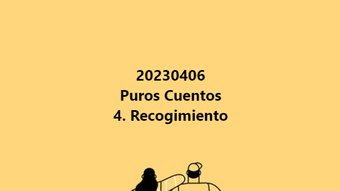


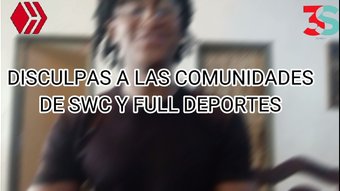










Comments:
Reply:
To comment on this video please connect a HIVE account to your profile: Connect HIVE Account