Practical editing and recording tools - How I bring my content to life
9
About :
Hello colleagues! Today I will be sharing with all of you some very useful tools with which I edit the images and covers that I create for my contents, I will also show you the programs with which I record and edit my gameplays.

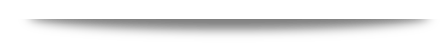
When I started my stage in Hive was something a little complex for me and start to grow was not so easy, I had to learn a lot in a somewhat murky way, I had to read as I had never done before, I had to watch a lot of tutorials to learn a little about editing and content creation, but all that effort with a unique dedication eventually brought its reward. Today I am able to create good covers for my content, they are not the best, but they are able to capture the attention of many Hivers within the platform and that for me is a great achievement.
At first I was using different programs as a means of testing until I got the most practical for me, today they give me good results for the work I do. I will start by showing you my favorite program to edit images and make covers, then I will continue showing you the programs I use to edit and record my gameplays.
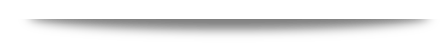
PHOTOSHOP

Nowadays this program is very popular and it can be said that it is one of the pioneers when it comes to editing programs, for my part I use one of its portable versions, which is "Photoshop CS5". This version despite being somewhat limited in terms of the tools it brings, can be quite useful for editing any type of image, we can take a dull image and turn it into an image with more life and greater clarity, all this is achieved with simple steps.
For many, Photoshop can be quite cumbersome at first because of how complex its tools can be, but once you practice, using it later will be much easier. Practice makes perfect, then you just have to let your imagination run wild and start editing.
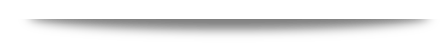
MIRILLIS ACTION

Action would be my favorite screen recorder... This super cool program besides recording the screen brings with it other tools to take into account, I will explain a little about it.
Action allows us to record and transmit in real time the desktop of our PC or laptop in an excellent video quality (HD). It also allows us to record audio, take screenshots, add webcams and make use of microphones.
Its interface is quite subtle and elegant, it is a very compact and easy to use program, you can browse through each of its sections to find the best configuration, this goes from the configuration of buttons to the quality in terms of the resolution you want to have when recording. Undoubtedly, Action could be a very good option for anyone looking for an optimal way to record either your video games or your PC screen.
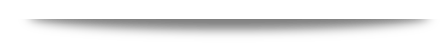
CAMTASIA STUDIO 8
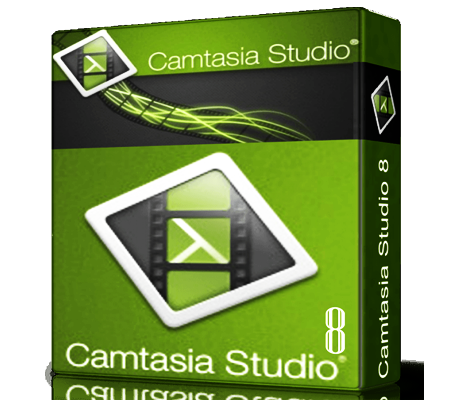
This program has been one of the best video editors I have been able to use, it is important to mention that it also allows the option to record the desktop of our PC and offers a good quality in terms of video resolution. I usually use it to edit my videos, although it is mostly used as a screen recorder in real time.
One of the things I really like about this program is the cool way it encodes the edited videos. Generally, my videos recorded with Action are always 7GB or more, but when I edit and convert them again with Camtasia, it ends up weighing less than 1GB and the quality in terms of resolution is maintained. The truth is a very useful program to elaborate video editing, it would also be another good option to record the computer screen, although I would recommend Mirillis Action!
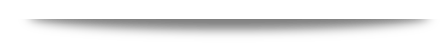
As you have seen in the video tutorial, the programs I have shared are quite practical and easy to use. You can do an infinite number of things with them, it's just a matter of investigating their tools to get all the potential they can give us.
This is the end of my participation in the GeekZone Event... Greatly grateful for allowing us to make this kind of content, greetings and infinite blessings to all that great GeekZone team.
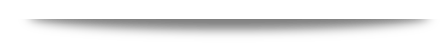
 |  |  |
Show more
Tags :
Woo!
This creator can upvote comments using 3speak's stake today because they are a top performing creator!
Leave a quality comment relating to their content and you could receive an upvote
worth at least a dollar.
Their limit for today is $0!
Their limit for today is $0!
9 views
a year ago
$
11 views
2 years ago
$
4 views
a year ago
$
6 views
2 years ago
$
FIFA 07 - Online Tournament | New season (Edition 99) | My first game - Signings - Improvement Chart
28 views
a year ago
$
More Videos
6 views
2 years ago
$
47 views
3 years ago
$
5 views
a year ago
$
4 views
3 years ago
$
11 views
a year ago
$
10 views
a year ago
$
15 views
2 years ago
$
14 views
a year ago
$
12 views
2 years ago
$
9 views
a year ago
$
3 views
7 months ago
$
2 views
3 years ago
$
1 views
8 months ago
$
14 views
4 years ago
$
2 views
4 years ago
$
4 views
2 years ago
$
48 views
a year ago
$
86 views
4 years ago
$
51 views
2 years ago
$
13 views
2 years ago
$
3 views
5 months ago
$
62 views
a year ago
$















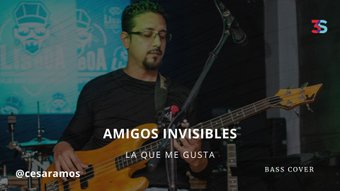


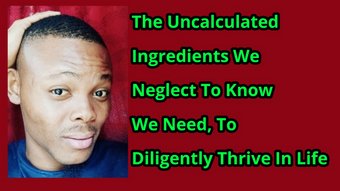

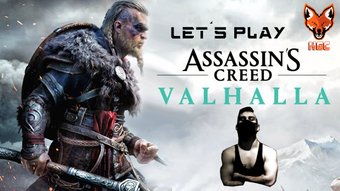






Comments:
Reply:
To comment on this video please connect a HIVE account to your profile: Connect HIVE Account