Como crear separadores con la App Spark Post | Tutorial
73
About :
¡Saludos a todos! Sabemos que hay una inmensa cantidad de herramientas y aplicaciones de diseño en las stores correspondientes al dispositivo que utilices, y yo personalmente tengo unas 10 que utilizo para diferentes cosas. Acá en Hive, siempre intentamos sobresalir y una de las maneras de hacerlo es haciendo que nuestras publicaciones se vean diferentes la las del resto. ¿Y cómo hacemos esto? Maquetando diferente, haciendo banners para cada uno de nuestros post y/o creando un separador personalizado. Hoy les traje un tutorial que seguro muchos van a amar y que espero aprovechen. Se trata de un tutorial completo acerca de como hacer separadores en una aplicación que a mí me encanta y que uso frecuentemente: Adobe Spark Post.
Greetings to all! We know that there are a huge amount of design tools and applications in the stores corresponding to the device you use, and I have about 10 that I use for different things. Here at Hive, we always try to stand out and one of the ways to do that is to make our publications look different from the rest. And how do we do that? By doing a different layout, making banners for each of our posts, and/or creating a custom divider. Today I brought you a tutorial that I'm sure many of you are going to love and that I hope you will take advantage of. This is a complete tutorial about how to make dividers in an application that I love and use frequently: Adobe Spark Post.

Esta aplicación, ahora conocida como Adobe Creative Cloud Express es una app que me encanta por su amplia variedad de componentes para que tus posts luzcan limpios, y aunque hay puchas otras aplicaciones con las que puedes jugar para que las fotos y baners te queden más creativos, esta es appuna que podrías incluír fácilmente en tu lista para que tus publicaciones para hive queden más lindas. Como ya lo dije, es una aplicación de la compañía adobe, y tengo más de un año utilizandola, me encanta por la propiedad que tiene de exportar las ímagenes transparentes o en png, lo que permite que los assets que realices se exporten sin el horroroso fondo blanco o negro.
This application, now known as Adobe Creative Cloud Express is an app that I love for its wide variety of components to make your posts look clean, and although there are many other applications that you can play with to make your photos and banners look more creative, this is one that you could easily include in your list to make your posts for hive look nicer. As I already said, it is an adobe application, and I have been using it for more than a year, I love it because of the property it has to export the images transparent or in png, which allows the assets you make to be exported without the horrible black or white background.
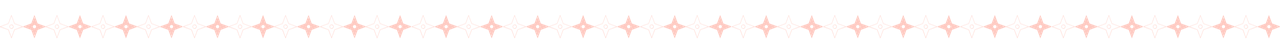
En esta oportunidad, les traje el tutorial completo de como hacer un separador desde cero, pero olvidé decirles que pueden jugar con la aplicación y con la cantidad de íconos que hay para añadir. Yo aproveché de hacer un nuevo separador para mis posts de cine en color rojo porque es el color de Hive. Debo decirles que hay miles de separadores libres de uso en muchas galerías de la web, pero nada como diferenciarte del resto creando tu propio separador. Les dejo por aquí el resultado.
This time, I brought you the complete tutorial on how to make a separator from scratch, but I forgot to tell you that you can play with the application and with the number of icons there are to add. I took the opportunity to make a new divider for my movie posts in red because it is the color of Hive. I must tell you that there are thousands of free separators to use in many galleries on the web, but nothing like differentiating yourself from the rest by creating your separator. I leave here the result.

Quiero agregar que el separador me quedó un poco grande de arriba y abajo y no pude recortarlo más en el teléfono, así que además utilicé la herramienta de fotos de mi computadora para terminar de recortarlo y se ajustara más a lo que yo quería.
I want to add that the separator was a little bit at the top and bottom and I couldn't crop it anymore on the phone, so I also used the photo tool on my computer to finish cropping it to fit more to what I wanted.
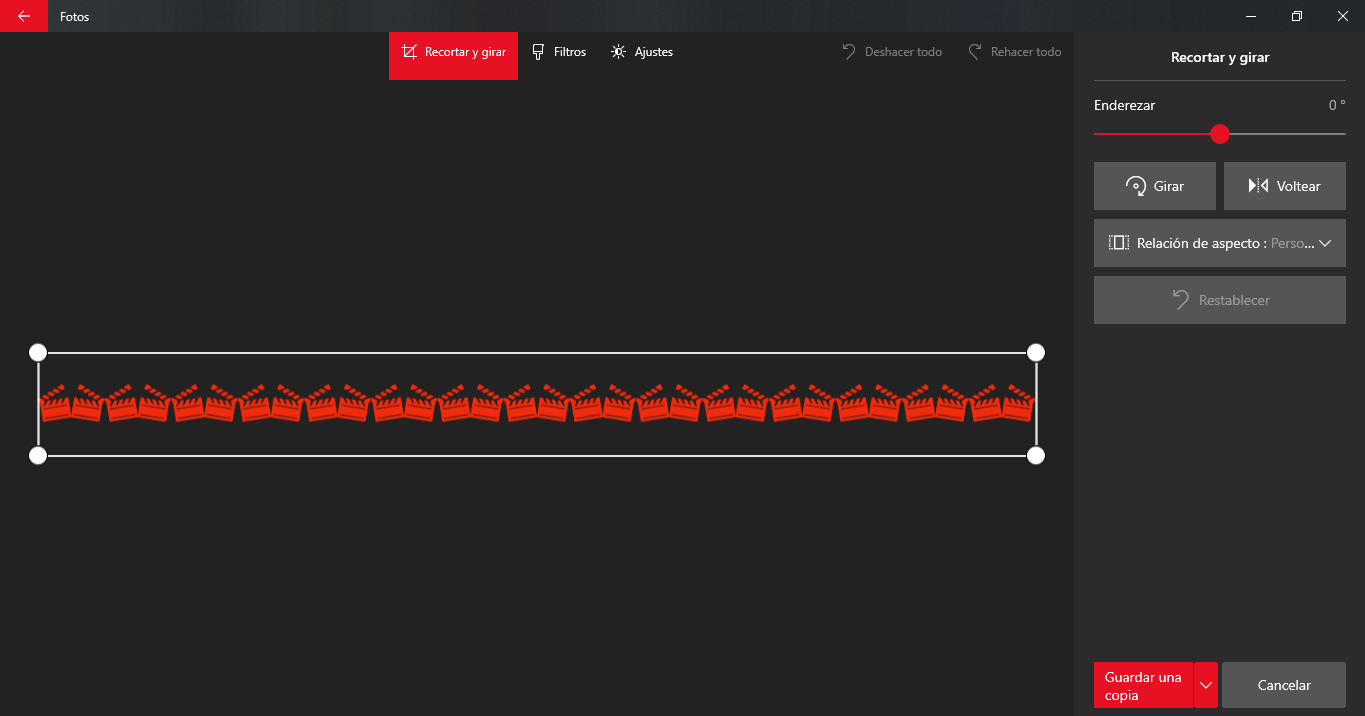
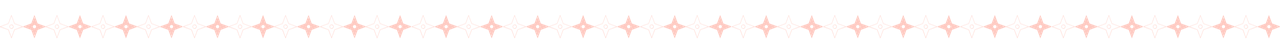
Al momento de hacer este video, no sabía que la app había cambiado de nombre porque yo no la he actualizado. Sin embargo, para efectos de la aplicación es exactamente lo mismo y con el plus de que además tienes la aplicación web para los que no tienen celulares de buena gama. Para utilizar esta app en la web solo debes ingresar a : https://express.adobe.com/es-ES/sp
Espero que heste tutorial les sirva de ayuda y que sus post les queden espectaculares. Un abrazo, y pronto nos seguimos leyendo.
At the time of making this video, I did not know that the app had changed its name because I have not updated it. However, the purpose of the application is the same, and with the plus that you also have the web application for those who do not have a good range of cell phones. To use this app on the web you only have to go to: https://express.adobe.com/es-ES/sp
I hope this tutorial will help you and that your posts will be spectacular. A hug, and soon we will continue reading.

- Banner y Footer realizado con Canva.
- Separadores hechos con Adobe Spark Post.
- Grabado con la grabadora de pantalla de mi POCO X3 PRO.
- Video editado con CapCut.
Tags :
Their limit for today is $0!




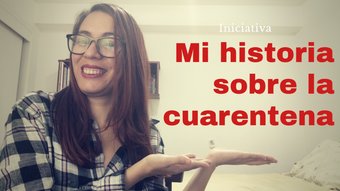
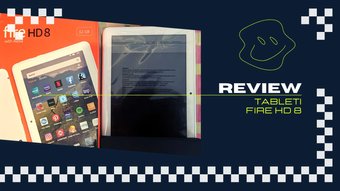


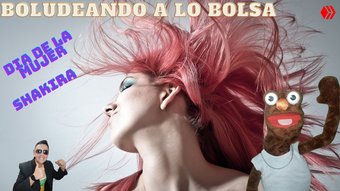
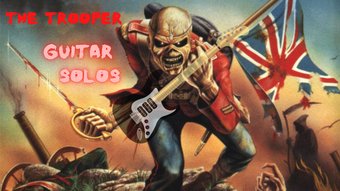














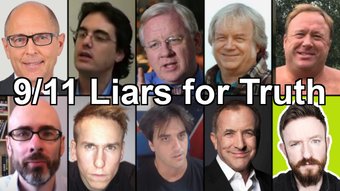





Comments:
Reply:
To comment on this video please connect a HIVE account to your profile: Connect HIVE Account