How to Effectively Place Buy and Sell Orders for Tokens in Hive Engine
22
About :
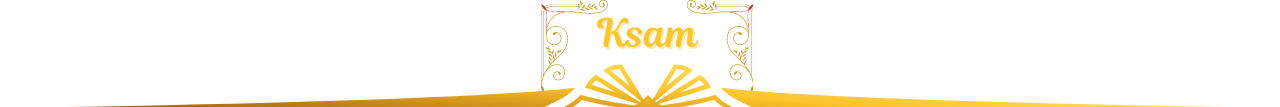


Outline for Ease of Access
- How to Use the Hive Engine (Using Leo as an example)
- Journey to the Hive Engine Market
- Understanding Market Terminologies
- How to Place Buy Order
- How to Place Sell Order
- Conclusion
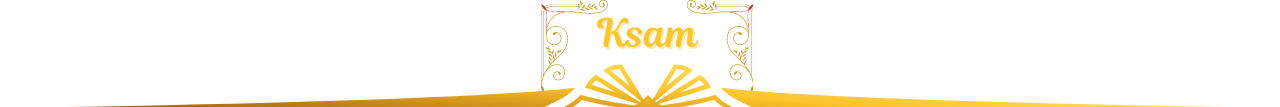
☆ HOW TO USE HIVE ENGINE
In the above tutorial, I discussed the second layer tokens on Hive, their location in your Hive Wallet, how to convert from Hive to second layer tokens, and how to sell off your second layer tokens for Hive.
In the tutorial I mentioned that there are various methods for carrying out the transaction (Hive-engine, beeswap and leodex), but the tutorial focused on the beeswap method.
But, in this tutorial, we shall discuss the method using Hive Engine to buy or sell tokens. This method involves placing your buy or sell orders.
NB:
Ensure to use the beeswap method to Convert from Hive to Swap.Hive and from Swap.Hive to Hive.
With the Hive-engine method, unlike the beeswap method, you will not get the transaction done immediately but the transaction will be done when the order is filled. This can happen within minutes or months.
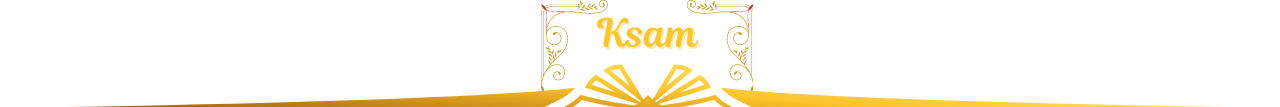
☆ JOURNEY TO THE HIVE-ENGINE MARKET (Using Leo as an example)
Before we can either place a buy or sell order, we need to go to the Market area on the Hive-Engine.
Open your Hive Chain application on your mobile phone
Go to the Browser section of the Mobile App
Log on to beeswap.dcity.io/convert and Convert your Hive to Swap.Hive
After the Transaction is successful, input the following address in the search box: www.hive-engine.com
Go to the desired Token you intend to buy (you can use the search button to search for your preferred tokens)
When you find your desired token, scroll right and click on the exchange icon and it will take you to the Market area.
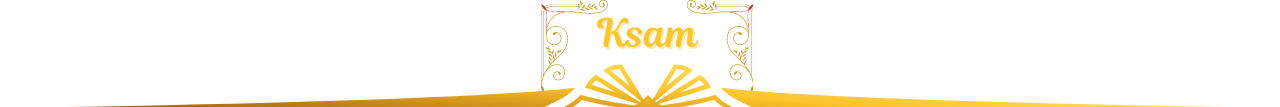
☆ UNDERSTANDING MARKET TERMINOLOGIES
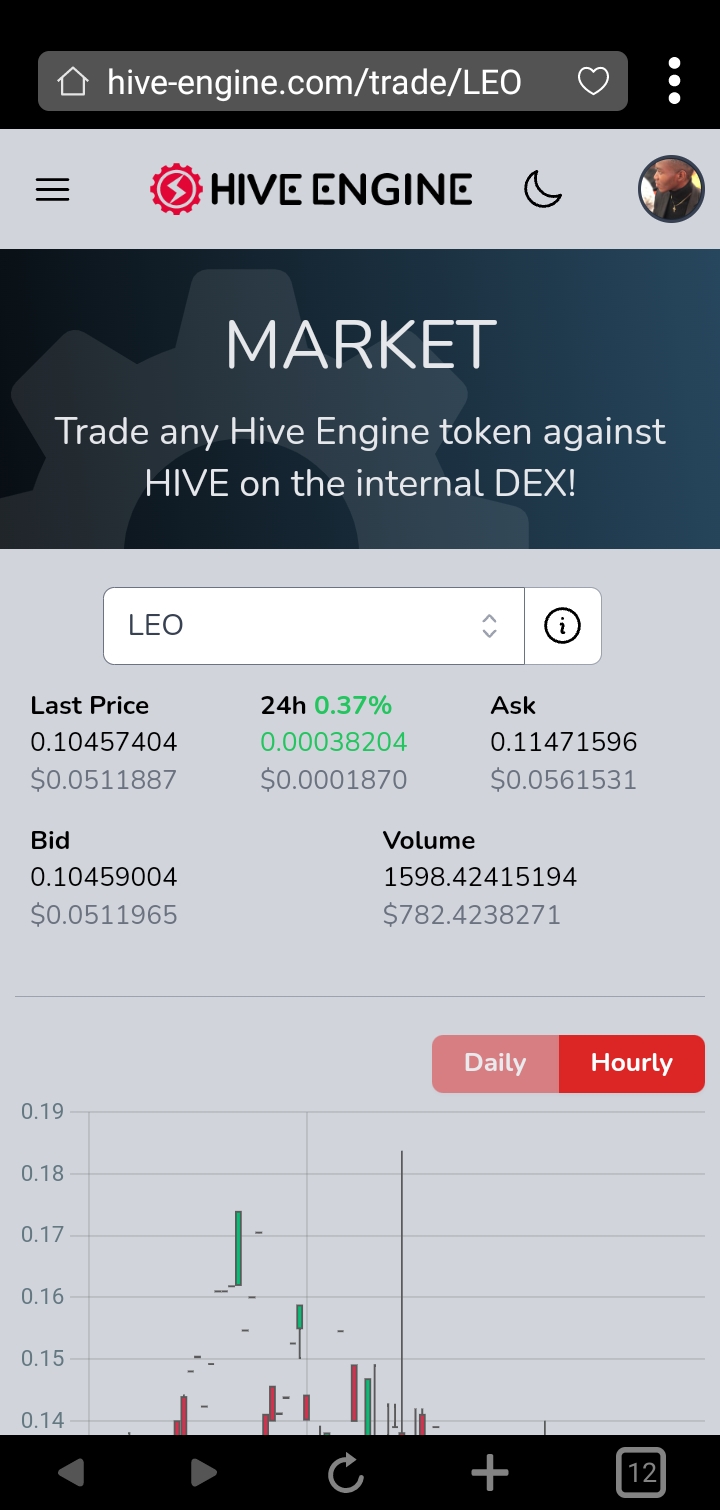
The Hive price sits above, while the dollar equivalent goes below.
Last Price refers to the last transaction that occurred (selling/buying price)
Ask Price refers to the lowest amount that a user is willing to sell his or her token
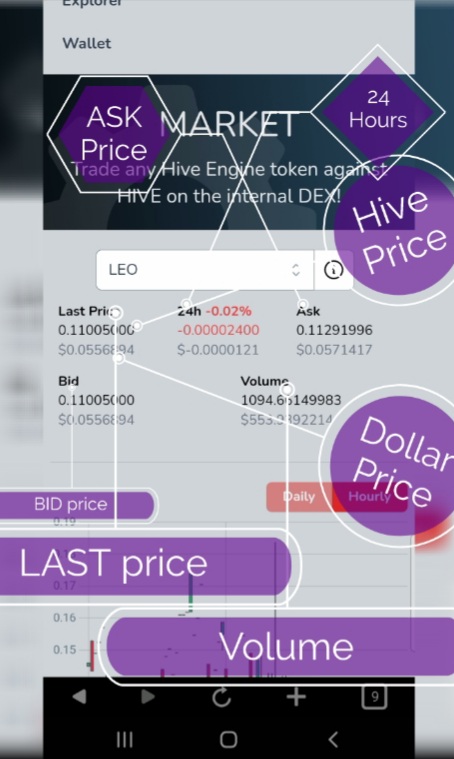
Bid Price refers to the highest amount a user is willing to buy a token
24h refers to the percentage increase or decrease in value of tokens within 24hours
Volume refers to the amount/quantity of tokens sold within 24 hours
NOTE:
If you intend to buy a token, then you should watch out for the Ask prices, to see the orders placed by users who wish to sell their tokens.
If you intend to sell off a token, then you should watch out for the Bid prices, to see the orders placed by users who wish to buy tokens.
ALWAYS BUY LOW AND SELL HIGH!
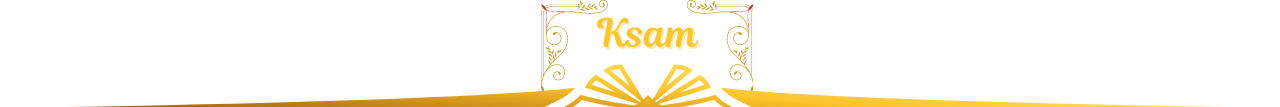
☆ PLACING YOUR BUY ORDERS (BUYING A TOKEN – Using Leo as an example)
Go through the Sell Orders to see how much people are willing to sell off their tokens
After this, go to your Buy orders to see the bids people have placed to buy the tokens.
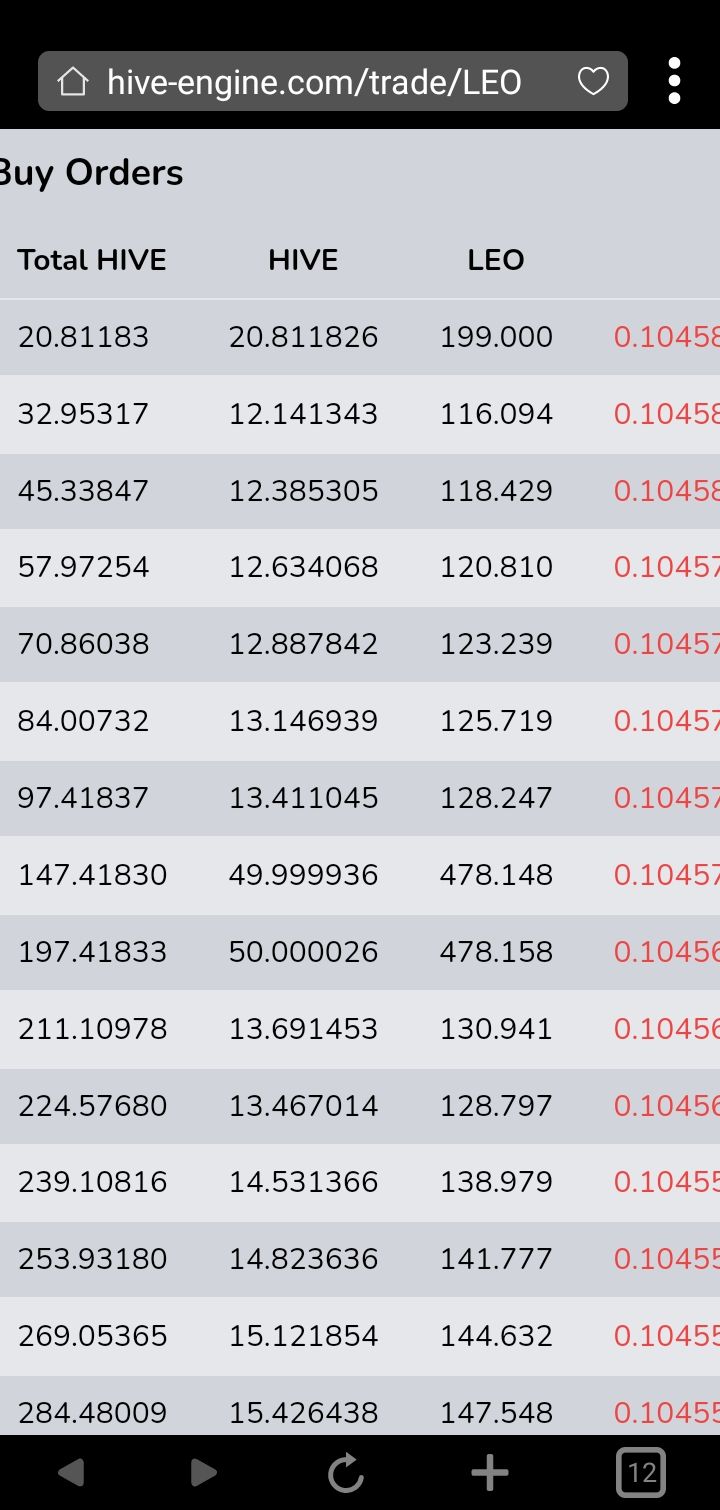
The arrangement of the buy order (from top to bottom) represents the amount users intend to buy a token (from the highest to the lowest amount)
If you intend to buy the tokens quickly, then you can place your bid a bit higher than the first bid place.
However, always aim to BUY LOW, AND SELL HIGH
Once you have confirmed the amount or price you intend to place your bid to buy the token, then move over to the area to BUY LEO
☆ THE BUY SECTION
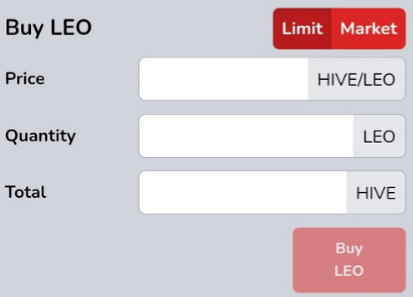
Price represents the amount or price you intend to place your bid
Quantity represents the quantity of tokens you intend to buy.
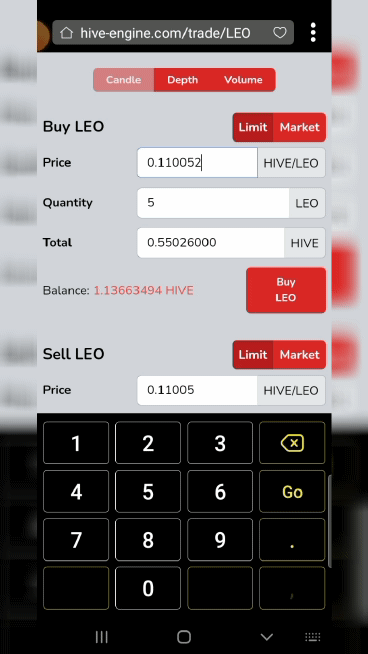
When you fill in the quantity, the Total will automatically pop up to show you the total amount of Hive (Swap.Hive) needed to purchase the quantity of Leo.
When you are satisfied with the price, quantity and Total amount, then you can click on BUY LEO (or the token you want to purchase).
With this, your order will be placed and it may take 1minute to 24 hours or weeks for the order to be filled.
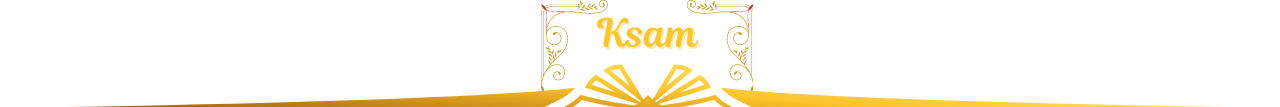
☆ PLACING YOUR SELL ORDERS (SELLING OFF A TOKEN – Using Leo as an example)
To sell off your tokens:
Go to your Buy orders to see the bids people have placed to buy the tokens.
Go through the Sell Orders to see how much people are willing to sell off their tokens
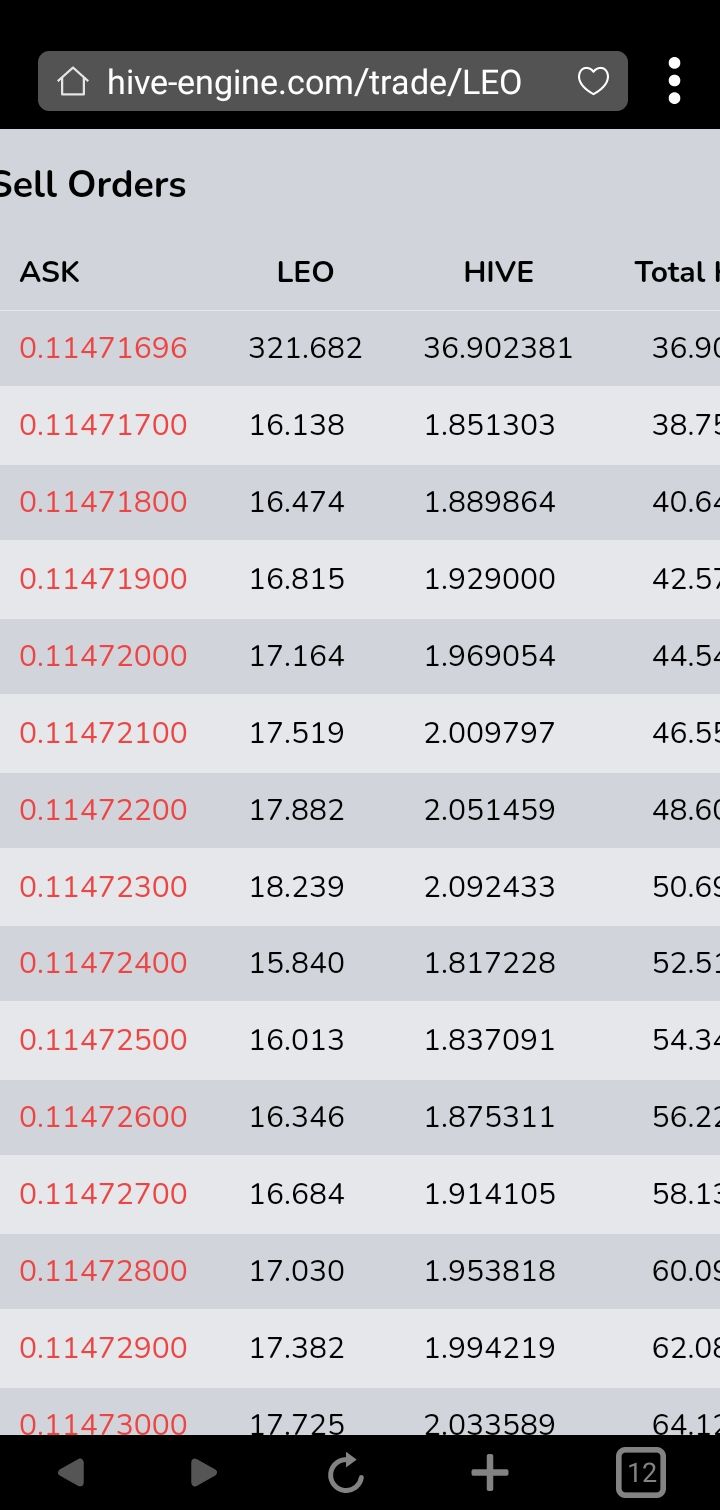
The arrangement of the sell orders (from top to bottom) represents the amount users intend to sell off their tokens (from the lowest to the highest)
Your duty is to place your bid at the highest amount in the sell order or if you want a quick transaction place it lower than the first sell price.
Once you have confirmed the amount or price you intend to sell off your token, move over to the area to SELL LEO
☆ THE SELL SECTION
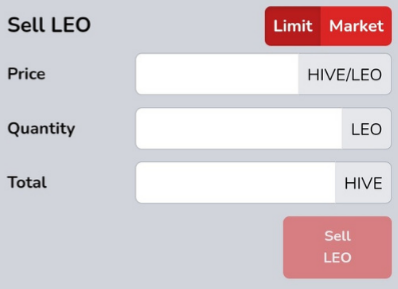
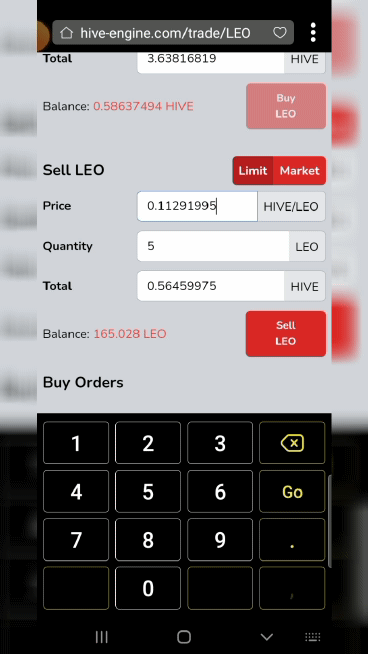
Check the Buy section for the explanation of Price, Quantity and Total features.
When you are satisfied with the price, quantity and Total amount, then you can click on SELL LEO (or the token you want to sell).
With this, your sell order will be placed and it may take 1minute to 24 hours or weeks for the order to be filled.
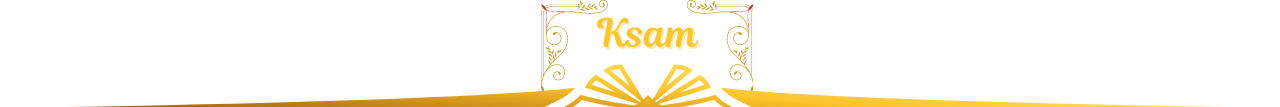
If you have questions and you need clarification, do well to drop your concerns in the comment section below.
Remember to follow the same steps if you want to place an order for Pizza, BRO, LOH, Neoxian, CTP, POB and other amazing Hive Tokens.
- Designs created with Canva Mobile App
- Screenshot and screenvideo from my Hive Engine Wallet.
Have you read these posts by me?
☆ Did you know that there are more than 10 ways to Earn on Hive?
☆ ☆ Playing with Tags: Practical Exercise, Use and Application of Tags in your Hive Posts (B)
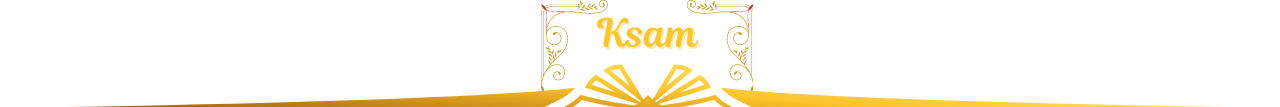
I AM KSAM
I may not be your favourite author, but you can journey with me to help me develop my writing skills. I am always open to criticism, correction and learning 🥰.
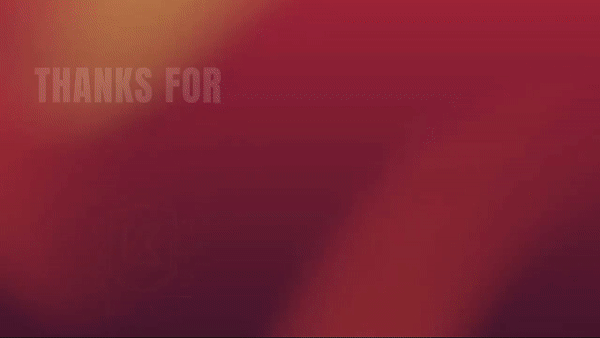
Tags :
Their limit for today is $0!

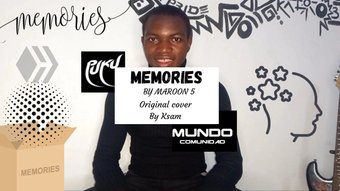

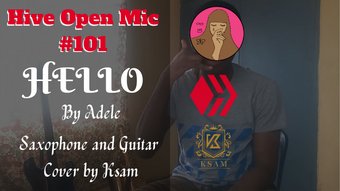











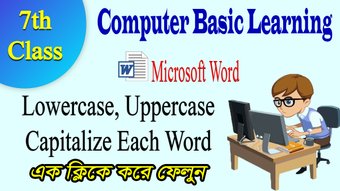




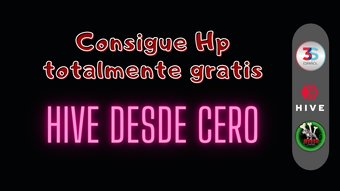




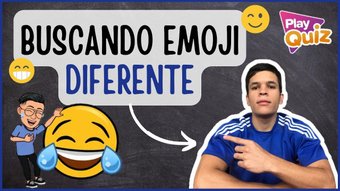



Comments:
Reply:
To comment on this video please connect a HIVE account to your profile: Connect HIVE Account