TUTORIAL VIdeos Colaborativos / TUTORIAL Record Collaborative Videos
2
About :
[ES-ENG] TUTORIAL Grabar Vídeos Colaborativos / TUTORIAL Record Collaborative Videos

Saludos amigos, en esta oportunidad compartiré con todos ustedes un pequeño tutorial respecto al trabajo que hago desde HIVE.
Greetings friends, in this opportunity I will share with all of you a little tutorial about the work I do from HIVE.
People who follow my publications may notice that most of them contain music videos in which I like to show the result of some collaborative projects I have done with talented artists.
In the older videos the work was a little easier because it involved recording a live video with another person, and then uploading it to the networks.
Today, in the context of quarantine, social alienation because of the covid19 I have seen the need to make these videos separately, the artist invited from his home, and me from mine, some friends have asked me the steps to make such videos, for that reason I present today:
In the older videos the work was a little easier because it involved recording a live video with another person, and then uploading it to the networks.
Today, in the context of quarantine, social alienation because of the covid19 I have seen the need to make these videos separately, the artist invited from his home, and me from mine, some friends have asked me the steps to make such videos, for that reason I present today:
Las personas que siguen mis publicaciones pueden notar que la mayoría de ellas contienen vídeos musicales en los que me gusta mostrar el resultado de algunos proyectos colaborativos que he realizado con talentosos artistas.
En los vídeos mas antiguos el trabajo era un poco mas sencillo porque comprendía en grabar un vídeo en vivo junto a otra persona, y luego subirlo a las redes.
En la actualidad, en el marco de la cuarentena, distanciamiento social a causa del covid19 me he visto en la necesidad de realizar dichos vídeos por separado, el artista invitado desde su casa, y yo, desde la mía; algunos amigos me han preguntado los pasos para realizar este tipo de vídeos, por tal razón les presento hoy:
En los vídeos mas antiguos el trabajo era un poco mas sencillo porque comprendía en grabar un vídeo en vivo junto a otra persona, y luego subirlo a las redes.
En la actualidad, en el marco de la cuarentena, distanciamiento social a causa del covid19 me he visto en la necesidad de realizar dichos vídeos por separado, el artista invitado desde su casa, y yo, desde la mía; algunos amigos me han preguntado los pasos para realizar este tipo de vídeos, por tal razón les presento hoy:
TUTORIAL
Record Collaborative Videos / Grabación de Vídeos Colaborativos
PASOS
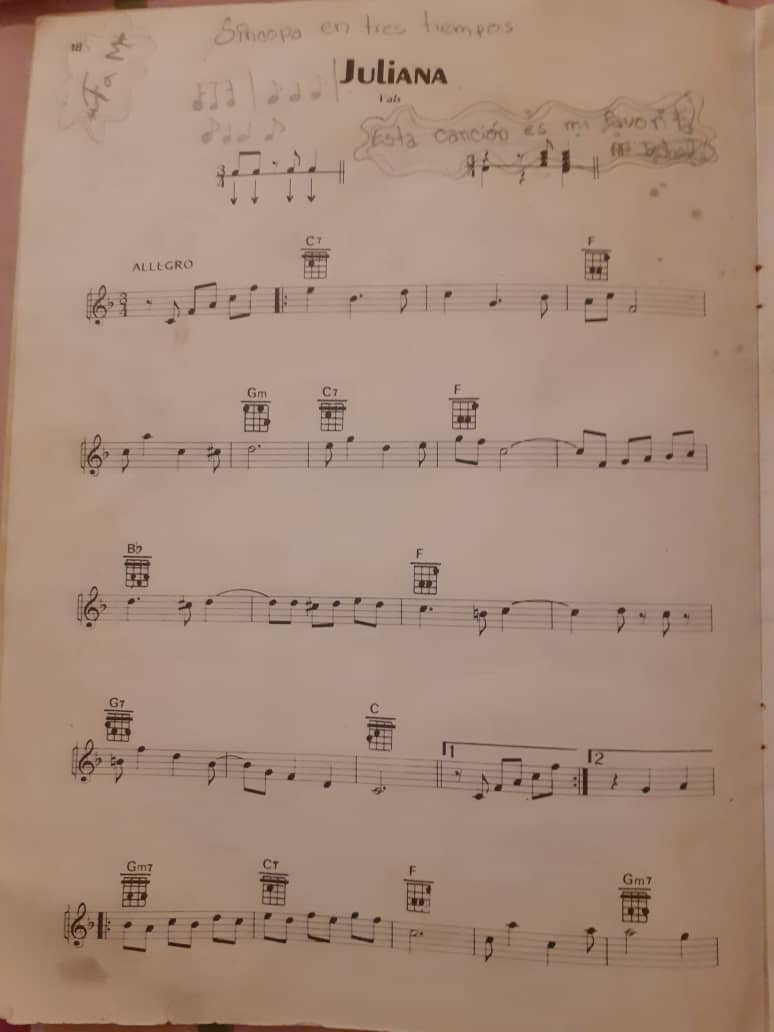
STEPS
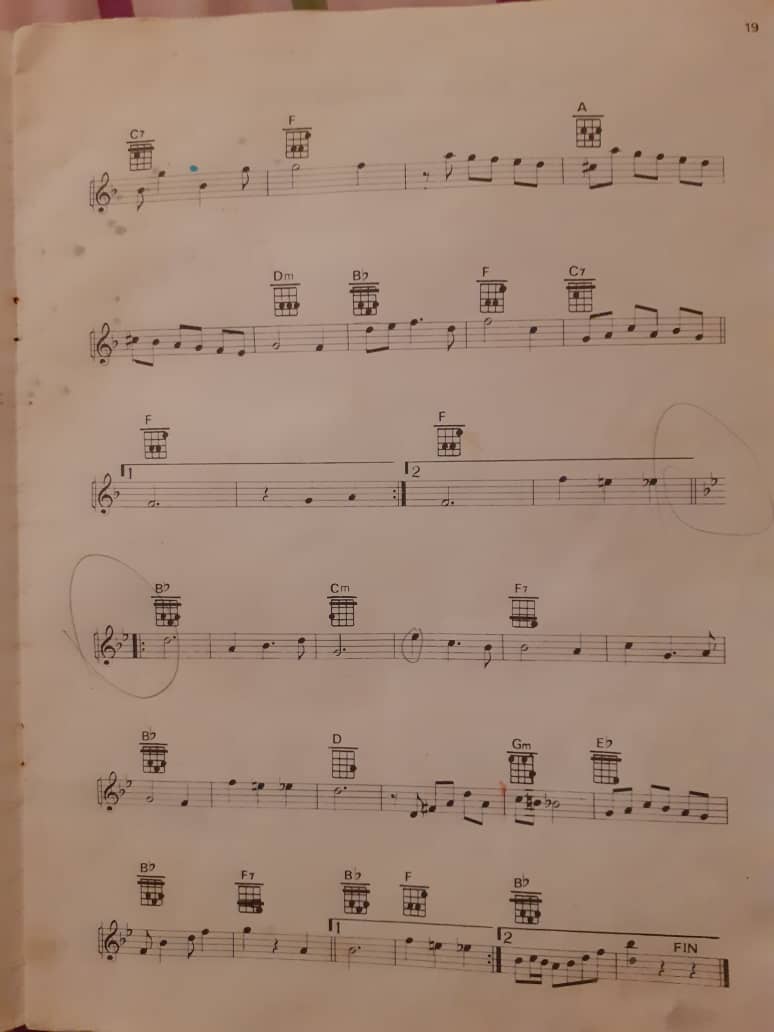
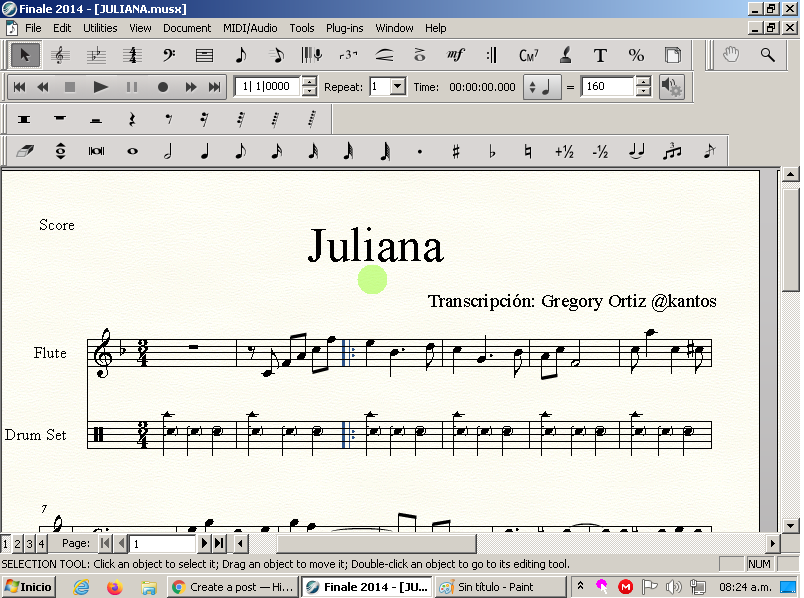
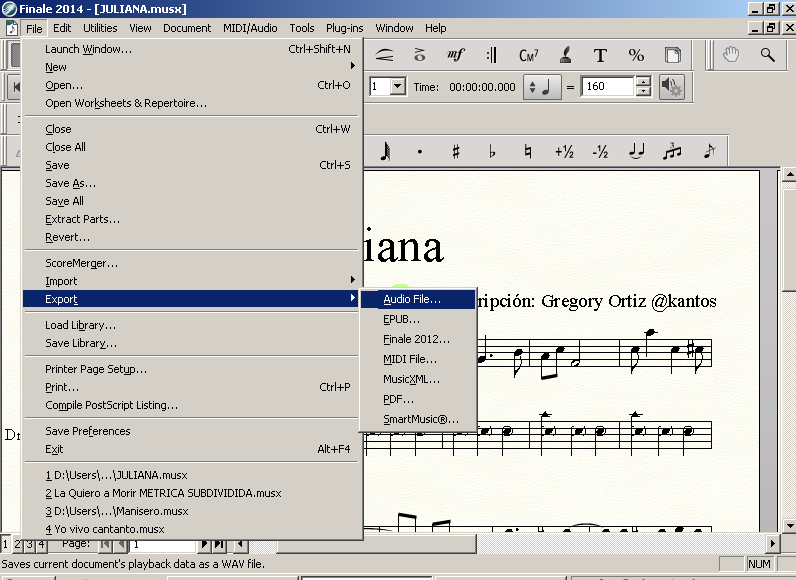



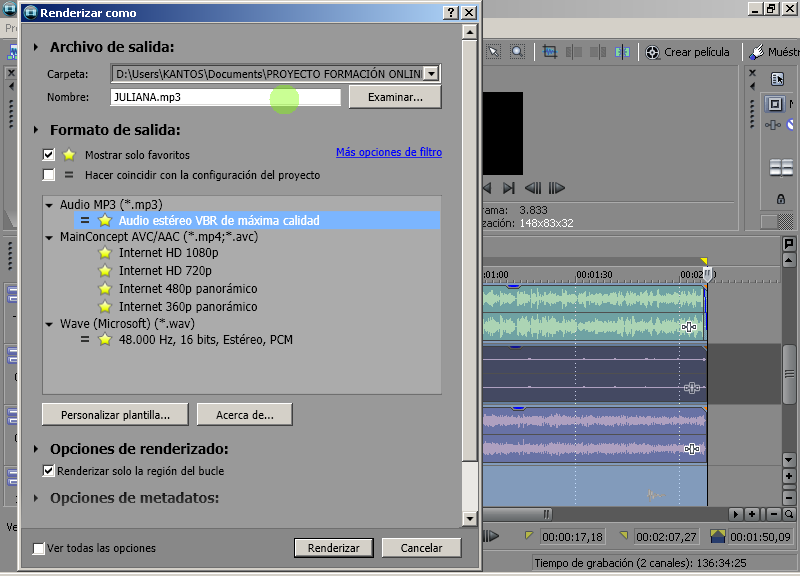
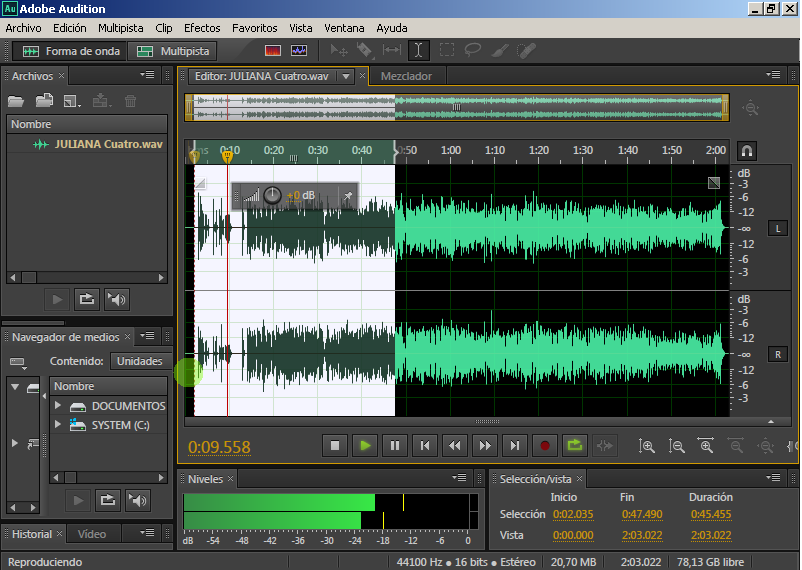
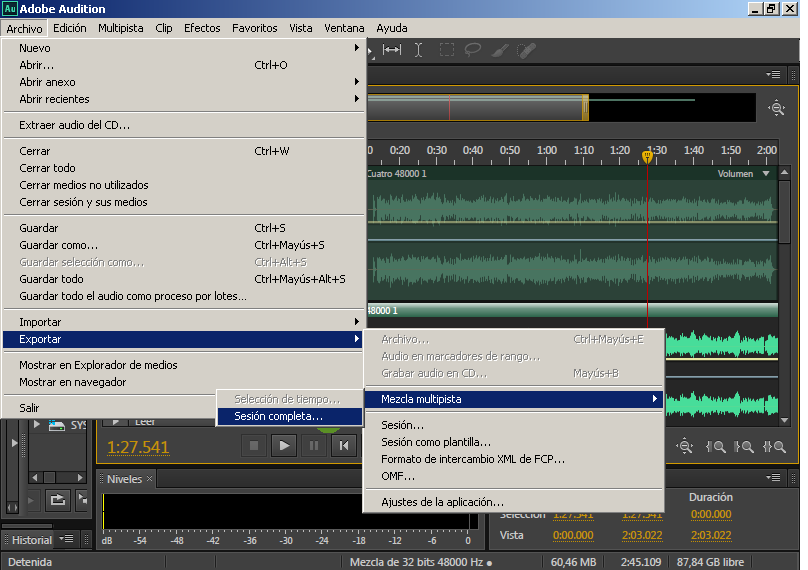
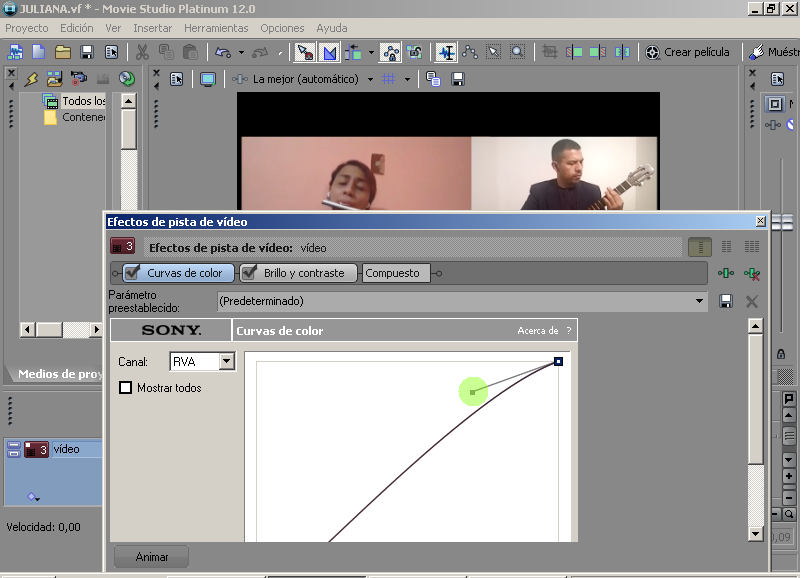
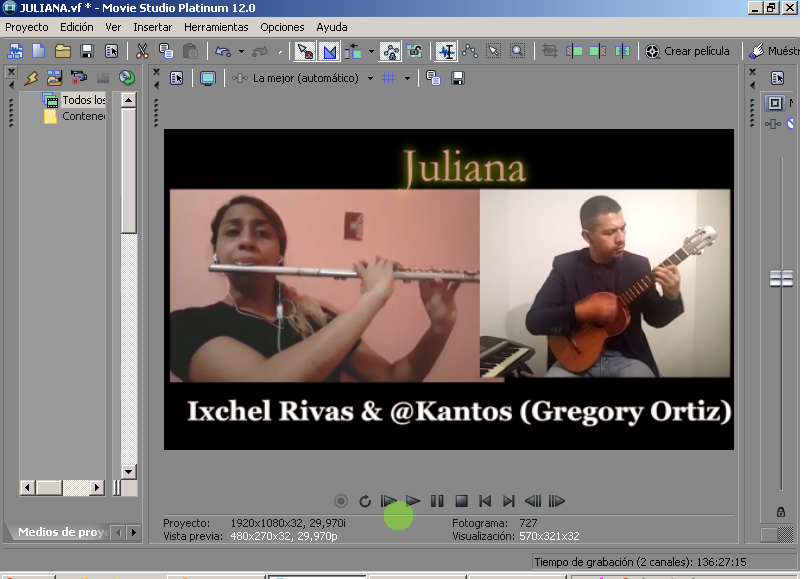
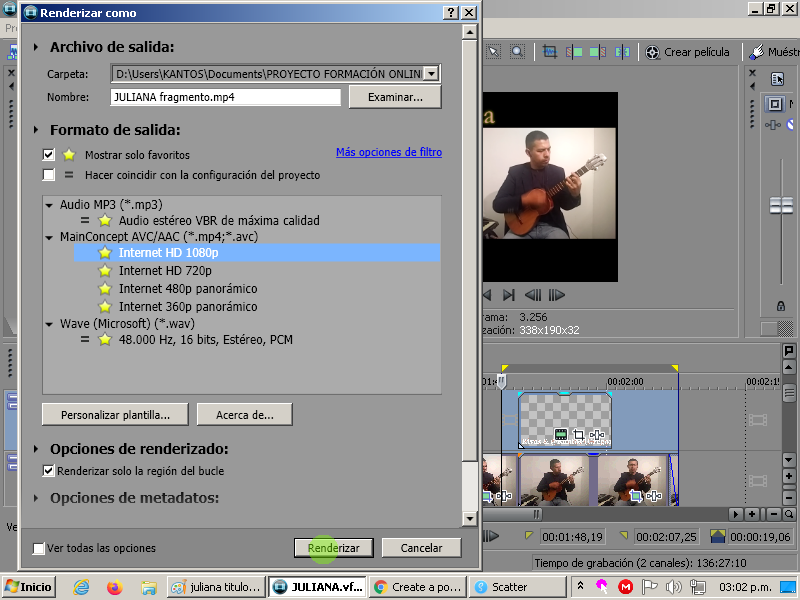
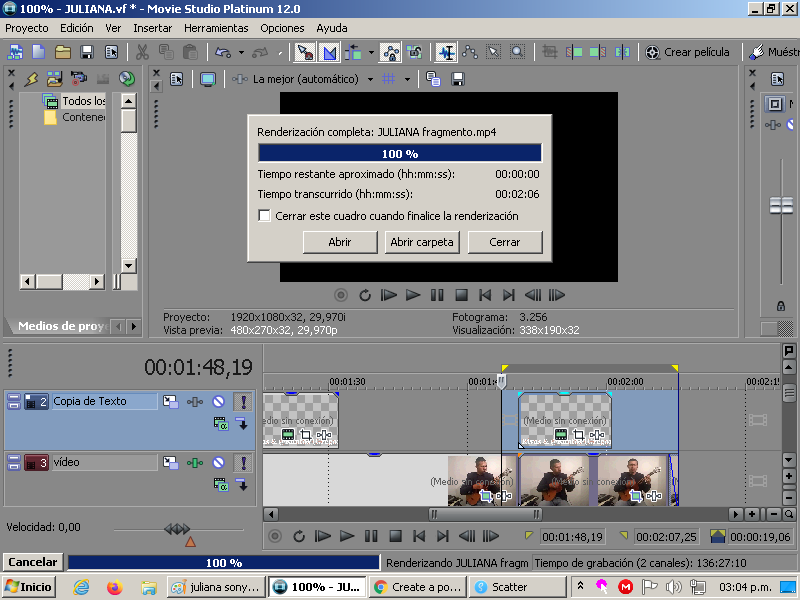
Dejaré el fragmento renderizado, usado como ejemplo, así como el link del vídeo completo para su apreciación.
Espero hay sido de provecho este trabajo, fue realizado con mucho detenimiento y para mostrarles en detalle cada paso necesario para realizar dichos vídeos colaborativos, estos pasos pueden usarlos para vídeos musicale,s pero también para entrevistas y tantas otras cosas que podemos hacer desde casa y de forma colaborativa con otro usuario.
I hope this work has been useful, it was made with a lot of care and to show you in detail each step needed to make such collaborative videos, these steps can be used for music videos, but also for interviews and many other things we can do from home and in a collaborative way with another user.
Agradezco inmensamente su atención y tiempo.
I am immensely grateful for your attention and time.

Show more
Tags :
Woo!
This creator can upvote comments using 3speak's stake today because they are a top performing creator!
Leave a quality comment relating to their content and you could receive an upvote
worth at least a dollar.
Their limit for today is $0!
Their limit for today is $0!
50 views
4 years ago
$
12 views
4 years ago
$
8 views
4 years ago
$
3 views
3 years ago
$
16 views
3 years ago
$
More Videos
22 views
a year ago
$
61 views
3 years ago
$
Super serie de ejercicios para Fortalecer el Tren Inferior | Super Series of Exercises to Strengthen
4 views
a year ago
$
13 views
2 years ago
$
3 views
2 years ago
$
20 views
a month ago
$
9 views
2 years ago
$
12 views
a year ago
$
23 views
a year ago
$
8 views
a year ago
$
132 views
3 years ago
$
7 views
a year ago
$
3 views
2 years ago
$
9 views
a year ago
$
3 views
2 years ago
$
4 views
a year ago
$
5 views
3 years ago
$
2 views
3 years ago
$
2 views
2 years ago
$
14 views
a year ago
$
37 views
2 years ago
$
21 views
6 months ago
$
38 views
2 years ago
$
2 views
2 years ago
$
3 views
2 years ago
$
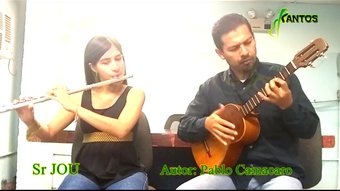




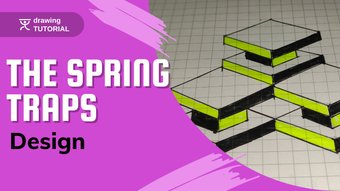
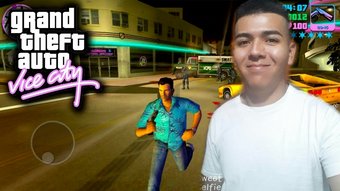


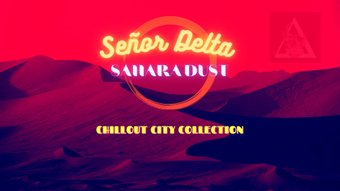






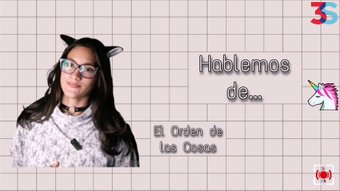





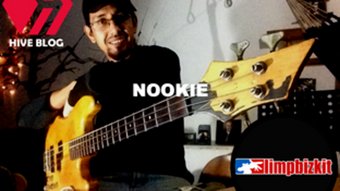







Comments:
Reply:
To comment on this video please connect a HIVE account to your profile: Connect HIVE Account