Tutorial how to recover zte v5 if blocked by gmail. [Eng/Esp]
1
About :
| Hello Hello!!! Dear friends of the Geek zone community I hope you are very well! |
|---|
On the last occasion I shared my video of how to disassemble and assemble a Redmi 9t. And I realized that you liked it, I have also seen in this exciting community that share content of my interest and the truth is that I have enjoyed a lot of you.
Today I want to share a video that will be very helpful because this method is not only for ZTE but for many other devices. Today I share with you a video about how to recover my reset device and I forgot my Gmail password. My device is a ZTE V5. Since there are many people around here who may have a ZTE that have been stranded by this lockout.
| Enough with the introduction! Let's start with the topic. |
|---|
Possible problems.
- I updated software and encountered this crash.
- I reset my computer and encountered this crash.
- I reset my device to factory mode and encountered this problem.
- I reset my phone to factory mode.
Solution steps.
- Connect the device to wifi signal.
- We must enter in vision configuration from the start.
- Enter talback and activate it.
- Then we make an "L" shape with the finger on the screen.
- talkback configuration.
- We make another L on the screen.
- Stop comments and click accept.
- We look for help and comments.
- Accessibility information.
- Select the YouTube sign and when it loads the name of the video we select it.
- Then we section google chrome 2 kisses.
- If it appears to verify with Google, select "no thanks".
- Then you must write in the link the letters that I show you in the video to download two applications.
- Then we must install the first one we downloaded without opening it, but the second if we open it.
- We look for the settings application and select it.
- We open the first option and click on "try".
- When we open settings we look for the "security" option and inside we look for the device manager option.
- Then we deactivate the first option.
- Then we go back to the main settings menu and select applications.
- Here we have to look for google cervices and playstore to enter and disable them.
- Then we go back to the main settings menu and go to accounts and select add account.
- Then we go to Google and follow all the steps to add our google account.
- Then we go to the main settings menu and select applications.
- There we search again for Google cervices and playstore to enable them again.
- Then we restart the phone.
- With talback active we advance that will already have our google account registered, it will ask us to enter normally.
- When we get to the desktop We must enter settings and applications.
- Already there we have to delete the two applications that we installed.
- We go back to the main settings menu and we go to accessibility.
- Then we go to talkback and turn it off.
- If you want then delete your google account.
Ready friends congratulations you did it you got your device back.follow me for more help about mobile devices. 👍🏻
| content source |
|---|
- Text translation: www.deepl.com
- Photo and video: Picsart pro. YouCut. Samsung Galaxy j6 plus.
- Source of authorship: own original
- Gift creation: www.canva.com
- Music of the video Copyright free: Here
Español
| ¡¡Hola Hola!! Queridos amigos de la comunidad de Geek zone Espero estén muy bien. |
|---|
En la antigua ocasión compartí mi video de como desarmar y armar un Redmi 9t. Y me di cuenta de que les gusto, también he visto en esta emocionante comunidad que comparten contenido de mi interés y la verdad he disfrutado mucho de ustedes.
Hoy les quiero compartir un video que les será de mucha ayuda porque este método no sirve nada más para ZTE sino para muchos otros equipos. Hoy les comparto un video acerca de como recupere mi equipo reseteado y he olvidado mi contraseña de Gmail. Mi equipo es un ZTE V5. Ya que existen muchas personas por acá que quisas tengan un ZTE que lo allan dejado varado por este bloqueo.
| ¡¡Vasta de introducción!! Comenzamos con el tema. |
|---|
Posibles problemas.
- Actualice software y me encuentre con este bloqueo.
- resetee mi equipo y me encuentre con este bloqueo.
- Puse equipo en modo fábrica y me encuentre con este problema.
- El teléfono se me reseteo solo y quedo en modo fabrica.
Pasos para la solución.
- Conectar el equipo a señal de wifi.
- Debemos entrar en configuración de visión desde el inicio.
- Entrar en talback y lo activamos.
- Luego hacemos una forma de "L" con el dedo en la pantalla.
- configuración de talkback.
- hacemos otra L en la pantalla.
- Detener comentarios y le damos aceptar.
- buscamos ayuda y comentarios.
- Información de accesibilidad.
- Selecciona el signo de YouTube y cuando cargue el nombre del video lo seleccionamos.
- Luego seccionamos google chrome 2 beses.
- si nos aparece verificar con Google, seleccionamos "no, gracias".
- Luego debes escribir en el link las letras que te muestro en el video para descargar dos aplicaciones
- Después debemos instalar la primera que descargamos sin abrirla, pero la segunda si la abrimos.
- buscamos la aplicación de ajustes y la seleccionamos.
- abrimos la primera opción y le damos en "pruebe"
- Cuando se nos abra ajustes buscamos la opción de "seguridad" y dentro buscamos la opción administrador de dispositivos.
- Después desactivamos la primera opción.
- Luego volvemos al menú principal de ajustes y seleccionamos aplicaciones.
- Aquí tenemos que buscar google cervices y playstore para entrar y desactivarlas.
- Luego volvemos al menú principal de ajustes y nos vamos a cuentas y selecciones agregar cuenta.
- Luego nos vamos a Google y seguimos todos los pasos para agregar nuestra cuenta de google.
- Después nos vamos al menú principal de ajustes y seleccionamos aplicaciones.
- allí buscamos otra vez Google cervices y playstore para habilitarlos de nuevo.
- Luego reiniciamos el teléfono.
- Con talback activo avanzamos que ya tendrá nuestra cuenta de google registrada, nos pedirá que entremos normalmente.
- Cuando lleguemos al escritorio Debemos entrar en ajustes y aplicaciones.
- ya allí tenemos que eliminar las dos aplicaciones que instalamos.
- Volvemos al menú principal de ajustes y nos vamos a accesibilidad.
- Luego nos vamos a talkback y lo apagamos.
- Si quieres después eliminas tu cuenta de google.
Listo amigas felicitaciones lo lograron recuperaron su equipo.Sígueme para más ayuda acerca de equipos móviles. 👍🏻
| fientes del contenido |
|---|
- Traducción del texto: www.deepl.com
- Foto y video: Picsart pro. YouCut. Samsung Galaxy j6 plus.
- Fuente de Autoría: original propio
- Creación de gift: www.canva.com
- Musica del video Sin derecho de autor: Aqui


Tags :
Their limit for today is $0!




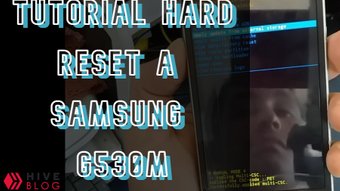
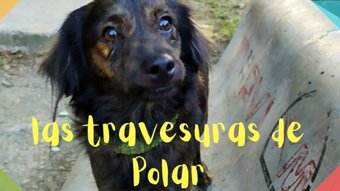



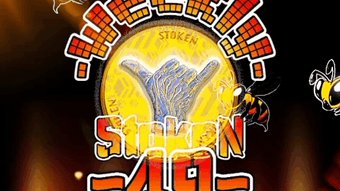
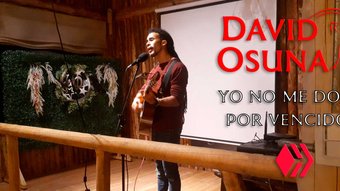


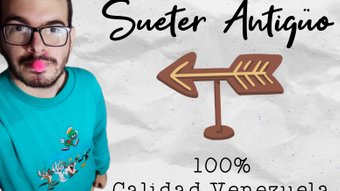







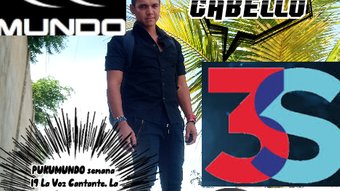




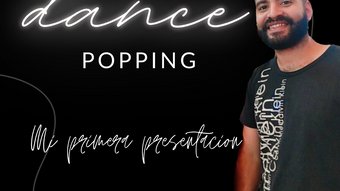
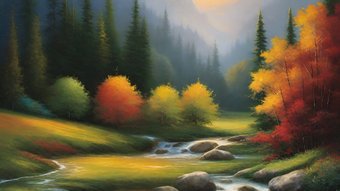
Comments:
Reply:
To comment on this video please connect a HIVE account to your profile: Connect HIVE Account