Tutorial borrado completo (hard reset) samsung g530m [Eng/Esp]
3
About :

Hola amigos de Hive ¿cómo están Cómo les va? Soy Daniel nombré de usuario ya lo conocen espero todos estén bien. He estado un poco ausente Gracias a que mi computadora se le dañó el disco duro, he estado haciendo 1500 malabares para ver si puedo arreglarla tratando de reparar sectores de mi disco duro, sin embargo, no se pudo Así que los aislé. Estoy trabajando aproximadamente con el 40% de mi disco duro, duraré unos pocos días con esto y luego me compraré un disco duro nuevo.
Hello friends of Hive, how are you doing? I'm Daniel, my user name you already know it, I hope you all are well. I've been a bit absent because my computer's hard drive got damaged, I've been doing 1500 juggling to see if I can fix it by trying to repair sectors of my hard drive, however, it didn't work out so I isolated them. I'm working with about 40% of my hard drive, I'll last a few days with this and then I'll buy a new hard drive.
Hoy Quiero compartir con ustedes un contenido interesante para mí, ya que es algo en lo que trabajo y me gusta siempre traérselo ustedes y compartirlo con ustedes es acerca de entrar al modo recovery y hacer un hard reset a un Samsung Grand Prime g530m.
Today I want to share with you an interesting content for me, as it is something I work on and I always like to bring it to you and share it with you is about entering recovery mode and doing a hard reset to a Samsung Grand Prime g530m.
Este trabajo llegó a mi taller porque un cliente quiere hacerle sistema operativo al teléfono, pero simplemente le dije que podía colocarlo en modo fábrica, sin embargo, Él me dijo qué no, quiere hacerle un hard reset y como no se sabe las combinaciones de teclas, yo simplemente tomé su teléfono acepte el trabajo junto con la paga y me puse hacer mi combinación de teclas para que ustedes vean que es algo muy fácil poder hacerle un limpiado completo a este teléfono es algo que no es tan complicado allí lo ven.
This work came to my workshop because a customer wants to make the phone operating system, but I simply told him that I could put it in factory mode, however, he told me no, he wants to do a hard reset and as he does not know the key combinations, I simply took his phone accept the job along with the pay and I started to do my key combination for you to see that it is something very easy to do a complete cleaning to this phone is something that is not so complicated there you see.

Es muy básico y simple, simplemente debe de acceder a un menú que se llama recovery que simplemente es la configuración de la bios del teléfono. Es algo así como la configuración de la placa es el software de bajo nivel que lleva la placa del teléfono.
It is very basic and simple, you simply need to access a menu called recovery which is simply the phone's bios settings. It's kind of like the board setup is the low level software that the phone's board carries.

Debes acceder a él presionando la combinación de teclas siguiente: Debes presionar botón de Power botón de home y volumen arriba, esto hará por 10 segundos presionado que te salga una imagen de robot entre amarillo y verde como logo en medio de tu teléfono, esperarás un rato antes de que te aparezcan todos el menú del recobery en tu teléfono.
You must access it by pressing the following key combination: You must press Power button home button and volume up, this will make for 10 seconds pressed that you get a robot image between yellow and green as a logo in the middle of your phone, you will wait a while before you appear all the recobery menu on your phone.
| Seleccionas el primer wipe / Select the first wipe. | Seleccionas el primer yes / Select the first yes. |
|---|---|
 |  |
Luego de que te aparezca todo el menú y lo que verás el modo de desplazamiento es con volumen abajo y volumen arriba y el modo de selección es con el botón de Power, allí nos vamos a la opción wipe Data Factory reset y seleccionamos con el botón de Power.
After you get the whole menu and what you will see the scroll mode is with volume down and volume up and the selection mode is with the Power button, there we go to the wipe Data Factory reset option and select with the Power button.

Después de esto nos aparecerá varias opciones de que no y nosotros nos desplazaremos a la opción que dice yes y seleccionaremos con el botón de Power.
After this we will see several options that no and we will scroll to the option that says yes and select with the Power button.

Luego de esto aparecerán un montón de letras amarillas cargando de abajo hacia arriba Simplemente te aparece como se está ejecutando la primera parte de la limpieza de tu equipo. Luego iremos al segundo Wipe Qué es caché partition luego de todo esto seleccionaremos con el botón de Power.
After this will appear a bunch of yellow letters loading from bottom to top It just shows you how the first part of the cleaning of your computer is running. Then we will go to the second Wipe What is cache partition after all this we will select with the Power button.

Al terminar todo este proceso simplemente tenemos que ir a la primera opción que dice reboot System Now esto hará que nuestro teléfono se reinicie y el teléfono quedará para encender como si fuera la primera vez cuando lo compraste.
After finishing this process we simply have to go to the first option that says reboot System Now this will make our phone reboot and the phone will be left to turn on as if it was the first time when you bought it.

Para que él encienda la primera vez te durará aproximadamente 5 minutos en el logo de Samsung, Ya que ahí él estará accediendo a toda la configuración normal para hacer el primer encendido después de este limpiado de fábrica. Después comenzarás tú cuando encienda todo a colocar tu configuración más básica para el uso del equipo.
For him to turn on the first time will last approximately 5 minutes in the Samsung logo, Since there he will be accessing all the normal settings to make the first power after this factory cleaning. Then you will start when it turns on everything to place your most basic settings for use of the equipment.

fuentes del contenido
Traducción deepl
gift:
Logo facebook
logo instagram
Logo hive
Logo week zone
musica sin derechos de autor soundcloud.com
Regitrate en hive
Ganar algunios pequeños tokens por buscar en google. Registrare aqui
content sources
.deepl translation
gift:
facebook logo
instagram logo
logo beehive
Zone of the week logo
royalty-free music soundcloud.com
Register on hive
Earn some small tokens for googling. Register here

Tags :
Their limit for today is $0!

.png)

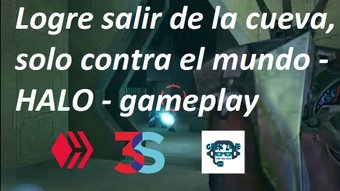










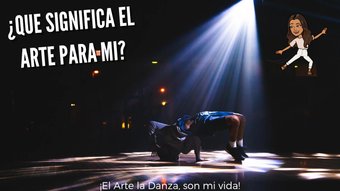








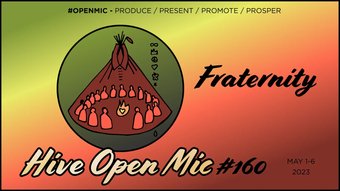








Comments:
Reply:
To comment on this video please connect a HIVE account to your profile: Connect HIVE Account