EFECTO TEXTO IMAGEN [ES | EN]
10
About :
Hola amigos, un gusto saludarlos, en esta oportunidad les traigo este pequeño tutorial, sobre como crear tus portadas o diseños agregando texto en las imágenes, algo que lo hace muy llamativo y diferente.
Hay muchas formas de hacerlo, pero aqui les mostraré dos formas que yo encontré, y que me pareció innovador, sobre todo como diseño publicitario sobre nuestra blockchain HIVE.
Como pueden ver en el video, el programa que utilice para hacer este efecto fue con Photoshop, el cual es una poderosa herramienta que nos permite crear y diversificar todo tipo de imágenes, en cualquier estilo, a través de sus herramientas.
Para esta imagen, hice uso de la herramienta pluma, para quitar el fondo de la imagen, y con la máscara de capa, el efecto que deseamos, que es agregar el texto dentro de la imagen.
 .
.Pero como les mencione, existen diferentes formas, en el videotutorial les muestro uno, y aqui abajo, les mostraré otra forma, el cual se basa en colocar un texto sin relleno, para así tener como fondo parte de la imagen que estemos utilizando.
Cabe señalar que también se utiliza la máscara de capa para realizar este efecto

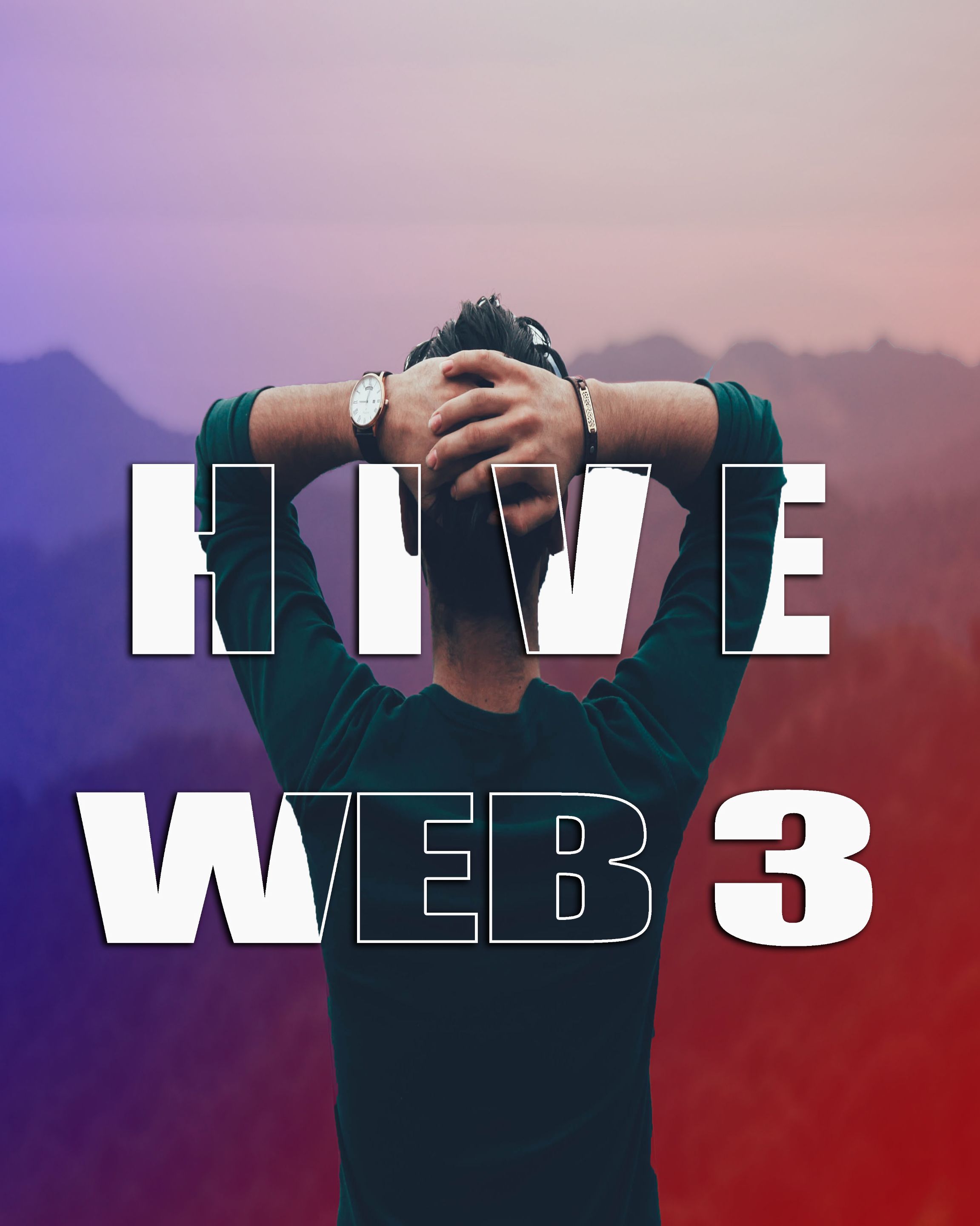
Esto es todo amigos, espero les guste y me digan que tal les pareció, nos vemos en la próxima.

Hello friends, a pleasure to greet you, this time I bring you this little tutorial, on how to create your covers or designs by adding text on the images, something that makes it very striking and different.
There are many ways to do it, but here I will show you two ways that I found, and that I found innovative, especially as an advertising design on our blockchain HIVE.
As you can see in the video, the program I used to make this effect was with Photoshop, which is a powerful tool that allows us to create and diversify all kinds of images, in any style, through its tools.
For this image, I made use of the pen tool, to remove the background of the image, and with the layer mask, the effect we want, which is to add the text inside the image.
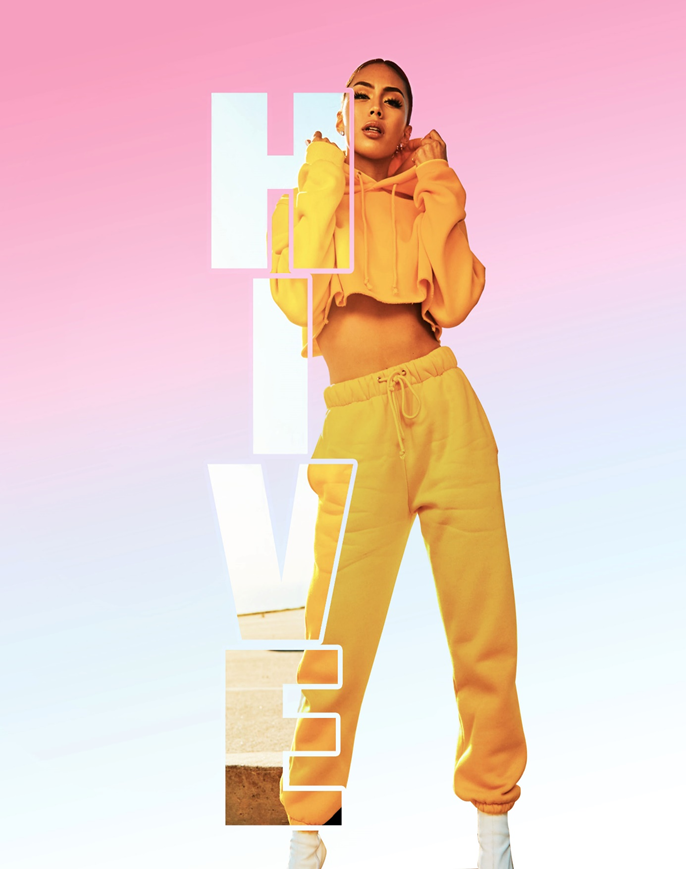
But as I mentioned, there are different ways, in the videotutorial I show you one, and here below, I will show you another way, which is based on placing a text without filling, so as to have as background part of the image that we are using.
It should be noted that the layer mask is also used to achieve this effect.
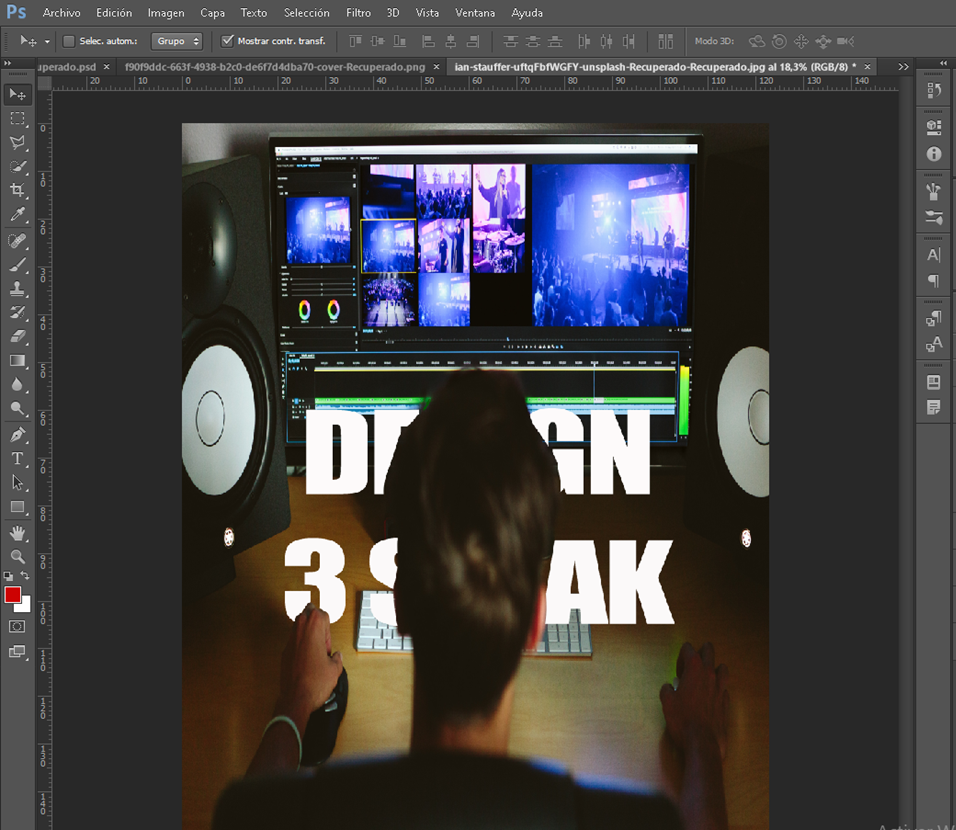 |  |
|---|

That's all friends, I hope you like it and let me know how you liked it, see you in the next one.
Cover and Banner edited with Photoshop
source picture1 / source picture2 / source picture3
music free
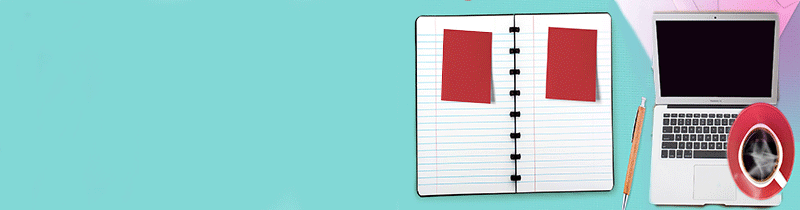
Tags :
Their limit for today is $0!




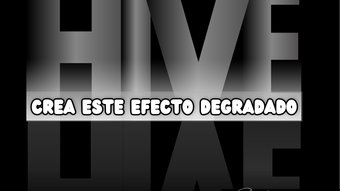














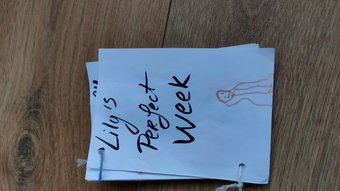







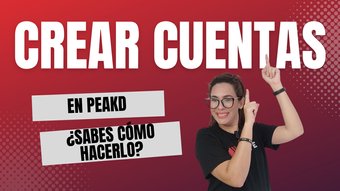


Comments:
Reply:
To comment on this video please connect a HIVE account to your profile: Connect HIVE Account