Tutorial de como editar una foto de perfil para RRSS con Canva[ENG-ESP]
14
About :
Hace un par de días en uno de los grupos de telegram donde hago vida, alguien preguntó cómo hacen las personas para editar una foto para las RRSS que sea llamativa y que tenga esta sombra blanca en la silueta de la foto. Pues en este video te muestro el paso a paso de como hacerla usando la aplicación Canva.
Como lo comenté como paso previo debes quitarle el fondo a la fotografía que vas a utilizar, para ello puedes usar esta pagina: remove.bg es una pagina gratuita para remover el fondo de nuestras imágenes.
Y en cuestión de un par de minutos tendrás la fotografía deseada para el perfil de tus RRSS. Espero que les sea útil este tutorial. Debo aclarar que no soy ni diseñador gráfico ni experto en fotografía, solo soy un curioso y canva es de esas apps que me las paso escudriñando.
¡Saludos y hasta la próxima!
Edición: Motion Ninja
Cover and Banner: Canva

ENGLISH VERSION
Tutorial on how to edit a profile picture for social media with Canva
A couple of days ago in one of the telegram groups where I do life, someone asked how people do to edit a photo for the RRSS that is striking and has this white shadow in the silhouette of the photo. Well in this video I show you the step by step of how to do it using the Canva application.
As I said as a previous step you must remove the background of the photo you are going to use, for this you can use this page: remove.bg is a free page to remove the background of our images.
And in a matter of a couple of minutes you will have the desired picture for the profile of your RRSS. I hope you find this tutorial useful. I must clarify that I am neither a graphic designer nor an expert in photography, I'm just curious and canva is one of those apps that I spend my time scrutinizing.
Greetings and see you next time!
Edition: Motion Ninja
Cover and Banner: Canva

Otras|Other RRSS
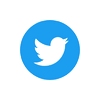

Tags :
Their limit for today is $0!






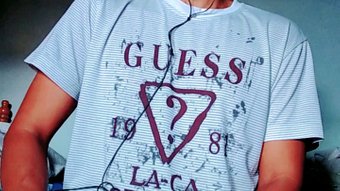







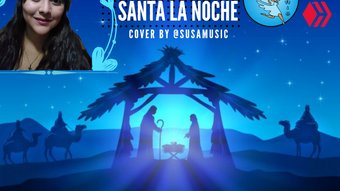














Comments:
Reply:
To comment on this video please connect a HIVE account to your profile: Connect HIVE Account